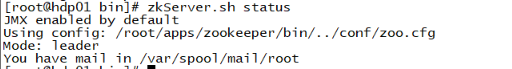zookeeper入门(2)-Zookeeper集群安装
1、我的环境及软件版本
3台虚拟机,操作系统为centos6.5。分别为:
hostname ip
hdp01 192.168.72.11
hdp02 192.168.72.12
hdp03 192.168.72.13
jdk版本:jdk-7u45-linux-x64.tar.gz
zookeeper版本:zookeeper-3.4.5
2、安装过程
第一步:安装好jdk,配置好网络环境,保证三台服务器可以相互访问。
安装jdk过程比较简单,下载jdk安装包,解压,配置好环境变量就行。
第二步:上传安装包,解压安装包,解压命令
上传安装包,可以提前安装一下lrzsz,yum -y install lrzsz,上传文件比较简单。如图,上传文件只需使用rz命令。
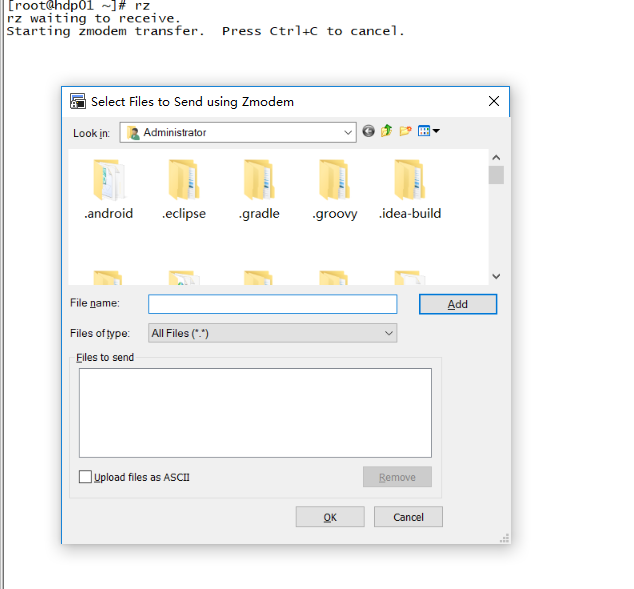
解压安装包使用命令tar –zxvf zookeeper-3.4.5.tar.gz。
第三步:重命名,命令:mv zookeeper-3.4.5 zookeeper,也可忽略。
第四步:修改环境变量
执行命令:vi /etc/profile
在profile文件后面追加下面2行:
export ZOOKEEPER_HOME=/root/apps/zookeeper
export PATH=$PATH:$ZOOKEEPER_HOME/bin
最后执行source /etc/profile,使环境变量生效。
第五步:修改配置文件
1、修改配置文件zoo.cfg
cd zookeeper/conf,进入到zookeeper目录下的配置文件目录conf。
cp zoo_sample.cfg zoo.cfg ,拷贝zoo_sample.cfg作为我们要应用的配置文件,
zoo.cfg中添加,
# The number of milliseconds of each tick
tickTime=2000
# The number of ticks that the initial
# synchronization phase can take
initLimit=10
# The number of ticks that can pass between
# sending a request and getting an acknowledgement
syncLimit=5
# the directory where the snapshot is stored.
# do not use /tmp for storage, /tmp here is just
# example sakes.
dataDir=/root/apps/zookeeper/zkdata
dataLogDir=/root/apps/zookeeper/zkLogs
# the port at which the clients will connect
clientPort=2181
#
# Be sure to read the maintenance section of the
# administrator guide before turning on autopurge.
#
# http://zookeeper.apache.org/doc/current/zookeeperAdmin.html#sc_maintenance
#
# The number of snapshots to retain in dataDir
#autopurge.snapRetainCount=3
# Purge task interval in hours
# Set to "0" to disable auto purge feature
#autopurge.purgeInterval=1
server.1=hdp01:2888:3888
server.2=hdp02:2888:3888
server.3=hdp03:2888:3888
2、创建myid文件
Zookeeper目录下创建目录zkdata,在zoo.cfg里面有设置,在zkdata里面创建文件myid,
并写入值为1。命令:
cd zkdata
echo 1 > myid
第六步:分发安装包到其他机器。
scp -r zookeeper/ root@hdp02:/root/apps/
scp -r zookeeper/ root@hdp03:/root/apps/
第七步:修改其他机器的配置文件
修改hdp02和hdp03上的zookeeper中的myid文件内容问2和3.
第八步:启动测试
分别执行三台服务器的zookeeper的bin目录下的zkServer.sh start,
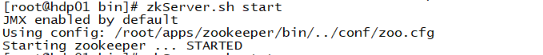
然后执行zkServer.sh status,查看zookeeper状态,显示出mode,即集群部署成功