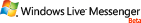开发一个JSP博客引擎 Active Your Action
2010-11-10 11:05 jinze 阅读(1051) 评论(1) 编辑 收藏 举报上一篇文章,我们已经搭建好了一个包含 Struts2 和 hibernate annotation的开发框架,这次,我们仍然使用NetBeans 6.9 来继续我们的项目,为了使我们的博客引擎可以Active,我们需要两个Action,目前,MVC的设计模式已经是Web Application设计的主流模式,ASP .NET 也有相应的框架,现在,我们使用Struts2来做我们的MVC(Model-View-Controller,模型-视图—控制器)框架。
使用Struts2有何好处?
使用Strut2 可以使我们方便的分离请求和视图,Struts2可以很容易的将MVC中的 View 和
Controller分离开,他们之间的相互对应关系只是体现在相应的配置文件里,对Struts2而言,是体现在 struts.xml 中,struts.xml 首先是一个格式良好的xml文件,这个文件的结构如下:
<!DOCTYPE struts PUBLIC "-//Apache Software Foundation//DTD Struts Configuration 2.0//EN" "http://struts.apache.org/dtds/struts-2.0.dtd">
<struts>
<package name="User" namespace="/User" extends="struts-default">
<action name="AddBlog" class="com.deepfounder.BlogPlay.Action.AddBlog">
<result name="success" >
../admin.jsp
</result>
</action>
</package>
</struts>
package 中的name 属性指定相应的包名,namespace属性指定名称空间,在package下的是action元素,用于指定具体的Action,其中的name属性指定相应的Action名称,这个名称和包名共同构成了访问这个Action的地址,比如,我们现在所定义的这个Action,访问它的地址就是
或者
*.action可写可不写。Action中的class指定了这个Action所对应的那个Java类的名称,现在,完成我们需要的Action
Active Your Action
首先,在我们的src目录下建立一个新的类:com.deepfounder.BlogPlay.Action.AddBlog。然后,在这个类中复制如下代码:
 AddBlog
AddBlog
* To change this template, choose Tools | Templates
* and open the template in the editor.
*/
package com.deepfounder.BlogPlay.Action;
import com.deepfounder.BlogPlay.Entity.Blog;
import com.deepfounder.BlogPlay.Entity.Categories;
import com.deepfounder.BlogPlay.util.ChineseHandle;
import com.deepfounder.BlogPlay.util.RepleseHTML;
import com.opensymphony.xwork2.ActionContext;
import java.util.List;
import javax.servlet.http.HttpServletRequest;
import org.apache.struts2.ServletActionContext;
import org.hibernate.Criteria;
import org.hibernate.criterion.Expression;
import com.deepfounder.BlogPlay.Entity.Serveruser;
import com.deepfounder.BlogPlay.Entity.Userinfo;
/**
*
* @author Andy
*/
public class AddBlog extends SecondAction {
private String blogtitle;
private String blogtext;
private String blogcaption;
private Blog blog;
private List<com.deepfounder.BlogPlay.Entity.Categories> CategoriesList;
private String Categories;
private String Email;
private String CategoriesSEOID;
private String blogBuildID;
private Userinfo UserInfo;
private String PostId;
public String getPostId() {
return PostId;
}
public void setPostId(String PostId) {
this.PostId = PostId;
}
public String getBlogBuildID() {
return blogBuildID;
}
public void setBlogBuildID(String blogBuildID) {
this.blogBuildID = blogBuildID;
}
public String getCategoriesSEOID() {
return CategoriesSEOID;
}
public void setCategoriesSEOID(String CategoriesSEOID) {
this.CategoriesSEOID = CategoriesSEOID;
}
public String getBlogcaption() {
return blogcaption;
}
public void setBlogcaption(String blogcaption) {
this.blogcaption = blogcaption;
}
private java.util.Date date;
public String getBlogtext() {
return blogtext;
}
public void setBlogtext(String blogtext) {
this.blogtext = blogtext;
}
public String getBlogtitle() {
return blogtitle;
}
public void setBlogtitle(String blogtitle) {
this.blogtitle = blogtitle;
}
@Override
public String execute() {
Initblog();
this.SaveObject(blog);
inItCategoriesList();
this.AddToRequest("CategoriesList", CategoriesList);
if (!CategoriesExist(this.blogcaption, this.Email)) {
date = new java.util.Date();
Categories cg = new Categories();
cg.setCategories(this.blogcaption);
cg.setBuildID(CategoriesSEOID);
cg.setEmail(Email);
this.SaveObject(cg);
} else {
}
// CharSetDebug();
// DoSomething();
FreeSession();
return SUCCESS;
}
public void Initblog() {
blog = new Blog();
blog.setBlogText(blogtext);
blog.setTitle(blogtitle);
//ChineseHandle.SaveTo(blogtext);
blog.setBlogText(blogtext);
blog.setTitle(blogtitle);
blog.setCaption(blogcaption);
blog.setCommit(0);
blog.setVister(0);
this.UserInfo = (Userinfo) this.GetSessionAttribute("UserInfo");
this.Email = ((Serveruser) this.GetSessionAttribute("ServerUser")).getEmail();
blog.setEmail(this.Email);
date = new java.util.Date();
blog.setBuildTime(date);
blog.setBuildID(this.getBlogBuildID());
blog.setBaseURL(this.UserInfo.getDoname() + "/" + com.deepfounder.BlogPlay.util.BlogFormatUrl.GetString(blog));
blog.setSummary(RepleseHTML.Html2Text(blogtext));
}
public String InitPage() {
return "ready";
}
public String UpdatePostInit() {
Blog UpBlog = (Blog) this.LoadEntity(Blog.class, this.PostId);
this.AddToRequest("Post", UpBlog);
return "UpData";
}
public String UpdatePost() {
this.Initblog();
System.out.print("摘要:"+this.blog.getSummary());
this.UpdataEntity(this.blog);
return "UpDataSuccess";
}
public void getBaseUrl() {
}
public void CharSetDebug() {
ActionContext context = ActionContext.getContext();
// HttpSession session = (HttpSession) context.getSession();
HttpServletRequest request = (HttpServletRequest) context.get(ServletActionContext.HTTP_REQUEST);
String str = ChineseHandle.SaveTo(this.blogtext);
str = ChineseHandle.handleChinese(str);
request.setAttribute("CharSetTest", str);
}
public void inItCategoriesList() {
this.SessionInit();
sess_Hib.beginTransaction();
Criteria crit_Categories = sess_Hib.createCriteria(Categories.class);//
crit_Categories.add(Expression.eq("email", Email));
this.CategoriesList = crit_Categories.list();
sess_Hib.getTransaction().commit();
sess_Hib.close();
}
public boolean CategoriesExist(String CategoriesName, String Email) {
this.SessionInit();
sess_Hib.beginTransaction();
Criteria crit_Categories = sess_Hib.createCriteria(Categories.class);//用于显示指定日志的留言列表。
crit_Categories.add(Expression.eq("categories", CategoriesName));
crit_Categories.add(Expression.eq("email", Email));
List<Categories> TestLest = crit_Categories.list();
sess_Hib.getTransaction().commit();
sess_Hib.close();
if (TestLest == null) {
return false;
} else {
for (int index = 0; index < TestLest.size(); index++) {
if (TestLest.get(index).getCategories().equals(CategoriesName)) {
return true;
} else {
return true;
}
}
return false;
}
}
}
在这段代码中,我们把用于数据持久化的代码也集成在了Action里面,曾经和一位开发人员讨论这样的问题,他的意见是数据持久化模块不应该集成在Action里面,这样会降低代码的可维护性,我赞同他的观点,但是我们目前完成的是一个(非常)简单的博客引擎,这样写应该也是可以的,下面这个类是所有Action的父类:
 SecondAction
SecondAction
* To change this template, choose Tools | Templates
* and open the template in the editor.
*/
package com.deepfounder.BlogPlay.Action;
import com.opensymphony.xwork2.ActionContext;
import com.opensymphony.xwork2.ActionSupport;
import java.util.ArrayList;
import java.util.List;
import java.util.Map;
import javax.servlet.http.HttpServletRequest;
import org.apache.struts2.ServletActionContext;
import org.hibernate.Criteria;
import org.hibernate.cfg.AnnotationConfiguration;
import org.hibernate.criterion.Expression;
import org.hibernate.criterion.Projections;
/**
*
* @author June
*/
public class SecondAction extends ActionSupport {//这个类是所有与数据库有关的Action的父类,包括分页,获取session等等。
private org.hibernate.cfg.AnnotationConfiguration cfg;
private org.hibernate.SessionFactory sf;
public org.hibernate.Session sess_Hib;
public void Load() {
this.SessionInit();
}
public void SessionInit() {
cfg = new AnnotationConfiguration();
sf = cfg.configure().buildSessionFactory();//Session的产生工厂。
sess_Hib = sf.openSession();
}
public void SaveObject(Object ob) {
this.SessionInit();
sess_Hib.beginTransaction();
sess_Hib.save(ob);
//session.save(us);
sess_Hib.getTransaction().commit();
sess_Hib.close();
//return false;
}
public void AddToRequest(String key, Object obc) {
ActionContext context = ActionContext.getContext();
Map<String, Object> session = context.getSession();
HttpServletRequest request = (HttpServletRequest) context.get(ServletActionContext.HTTP_REQUEST);
request.setAttribute(key, obc);
}
public Object getRequestAttribute(String Key) {
ActionContext context = ActionContext.getContext();
Map<String, Object> session = context.getSession();
HttpServletRequest request = (HttpServletRequest) context.get(ServletActionContext.HTTP_REQUEST);
return request.getAttribute(Key);
}
public void AddToSession(String key, Object obc) {
ActionContext context = ActionContext.getContext();
Map<String, Object> session = context.getSession();
session.put(key, obc);
}
public Object GetSessionAttribute(String key) {
ActionContext context = ActionContext.getContext();
Map<String, Object> session = context.getSession();
return session.get(key);
}
public List ExecuteSQLQuery(String SQLCommand) {
this.SessionInit();
List list = this.sess_Hib.createSQLQuery(SQLCommand).list();
this.sess_Hib.close();
return list;
}
public Object LoadEntity(Class EntityClass, String PrmKey) {
this.SessionInit();
this.sess_Hib.beginTransaction();
Object ob = this.sess_Hib.get(EntityClass, PrmKey);
//session.save(us);
this.sess_Hib.getTransaction().commit();
this.sess_Hib.close();
return ob;
}
public List ExecuteHQLQuery(String SQLCommand) {
this.SessionInit();
List list = this.sess_Hib.createQuery(SQLCommand).list();
this.sess_Hib.close();
return list;
}
public List getEntityList(Class EntityClass) {
this.SessionInit();
Criteria crit_Entity = sess_Hib.createCriteria(EntityClass);
List list = crit_Entity.list();
this.sess_Hib.close();
return list;
}
public List getEntityListByPage(Class EntityClass, int PageSize, int PageCount) {
//this.FirstResult=this.PageSize*this.PageCount;
this.SessionInit();
Criteria crit_Entity = sess_Hib.createCriteria(EntityClass);
crit_Entity.setFirstResult(PageSize * (PageCount - 1));
crit_Entity.setMaxResults(PageSize);
List list = crit_Entity.list();
this.sess_Hib.close();
return list;
}
public List getListHandStard(List list) {
//this.FirstResult=this.PageSize*this.PageCount;
List NewList = new ArrayList();
for (int i = list.size() - 1; i >= 0; i--) {
NewList.add(0, list.get(i));
}
return NewList;
}
public int GetEntityCount(Class EntityClass) {
this.SessionInit();
Criteria crit_Entity = sess_Hib.createCriteria(EntityClass);
int count = ((Integer) crit_Entity.setProjection(Projections.rowCount()).uniqueResult()).intValue();
this.sess_Hib.close();
return count;
}
public void FreeSession() {
try {
this.sess_Hib.close();
} catch (Exception ex) {
} finally {
this.sess_Hib = null;
}
}
public boolean UpdataEntity(Object Entity) {
this.SessionInit();
try {
this.sess_Hib.update(Entity);
this.sess_Hib.close();
return true;
} catch (Exception ex) {
this.sess_Hib=null;
return false;
}
}
public boolean DeleteEntity(Object Entity) {
this.SessionInit();
try {
this.sess_Hib.delete(Entity);
this.sess_Hib.close();
return true;
} catch (Exception ex) {
ex.printStackTrace();
this.sess_Hib.close();
return false;
}
}
public List ExecuteEntityQuery(Class EntityClass, String Key, String Value) {
this.SessionInit();
Criteria crit_BlogList = sess_Hib.createCriteria(EntityClass);//也用于显示随笔列表,但是是一个侧边框列表,只显示标题和链接
//crit_BlogList.setFirstResult(0);
//crit_BlogList.setMaxResults(10);
crit_BlogList.add(Expression.eq(Key, Value));
sess_Hib.getTransaction().commit();
List list = crit_BlogList.list();
sess_Hib.close();
return list;
}
}
在我们的AddBlog中,包含了一些私有的变量,大家一定奇怪这些变量时做什么用的,这些变量的目的是从前端的View页面的Post中得到相应的参数,比如
private String blogtext;
private String blogcaption;
private Blog blog;
private String Categories;
private String Email;
private String CategoriesSEOID;
private String blogBuildID;
private Userinfo UserInfo;
而在相应的前端页面中,也包含了全部这些变量:
 admin.jsp
admin.jsp
Document : admin
Created on : 2010-9-2, 9:36:20
Author : Andy
--%>
<%@page import="com.deepfounder.BlogPlay.Entity.Categories"%>
<%@page import="java.util.List"%>
<%@page contentType="text/html" pageEncoding="utf-8"%>
<!DOCTYPE HTML PUBLIC "-//W3C//DTD HTML 4.01 Transitional//EN"
"http://www.w3.org/TR/html4/loose.dtd">
<%
String path = request.getContextPath();
String basePath = request.getScheme() + "://" + request.getServerName() + ":" + request.getServerPort() + path + "/";
response.setCharacterEncoding("utf-8");
request.setCharacterEncoding("utf-8");
List<Categories> CategoriesList=(List<Categories>)request.getAttribute("CategoriesList");
if(session.getAttribute("ServerUser")==null)
{
response.sendRedirect(basePath+"Login.jsp");
}
%>
<html>
<head>
<meta http-equiv="Content-Type" content="text/html; charset=utf-8">
<script type="text/javascript" src="<%=basePath%>/ckeditor/ckeditor.js"></script>
<title>后台管理</title>
<style>
#AddNewCatrage{
border-color: #000;
color: #316ac5;
background-color: #996644;
width: 40%;
visibility: hidden;
}
</style>
<script>
var c = function(o) {
return document.getElementById(o)
};
if (window.addEventListener) {
$('blogtitle').addEventListener('input', function() {$('blogcaption').value = this.value}, false);
}
$('blogtitle').onpropertychange = function() {
$('blogcaption').value=$('blogtitle').value;
}
function addOptionToSelect()
{
AddIEAndGoogleChorm();
}
function AddbuyFireFox(){
}
function AddIEAndGoogleChorm(){
var slt=document.getElementById("blogcaption");
var objOption=document.createElement("OPTION");
objOption.value=document.getElementById("Categories").value;
objOption.text=document.getElementById("Categories").value;
slt.add(objOption);
//alert(slt.options.length);
slt.options[slt.options.length-1].selected='selected';
}
function getvalue()
{
var slt=document.getElementById("blogcaption");
alert(slt.value);
}
function ChangeVisionAble()
{
document.getElementById("AddNewCatrage").style.append("visibility:visible;");
//document.getElementById("Temp")
document.getElementById("Temp").append(Document.getElementById("AddNewCatrage"));
}
</script>
</head>
<body>
<br>
<form action="<%= basePath%>User/AddBlog.action" method="post" >
<a>您的随笔标题:</a><input id="blogtitle" name="blogtitle"/><br/>
<a>您的随笔标识:</a><input id="blogBuildID" name="blogBuildID"/><br/>
<a>您的随笔标签:</a>
<select name="blogcaption" id="blogcaption" >
<%
if(CategoriesList!=null)
{
for(int index=CategoriesList.size()-1;index>0;index--)
{
out.print("<option>");
out.print(CategoriesList.get(index).getCategories());
out.print("</option>");
}
}
%>
</select>
或者您也可以添加一个新标签,标签名:<input type="text" id="Categories" name="Categories" >标签标识符:<input type="text" id="CategoriesSEOID" name="CategoriesSEOID" ><input type="button" name="Temp" id="Temp" value="添加" onclick="addOptionToSelect()" >
<br/><textarea id="blogtext" name="blogtext" cols="80" rows="10" ></textarea>
<input type="submit" >
</form>
<div id="AddNewCatrage" name="AddNewCatrage" >
添加一个新的标签:<br/>
标签名:<input type="text" id="CatrageName" name="CatrageName"/>
标签标示符:<input type="text" id="CatrageID" name="CatrageID"/>
<input type="button" value="添加"/>
</div>
</body>
<script type="text/javascript">
//<![CDATA[
// Replace the <textarea id="editor1"> with an CKEditor instance.
var editor = CKEDITOR.replace('blogtext' );
// var aboutme = CKEDITOR.replace( 'aboutme' );
//]]>
</script>
<script type="text/javascript">
</script>
</html>
这样,我们已近完成了发布博客的相关功能,下一篇文章,让我们一起讨论一下如何更好的显示我们的博客文章,让前端更富亲和力。