HTML+CSS居然可以做时钟,太秀了吧
谁懂啊家人们,html+css居然可以做一个时钟出来,这么厉害的吗
咱这新手是啥也不懂啊,就会复制粘贴,反正是可以正常显示的
话不多说直接上代码,直接复制即可正常运行
<!DOCTYPE html> <html lang="en"> <head> <meta charset="utf-8"> <meta http-equiv="X-UA-Compatible" content="IE=edge"> <meta name="viewport" content="width=device-width,initial-scale=1.0"> <title>时钟</title> <style> * { margin: 0; padding: 0; box-sizing: border-box; } section { width: 500px; height: 500px; margin: 50px auto; border: 1px solid red; background-color: black; display: flex; align-items: center; justify-content: center; } section .box { width: 400px; height: 400px; border: 10px solid #fff; border-radius: 50%; background-color: antiquewhite; position: relative; box-shadow: inset 0px 0px 25px rgb(115,112,112); text-align: center; } section .box div { position: absolute; left: 0; right: 0; top: 0; margin: auto; /* 设置原点 */ transform-origin: center bottom; } span { font-size: 22px; position: absolute; height: 100%; left: 0; right: 0; margin: auto; padding: 10px; } span i:nth-of-type(1){ display: inline-block; } .center { bottom: 0; width: 20px; height: 20px; border-radius: 50%; background-color: rgb(0,0,0); z-index: 999; } .shi { width: 10px; height: 80px; background-color: rgb(252,12,12); bottom: 80px; border-radius: 5px; } .fen { width: 10px; height: 100px; background-color: rgb(13,0,254); bottom: 100px; border-radius: 5px; } .miao { width: 10px; height: 120px; bottom: 120px; background-color: rgb(198,255,9); border-radius: 5px; } </style> </head> <body> <section> <div class="box"> <span><i>1</i></span> <span><i>2</i></span> <span><i>3</i></span> <span><i>4</i></span> <span><i>5</i></span> <span><i>6</i></span> <span><i>7</i></span> <span><i>8</i></span> <span><i>9</i></span> <span><i>10</i></span> <span><i>11</i></span> <span><i>12</i></span> <div class="center"></div> <div class="shi"></div> <div class="fen"></div> <div class="miao"></div> </div> </section> </body> <script> var span = document.querySelectorAll('.box span'); var is = document.querySelectorAll('.box span i'); console.log(i); for (var i = 0; i < span.length; i++) { span[i].style.transform = `rotate(${(i + 1) * 30}deg)`; is[i].style.transform = `rotate(${-(i + 1) * 30}deg)`; } var shi = document.querySelector('.shi'); var fen = document.querySelector('.fen'); var miao = document.querySelector('.miao'); function Time() { this.ho = function (h) { shi.style.transform = `rotate(${(h * 30)}deg)` } this.mi = function (f) { fen.style.transform = `rotate(${(f * 6)}deg)` } this.se = function (m) { miao.style.transform = `rotate(${(m * 6)}deg)` } } function move() { var date = new Date(); //秒 var s = date.getSeconds(); //分 var f = date.getMinutes() + s / 60; //时 var h = date.getHours() + f / 60; //实例化构造函数 var time = new Time(); time.ho(h); time.mi(f); time.se(s); } move(); //计时函数 setInterval(move, 1000); </script> </html>
直接运行就行了,运行好如下图所示,太牛了
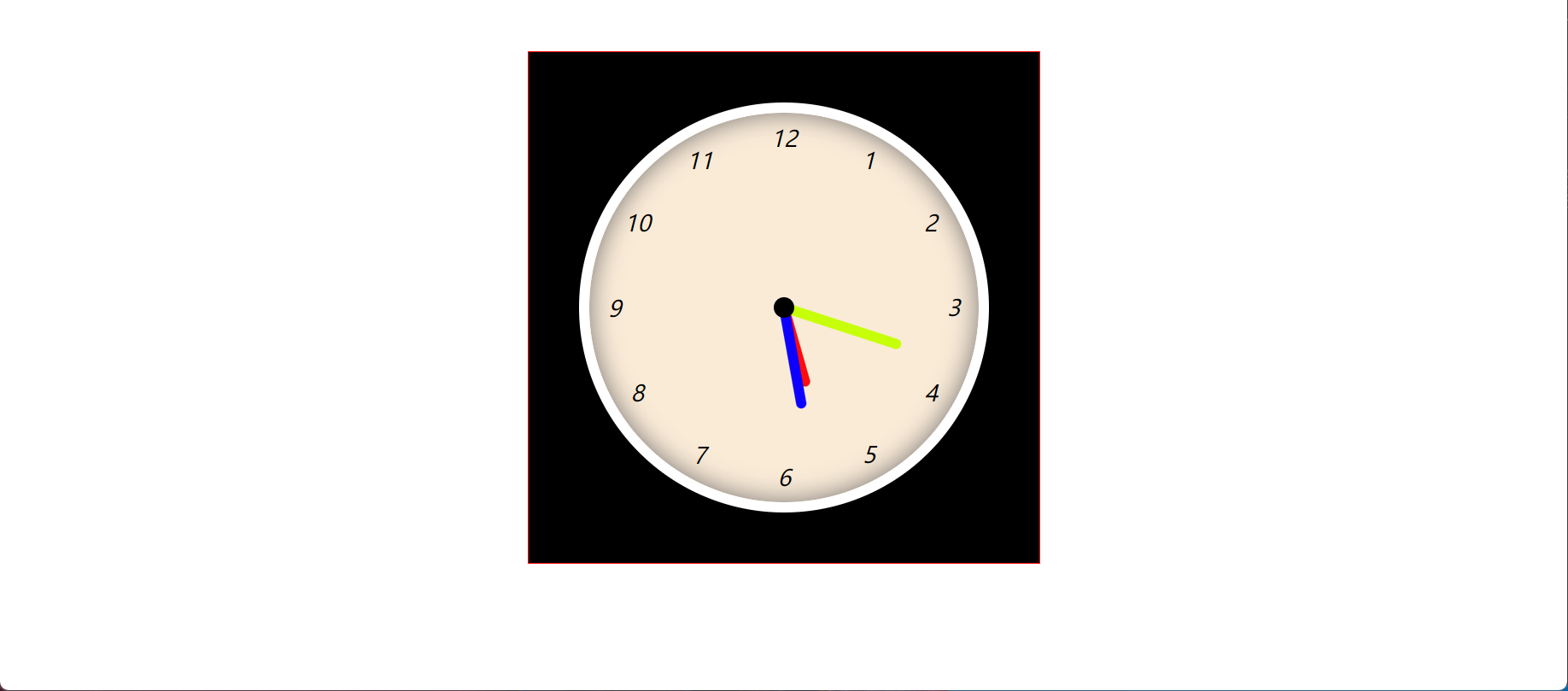
完毕
本文作者:Mickeybo
本文链接:https://www.cnblogs.com/Mickeybo101/p/17343546.html
版权声明:本作品采用知识共享署名-非商业性使用-禁止演绎 2.5 中国大陆许可协议进行许可。






【推荐】国内首个AI IDE,深度理解中文开发场景,立即下载体验Trae
【推荐】编程新体验,更懂你的AI,立即体验豆包MarsCode编程助手
【推荐】抖音旗下AI助手豆包,你的智能百科全书,全免费不限次数
【推荐】轻量又高性能的 SSH 工具 IShell:AI 加持,快人一步