索引:
SQL Debug 信息说明
一. 对 XConnection 对象 未开启 OpenDebug, 在 VS ![]() 状态下,将默认在 VS
状态下,将默认在 VS ![]() 窗口 打印出 参数化的 SQL 执行语句:
窗口 打印出 参数化的 SQL 执行语句:
新增:
1 var m1 = new BodyFitRecord 2 { 3 Id = Guid.Parse("1fbd8a41-c75b-45c0-9186-016544284e2e"), 4 CreatedOn = DateTime.Now, 5 UserId = Guid.NewGuid(), 6 BodyMeasureProperty = "{xxx:yyy,mmm:nnn}" 7 }; 8 9 var res1 = Conn.Insert(m1);
以 MySQL 为例,生成 参数化 SQL ,在 VS 输出窗口 如下:

删除:
1 var res2 = Conn 2 .Deleter<BodyFitRecord>() 3 .Where(it => it.Id == Guid.Parse("1fbd8a41-c75b-45c0-9186-016544284e2e")) 4 .Delete();
以 MySQL 为例,生成 参数化 SQL ,在 VS 输出窗口 如下:

修改:
1 var pk1 = Guid.Parse("8f2cbb64-8356-4482-88ee-016558c05b2d"); 2 3 var model = new AlipayPaymentRecord(); 4 model.Description = "new desc"; // 修改 AlipayPaymentRecord 字段 Description 的值为: "new desc" 5 model.PaymentUrl = "new url"; // 修改 AlipayPaymentRecord 字段 PaymentUrl 的值为: "new url" 6 7 // 修改一条数据: AlipayPaymentRecord 8 var res1 = Conn.Update<AlipayPaymentRecord>(it => it.Id == pk1, //where条件:it=>it.Id==pk1,可输入任意条件的表达式 9 new 10 { 11 model.Description, // 修改 AlipayPaymentRecord 字段 Description 的值 12 model.PaymentUrl // 修改 AlipayPaymentRecord 字段 PaymentUrl 的值 13 });
以 MySQL 为例,生成 参数化 SQL ,在 VS 输出窗口 如下:

查询:
1 var res1 = Conn 2 .Selecter(out Agent agent, out AgentInventoryRecord record) 3 .From(() => agent) 4 .InnerJoin(() => record) 5 .On(() => agent.Id == record.AgentId) 6 .SelectPaging(1, 10, () => agent.Name);
以 MySQL 为例,生成 参数化 SQL ,在 VS 输出窗口 如下:

二. 对 XConnection 对象 开启 OpenDebug, 在 VS ![]() 状态下,将在 VS
状态下,将在 VS ![]() 窗口 打印出 填充好参数的 参数化 SQL 执行语句:
窗口 打印出 填充好参数的 参数化 SQL 执行语句:
新增:
1 var list = new List<AddressInfo>(); 2 for (var i = 0; i < 10; i++) 3 { 4 if (i % 2 == 0) 5 { 6 list.Add(new AddressInfo 7 { 8 Id = Guid.NewGuid(), 9 CreatedOn = DateTime.Now, 10 ContactName = "Name_" + i.ToString(), 11 ContactPhone = "1800000000" + i.ToString(), 12 DetailAddress = "Address_" + i.ToString(), 13 IsDefault = true, // f:bool c:bit(1) 14 UserId = Guid.NewGuid() 15 }); 16 } 17 else 18 { 19 list.Add(new AddressInfo 20 { 21 Id = Guid.NewGuid(), 22 CreatedOn = DateTime.Now, 23 ContactName = "Name_" + i.ToString(), 24 ContactPhone = "1800000000" + i.ToString(), 25 DetailAddress = "Address_" + i.ToString(), 26 IsDefault = false, // f:bool c:bit(1) 27 UserId = Guid.NewGuid() 28 }); 29 } 30 } 31 32 var res1 = Conn2.OpenDebug().InsertBatch(list);
以 MySQL 为例,生成 填充好参数的 参数化 SQL ,在 VS 输出窗口 如下:

删除:
1 var res2 = Conn.OpenDebug() 2 .Deleter<Agent>() 3 .Where(it => it.PathId == path) 4 .Or(it => it.AgentLevel == (AgentLevel)level) 5 .Delete();
以 MySQL 为例,生成 填充好参数的 参数化 SQL ,在 VS 输出窗口 如下:
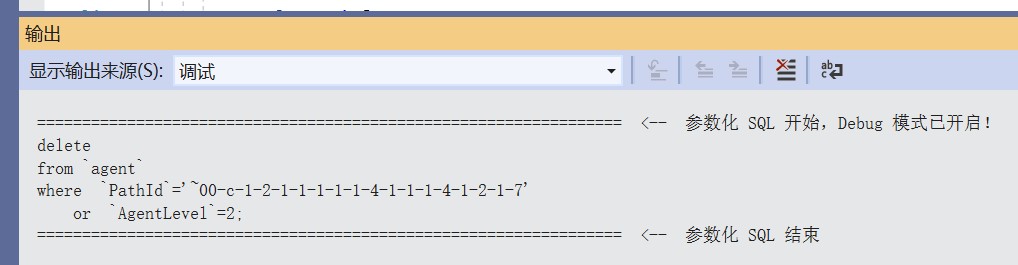
修改:
1 // 多 字段 多 set 用法 2 var res1 = Conn.OpenDebug() 3 .Updater<BodyFitRecord>() // 更新表 BodyFitRecord 4 .Set(it => it.CreatedOn, DateTime.Now) // 设置字段 CreatedOn 值 5 .Set(it => it.BodyMeasureProperty, "{xxx:yyy,mmm:nnn,zzz:aaa}") // 设置字段 BodyMeasureProperty 值 6 .Where(it => it.Id == m.Id) 7 .Update();
以 MySQL 为例,生成 填充好参数的 参数化 SQL ,在 VS 输出窗口 如下:

查询:
1 var res5 = Conn.OpenDebug() 2 .Selecter(out Agent agent5, out AgentInventoryRecord record5) 3 .From(() => agent5) 4 .InnerJoin(() => record5) 5 .On(() => agent5.Id == record5.AgentId) 6 .Where(() => agent5.AgentLevel == AgentLevel.DistiAgent) // const enum == 7 .QueryList<AgentInventoryRecord>();
以 MySQL 为例,生成 填充好参数的 参数化 SQL ,在 VS 输出窗口 如下:

三. 其它情况 说明:
a.在 VS ![]() 状态下,无论你是否打开 .OpenDebug(),都不会在
状态下,无论你是否打开 .OpenDebug(),都不会在 ![]() 窗口 输出 sql 语句
窗口 输出 sql 语句
b..OpenDebug() 方法 有一个 DebugEnum 可选枚举参数,默认输出到 VS 输出窗口,当指定 DebugEnum.Console 时,
会输出到 控制台 窗口,这时 在控制台窗口 无论程序是 debug 还是 release 状态运行 都会打印出 填充好参数的 参数化 SQL 语句。
2019-05-20 17:19 周一



 浙公网安备 33010602011771号
浙公网安备 33010602011771号