【BUG】鸿蒙模拟器虚拟化问题的解决方案
创建记事本文档.txt,键入以下代码:
pushd "%~dp0"
dir /b %SystemRoot%\servicing\Packages\*Hyper-V*.mum >hyper-v.txt
for /f %%i in ('findstr /i . hyper-v.txt 2^>nul') do dism /online /norestart /add-package:"%SystemRoot%\servicing\Packages\%%i"
del hyper-v.txt
Dism /online /enable-feature /featurename:Microsoft-Hyper-V-All /LimitAccess /ALL
另存为Hyper -V.cmd文件,右键管理员打开:
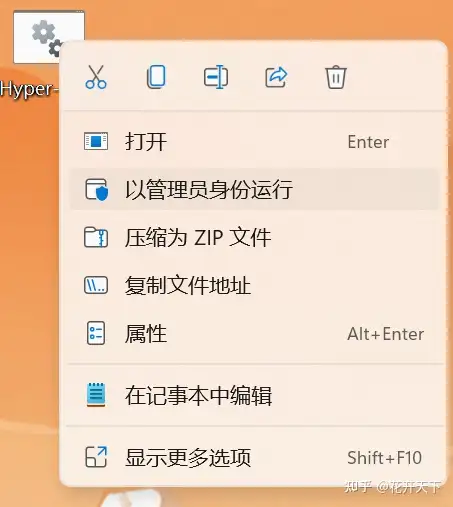
终端自动运行,等待几分钟,会重复:
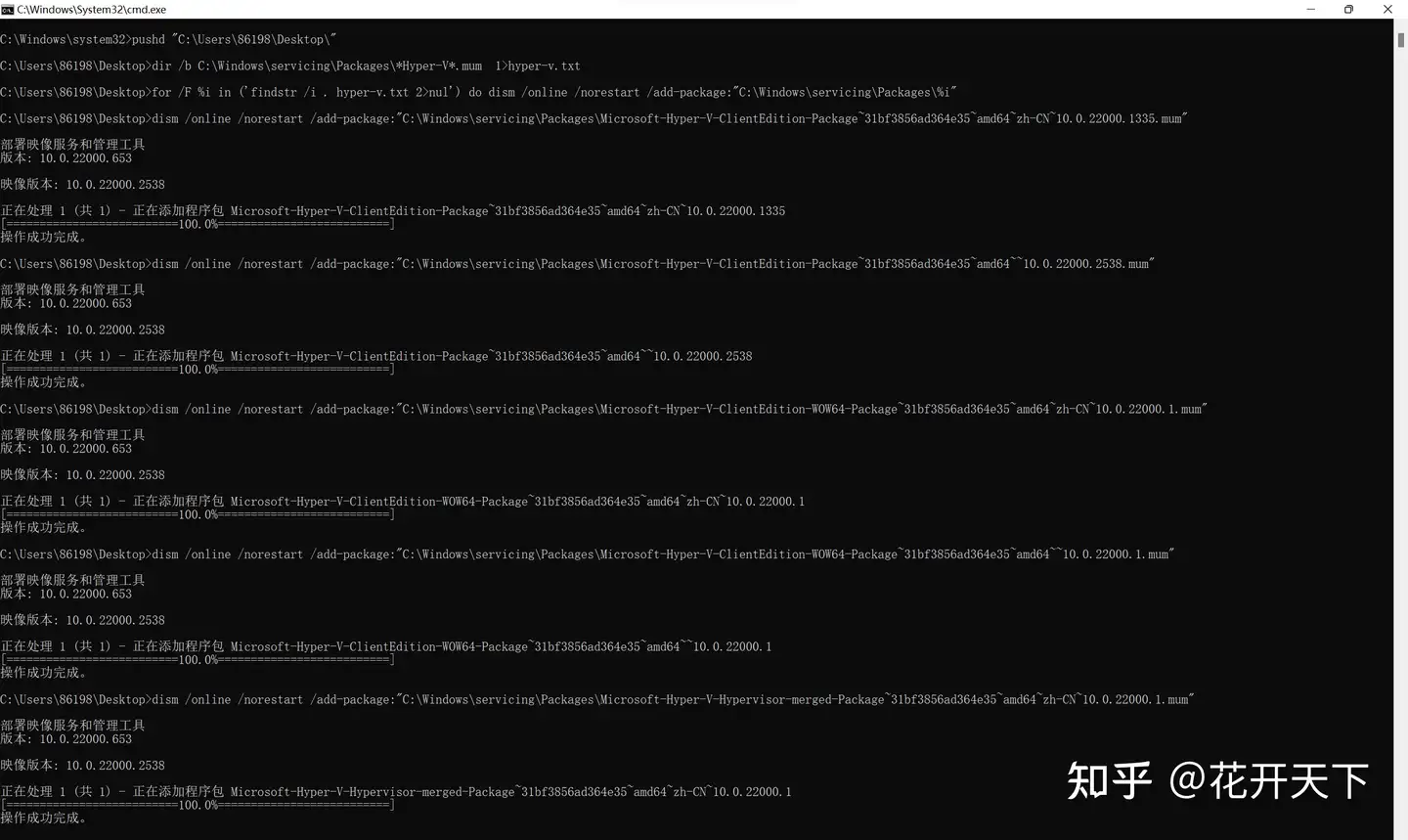
显示操作成功,输入Y或n,输入Y电脑直接重启
任务栏搜索控制面板并打开程序和功能:
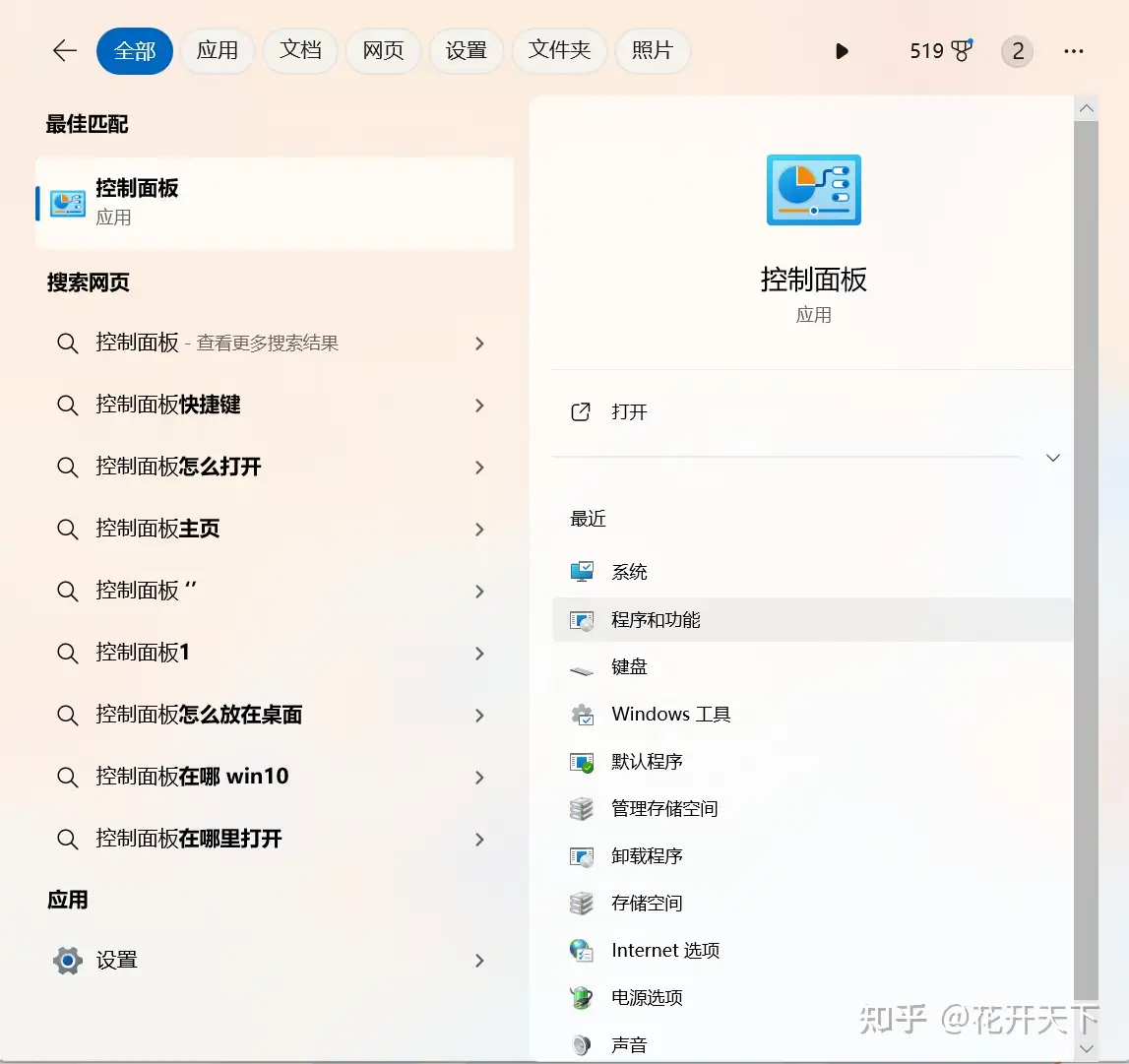
找到启用或关闭windows功能:
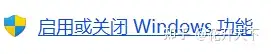
单击打开
显示如下界面,Hyper-V功能处于打开状态,点击确定关闭窗口
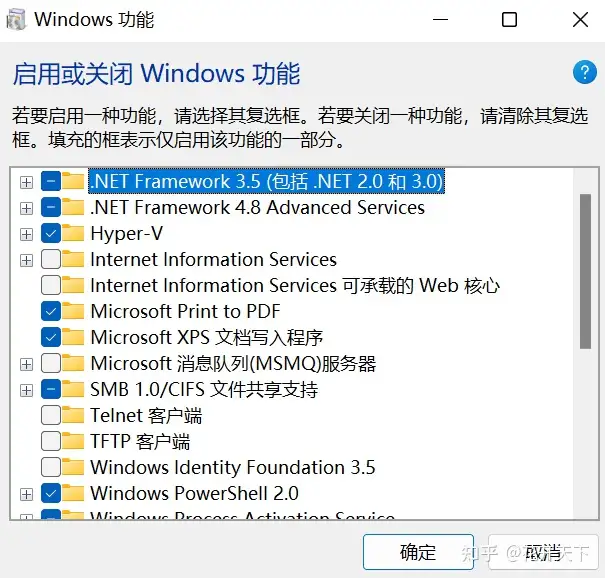
成功
记录完毕。


 浙公网安备 33010602011771号
浙公网安备 33010602011771号