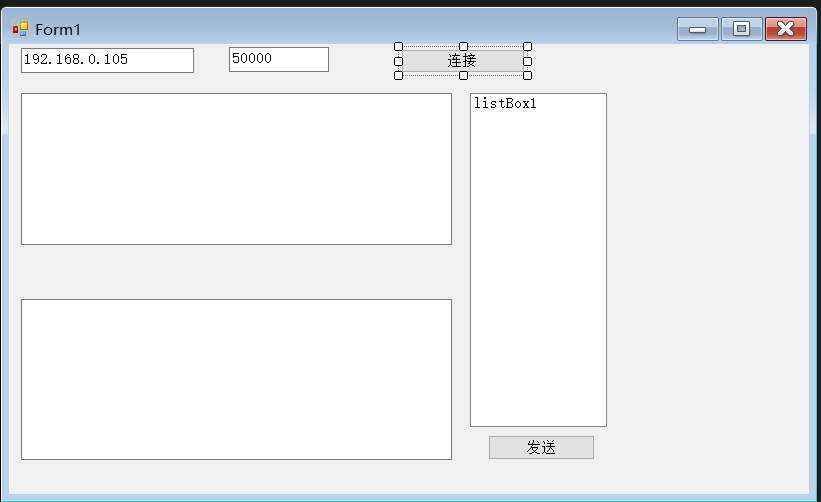客户端发送信息给服务器以及服务器接收客户端发来的信息(socket)
服务器端:

using System; using System.Collections.Generic; using System.ComponentModel; using System.Data; using System.Drawing; using System.Linq; using System.Net; using System.Net.Sockets; using System.Text; using System.Threading; using System.Threading.Tasks; using System.Windows.Forms; namespace SOCKET网络编程 { public partial class Form1 : Form { public Form1() { InitializeComponent(); } private void btnWatch_Click(object sender, EventArgs e) { //创建一个负责监听的Socket Socket socketWatch = new Socket(AddressFamily.InterNetwork, SocketType.Stream, ProtocolType.Tcp); //创建IP地址和端口号对象 IPAddress ip = IPAddress.Any;//这句Any是获取自己当前本机的IP, //IPAddress ip=IPAdress.Parse(txtIP.Text); 这句是获取textbox里面输入的地址 IPEndPoint point = new IPEndPoint(ip, Convert.ToInt32(txtPort.Text));//这里是获取文本框里输入的端口号,创建了一个端口对象,需要传入ip跟端口号 //让负责监听的Socket绑定IP地址跟端口号 socketWatch.Bind(point); ShowMsg("监听成功"); //设置监听队列 socketWatch.Listen(10); Thread th = new Thread(listen); th.IsBackground = true; th.Start(socketWatch); } void listen(object o) { Socket socketWatch = o as Socket;//as的用法就是如果可以的话,那就直接转换过去 while (true) { //负责监听的Socket 来接收客户端的连接 创建跟客户端通信的Socket Socket socketSend = socketWatch.Accept(); //如果接收成功,把发送端的地址显示出来 ShowMsg(socketSend.RemoteEndPoint.ToString() + "连接成功"); //客户端连接成功后,服务器应该接收客户端发来的消息 //开启一个新线程,不停的接收客户端发来的信息 Thread th = new Thread(Recive); th.IsBackground = true; th.Start(socketSend); } } /// <summary> /// 服务器端接收客户端发来的信息 /// </summary> /// <param name="o"></param> void Recive(object s) { Socket socketSend = s as Socket; while (true) { //客户端连接成功后,服务器应该接收客户端发来的消息 byte[] buffer = new byte[1024 * 1024 * 5]; int r = socketSend.Receive(buffer); //实际接收到的字节数 if(r==0) { break; } string str = Encoding.UTF8.GetString(buffer, 0, r);//把接收到的字节转成字符串 ShowMsg(socketSend.RemoteEndPoint + ":" + str); } } void ShowMsg(string str) { txtShow.AppendText(str + "\r\n"); } private void Form1_Load(object sender, EventArgs e) { Control.CheckForIllegalCrossThreadCalls = false; } } }
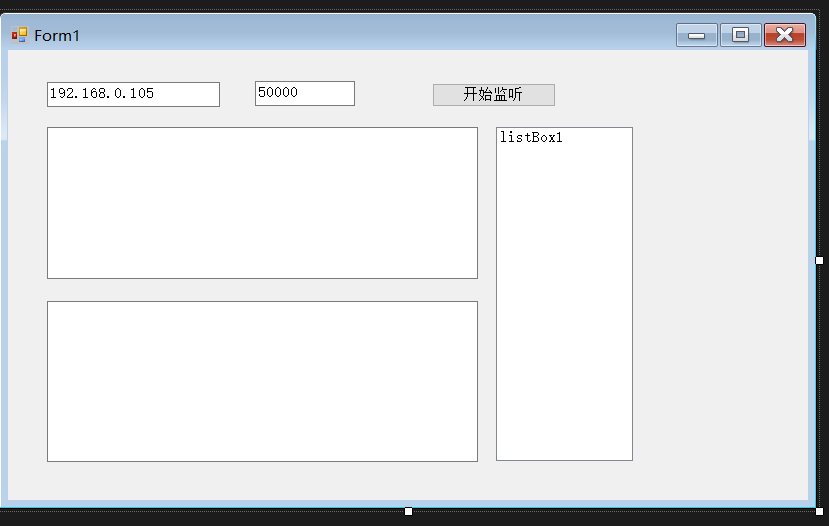
客户端:

using System; using System.Collections.Generic; using System.ComponentModel; using System.Data; using System.Drawing; using System.Linq; using System.Net; using System.Net.Sockets; using System.Text; using System.Threading.Tasks; using System.Windows.Forms; namespace 接收端 { public partial class Form1 : Form { public Form1() { InitializeComponent(); } Socket sok = new Socket(AddressFamily.InterNetwork, SocketType.Stream, ProtocolType.Tcp); private void btnWatch_Click(object sender, EventArgs e) { IPAddress ip = IPAddress.Parse(txtIP.Text); IPEndPoint point = new IPEndPoint(ip, Convert.ToInt32(txtPort.Text)); sok.Connect(point); ShowMsg("连接成功"); } void ShowMsg(string str) { MessageBox.Show(str + "\r\n"); } /// <summary> /// 客户端给服务器发送消息 /// </summary> /// <param name="sender"></param> /// <param name="e"></param> private void button1_Click(object sender, EventArgs e) { string str = txtSend.Text.Trim(); byte[] buffer = System.Text.Encoding.UTF8.GetBytes(str); sok.Send(buffer); } } }