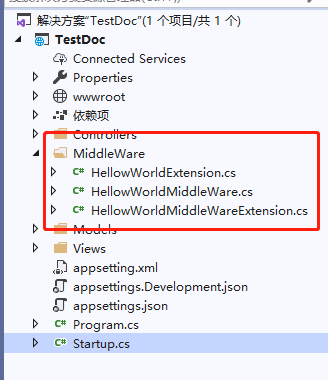.netcore返回HellowWorld四种方式(管道配置,管道扩展方法,中间件,IStartupFilter 使用中间件的升级扩展)
在Startup中,我们看官网可以知道Configuration是注入服务和Configure配置管道,而我们的实现原理是在管道中直接返回HellowWorld,新建一个.netcoreMVC项目
一,第一种方法,最简单,我们直接在管道实现,在Configure添加一个直接返回的配置,如下代码
public void Configure(IApplicationBuilder app, IWebHostEnvironment env) { if (env.IsDevelopment()) { app.UseDeveloperExceptionPage(); } else { app.UseExceptionHandler("/Home/Error"); } ///管道直接返回,不往下执行 app.Run(async context => { context.Response.ContentType = "text/plain"; await context.Response.WriteAsync("Hello World!"); }); app.UseStaticFiles(); app.UseRouting(); app.UseAuthorization(); app.UseEndpoints(endpoints => { endpoints.MapControllerRoute( name: "default", pattern: "{controller=Home}/{action=Index}/{id?}"); }); }
二,我们添加一个类,然后写一个管道的扩展方法,如下
using Microsoft.AspNetCore.Builder; using Microsoft.AspNetCore.Http; using Microsoft.AspNetCore.Http.Features; using System; using System.Collections.Generic; using System.Linq; using System.Threading.Tasks; namespace TestDoc.MiddleWare { public static class HellowWorldExtension { public static IApplicationBuilder UseHellowWorldExtension(this IApplicationBuilder app) { app.Run(async context => { await context.Response.WriteAsync("HellowWorldExtension"); }); return app; } } }
然后再管道cinfigure配置,如下
public void Configure(IApplicationBuilder app, IWebHostEnvironment env) { if (env.IsDevelopment()) { app.UseDeveloperExceptionPage(); } else { app.UseExceptionHandler("/Home/Error"); } ///配置管道的扩展方法 app.UseHellowWorldExtension(); app.UseStaticFiles(); app.UseRouting(); app.UseAuthorization(); app.UseEndpoints(endpoints => { endpoints.MapControllerRoute( name: "default", pattern: "{controller=Home}/{action=Index}/{id?}"); }); }
三,中简件的实现,我们添加中间件 ,如下(PS:1,中间件需要注册服务 2,配置管道)
using System; using System.Collections.Generic; using System.Linq; using System.Threading.Tasks; using Microsoft.AspNetCore.Builder; using Microsoft.AspNetCore.Http; namespace TestDoc.MiddleWare { // You may need to install the Microsoft.AspNetCore.Http.Abstractions package into your project public class HellowMiddleware { private readonly RequestDelegate _next; public HellowTwoMiddleware(RequestDelegate next) { _next = next; } public Task Invoke(HttpContext httpContext) { return httpContext.Response.WriteAsync("HellowTwoMiddleware"); } } // Extension method used to add the middleware to the HTTP request pipeline. public static class HellowMiddlewareExtensions { public static IApplicationBuilder UseHellowTwoMiddleware(this IApplicationBuilder builder) { return builder.UseMiddleware<HellowTwoMiddleware>(); } } }
再Startup如下代码配置
using System; using System.Collections.Generic; using System.Linq; using System.Threading.Tasks; using Microsoft.AspNetCore.Builder; using Microsoft.AspNetCore.Hosting; using Microsoft.AspNetCore.Http; using Microsoft.Extensions.Configuration; using Microsoft.Extensions.DependencyInjection; using Microsoft.Extensions.Hosting; using TestDoc.Infrastructure.Ex; using TestDoc.MiddleWare; namespace TestDoc { public class Startup { public Startup(IConfiguration configuration) { Configuration = configuration; } public IConfiguration Configuration { get; } // This method gets called by the runtime. Use this method to add services to the container. public void ConfigureServices(IServiceCollection services) { services.AddControllersWithViews(); } // This method gets called by the runtime. Use this method to configure the HTTP request pipeline. public void Configure(IApplicationBuilder app, IWebHostEnvironment env) { if (env.IsDevelopment()) { app.UseDeveloperExceptionPage(); } else { app.UseExceptionHandler("/Home/Error"); } ///使用中间件 app.UseHellowMiddleware(); app.UseStaticFiles(); app.UseRouting(); app.UseAuthorization(); app.UseEndpoints(endpoints => { endpoints.MapControllerRoute( name: "default", pattern: "{controller=Home}/{action=Index}/{id?}"); }); } } }
四,中间件的扩展,我们看第三点知道,注入中间件要配置ConfigureServices和Configure两步,现在我们用IStartupFilter升级扩展下,先添加一个类,如下
using Microsoft.AspNetCore.Builder; using Microsoft.AspNetCore.Hosting; using Microsoft.AspNetCore.Http; using Microsoft.AspNetCore.Http.Features; using Microsoft.Extensions.DependencyInjection; using System; using System.Collections.Generic; using System.Linq; using System.Threading.Tasks; namespace TestDoc.MiddleWare { public static class HellowWorldMiddleWareExtension { public static IServiceCollection AddHellowWorldMiddleWareExtension(this IServiceCollection services) { services.AddTransient<IStartupFilter, HellowWorldMiddleWareExtensionFilter>(); return services; } } /// <summary> /// 在core的文档中的解析是如下 /// 使用 Startup 筛选器扩展 Startup 使用 IStartupFilter /// 在应用的 Configure 中间件管道的开头或末尾配置中间件,而无需显式调用 Use{Middleware}。 IStartupFilter 由 ASP.NET Core 用于将默认值添加到管道的开头,而无需使应用作者显式注册默认中间件。 IStartupFilter 允许代表应用作者使用不同的组件调用 Use{Middleware}。 ///创建 Configure 方法的管道。 IStartupFilter.Configure 可以将中间件设置为在库添加的中间件之前或之后运行。 /// </summary> public class HellowWorldMiddleWareExtensionFilter : IStartupFilter { public Action<IApplicationBuilder> Configure(Action<IApplicationBuilder> next) { return app => { app.UseMiddleware<HellowMiddleware>(); next(app); }; } } }
Startup代码如下
using System; using System.Collections.Generic; using System.Linq; using System.Threading.Tasks; using Microsoft.AspNetCore.Builder; using Microsoft.AspNetCore.Hosting; using Microsoft.AspNetCore.Http; using Microsoft.Extensions.Configuration; using Microsoft.Extensions.DependencyInjection; using Microsoft.Extensions.Hosting; using TestDoc.Infrastructure.Ex; using TestDoc.MiddleWare; namespace TestDoc { public class Startup { public Startup(IConfiguration configuration) { Configuration = configuration; } public IConfiguration Configuration { get; } // This method gets called by the runtime. Use this method to add services to the container. public void ConfigureServices(IServiceCollection services) { ///使用IStartupFilter对中间件的升级和扩展,这也是一半大牛自己写插件时候的逻辑 ///直接注册服务即可,不必写配置管道,因为管道已经在注册服务已经配置管道了 services.AddHellowWorldMiddleWareExtension(); services.AddControllersWithViews(); } // This method gets called by the runtime. Use this method to configure the HTTP request pipeline. public void Configure(IApplicationBuilder app, IWebHostEnvironment env) { if (env.IsDevelopment()) { app.UseDeveloperExceptionPage(); } else { app.UseExceptionHandler("/Home/Error"); } app.UseStaticFiles(); app.UseRouting(); app.UseAuthorization(); app.UseEndpoints(endpoints => { endpoints.MapControllerRoute( name: "default", pattern: "{controller=Home}/{action=Index}/{id?}"); }); } } }
这样我们就完美使用IStartupFilter 升级了中间件,core文档地址
以上四种方法都可以用来学习管道和中间件的简单例子
代码结构如下: