卸载桌面产品,弹出错误框The Windows Installer service could not be accessed
卸载程序报这个错误:
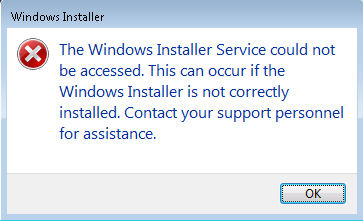
方法N多,试验了第一种方法,不管用
开始->运行 :services.msc
找到Windows Installer,启动
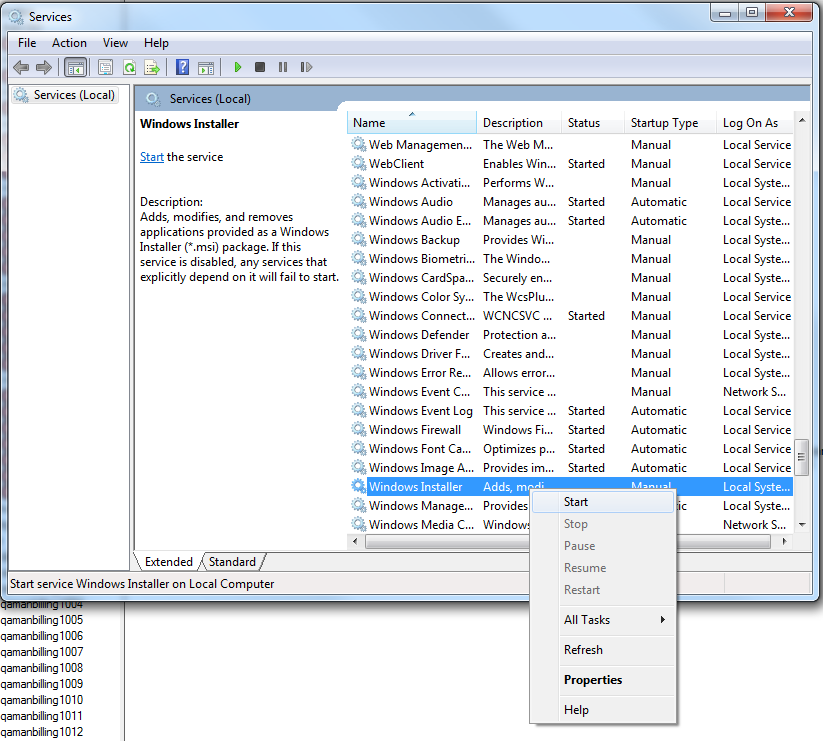
方法三管用:
a) Press Win + R keys. Type “cmd” and hit Enter.
b) In Command Prompt, type the following lines. You need to hit Enter every time after each line.
%windir%\system32\msiexec.exe /unregister %windir%\system32\msiexec.exe /regserver %windir%\syswow64\msiexec.exe /unregister %windir%\syswow64\msiexec.exe /regserver



 浙公网安备 33010602011771号
浙公网安备 33010602011771号