java 读取properties文件的3种方式
1.情景展示

将要访问的接口地址等常用的配置添加到properties文件中,比直接写到java类中的好处在于:
当我们需要修改相应配置时,直接修改properties文件,重启tomcat即可,避免了重新编译引用该配置的java文件,同时,也便于项目的维护。
方式一
通过spring的工具类PropertiesLoaderUtils来实现对properties文件的解析
所需jar包:spring的核心jar包,spring-core-版本号.jar
1 import java.io.IOException; 2 import java.util.HashMap; 3 import java.util.Map; 4 import java.util.Properties; 5 import org.springframework.core.io.support.PropertiesLoaderUtils; 6 7 /** 8 * 借助spring读取Properties文件 9 * @explain Spring 提供的 PropertiesLoaderUtils 10 * 允许您直接通过基于类路径的文件地址加载属性资源 最大的好处就是:实时加载配置文件,修改后立即生效,不必重启 11 * @author Marydon 12 * @creationTime 2018年5月23日上午9:58:59 13 * @version 1.0 14 * @since 15 * @email marydon20170307@163.com 16 */ 17 public class PropertiesUtils { 18 19 /** 20 * 读取properties文件 21 * @param fileName properties文件名及所在路径 22 * @explain 参数说明 23 * 1.传递的参数不是properties类型文件,不会报错,返回的是空Map; 24 * 2.传递的参数是根本不存在的properties文件,也不会报错,返回的是空Map; 25 * 3.传递的参数可以带路径,可以正常解析到 26 * @return 27 */ 28 public static Map<String, String> readProperties(String fileName) { 29 Map<String, String> resultMap = new HashMap<String, String>(); 30 try { 31 Properties props = PropertiesLoaderUtils.loadAllProperties(fileName); 32 for (Object key : props.keySet()) { 33 resultMap.put(key.toString(), props.get(key).toString()); 34 } 35 } catch (IOException e) { 36 e.printStackTrace(); 37 } 38 return resultMap; 39 } 40 41 /** 42 * @param args 43 */ 44 public static void main(String[] args) { 45 // Map map = readProperties("base/web/imageInfo/fileRootDirectories.properties"); 46 Map map = readProperties("fileRootDirectories.properties"); 47 for (Object key : map.keySet()) { 48 System.out.println(key.toString() + "=" + map.get(key).toString()); 49 } 50 // 打印结果 51 // fileRootPath=uploadFiles 52 } 53 54 }
这种方式的缺点在于:
每次调用都要重新解析对应的properties文件,所以,我们可以在项目启动的时候,就把该文件加载到内存中(一次加载解析,永久使用)。
20200902
方式二
import org.slf4j.Logger; import org.slf4j.LoggerFactory; import java.io.IOException; import java.io.InputStream; import java.util.Properties;
/**
* properties文件工具类
* @description
* 在该类被加载的时候,它就会自动读取指定位置的配置文件内容并保存到静态属性中,高效且方便,一次加载,可多次使用
* @author: Marydon
* @date: 2020年07月13日 0013 16:04
*/
public class PropertyUtils_old {
private static Logger logger = LoggerFactory.getLogger(PropertyUtils_old. class );
// 待解析的properties文件名称
private static final String FILE_NAME = "bill.properties" ;
// 用于接收解析过properties文件
private static Properties props;
// 静态代码块:在该类被加载到内容中时,该代码块会执行
static {
// 静态代码块执行时将要执行的方法
loadPropertiesFile();
}
synchronized static private void loadPropertiesFile() {
logger.debug( "开始加载properties文件内容......." );
props = new Properties();
InputStream in = null ;
try {
// 方式一:通过类加载器进行获取properties文件流(不用添加路径)
in = PropertyUtils_old. class .getClassLoader().getResourceAsStream(FILE_NAME);
// 方式二:通过类进行获取properties文件流(需要加/)
// in = PropertyUtils.class.getResourceAsStream("/bill.properties");
props.load(in);
} catch (NullPointerException e) {
logger.error( "bill.properties文件未找到!" );
} catch (IOException e) {
logger.error( "出现IOException!" );
} finally {
try {
if ( null != in) {
in.close();
}
} catch (IOException e) {
logger.error( "bill.properties文件流关闭出现异常" );
}
}
logger.info( "加载properties文件内容完成..........." );
logger.info( "properties文件内容:" + props);
}
/*
* 获取properties文件中指定key的value
* @date: 2020年07月13日 0013 16:17
* @param: key
* @return: java.lang.String
*/
public static String getProperty(String key) {
if ( null == props) {
loadPropertiesFile();
}
return props.getProperty(key);
}
/*
* 获取properties文件中指定key的value
* @date: 2020年07月13日 0013 16:17
* @param: key
* @param: defaultValue
* @return: java.lang.String
*/
public static String getProperty(String key, String defaultValue) {
if ( null == props) {
loadPropertiesFile();
}
return props.getProperty(key, defaultValue);
}
}
测试
public static void main(String[] args) {
System.out.println(getProperty( "bill.czInterfaceAddress" ));
}
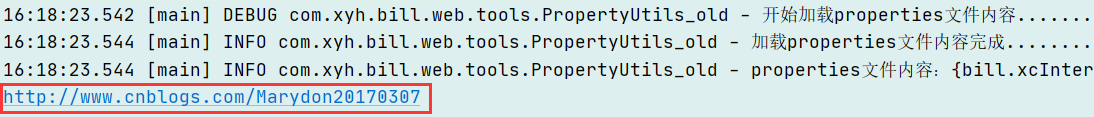
方式一也可以按照方式二的形式,来达到一次加载,永久使用的效果。
20201106
如果properties文件中value的值为中文,取出来的值会是乱码,怎样解决?
对乱码的值进行重新编码
ECNAME = new String(resultMap.get( "ecName" ).getBytes( "ISO-8859-1" ), "UTF-8" );
2023年9月11日10:51:41
方式三
import java.util.Locale;
import java.util.ResourceBundle;public class PropertiesUtil {
private static final Logger log = Logger.getLogger(PropertiesUtil.class);
private static ResourceBundle resource;
// lis.properties
private static final String FILE_SOURCE_LIS = "lis";
static {
resource = initProperty(FILE_SOURCE_LIS);
}
public static void setResource(String resourceFile) {
resource = ResourceBundle.getBundle(resourceFile, Locale.SIMPLIFIED_CHINESE);
}
/**
* 根据key获取value
* @explain
* @param key 键(=号前面的名称)
* @return 值(=号后面的值)
* 如果key不存在,返回值为null
*/
public static String getProperty(String key) {
String value;
if (resource == null) {
setResource(FILE_SOURCE_LIS);
}
try {
value = resource.getString(key);
} catch (Exception e) {
log.error("不存在的属性key=" + key);
value = null;
}
return value;
}
/**
* Property文件初始化
* @explain
* @param resourceFile 文件名
* 只需传入文件名,不用传后缀名.properties
* @attention
* 1.必须是properties文件
* 2.必须在src目录下
* @return
*/
synchronized private static ResourceBundle initProperty(String resourceFile) {
try {
return ResourceBundle.getBundle(resourceFile, Locale.SIMPLIFIED_CHINESE);
} catch (NullPointerException e) {
log.error(resourceFile + " 文件在src目录下未找到");
return null;
}
}
}调用
public static void main(String[] args) {
System.out.println(PropertiesUtil.getProperty("wj.task.log.path.preffix"));
}
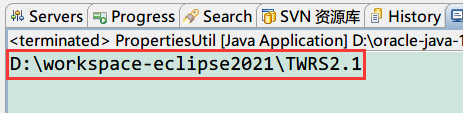
本文来自博客园,作者:Marydon,转载请注明原文链接:https://www.cnblogs.com/Marydon20170307/p/9148783.html
