eclipse Java compiler level does not match the version of the installed Java project facet.
eclipse Java compiler level does not match the version of the installed Java project facet.
CreateTime--2018年4月24日10:28:43
Author:Marydon
1.情景再现

2.选中项目-->右键-->Build Path-->Configure Build Path;
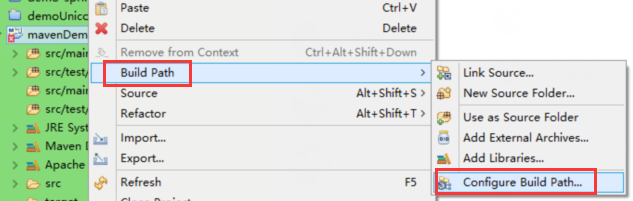
3.Java Build Path-->选中"JRE System Library"-->Edit;
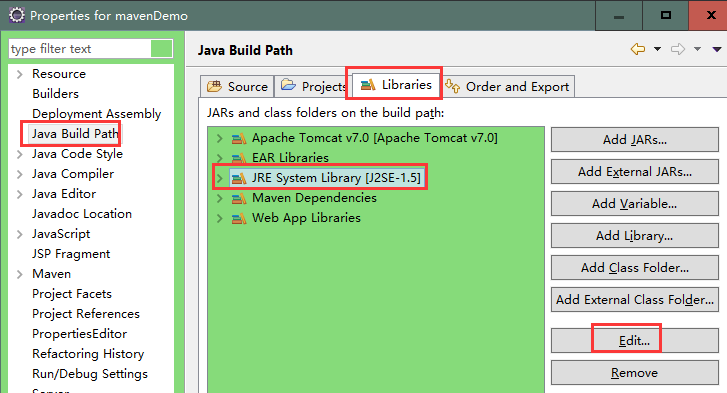
4.选择"Alternate JRE",也可以选择"Workspace default JRE"-->Finish-->Apply;(我设置的是工作空间默认项)
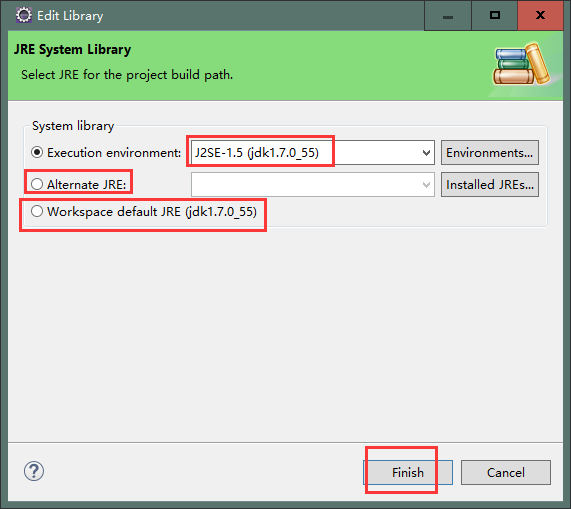
5.Java Compiler-->下面说的是currently 1.7-->所以将1.5改为1.7-->Apply;

6.Yes-->OK即可。
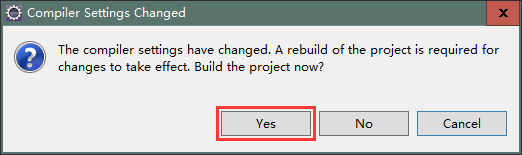
本文来自博客园,作者:Marydon,转载请注明原文链接:https://www.cnblogs.com/Marydon20170307/p/8926825.html
