mybatis增删改查 2025345编辑
Heaven helps those who help themselves
资深码农+深耕理财=财富自由
欢迎关注
资深码农+深耕理财=财富自由
欢迎关注

mybatis增删改查
Created by Marydon on 2017-03-09 17:52
声明:使用mybatis,本身不需要再写dao的实现类,此处为了保持三层架构的完整性,遂添加了接口dao的实现类
1.增加
sql语句-->有默认返回类型,一般是int(表示影响行数的意思)
<!-- 新增班级 --> <insert id="addClass" parameterType="Clazz"> <!-- 使用序列 --> <selectKey keyProperty="cid" order="BEFORE" resultType="int"> select seq_class1.nextval from dual </selectKey> insert into class1 values(#{cid},#{cname}) </insert>
对应的方法
/** * 新增班级,此处返回值类型int/void 都可以 */ public int addClass(Clazz clazz) { SqlSession session = super.getSqlSession(); return session.insert("com.dao.IClassDao.addClass",clazz); }
2.修改
进行修改,需分两步进行
步骤一:根据要修改实体的id,将该实体所有信息从数据库中查询出来
sql语句-->需指定返回值类型
<!-- 根据id获取班级信息 --> <select id="getClassById" parameterType="int" resultType="Clazz"> select * from class1 where cId=#{cid} </select>
对应的方法
/** * 修改前得先获取该班级的所有信息 */ public Clazz getClassById(int cId) { SqlSession session = super.getSqlSession(); return session.selectOne("com.dao.IClassDao.getClassById",cId); }
步骤二:该修改后的实体重新插入数据库中
sql语句-->需指定参数类型,默认返回类型为int,不用在sql语句声明返回值,否则报错
<!-- 修改班级信息 --> <update id="updateClass" parameterType="Clazz"> update class1 set cName=#{cname} where cId=#{cid} </update>
对应的方法
/** * 修改班级信息,此处返回值类型int/void 都可以 */ public int updateClass(Clazz clazz) { SqlSession session = super.getSqlSession(); return session.update("com.dao.IClassDao.updateClass",clazz); }
2024-10-12 11:41:47
update使用CASE WHEN THEN END
<update id="updateRoleModuleList" parameterType="java.util.List"> update base_ac_role_module <trim prefix="set" suffixOverrides=","> <trim prefix="isOper = case" suffix="end,"> <foreach collection="roleModuleList" item="item" index="index"> <if test="item.isOper != null"> when roleId=#{item.roleId} and moduleId=#{item.moduleId} then #{item.isOper} </if> </foreach> </trim> <trim prefix="isAuth = case" suffix="end,"> <foreach collection="roleModuleList" item="item" index="index"> <if test="item.isAuth != null"> when roleId=#{item.roleId} and moduleId=#{item.moduleId} then #{item.isAuth} </if> </foreach> </trim> </trim> where roleId in <foreach collection="roleModuleList" separator="," item="item" index="index" open="(" close=")"> #{item.roleId} </foreach> and moduleId in <foreach collection="roleModuleList" separator="," item="item" index="index" open="(" close=")"> #{item.moduleId} </foreach> </update>
3.查询
查询主要是按查询条件进行查询:一般分为根据id查询;根据name进行查询(这里表中的字段name可以重复);组合查询;无查询条件查询
类型一:根据id进行查询
例子同修改的步骤一
类型二:根据name进行查询
sql语句-->需指定参数类型和返回值类型
<!-- 根据姓名获取学生信息 --> <select id="getStudentsBysName" parameterType="String" resultType="Student"> select * from student1 where sName=#{sname} </select>
对应的方法
/** * 根据姓名获取学生信息 */ public List<Student> getStudentsBysName(String sName) { SqlSession session = super.getSqlSession(); return session.selectList("com.dao.IStudentDao.getStudentsBysName",sName); }
小结:类型一和类型二的区别在于:方法的返回值不同,前者的返回值是唯一的,后者的返回值一般是一个集合
注意:select必须带resultType或着resultMap用来接收返回的表数据

否则,将出现上述报错信息。

类型三:组合查询
需指定映射关系及类型-->map的键和值的名字保持一致,并和实体类的属性保持一致,否则运行时会报错
<parameterMap type="java.util.Map" id="paramUserMap"> <parameter property="userName" javaType="String"></parameter> <parameter property="userPass" javaType="String"></parameter> </parameterMap>
sql语句-->需指定参数类型和返回值类型
<!-- id的值对应该类中的方法名 --> <select id="getUsersByNamePass" parameterMap="paramUserMap" resultType="User"> select * from user1 where 1=1 <if test="userName != null and userName != ''"> and userName=#{userName} </if> <if test="userPass != null and userPass != '' "> and userPass=#{userPass} </if> </select>
对应的方法-->传入的是一个map集合
/** * 组合查询:根据用户名和身份查询用户信息 */ public List<User> getUsersByNamePass(Map user) { SqlSession session = super.getSqlSession(); return session.selectList("com.dao.IUserDao.getUsersByNamePass", user); }
类型四:获取表中所有的数据
sql语句-->需指定返回值类型
<!-- 获取所有的班级信息 --> <select id="getAllClasses" resultType="Clazz"> select * from class1 </select>
对应的方法
/** * 获取所有的班级 */ public List<Clazz> getAllClasses() { SqlSession session = super.getSqlSession(); return session.selectList("com.dao.IClassDao.getAllClasses"); }
4.删除
删除分为:单条数据删除和多条数据删除
类型一:单条数据删除
sql语句-->需指定参数类型(默认返回int类型)
<!-- 删除学生信息 --> <delete id="deleteStudentBysId" parameterType="int"> delete from student1 where sId=#{sid} </delete>
对应的方法
/** * 删除学生信息 */ public int deleteStudentBysId(int sId) { SqlSession session = super.getSqlSession(); return session.delete("com.dao.IStudentDao.deleteStudentBysId", sId); }
类型二:删除多条数据--未测试
sql语句-->需指定参数类型(默认返回int类型)
<delete id = "delete" parameterType = "java.util.List"> delete from tests where id in <foreach collection="list" item = "item" open="(" separator="," close=")"> #{item} </foreach> </delete>
2024-08-15 10:03:30
5.mapper.xml和mapper.java
Mapper.xml
以mysql为例
<?xml version="1.0" encoding="UTF-8"?> <!DOCTYPE mapper PUBLIC "-//mybatis.org//DTD Mapper 3.0//EN" "http://mybatis.org/dtd/mybatis-3-mapper.dtd"> <mapper namespace="com.xxx.base.service.plat.dao.PrivacySettingMapper"> <resultMap id="BaseResultMap" type="com.xxx.base.plat.domain.PrivacySetting"> <id property="id" column="ID" jdbcType="INTEGER"/> <result property="typeCode" column="TYPE_CODE" jdbcType="VARCHAR"/> <result property="typeName" column="TYPE_NAME" jdbcType="VARCHAR"/> <result property="typeValue" column="TYPE_VALUE" jdbcType="VARCHAR"/> <result property="typeContent" column="TYPE_CONTENT" jdbcType="VARCHAR"/> <result property="type" column="TYPE" jdbcType="VARCHAR"/> <result property="typeComing" column="TYPE_COMING" jdbcType="VARCHAR"/> <result property="settingType" column="SETTING_TYPE" jdbcType="VARCHAR"/> <result property="createTime" column="CREATETIME" jdbcType="TIMESTAMP"/> <result property="privacyType" column="PRIVACY_TYPE" jdbcType="VARCHAR"/> <result property="status" column="STATUS" jdbcType="VARCHAR"/> </resultMap> <sql id="Base_Column_List"> ID,TYPE_CODE,TYPE_NAME, TYPE_VALUE,TYPE_CONTENT,TYPE, TYPE_COMING,SETTING_TYPE,CREATETIME, PRIVACY_TYPE,STATUS </sql> <select id="queryList" resultMap="BaseResultMap"> select <include refid="Base_Column_List" /> from privacy_setting T1 <where> <if test="null != typeCode and '' != typeCode">and T1.TYPE_CODE = #{typeCode}</if> <if test="null != typeValue and '' != typeValue">and T1.TYPE_VALUE = #{typeValue}</if> <if test="null != typeName and '' != typeName">and T1.TYPE_NAME like concat('%', #{typeName}, '%')</if> <if test="null != type and '' != type">and T1.TYPE = #{type}</if> </where> order by T1.CREATETIME desc </select> <insert id="insert" useGeneratedKeys="true" keyColumn="ID" keyProperty="id"> insert into privacy_setting <trim prefix="(" suffix=")" suffixOverrides=","> <if test="null != id"> ID, </if> <if test="null != typeCode and '' != typeCode"> TYPE_CODE, </if> <if test="null != typeName and '' != typeName"> TYPE_NAME, </if> <if test="null != typeValue and '' != typeValue"> TYPE_VALUE, </if> <if test="null != typeContent and '' != typeContent"> TYPE_CONTENT, </if> <if test="null != type and '' != type"> TYPE, </if> <if test="null != typeComing and '' != typeComing"> TYPE_COMING, </if> <if test="null != settingType and '' != settingType"> SETTING_TYPE, </if> <if test="null != privacyType and '' != privacyType"> PRIVACY_TYPE, </if> <if test="null != createTime"> CREATETIME, </if> <if test="null != status and '' != status"> STATUS, </if> </trim> <trim prefix="values (" suffix=")" suffixOverrides=","> <if test="null != id "> #{id}, </if> <if test="null != typeCode and '' != typeCode"> #{typeCode}, </if> <if test="null != typeName and '' != typeName"> #{typeName}, </if> <if test="null != typeValue and '' != typeValue"> #{typeValue}, </if> <if test="null != typeContent and '' != typeContent"> #{typeContent}, </if> <if test="null != type and '' != type"> #{type}, </if> <if test="null != typeComing and '' != typeComing"> #{typeComing}, </if> <if test="null != settingType and '' != settingType"> #{settingType}, </if> <if test="null != privacyType and '' != privacyType"> #{privacyType}, </if> <if test="null != createTime"> #{createTime}, </if> <if test="null != status and '' != status"> #{status}, </if> </trim> </insert> <update id="update"> update privacy_setting <set> <if test="null != typeCode and '' != typeCode">TYPE_CODE = #{typeCode},</if> <if test="null != typeName and '' != typeName">TYPE_NAME = #{typeContent},</if> <if test="null != typeValue and '' != typeValue">TYPE_VALUE = #{typeValue},</if> <if test="null != typeContent and '' != typeContent">TYPE_CONTENT = #{typeContent},</if> <if test="null != type and '' != type">TYPE = #{type},</if> <if test="null != typeComing and '' != typeComing">TYPE_COMING = #{typeComing},</if> <if test="null != settingType and '' != settingType">SETTING_TYPE = #{settingType},</if> <if test="null != privacyType and '' != privacyType">PRIVACY_TYPE = #{privacyType},</if> <if test="null != status and '' != status">STATUS = #{status},</if> <if test="null != createTime ">CREATETIME = #{createTime},</if> </set> where id = #{id} </update> <update id="updateStatus"> update privacy_setting set STATUS = #{status} where id = #{id} </update> <delete id="delete"> delete from privacy_setting where id = #{id} </delete> </mapper>
Mapper.java
@DS("mysql") public interface PrivacySettingMapper { /** * 分页查询 */ List<PrivacySetting> queryList(PrivacySettingRequest request); /** * 新增 */ int insert(PrivacySetting privacySetting); /** * 更新 * @return int 影响行数 */ int updateStatus(PrivacySetting privacySetting); /** * 删除 * @return int 影响行数 */ int delete(PrivacySetting privacySetting); }
说明:
如果配置了多个数据源,可通过com.baomidou.dynamic.datasource.annotation.DS的注解
@DS("数据源名称")

2024-09-14 10:05:44
6.批量插入
主键由外部提供(如:Redis、雪花算法)
<insert id="insertWJ_PATIENT_DETAILINFO_RESULTManual" parameterType="java.util.List"> INSERT INTO ZX_REPORT_FILE (ID, REPORT_URL, REPORT_IMG, REPORT_NAME, REPORT_TYPE) VALUES <foreach collection="list" item="i" separator=","> (#{i.id,jdbcType=VARCHAR}, #{i.reportUrl,jdbcType=VARCHAR}, #{i.reportImg,jdbcType=VARCHAR}, #{i.reportName,jdbcType=VARCHAR}, #{i.reportType,jdbcType=VARCHAR}) </foreach> </insert>
<insert id="insertRoleModuleList" parameterType="com.XXX.platform.api.rolemodule.domain.RoleModule"> INSERT INTO base_ac_role_module (roleId,moduleId,isOper,isAuth) VALUES <foreach item="item" index="index" collection="roleModuleList" separator=","> (#{item.roleId},#{item.moduleId},#{item.isOper},#{item.isAuth}) </foreach> </insert>
主键使用uuid(mysql)
<insert id="insertWJ_PATIENT_DETAILINFO_RESULTManual" parameterType="java.util.List"> INSERT INTO WJ_PATIENT_DETAILINFO_RESULT (DETAILINFO_RESULT_ID,ORG_CODE,PATIENT_TYPE,PATIENT_ID,APPLY_NO,REPORT_TYPE,REPORT_CONENT,REPORT_URL,CON_ORG_CODE) VALUES <foreach collection="list" item="t" separator=","> <![CDATA[ (replace(uuid(), '-', ''), #{t.orgCode,jdbcType=VARCHAR}, #{t.patientType,jdbcType=VARCHAR}, #{t.patientId,jdbcType=VARCHAR}, #{t.applyNo,jdbcType=VARCHAR}, #{t.reportType,jdbcType=VARCHAR}, #{t.reportConent,jdbcType=VARCHAR}, #{t.reportUrl,jdbcType=VARCHAR}, #{t.conOrgCode,jdbcType=VARCHAR}) ]]> </foreach> </insert>
7.resultMap
BaseResultMap用于设定Java属性与表字段的一一对应关系。
<resultMap id="BaseResultMap" type="com.xxx.ycwj.api.lis.domain.WjPatientDetailinfoResult"> <id column="detailinfo_result_id" jdbcType="VARCHAR" property="detailinfoResultId" /> <result column="org_code" jdbcType="VARCHAR" property="orgCode" /> <result column="patient_type" jdbcType="VARCHAR" property="patientType" /> <result column="patient_id" jdbcType="VARCHAR" property="patientId" /> <result column="apply_no" jdbcType="VARCHAR" property="applyNo" /> <result column="examitem_code" jdbcType="VARCHAR" property="examitemCode" /> <result column="examitem_name" jdbcType="VARCHAR" property="examitemName" /> <result column="examitem_result" jdbcType="VARCHAR" property="examitemResult" /> <result column="unit" jdbcType="VARCHAR" property="unit" /> <result column="state" jdbcType="VARCHAR" property="state" /> <result column="reference" jdbcType="VARCHAR" property="reference" /> <result column="iswjz" jdbcType="VARCHAR" property="iswjz" /> <result column="wjzjgz" jdbcType="VARCHAR" property="wjzjgz" /> <result column="wjzckz" jdbcType="VARCHAR" property="wjzckz" /> <result column="checkdoc_name" jdbcType="VARCHAR" property="checkdocName" /> <result column="check_date" jdbcType="TIMESTAMP" property="checkDate" /> <result column="reportdoc_name" jdbcType="VARCHAR" property="reportdocName" /> <result column="report_date" jdbcType="TIMESTAMP" property="reportDate" /> <result column="reviewdoc_name" jdbcType="VARCHAR" property="reviewdocName" /> <result column="review_date" jdbcType="TIMESTAMP" property="reviewDate" /> <result column="createtime" jdbcType="TIMESTAMP" property="createtime" /> <result column="check_find" jdbcType="VARCHAR" property="checkFind" /> <result column="check_point" jdbcType="VARCHAR" property="checkPoint" /> <result column="reserve_field3" jdbcType="VARCHAR" property="reserveField3" /> <result column="reserve_field4" jdbcType="VARCHAR" property="reserveField4" /> <result column="report_type" jdbcType="VARCHAR" property="reportType" /> <result column="sqdtype" jdbcType="VARCHAR" property="sqdtype" /> <result column="report_url" jdbcType="VARCHAR" property="reportUrl" /> <result column="report_conent" jdbcType="VARCHAR" property="reportConent" /> <result column="report_name" jdbcType="LONGVARCHAR" property="reportName" /> <result column="con_org_code" jdbcType="VARCHAR" property="conOrgCode" /> <result column="report_file_id" jdbcType="VARCHAR" property="reportFileId" /> <result column="sample_id" jdbcType="VARCHAR" property="sampleId" /> <result column="sample_type_name" jdbcType="VARCHAR" property="sampleTypeName" /> <result column="send_time" jdbcType="TIMESTAMP" property="sendTime" /> <result column="sender" jdbcType="VARCHAR" property="sender" /> </resultMap>
ResultMapWithBLOBs可以继承BaseResultMap。
<resultMap extends="BaseResultMap" id="ResultMapWithBLOBs" type="com.xxx.ycwj.api.lis.domain.WjPatientDetailinfoResult"> <result column="report_img" jdbcType="LONGVARCHAR" property="reportImg" /> </resultMap>
8.关于sql的复用
关于表字段的复用
<sql id="Base_Column_List"> detailinfo_result_id, org_code, patient_type, patient_id, apply_no, examitem_code, examitem_name, examitem_result, unit, state, reference as reference, iswjz, wjzjgz, wjzckz, checkdoc_name, check_date, reportdoc_name, report_date, reviewdoc_name, review_date, createtime, check_find, check_point, reserve_field3, reserve_field4, report_type, sqdtype, report_url,report_name, report_conent, con_org_code, report_file_id,sample_id,sample_type_name,send_time,sender </sql>
关于查询条件的复用
<sql id="WJ_PATIENT_DETAILINFO_RESULT_WHERE"> <where> <if test="DETAILINFO_RESULT_ID != null and DETAILINFO_RESULT_ID !=''"> and T.DETAILINFO_RESULT_ID = #{DETAILINFO_RESULT_ID} </if> <if test="ORG_CODE != null and ORG_CODE !=''"> and T.ORG_CODE = #{ORG_CODE} </if> <if test="PATIENT_TYPE != null and PATIENT_TYPE !=''"> and T.PATIENT_TYPE = #{PATIENT_TYPE} </if> <if test="PATIENT_ID != null and PATIENT_ID !=''"> and T.PATIENT_ID = #{PATIENT_ID} </if> <if test="APPLY_NO != null and APPLY_NO !=''"> and T.APPLY_NO = #{APPLY_NO} </if> <if test="EXAMITEM_CODE != null and EXAMITEM_CODE !=''"> and T.EXAMITEM_CODE = #{EXAMITEM_CODE} </if> <if test="STATE != null and STATE !=''"> and T.STATE = #{STATE} </if> <if test="CHECK_DATE != null and CHECK_DATE !=''"> and T.CHECK_DATE = str_to_date(#{CHECK_DATE},'%Y-%m-%d') </if> <if test="REPORT_DATE != null and REPORT_DATE !=''"> and T.REPORT_DATE = str_to_date(#{REPORT_DATE},'%Y-%m-%d') </if> <if test="REVIEW_DATE != null and REVIEW_DATE !=''"> and T.REVIEW_DATE = str_to_date(#{REVIEW_DATE},'%Y-%m-%d') </if> <if test="CREATETIME != null and CREATETIME !=''"> and T.CREATETIME = str_to_date(#{CREATETIME},'%Y-%m-%d') </if> <if test="REPORT_TYPE != null and REPORT_TYPE !=''"> and T.REPORT_TYPE = #{REPORT_TYPE} </if> <if test="CON_ORG_CODE != null and REPORT_TYPE !=''"> and T.CON_ORG_CODE = #{CON_ORG_CODE} </if> </where> </sql>
调用
<select id="getWJ_PATIENT_DETAILINFO_RESULT" resultMap="ResultMapWithBLOBs"> select <include refid="Base_Column_List" /> from wj_patient_detailinfo_result T <include refid="WJ_PATIENT_DETAILINFO_RESULT_WHERE" /> </select>
另外一种用法
<select id="getWJ_TEST_SAMPLE_TYPE" resultMap="ResultMapWithBLOBs"> select <include refid="Base_Column_List" /> , <include refid="Blob_Column_List" /> from wj_test_sample_type t <include refid="WJ_TEST_SAMPLE_TYPE_WHERE"/> </select>
9.in()
第1种方式
<select id="getApplyNo" parameterType="map" resultType="java.util.Map" > SELECT T.APPLY_NO FROM WJ_CONSULT_INFO T WHERE T.ORG_CODE = #{ORG_CODE} AND T.CONSULT_STATUS != '-1' AND (T.APPLY_DATE BETWEEN str_to_date(#{begin}, '%Y-%m-%d') AND str_to_date(#{end}, '%Y-%m-%d 23:59:59')) AND T.APPLY_NO IN <foreach item="n" collection="APPLY_NO" open="(" separator="," close=")"> #{n} </foreach> </select>
2024-10-14 11:27:56
第2种方式:
in()里面可以使用select。
<select id="queryFistName" resultType="com.xyhsoft.platform.api.questionnaire.domain.ArrangeTemplateClassify"> select classify_name AS "classifyName",first_classify_id AS "firstClassifyId" from base_arrange_template_classify where is_delete = 0 and second_classify_id is null and first_classify_id in ( select distinct first_classify_id from base_arrange_template_classify where second_classify_id is not null and is_delete = 0 <if test="extField1 != null and extField1 != ''"> and typet = #{extField1} </if> ) </select>
10.开始时间和结束时间
前提:
参数开始时间和结束时间都是字符串类型
2024-10-24 16:08:32
MYSQL
关于日期的比较,mysql有两种实现方式
第1种:
将要查询的日期字符串转日期。
方式1又需要分情况讨论
如果是只比较日期,不比较时间,使用下面这个sql。
<if test="beginDate !=null and beginDate !=''"> <![CDATA[ AND wci.APPLY_DATE >= str_to_date(#{beginDate},'%Y-%m-%d')]]> </if> <if test="endDate !=null and endDate !=''"> <![CDATA[ AND wci.APPLY_DATE <= STR_TO_DATE(CONCAT(#{endDate}, ' 23:59:59'), '%Y-%m-%d %H:%i:%s') ]]> </if>
说明:
这个时候,入参beginDate和endDate是字符串类型,并且只包含日期。
如果不仅需要比较日期,还需要比较时间,须用下面这个:
<if test="beginDate !=null and beginDate !=''"> <![CDATA[ AND wci.APPLY_DATE >= str_to_date(#{beginDate},'%Y-%m-%d %H:%i:%s')]]> </if> <if test="endDate !=null and endDate !=''"> <![CDATA[ AND wci.APPLY_DATE <= STR_TO_DATE(#{endDate}, '%Y-%m-%d %H:%i:%s') ]]> </if>
说明:
这个时候,入参beginDate和endDate是字符串类型,不仅包含日期还包含时间。
第2种:(推荐使用)
将要查询的日期字符串转日期并往后推1天。
<if test="beginDate !=null and beginDate !=''"> <![CDATA[ AND wci.APPLY_DATE >= str_to_date(#{beginDate},'%Y-%m-%d')]]> </if> <if test="endDate !=null and endDate !=''"> <![CDATA[ AND wci.APPLY_DATE < DATE_ADD(STR_TO_DATE(#{endDate}, '%Y-%m-%d'), INTERVAL 1 DAY) ]]> </if>
说明:
使用interval N day时,数字N可以使用单引号包裹住,也可以不使用单引号包裹。
第3种:
在mysql中,日期类型可以和日期字符串直接作比较。
<if test="beginDate !=null and beginDate !=''"> <![CDATA[ AND wci.APPLY_DATE >= #{beginDate} ]]> </if> <if test="endDate !=null and endDate !=''"> <![CDATA[ AND wci.APPLY_DATE <= concat(#{endDate},' 23:59:59') ]]> </if>
oracle
在oracle中,日期与字符串不能作比较。
方式1
如果是只比较日期,不比较时间,使用下面这个sql。
<if test="beginDate !=null and beginDate !=''"> <![CDATA[ AND wci.APPLY_DATE >= TO_DATE(#{beginDate},'YYYY-MM-DD') ]]> </if> <if test="endDate !=null and endDate !=''"> <![CDATA[ AND wci.APPLY_DATE <= TO_DATE(#{endDate} || ' 23:59:59', 'YYYY-MM-DD HH24:MI:SS') ]]> </if>
说明:
这个时候,入参beginDate和endDate是字符串类型,并且只包含日期。
如果不仅需要比较日期,还需要比较时间,须用下面这个:
<if test="beginDate !=null and beginDate !=''"> <![CDATA[ AND wci.APPLY_DATE >= TO_DATE(#{beginDate},'YYYY-MM-DD HH24:MI:SS') ]]> </if> <if test="endDate !=null and endDate !=''"> <![CDATA[ AND wci.APPLY_DATE <= TO_DATE(#{endDate}, 'YYYY-MM-DD HH24:MI:SS') ]]> </if>
我们可以看到:
开始时间在比较时,只设置了日期,没有设置时间,那是因为:当日期没有设置时间时,默认就是0时0分0秒,相当于:
<if test="beginDate !=null and beginDate !=''"> <![CDATA[ AND wci.APPLY_DATE >= TO_DATE(#{beginDate} || ' 00:00:00', 'YYYY-MM-DD HH24:MI:SS') ]]> </if>
方式2(推荐使用)
往后推一天
<if test="beginDate !=null and beginDate !=''"> <![CDATA[ AND wci.APPLY_DATE >= TO_DATE(#{beginDate},'YYYY-MM-DD') ]]> </if> <if test="endDate !=null and endDate !=''"> <![CDATA[ AND wci.APPLY_DATE < TRUNC(TO_DATE(#{endDate}, 'YYYY-MM-DD')) + INTERVAL '1' DAY ]]> </if>
说明:
使用interval 'N' day时,数字N必须使用单引号包裹住,否则会报错。
11.查询当天数据
mysql
<![CDATA[ and base_eva_detail.create_time >= CURDATE() and base_eva_detail.create_time < CURDATE() + INTERVAL 1 DAY ]]>
oracle
<![CDATA[ and base_eva_detail.create_time >= TRUNC(SYSDATE) and base_eva_detail.create_time <= TRUNC(SYSDATE) + INTERVAL '1' DAY ]]>
11.查询指定日期的数据
mysql
<if test="CONSULT_DATE !=null and CONSULT_DATE !=''"> and (T.CONSULT_DATE BETWEEN STR_TO_DATE(concat(#{CONSULT_DATE}, ' 00:00:00'),'%Y-%m-%d %H:%i:%s') AND STR_TO_DATE(concat(#{CONSULT_DATE}, ' 23:59:59'),'%Y-%m-%d %H:%i:%s') </if>
oracle
<if test="CONSULT_DATE !=null and CONSULT_DATE !=''"> and (T.CONSULT_DATE BETWEEN TO_DATE(concat(#{CONSULT_DATE}, ' 00:00:00'),'YYYY-MM-DD HH24:MI:SS') AND TO_DATE(concat(#{CONSULT_DATE}, ' 23:59:59'),'YYYY-MM-DD HH24:MI:SS') </if>
不管是mysql还是ORCLE,都还有一种实现方式:
那就是,在查询的时候,直接将对日期字段进行格式化。
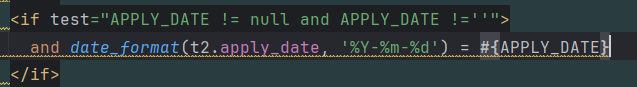
但并不推荐这样用,这样会影响查询速度。
因为:每次执行查询时都需要对每一行数据调用该函数,这会增加计算开销。
与君共勉:最实用的自律是攒钱,最养眼的自律是健身,最健康的自律是早睡,最改变气质的自律是看书,最好的自律是经济独立 。
您的一个点赞,一句留言,一次打赏,就是博主创作的动力源泉!
↓↓↓↓↓↓写的不错,对你有帮助?赏博主一口饭吧↓↓↓↓↓↓
本文来自博客园,作者:Marydon,转载请注明原文链接:https://www.cnblogs.com/Marydon20170307/p/6526905.html




【推荐】国内首个AI IDE,深度理解中文开发场景,立即下载体验Trae
【推荐】编程新体验,更懂你的AI,立即体验豆包MarsCode编程助手
【推荐】抖音旗下AI助手豆包,你的智能百科全书,全免费不限次数
【推荐】轻量又高性能的 SSH 工具 IShell:AI 加持,快人一步
· winform 绘制太阳,地球,月球 运作规律
· 震惊!C++程序真的从main开始吗?99%的程序员都答错了
· AI与.NET技术实操系列(五):向量存储与相似性搜索在 .NET 中的实现
· 【硬核科普】Trae如何「偷看」你的代码?零基础破解AI编程运行原理
· 超详细:普通电脑也行Windows部署deepseek R1训练数据并当服务器共享给他人