JdbcTemplate.queryForList()查询结果如何对Date等日期类型进行格式化?
1.情景展示
在实际开发中,我们往往会遇到这样的需求:
需要对多个数据库进行操作,这用mybatis等框架来进行操作显然不合理,也无法满足多样化的需求。
通过java来进行JDBC操作无疑是最好的选择。
如下图所示,通过org.springframework.jdbc.core.JdbcTemplate.queryForList()方法查询到的数据,含有日期类型。
最终返回给前端的时候日期类在进行序列化时,被转成了这个样子,如何对日期类型数据进行格式化?
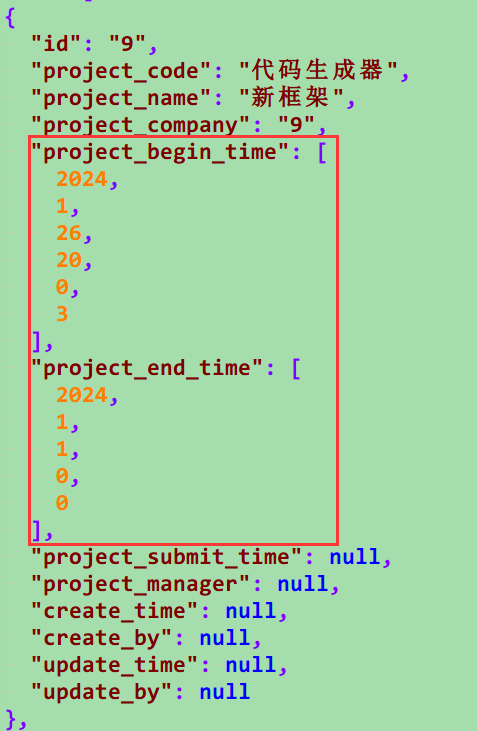
2.具体分析
有两种思路:
一种是不使用queryForList方法,而采用其它方法,在拿到数据时进行转换。
另一种是仍然使用queryForList()获取数据,在返回给前端的时候手动进行序列化操作,而不是依赖spring的自动序列化功能。
3.解决方案
我这里推荐大家使用第二种方式:对queryForList()的返回结果进行二次处理。
其实,日期类型被转换成数组形式,本质上是JSON对象序列化的默认序列策略,我们只需要指定日期类型的序列化格式,这个问题就迎刃而解了。
实际上,是解决JSON序列化过程中对于日期类型的处理模式问题。
原本的操作方式是:
让spring自动序列化返回的数据
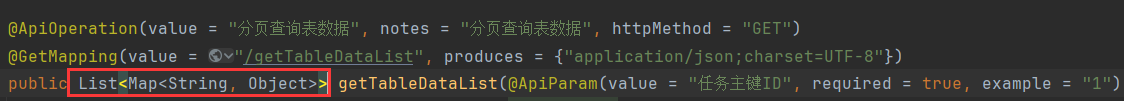
由于spring自动序列化的方式并不符合我们的实际需求,所以,序列化这一步骤就不让spring类处理了。
直接返回序列化后的字符串,也就是String类型。
第一步:响应前端的数据直接指定为String类型
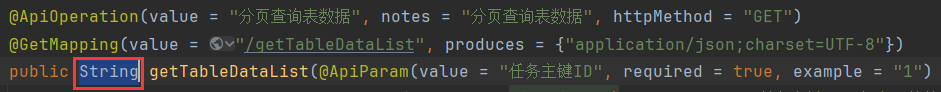
第二步:对queryForList()的查询结果进行序列化
import com.fasterxml.jackson.core.JsonProcessingException;
import com.fasterxml.jackson.databind.ObjectMapper;
import com.fasterxml.jackson.databind.ser.std.DateSerializer;
import com.fasterxml.jackson.datatype.jsr310.JavaTimeModule;
import com.fasterxml.jackson.datatype.jsr310.ser.LocalDateSerializer;
import com.fasterxml.jackson.datatype.jsr310.ser.LocalDateTimeSerializer;
import com.fasterxml.jackson.datatype.jsr310.ser.LocalTimeSerializer;
import lombok.extern.slf4j.Slf4j;
import java.sql.Timestamp;
import java.text.SimpleDateFormat;
import java.time.LocalDate;
import java.time.LocalDateTime;
import java.time.LocalTime;
import java.time.format.DateTimeFormatter;
import java.util.Date;/**
* 将日期类型进行格式化(转成时间字符串)
* java.time.LocalDateTime-->yyyy-MM-dd HH:mm:ss
* java.time.LocalDate-->yyyy-MM-dd
* java.time.LocalTime-->HH:mm:ss
* java.util.Date-->yyyy-MM-dd HH:mm:ss
* java.sql.Timestamp-->yyyy-MM-dd HH:mm:ss
* @description: 通过Jackson实现
* @attention: 如果自定义key名称的话,通过添加注解@JsonProperty来实现
* @date: 2024/1/31 10:58
* @param: bean java类对象
* @return: java.lang.String json字符串
*/
public static String convertDateToStr(Object bean) {
if (null == bean) return "";
String jsonStr;
try {
ObjectMapper mapper = new ObjectMapper();
// 初始化JavaTimeModule
JavaTimeModule timeModule = new JavaTimeModule();
// 设置LocalDateTime的序列化格式
DateTimeFormatter dateTimeFormatter = DateTimeFormatter.ofPattern("yyyy-MM-dd HH:mm:ss");
timeModule.addSerializer(LocalDateTime.class, new LocalDateTimeSerializer(dateTimeFormatter));
// 设置LocalDate的序列化格式
dateTimeFormatter = DateTimeFormatter.ofPattern("yyyy-MM-dd");
timeModule.addSerializer(LocalDate.class, new LocalDateSerializer(dateTimeFormatter));
// 设置LocalTime的序列化格式
dateTimeFormatter = DateTimeFormatter.ofPattern("HH:mm:ss");
timeModule.addSerializer(LocalTime.class, new LocalTimeSerializer(dateTimeFormatter));
// 设置Date的序列化格式
SimpleDateFormat sdf = new SimpleDateFormat("yyyy-MM-dd HH:mm:ss");
timeModule.addSerializer(Date.class, new DateSerializer(false, sdf));
// 设置Timestamp的序列化格式
timeModule.addSerializer(Timestamp.class, new DateSerializer(false, sdf));
mapper.registerModule(timeModule);
jsonStr = mapper.writeValueAsString(bean);
} catch (JsonProcessingException e) {
log.error("JavaBean-->json字符串转换失败:" + e.getMessage());
return "";
}
return jsonStr;
}将查询结果进行序列化并返回。
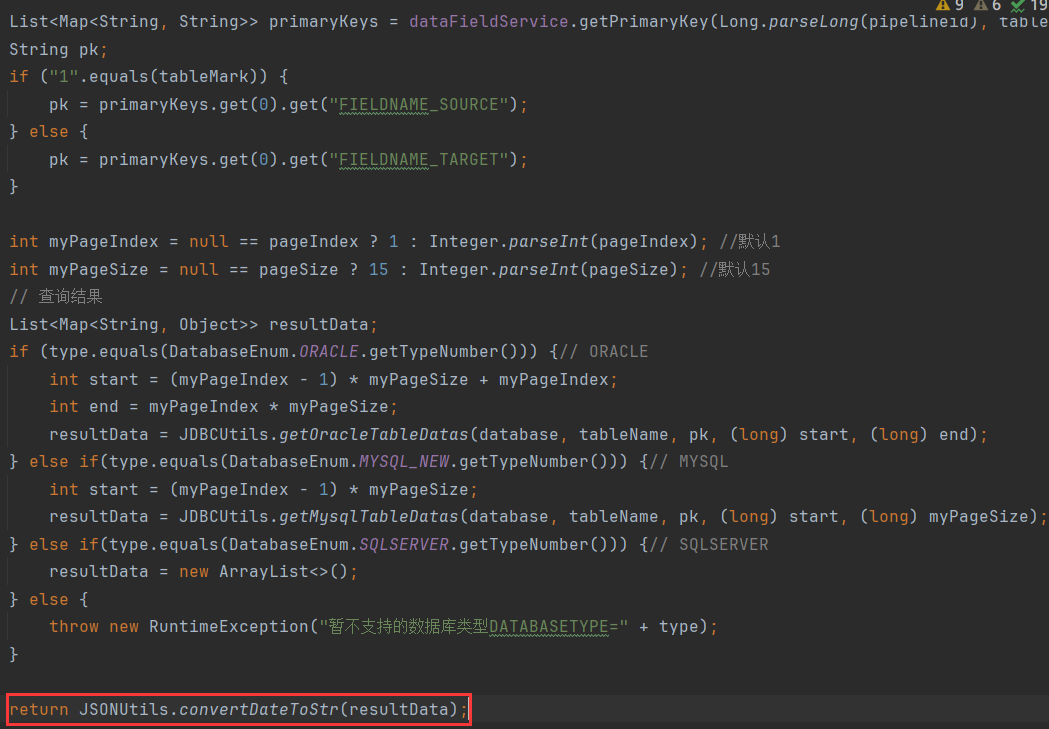
说明:
图片展示的orcle分页有误,正确的应是:
int start = (myPageIndex - 1) * myPageSize + 1;4.效果展示
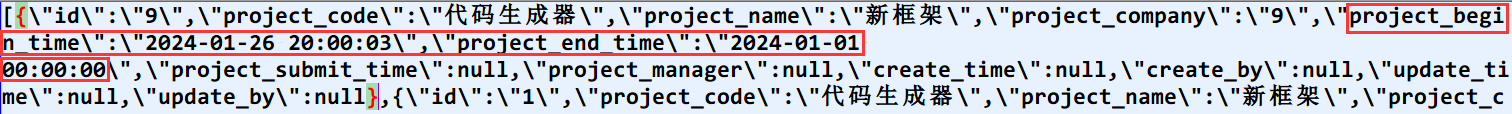
本文来自博客园,作者:Marydon,转载请注明原文链接:https://www.cnblogs.com/Marydon20170307/p/17999474

