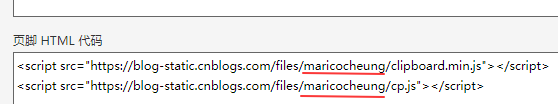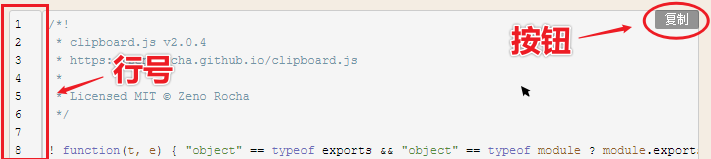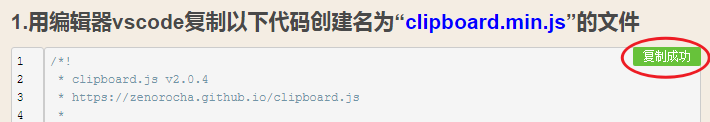博客园实现Markdown编辑器的代码复制和代码行号功能
(四)效果展示
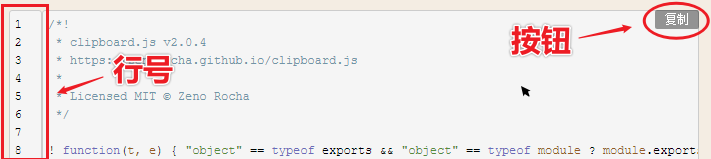
目录跳转-实现步骤:
(一)申请JS权限
(二)上传JS文件
(三)添加页面按钮和行号功能
(一)申请JS权限
1.“我的博客”进入“管理”
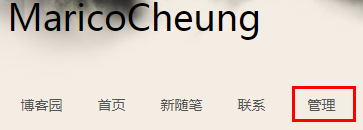
2.进入“设置”
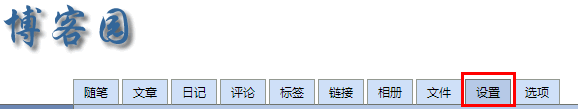
3.点击申请
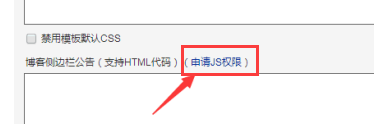
4.申请说明
由于博客园过审比较严格,建议直接复制粘贴这段话:
尊敬的博客园管理员,请问是否可以帮我开通js权限,我需要一些简单的js来解决例如代码高亮等外观调整。谢谢您的帮助。
5.等待通过(通常一天之内)
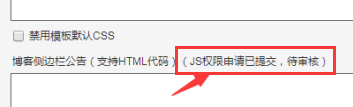
!注意:只有JS权限审核通过,复制按钮功能才可实现!
(二)上传JS文件
1.用编辑器vscode复制以下代码创建名为“clipboard.min.js”的文件
/*!
* clipboard.js v2.0.4
* https://zenorocha.github.io/clipboard.js
*
* Licensed MIT © Zeno Rocha
*/
! function(t, e) { "object" == typeof exports && "object" == typeof module ? module.exports = e() : "function" == typeof define && define.amd ? define([], e) : "object" == typeof exports ? exports.ClipboardJS = e() : t.ClipboardJS = e() }(this, function() {
return function(n) {
var o = {};
function r(t) { if (o[t]) return o[t].exports; var e = o[t] = { i: t, l: !1, exports: {} }; return n[t].call(e.exports, e, e.exports, r), e.l = !0, e.exports }
return r.m = n, r.c = o, r.d = function(t, e, n) { r.o(t, e) || Object.defineProperty(t, e, { enumerable: !0, get: n }) }, r.r = function(t) { "undefined" != typeof Symbol && Symbol.toStringTag && Object.defineProperty(t, Symbol.toStringTag, { value: "Module" }), Object.defineProperty(t, "__esModule", { value: !0 }) }, r.t = function(e, t) {
if (1 & t && (e = r(e)), 8 & t) return e;
if (4 & t && "object" == typeof e && e && e.__esModule) return e;
var n = Object.create(null);
if (r.r(n), Object.defineProperty(n, "default", { enumerable: !0, value: e }), 2 & t && "string" != typeof e)
for (var o in e) r.d(n, o, function(t) { return e[t] }.bind(null, o));
return n
}, r.n = function(t) { var e = t && t.__esModule ? function() { return t.default } : function() { return t }; return r.d(e, "a", e), e }, r.o = function(t, e) { return Object.prototype.hasOwnProperty.call(t, e) }, r.p = "", r(r.s = 0)
}([function(t, e, n) {
"use strict";
var r = "function" == typeof Symbol && "symbol" == typeof Symbol.iterator ? function(t) { return typeof t } : function(t) { return t && "function" == typeof Symbol && t.constructor === Symbol && t !== Symbol.prototype ? "symbol" : typeof t },
i = function() {
function o(t, e) {
for (var n = 0; n < e.length; n++) {
var o = e[n];
o.enumerable = o.enumerable || !1, o.configurable = !0, "value" in o && (o.writable = !0), Object.defineProperty(t, o.key, o)
}
}
return function(t, e, n) { return e && o(t.prototype, e), n && o(t, n), t }
}(),
a = o(n(1)),
c = o(n(3)),
u = o(n(4));
function o(t) { return t && t.__esModule ? t : { default: t } }
var l = function(t) {
function o(t, e) {! function(t, e) { if (!(t instanceof e)) throw new TypeError("Cannot call a class as a function") }(this, o); var n = function(t, e) { if (!t) throw new ReferenceError("this hasn't been initialised - super() hasn't been called"); return !e || "object" != typeof e && "function" != typeof e ? t : e }(this, (o.__proto__ || Object.getPrototypeOf(o)).call(this)); return n.resolveOptions(e), n.listenClick(t), n }
return function(t, e) {
if ("function" != typeof e && null !== e) throw new TypeError("Super expression must either be null or a function, not " + typeof e);
t.prototype = Object.create(e && e.prototype, { constructor: { value: t, enumerable: !1, writable: !0, configurable: !0 } }), e && (Object.setPrototypeOf ? Object.setPrototypeOf(t, e) : t.__proto__ = e)
}(o, c.default), i(o, [{
key: "resolveOptions",
value: function() {
var t = 0 < arguments.length && void 0 !== arguments[0] ? arguments[0] : {};
this.action = "function" == typeof t.action ? t.action : this.defaultAction, this.target = "function" == typeof t.target ? t.target : this.defaultTarget, this.text = "function" == typeof t.text ? t.text : this.defaultText, this.container = "object" === r(t.container) ? t.container : document.body
}
}, {
key: "listenClick",
value: function(t) {
var e = this;
this.listener = (0, u.default)(t, "click", function(t) { return e.onClick(t) })
}
}, {
key: "onClick",
value: function(t) {
var e = t.delegateTarget || t.currentTarget;
this.clipboardAction && (this.clipboardAction = null), this.clipboardAction = new a.default({ action: this.action(e), target: this.target(e), text: this.text(e), container: this.container, trigger: e, emitter: this })
}
}, { key: "defaultAction", value: function(t) { return s("action", t) } }, { key: "defaultTarget", value: function(t) { var e = s("target", t); if (e) return document.querySelector(e) } }, { key: "defaultText", value: function(t) { return s("text", t) } }, { key: "destroy", value: function() { this.listener.destroy(), this.clipboardAction && (this.clipboardAction.destroy(), this.clipboardAction = null) } }], [{
key: "isSupported",
value: function() {
var t = 0 < arguments.length && void 0 !== arguments[0] ? arguments[0] : ["copy", "cut"],
e = "string" == typeof t ? [t] : t,
n = !!document.queryCommandSupported;
return e.forEach(function(t) { n = n && !!document.queryCommandSupported(t) }), n
}
}]), o
}();
function s(t, e) { var n = "data-clipboard-" + t; if (e.hasAttribute(n)) return e.getAttribute(n) }
t.exports = l
}, function(t, e, n) {
"use strict";
var o, r = "function" == typeof Symbol && "symbol" == typeof Symbol.iterator ? function(t) { return typeof t } : function(t) { return t && "function" == typeof Symbol && t.constructor === Symbol && t !== Symbol.prototype ? "symbol" : typeof t },
i = function() {
function o(t, e) {
for (var n = 0; n < e.length; n++) {
var o = e[n];
o.enumerable = o.enumerable || !1, o.configurable = !0, "value" in o && (o.writable = !0), Object.defineProperty(t, o.key, o)
}
}
return function(t, e, n) { return e && o(t.prototype, e), n && o(t, n), t }
}(),
a = n(2),
c = (o = a) && o.__esModule ? o : { default: o };
var u = function() {
function e(t) {! function(t, e) { if (!(t instanceof e)) throw new TypeError("Cannot call a class as a function") }(this, e), this.resolveOptions(t), this.initSelection() }
return i(e, [{
key: "resolveOptions",
value: function() {
var t = 0 < arguments.length && void 0 !== arguments[0] ? arguments[0] : {};
this.action = t.action, this.container = t.container, this.emitter = t.emitter, this.target = t.target, this.text = t.text, this.trigger = t.trigger, this.selectedText = ""
}
}, { key: "initSelection", value: function() { this.text ? this.selectFake() : this.target && this.selectTarget() } }, {
key: "selectFake",
value: function() {
var t = this,
e = "rtl" == document.documentElement.getAttribute("dir");
this.removeFake(), this.fakeHandlerCallback = function() { return t.removeFake() }, this.fakeHandler = this.container.addEventListener("click", this.fakeHandlerCallback) || !0, this.fakeElem = document.createElement("textarea"), this.fakeElem.style.fontSize = "12pt", this.fakeElem.style.border = "0", this.fakeElem.style.padding = "0", this.fakeElem.style.margin = "0", this.fakeElem.style.position = "absolute", this.fakeElem.style[e ? "right" : "left"] = "-9999px";
var n = window.pageYOffset || document.documentElement.scrollTop;
this.fakeElem.style.top = n + "px", this.fakeElem.setAttribute("readonly", ""), this.fakeElem.value = this.text, this.container.appendChild(this.fakeElem), this.selectedText = (0, c.default)(this.fakeElem), this.copyText()
}
}, { key: "removeFake", value: function() { this.fakeHandler && (this.container.removeEventListener("click", this.fakeHandlerCallback), this.fakeHandler = null, this.fakeHandlerCallback = null), this.fakeElem && (this.container.removeChild(this.fakeElem), this.fakeElem = null) } }, { key: "selectTarget", value: function() { this.selectedText = (0, c.default)(this.target), this.copyText() } }, {
key: "copyText",
value: function() {
var e = void 0;
try { e = document.execCommand(this.action) } catch (t) { e = !1 }
this.handleResult(e)
}
}, { key: "handleResult", value: function(t) { this.emitter.emit(t ? "success" : "error", { action: this.action, text: this.selectedText, trigger: this.trigger, clearSelection: this.clearSelection.bind(this) }) } }, { key: "clearSelection", value: function() { this.trigger && this.trigger.focus(), window.getSelection().removeAllRanges() } }, { key: "destroy", value: function() { this.removeFake() } }, { key: "action", set: function() { var t = 0 < arguments.length && void 0 !== arguments[0] ? arguments[0] : "copy"; if (this._action = t, "copy" !== this._action && "cut" !== this._action) throw new Error('Invalid "action" value, use either "copy" or "cut"') }, get: function() { return this._action } }, {
key: "target",
set: function(t) {
if (void 0 !== t) {
if (!t || "object" !== (void 0 === t ? "undefined" : r(t)) || 1 !== t.nodeType) throw new Error('Invalid "target" value, use a valid Element');
if ("copy" === this.action && t.hasAttribute("disabled")) throw new Error('Invalid "target" attribute. Please use "readonly" instead of "disabled" attribute');
if ("cut" === this.action && (t.hasAttribute("readonly") || t.hasAttribute("disabled"))) throw new Error('Invalid "target" attribute. You can\'t cut text from elements with "readonly" or "disabled" attributes');
this._target = t
}
},
get: function() { return this._target }
}]), e
}();
t.exports = u
}, function(t, e) {
t.exports = function(t) {
var e;
if ("SELECT" === t.nodeName) t.focus(), e = t.value;
else if ("INPUT" === t.nodeName || "TEXTAREA" === t.nodeName) {
var n = t.hasAttribute("readonly");
n || t.setAttribute("readonly", ""), t.select(), t.setSelectionRange(0, t.value.length), n || t.removeAttribute("readonly"), e = t.value
} else {
t.hasAttribute("contenteditable") && t.focus();
var o = window.getSelection(),
r = document.createRange();
r.selectNodeContents(t), o.removeAllRanges(), o.addRange(r), e = o.toString()
}
return e
}
}, function(t, e) {
function n() {}
n.prototype = {
on: function(t, e, n) { var o = this.e || (this.e = {}); return (o[t] || (o[t] = [])).push({ fn: e, ctx: n }), this },
once: function(t, e, n) {
var o = this;
function r() { o.off(t, r), e.apply(n, arguments) }
return r._ = e, this.on(t, r, n)
},
emit: function(t) { for (var e = [].slice.call(arguments, 1), n = ((this.e || (this.e = {}))[t] || []).slice(), o = 0, r = n.length; o < r; o++) n[o].fn.apply(n[o].ctx, e); return this },
off: function(t, e) {
var n = this.e || (this.e = {}),
o = n[t],
r = [];
if (o && e)
for (var i = 0, a = o.length; i < a; i++) o[i].fn !== e && o[i].fn._ !== e && r.push(o[i]);
return r.length ? n[t] = r : delete n[t], this
}
}, t.exports = n
}, function(t, e, n) {
var d = n(5),
h = n(6);
t.exports = function(t, e, n) { if (!t && !e && !n) throw new Error("Missing required arguments"); if (!d.string(e)) throw new TypeError("Second argument must be a String"); if (!d.fn(n)) throw new TypeError("Third argument must be a Function"); if (d.node(t)) return s = e, f = n, (l = t).addEventListener(s, f), { destroy: function() { l.removeEventListener(s, f) } }; if (d.nodeList(t)) return a = t, c = e, u = n, Array.prototype.forEach.call(a, function(t) { t.addEventListener(c, u) }), { destroy: function() { Array.prototype.forEach.call(a, function(t) { t.removeEventListener(c, u) }) } }; if (d.string(t)) return o = t, r = e, i = n, h(document.body, o, r, i); throw new TypeError("First argument must be a String, HTMLElement, HTMLCollection, or NodeList"); var o, r, i, a, c, u, l, s, f }
}, function(t, n) { n.node = function(t) { return void 0 !== t && t instanceof HTMLElement && 1 === t.nodeType }, n.nodeList = function(t) { var e = Object.prototype.toString.call(t); return void 0 !== t && ("[object NodeList]" === e || "[object HTMLCollection]" === e) && "length" in t && (0 === t.length || n.node(t[0])) }, n.string = function(t) { return "string" == typeof t || t instanceof String }, n.fn = function(t) { return "[object Function]" === Object.prototype.toString.call(t) } }, function(t, e, n) {
var a = n(7);
function i(t, e, n, o, r) { var i = function(e, n, t, o) { return function(t) { t.delegateTarget = a(t.target, n), t.delegateTarget && o.call(e, t) } }.apply(this, arguments); return t.addEventListener(n, i, r), { destroy: function() { t.removeEventListener(n, i, r) } } }
t.exports = function(t, e, n, o, r) { return "function" == typeof t.addEventListener ? i.apply(null, arguments) : "function" == typeof n ? i.bind(null, document).apply(null, arguments) : ("string" == typeof t && (t = document.querySelectorAll(t)), Array.prototype.map.call(t, function(t) { return i(t, e, n, o, r) })) }
}, function(t, e) {
if ("undefined" != typeof Element && !Element.prototype.matches) {
var n = Element.prototype;
n.matches = n.matchesSelector || n.mozMatchesSelector || n.msMatchesSelector || n.oMatchesSelector || n.webkitMatchesSelector
}
t.exports = function(t, e) {
for (; t && 9 !== t.nodeType;) {
if ("function" == typeof t.matches && t.matches(e)) return t;
t = t.parentNode
}
}
}])
});
2.用编辑器vscode复制以下代码创建名为“cp.js”的文件
$(function() {
if ($("#cnblogs_post_body").hasClass("cnblogs-markdown")) {
if ($("#post-date")[0]) {
var pres = $("pre");
if (pres.length) {
pres.each(function() {
var t = $(this)
.children("code")
.text();
var btn = $('<span class="copy">复制</span>').attr(
"data-clipboard-text",
t
);
$(this).prepend(btn);
var c = new ClipboardJS(btn[0]);
c.on("success", function() {
btn.addClass("copyed").text("复制成功");
});
c.on("error", function() {
btn.text("复制失败");
});
btn.mouseleave(function() {
btn.text("复制").removeClass("copyed");
});
});
}
}
}
});
3.依次在博客园里的“文件”上传JS文件
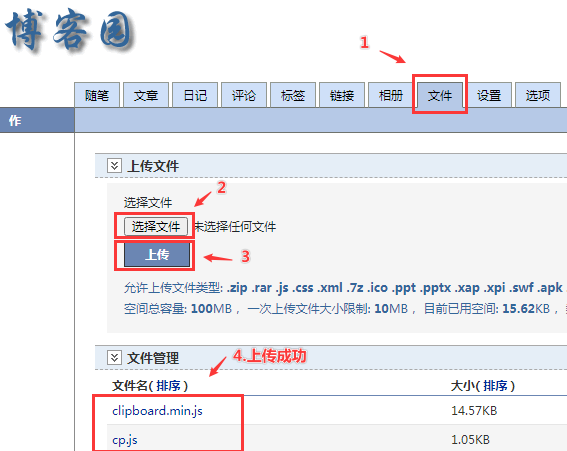
(三)添加页面按钮和行号功能
1.博客园“设置”里的“页面定制CSS代码”
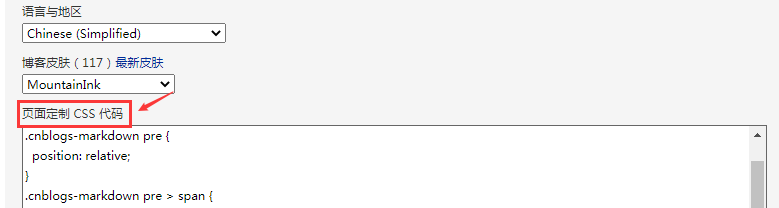
2.复制以下代码到“页面定制CSS代码”(实现鼠标悬浮在代码块,复制按钮出现)
/*添加按钮*/
.cnblogs-markdown pre {
position: relative;
}
.cnblogs-markdown pre > span {
position: absolute;
top: 0;
right: 0;
border-radius: 2px;
padding: 0 10px;
font-size: 12px;
background: rgba(0, 0, 0, 0.4);
color: #fff;
cursor: pointer;
display:none;
}
.cnblogs-markdown pre:hover > span {
display:block;
}
.cnblogs-markdown pre > .copyed {
background: #67c23a;
}
3.“页脚HTML代码”引入已上传的JS文件
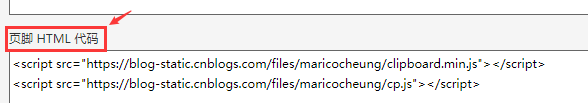
<script src="https://blog-static.cnblogs.com/files/maricocheung/clipboard.min.js"></script>
<script src="https://blog-static.cnblogs.com/files/maricocheung/cp.js"></script>
4.更改文件路径为自己的博客名(实现Markdown复制代码功能)
5.“页脚HTML代码”继续添加JS代码(实现Markdown代码行号功能)
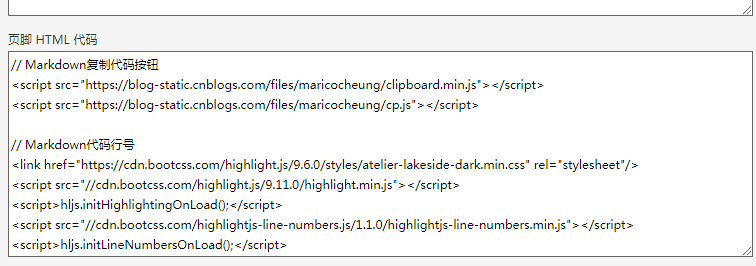
<link href="https://cdn.bootcss.com/highlight.js/9.6.0/styles/atelier-lakeside-dark.min.css" rel="stylesheet"/>
<script src="//cdn.bootcss.com/highlight.js/9.11.0/highlight.min.js"></script>
<script>hljs.initHighlightingOnLoad();</script>
<script src="//cdn.bootcss.com/highlightjs-line-numbers.js/1.1.0/highlightjs-line-numbers.min.js"></script>
<script>hljs.initLineNumbersOnLoad();</script>
(四)效果展示
1.页面已实现功能
2.尝试复制
作者:MaricoCheung
出处:http://www.cnblogs.com/MaricoCheung/
——有心人做有心事哦,晚安EmilyChen!
本文版权归作者和博客园共有,欢迎转载,但未经作者同意必须保留此段声明,且在文章页面明显位置给出原文连接,否则保留追究法律责任的权利。