记: 创建nuget模板
创建Nuget模板
目的
这样做,当然是为了以后建立同样的项目时,方便一点,统一目录结构
过程
-
当然首先需要一个能编译通过的项目,我建的是解决方案,同理
-
在解决方案目录下建立配置文件,目录结构如图:
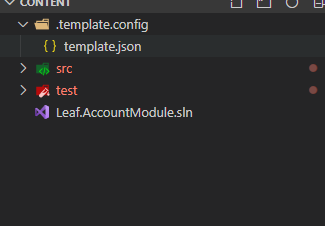
-
配置文件
template.json内容{ "$schema": "http://json.schemastore.org/template", "author": "author", "classifications": ["Solution"], "name": "Leaf templates: MicroService Module",// 自定义 "identity": "Leaf.Module",// 自定义定义 "shortName": "leafmodule",// 自定义 "tags": { "language": "C#", "type": "project" }, "sourceName": "Leaf.AccountModule",// 自定义 "preferNameDirectory": true, "symbols": { "projectName": { "type": "parameter", // 定义一个参数 "defaultValue": "Leaf", "replaces": "Leaf", // 定义需要替换的字符串,在项目中,所有匹配的字符串(Leaf)都会替换为设置的参数或者默认值 "fileRename": "Leaf", // 定义需要替换的文件名,同上 "description": "your project name" }, "moduleName": { "type": "parameter", "isRequired": true, "defaultValue": "Deafult", "replaces": "Account", "fileRename": "Account", "description": "your moulde name" } }, } -
其它的,参照官网的例子就能创建成功
参考
源
随遇而安,积极向上


 浙公网安备 33010602011771号
浙公网安备 33010602011771号