微信小程序预约视频号直播
一、概述
微信小程序提供了可以唤起预约视频号直播弹窗的接口 reserveChannelsLive,该接口接收一个参数 noticeId,通过 getChannelsLiveNoticeInfo 接口获取。因此,过程如下:
查看视频号 id ---finderUserName --> 调用 getChannelsLiveNoticeInfo 接口 ---noticeId --> 调用 reserveChannelsLive 接口 -----> 预约
⭐️ 完整代码实现可以直接看「四、总结」
二、通过「视频号 id 」获取直播预告信息
1、文档

2、调用接口
根据文档获取 视频号 id(finderUserName),调用 getChannelsLiveNoticeInfo 接口,代码如下:
wx.getChannelsLiveNoticeInfo({ finderUserName: 'sphABCDEF123456', // 视频号 id(视频号助手获取) success: function (res) { console.log('获取成功:', res); }, fail: function (res) { console.error('获取失败:', res); } });
3、返回结果
调用接口后,打印结果如下,包含了预约接口需要的 noticeId 以及直播相关的其他信息。
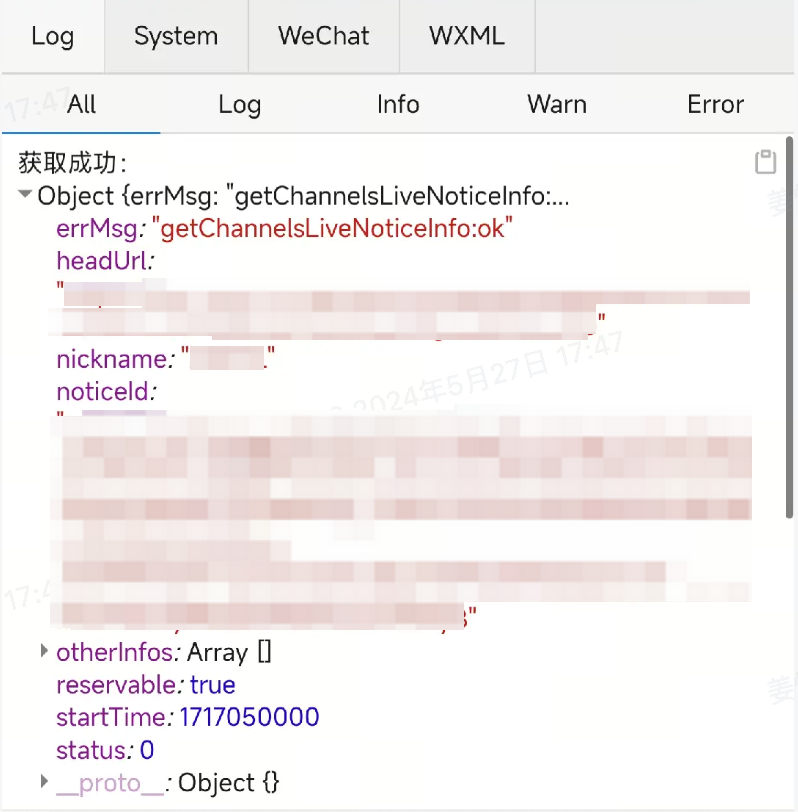

三、通过「预告 id 」预约直播
1、文档
https://developers.weixin.qq.com/miniprogram/dev/api/open-api/channels/wx.reserveChannelsLive.html
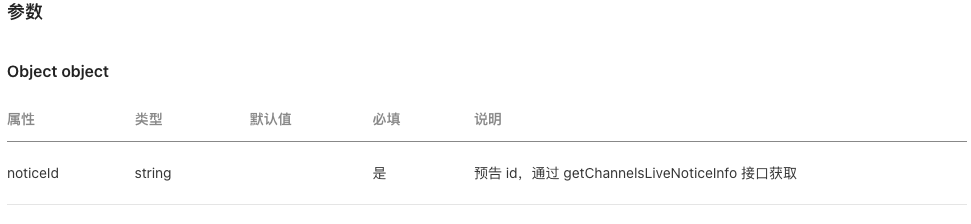
2、调用接口
reserveChannelsLive 接口只有一个参数 noticeId,代码如下:
wx.reserveChannelsLive({ noticeId: noticeId, success: function(reserveRes) { console.log('预约成功:', reserveRes); const reserveState = reserveRes.state; if(reserveState === 6) wx.showToast({title: '预约成功'}); }, });
3、返回结果

返回结果中包含了 state,state 值对应状态如下:
state=1 正在直播中,用户点击“取消"拒绝前往直播 state=2 正在直播中,用户点击“允许“前往直播 state=3 预告已取消 state=4 直播已结束 state=5 用户此前未预约,在弹窗中未预约直播直接收起弹窗 state=6 用户此前未预约,在弹窗中预约了直播 state=7 用户此前已预约,在弹窗中取消了预约 state=8 用户此前已预约,直接收起弹窗 state=9 弹窗唤起前用户直接取消 state=10 直播预约已过期
四、总结
1、完整代码
index.wxml
<view class="invite-btn" bindtap="onBookLive">立即预约</view>
index.js
onBookLive: function () { wx.getChannelsLiveNoticeInfo({ finderUserName: 'sphABCDE1234567', // 视频号 id success: function (res) { console.log('获取成功:', res); const noticeId = res.noticeId; wx.reserveChannelsLive({ noticeId: noticeId, success: function (reserveRes) { console.log('预约成功:', reserveRes); const reserveState = reserveRes.state; if (reserveState === 6) wx.showToast({ title: '预约成功' }); }, }); }, fail: function (res) { console.error('获取失败:', res); } }); }
2、其他
我遇到的一个小问题:小程序在调起预约直播弹窗的时候会触发页面 onHide,如果页面有音频,会导致音频播放停止,注意需要在 onShow 的时候再次播放。
END-----------------------------------






【推荐】国内首个AI IDE,深度理解中文开发场景,立即下载体验Trae
【推荐】编程新体验,更懂你的AI,立即体验豆包MarsCode编程助手
【推荐】抖音旗下AI助手豆包,你的智能百科全书,全免费不限次数
【推荐】轻量又高性能的 SSH 工具 IShell:AI 加持,快人一步
· 阿里最新开源QwQ-32B,效果媲美deepseek-r1满血版,部署成本又又又降低了!
· 开源Multi-agent AI智能体框架aevatar.ai,欢迎大家贡献代码
· Manus重磅发布:全球首款通用AI代理技术深度解析与实战指南
· 被坑几百块钱后,我竟然真的恢复了删除的微信聊天记录!
· AI技术革命,工作效率10个最佳AI工具