npm发包流程
1、注册账号
打开https://www.npmjs.com/,注册一个账号。注册好后到注册的邮箱确认一下。
2、查看项目的package.json配置
可以在这里配置name(包名)、version(版本号)、description(描述)、main(入口文件)、files(包含的文件夹)等。
3、确认npm的源是https://registry.npmjs.org
查看当前源
npm config get registry
修改源
npm config set registry https://registry.npmjs.org
4、在终端登录账号
npm adduser
按提示输入用户名和密码等(注意密码输入是不显示的,不是没写上)
5、发包
发包前确认自己的项目构建好了,然后在命令行运行
npm publish --access public
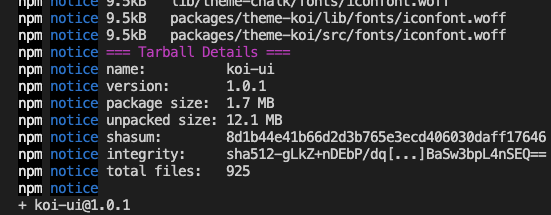
发布成功后就可以在npm网站上找到了,然后就可以在项目里安装自己的包了(^o^)/~
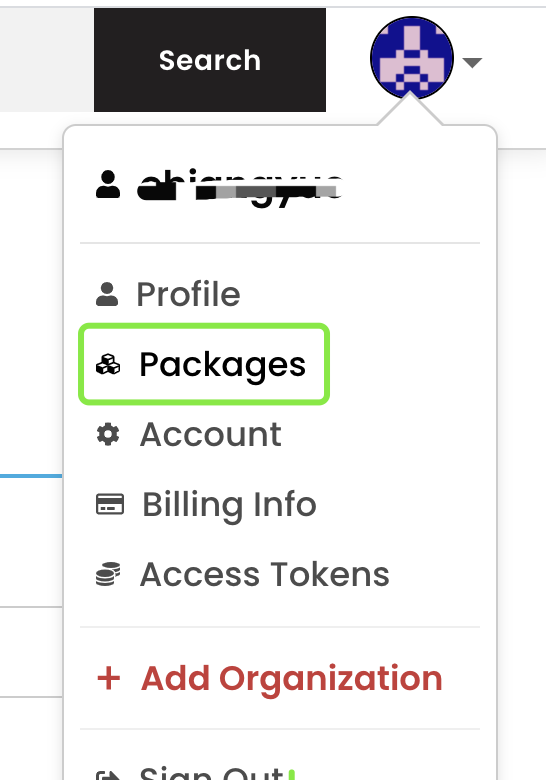
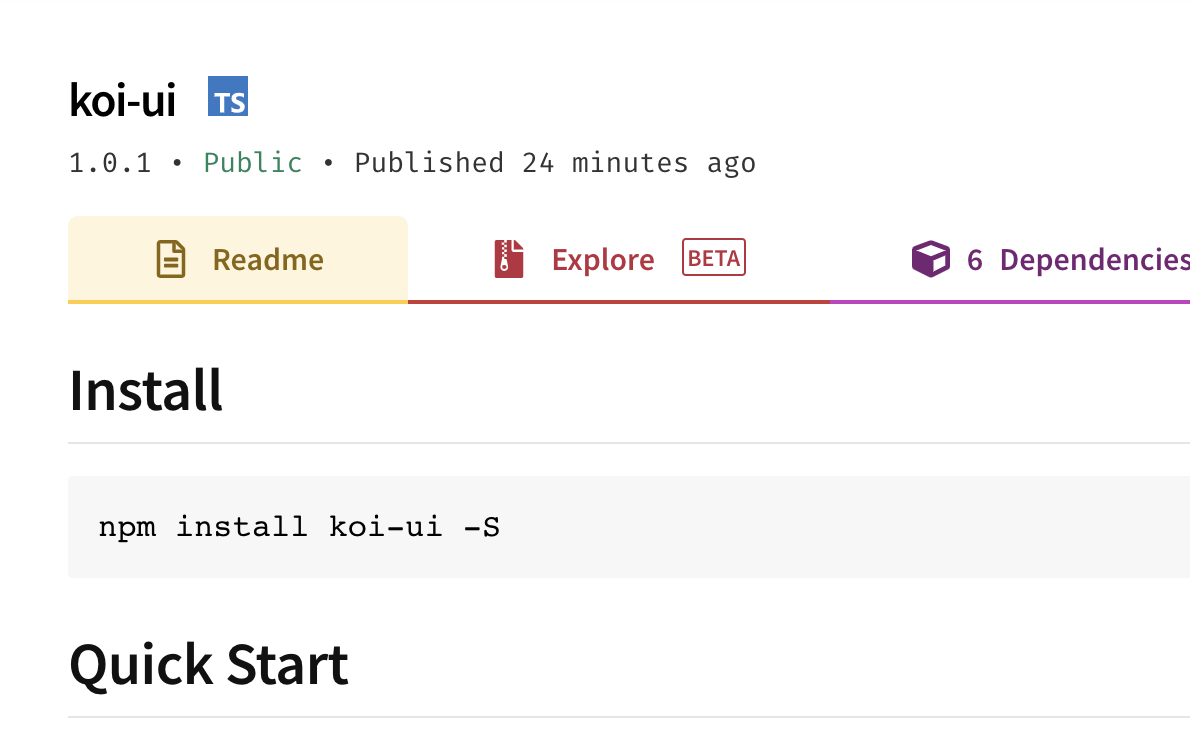
6、 管理包的开发者(npm-owner)
参考https://docs.npmjs.com/cli/v8/commands/npm-owner
- 添加owner
npm owner add <user> [<@scope>/]<pkg>
- 移除owner
npm owner rm <user> [<@scope>/]<pkg>
- 查看owner
npm owner ls [<@scope>/]<pkg>
例子:
npm owner add myname project-name npm owner rm myname project-name npm owner ls project-name
END-------------------------------
I see skies of blue, clouds of white
The bright blessed day, the dark sacred night
And I think to myself, what a wonderful world
I see trees of green, red roses too
I see them bloom for me and you
And I think to myself, what a wonderful world

