springboot自定义starter
1,创建一个空工程 new - project - emptyproject
2,new一个Modules ---------------- maven (启动器) :
springboottest-spring-boot-starter
3,new一个Modules ---------------- spring(做自动配置的):
springboottest-spring-boot-starter-autoconfigurer spring版本:1.5.10
4,启动器pom文件中引入自动配置模块:
<!--启动器-->
<dependencies>
<!--引入自动配置模块-->
<dependency>
<groupId>com.springboottest.starter</groupId>
<artifactId>springboottest-spring-boot-starter-autoconfigurer</artifactId>
<version>0.0.1-SNAPSHOT</version>
</dependency>
</dependencies>
5,自动配置器中,删除主主程序等不需要的内容,以及项目的启动类。并编写启动器:
- pom文件中引入启动器(所有starter的基本配置):
<dependencies> <!--引入spring-boot-starter--> <dependency> <groupId>org.springframework.boot</groupId> <artifactId>spring-boot-starter</artifactId> </dependency> </dependencies> - 编写会被调用的service
![]()
-
package com.springboottest.starter; import org.springframework.boot.context.properties.ConfigurationProperties; //绑定文件中所有以springboottest.hello 开始的配置 @ConfigurationProperties(prefix = "springboottest.hello") public class HelloProperties { private String prefix; private String suffix; public String getPrefix() { return prefix; } public void setPrefix(String prefix) { this.prefix = prefix; } public String getSuffix() { return suffix; } public void setSuffix(String suffix) { this.suffix = suffix; } }
package com.springboottest.starter; public class HelloService { HelloProperties helloProperties; public HelloProperties getHelloProperties() { return helloProperties; } public void setHelloProperties(HelloProperties helloProperties) { this.helloProperties = helloProperties; } public String sayHello(String name){ return helloProperties.getPrefix()+"-"+ name + helloProperties.getSuffix(); }; }
package com.springboottest.starter; import org.springframework.beans.factory.annotation.Autowired; import org.springframework.boot.autoconfigure.condition.ConditionalOnWebApplication; import org.springframework.boot.context.properties.EnableConfigurationProperties; import org.springframework.context.annotation.Bean; import org.springframework.context.annotation.Configuration; @Configuration @ConditionalOnWebApplication//web应用才生效 @EnableConfigurationProperties(HelloProperties.class)//让属性生效 HelloProperties helloProperties; public class HelloServiceAutoConfiguration { //让属性生效 HelloProperties helloProperties; @Autowired HelloProperties helloProperties; @Bean public HelloService helloService(){ HelloService service = new HelloService(); service.setHelloProperties(helloProperties); return service; } }
- 配置spring.factories让自动配置类生效
org.springframework.boot.autoconfigure.EnableAutoConfiguration=\ com.springboottest.starter.HelloServiceAutoConfiguration - springboottest-spring-boot-starter 启动器编写完成
- 两个项目分别install
![]()
- 加载完成,现在可以在别的项目里面调用
6,新建项目,调用自定义启动器的方法
- pom文件引入自定义启动器
<!--引入自定义starter--> <dependency> <groupId>com.springboottest.starter</groupId> <artifactId>springboottest-spring-boot-starter</artifactId> <version>1.0-SNAPSHOT</version> </dependency>
- 按照规则编写properties,增加前后缀
springboottest.hello.prefix=SPRINGBOOT springboottest.hello.suffix=HELLO WORLD - 调用方法
![]()


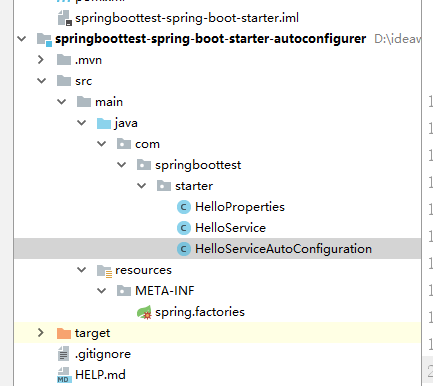

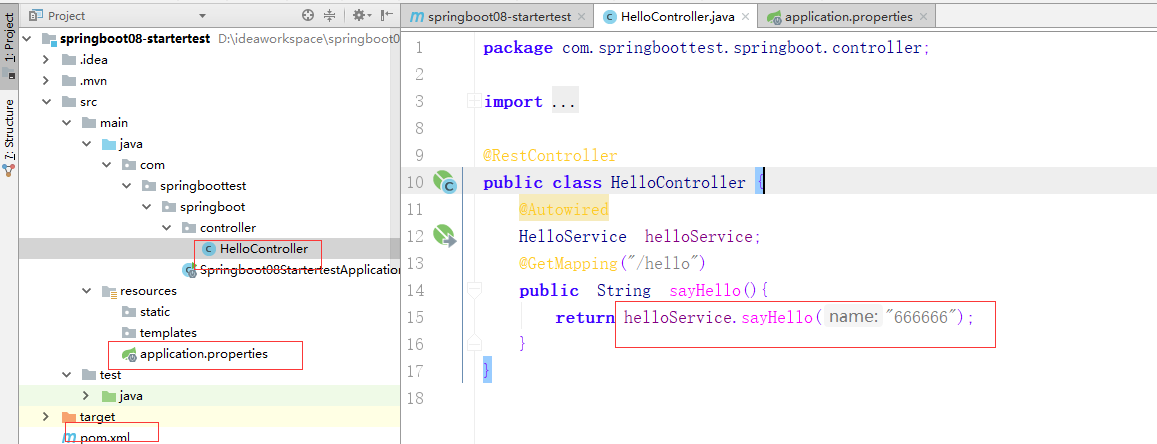

 浙公网安备 33010602011771号
浙公网安备 33010602011771号