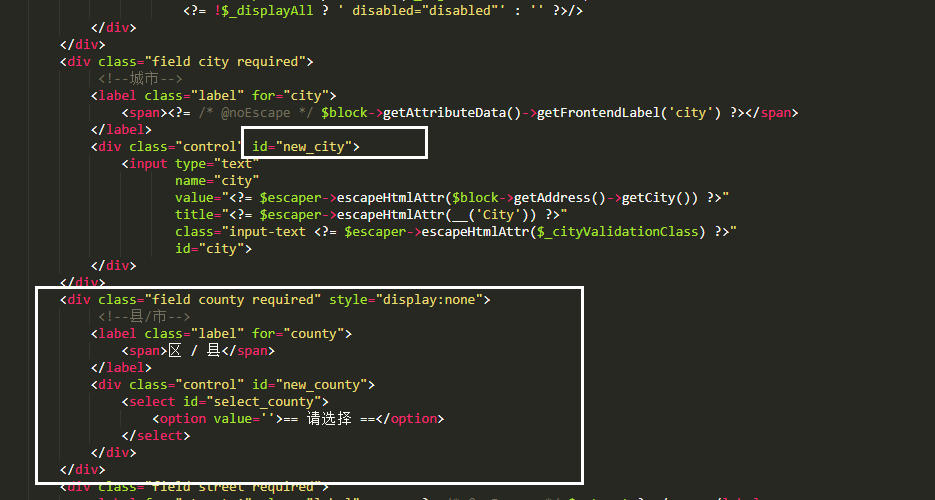magento2.4 地址管理添加三联动
magento自带的地址是只有国家和部分国家城市联动的,国内的也是需要添加一个省市区三级联动的,magento很多插件都是收费的。就自己写了一个记录在此
效果图:

省市区数据:三联动数据;数据要放到主题包下面的js文件下面。不知道具体位置直接加下面的js。浏览器F12看文件加载路径就可以了
js代码:
<script type="text/javascript">
require(["jquery", "Magento_Customer/js/cityData"], function(jQuery){
// 定义省份代码
var provice = [], proviceCode = [];
jQuery.each(cityData['86'], function(idx, item){
provice[item] = idx;
proviceCode[idx] = item;
});
var countryCode = jQuery('#country option:selected').val();// 初始化国家
var proviceValue = "<?=$block->getRegion()?>";
var cityValue = "<?= $block->getAddress()->getCity() ?>";// 默认城市
var smallValue = "<?= $block->getStreetLine(1)?>";// 区县
// 选择外国不做处理
jQuery("#country").change(function(){
cityCode = jQuery('#country option:selected').val();
if(cityCode != 'CN'){
jQuery(".county").hide(); // 关闭县/市
jQuery("#select_city").hide(); // 关闭城市下拉
jQuery("#city").val('');
jQuery("#city").show();
}else{
jQuery("#city").val(cityValue);
}
countryCode = cityCode;
});
jQuery("#region_id").change(function(){
if(countryCode != 'CN') return;
jQuery("#select_city").remove();
// 获取省市信息,只针对国内
var proValue = jQuery('#region_id option:selected').text();
var is_onload = false;
code = provice[proValue];
// 页面加载的时候显示原始数据
if(code == '' || code == undefined || code == null){
is_onload = true;
code = provice[proviceValue];
}
var html = '<select id="select_city" name="select_city" title="<?= $escaper->escapeHtmlAttr(__('City')) ?>" class="input-text <?= $escaper->escapeHtmlAttr($_cityValidationClass) ?>">';
html += "<option value=''>== 请选择 ==</option>";
if(cityData[code]){
jQuery.each(cityData[code], function(idx,item){
var optionS = '';
if(is_onload && item == cityValue){
optionS = 'selected="selected"';
}
html += "<option value='" + item + "' exid='" + idx + "' "+optionS+">" + item + "</option>";
});
html += "</select>";
jQuery("#city").hide();
jQuery("#new_city").append(html);
}else{
jQuery("#city").show();
jQuery(".county").hide();
jQuery("#city").val('');
}
});
// 选择城市之后赋值
jQuery("body").delegate("#select_city", "change", function () {
var cityValue = jQuery('#select_city option:selected').text();
var cityCode = jQuery('#select_city option:selected').attr('exid');
var html = '', optionS = '';
jQuery("input#city").val(cityValue);
// 存在县/市则显示3级选项
countyValue = cityData[cityCode];
if(countyValue){
jQuery.each(countyValue, function(idx,item){
optionS = '';
if(item == smallValue) optionS = 'selected="selected"';
html += "<option value='" + item + "' exid='" + idx + "' "+optionS+">" + item + "</option>";
});
jQuery("#select_county").empty();
jQuery("#select_county").append(html);
jQuery(".county").show();
}else{
html += "<option value=''>== 请选择 ==</option>";
jQuery(".county").hide();
}
});
// 3级选择
jQuery("#select_county").change(function(){
var cityValue = jQuery('#select_county option:selected').text();
jQuery("input#street_1").val(cityValue);;
});
jQuery("#region_id").trigger("change");
jQuery("#select_city").trigger("change");
});
</script>直接添加到customer/view/frontend/templates/address/edit.phtml页面的最后面,赶着交付代码未做封装,有空了来修改
html页面也有修改: