第二次作业
[实验目的]
1.掌握软件开发的基本流程
2.掌握常用的软件开发方式和工具。
[实验内容]
1.设计一个包含登录界面的计算器软件,该软件可以实现第一次作业中的全部功能,同时可以保存用户的历史计算记录(保存数据最好使用数据库)。
[实验要求]
1.完成软件的UI设计、使用Visio设计软件中所涉及的所有流程图。
2.选择合适的集成开发环境和工具完成计算器软件的开发
3.将开发好软件进行测试并截图
4.将本次实验过程写成实验报告提交在本次作业的链接中
5.关键代码部分以代码块格式粘贴在实验报告正文中
6.软件架构以及开发技术不限
[实验过程]
1、登录
流程图
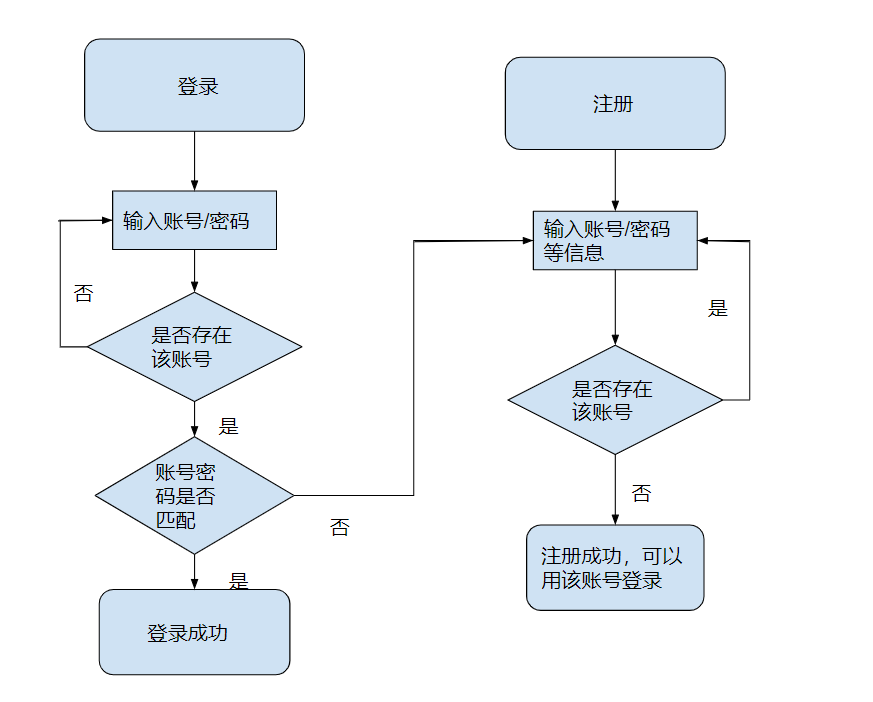
代码:
import javax.swing.*; import java.awt.*; public class LoginWithBackground extends JFrame { public LoginWithBackground() { setTitle("登录页面"); setDefaultCloseOperation(JFrame.EXIT_ON_CLOSE); setLayout(new BorderLayout()); ImageIcon background = new ImageIcon("background.jpg"); // 背景图的路径 JLabel backgroundLabel = new JLabel(background); add(backgroundLabel, BorderLayout.CENTER); backgroundLabel.setLayout(new BorderLayout()); JPanel loginPanel = new JPanel(); loginPanel.setLayout(new GridLayout(3, 2)); JLabel usernameLabel = new JLabel("用户名:"); JTextField usernameField = new JTextField(); loginPanel.add(usernameLabel); loginPanel.add(usernameField); JLabel passwordLabel = new JLabel("密码:"); JPasswordField passwordField = new JPasswordField(); loginPanel.add(passwordLabel); loginPanel.add(passwordField); JButton loginButton = new JButton("登录"); loginPanel.add(new JLabel("")); loginPanel.add(loginButton); backgroundLabel.add(loginPanel, BorderLayout.SOUTH); pack(); setVisible(true); } public static void main(String[] args) { SwingUtilities.invokeLater(new Runnable() { public void run() { new LoginWithBackground(); } }); } }
登陆界面

2、计算机
代码:
import javax.swing.*; import java.awt.*; import java.awt.event.ActionEvent; import java.awt.event.ActionListener; public class CalculatorLayout extends JFrame { private JTextField displayField; private String currentInput; private double result; private String selectedAction; public CalculatorLayout() { setTitle("Calculator"); setDefaultCloseOperation(JFrame.EXIT_ON_CLOSE); JPanel buttonPanel = new JPanel(new GridLayout(4, 4)); displayField = new JTextField(10); displayField.setEditable(false); add(displayField, BorderLayout.NORTH); String[] buttonLabels = { "7", "8", "9", "/", "4", "5", "6", "*", "1", "2", "3", "-", "C", "0", "=", "+" }; for (String label : buttonLabels) { JButton button = new JButton(label); button.addActionListener(new ButtonClickListener()); buttonPanel.add(button); } add(buttonPanel, BorderLayout.CENTER); pack(); setVisible(true); } private class ButtonClickListener implements ActionListener { public void actionPerformed(ActionEvent e) { String command = e.getActionCommand(); if ("0123456789".contains(command)) { currentInput = (currentInput == null) ? command : currentInput + command; displayField.setText(currentInput); } else if ("+-*/".contains(command)) { if (result == 0) { result = Double.parseDouble(displayField.getText()); selectedAction = command; currentInput = null; } } else if ("=".equals(command)) { if (result != 0 && selectedAction != null) { double secondNum = Double.parseDouble(displayField.getText()); switch (selectedAction) { case "+": result += secondNum; break; case "-": result -= secondNum; break; case "*": result *= secondNum; break; case "/": if (secondNum != 0) { result /= secondNum; } else { displayField.setText("Error"); result = 0; } break; } displayField.setText(String.valueOf(result)); currentInput = null; selectedAction = null; } } else if ("C".equals(command)) { displayField.setText(""); currentInput = null; result = 0; selectedAction = null; } } } public static void main(String[] args) { SwingUtilities.invokeLater(new Runnable() { public void run() { new CalculatorLayout(); } }); } }
计算机界面
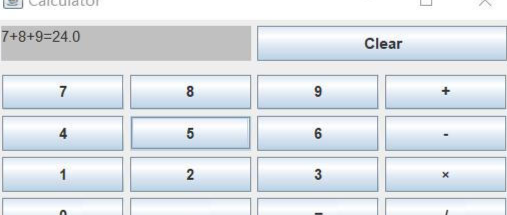
数据库的连接
import java.sql.Connection; import java.sql.DriverManager; import java.sql.SQLException; import javax.swing.JOptionPane; public class DatabaseConnection { public static void main(String[] args) { String url = "jdbc:mysql://localhost:3306/database_name"; String username = "username"; String password = "password"; try { Connection connection = DriverManager.getConnection(url, username, password); JOptionPane.showMessageDialog(null, "Database connection successful"); // Use the connection to access the "djy1" table here } catch (SQLException e) { JOptionPane.showMessageDialog(null, "Database connection failed: " + e.getMessage()); } } }


