C/C++ 遍历任务栏托盘图标
托盘图标,就是底部任务栏托盘,可以直接遍历,如果需要输出任务栏中的图片内容可使用如下方式。

实现代码
#include <iostream>
#include <windows.h>
#include <string>
#include <commctrl.h>
#include <atlstr.h>
using namespace std;
// 判断 x64 系统
BOOL Is64bitSystem()
{
SYSTEM_INFO si;
GetNativeSystemInfo(&si);
if (si.wProcessorArchitecture == PROCESSOR_ARCHITECTURE_AMD64 ||
si.wProcessorArchitecture == PROCESSOR_ARCHITECTURE_IA64)
return TRUE;
else
return FALSE;
}
// 获取托盘窗口句柄
HWND FindTrayWnd()
{
HWND hWnd = NULL;
hWnd = FindWindow(_T("Shell_TrayWnd"), NULL);
hWnd = FindWindowEx(hWnd, NULL, _T("TrayNotifyWnd"), NULL);
hWnd = FindWindowEx(hWnd, NULL, _T("SysPager"), NULL);
hWnd = FindWindowEx(hWnd, NULL, _T("ToolbarWindow32"), NULL);
return hWnd;
}
// 获取折叠托盘窗口句柄
HWND FindNotifyIconOverflowWindow()
{
HWND hWnd = NULL;
hWnd = FindWindow(_T("NotifyIconOverflowWindow"), NULL);
hWnd = FindWindowEx(hWnd, NULL, _T("ToolbarWindow32"), NULL);
return hWnd;
}
// 遍历窗口
BOOL EnumNotifyWindow(HWND hWnd)
{
// 获取托盘进程ID
DWORD dwProcessId = 0;
GetWindowThreadProcessId(hWnd, &dwProcessId);
if (dwProcessId == 0) {
cout << "GetWindowThreadProcessId failed:" << GetLastError() << endl;
return FALSE;
}
// 获取托盘进程句柄
HANDLE hProcess = OpenProcess(
PROCESS_VM_OPERATION | // 需要在进程的地址空间上执行操作
PROCESS_VM_READ | // 需要使用 ReadProcessMemory 读取进程中的内存
PROCESS_VM_WRITE, // 需要在使用 WriteProcessMemory 的进程中写入内存
FALSE, // 子进程不继承句柄
dwProcessId // 目标进程 PID
);
if (hProcess == NULL) {
cout << "OpenProcess failed:" << GetLastError() << endl;
return FALSE;
}
// 在进程虚拟空间中分配内存,用来接收 TBBUTTON 结构体指针
LPVOID p_tbbutton = VirtualAllocEx(
hProcess, // 目标进程句柄
0, // 内存起始地址(默认)
4096, // 内存大小
MEM_COMMIT, // 内存类型(提交)
PAGE_EXECUTE_READWRITE // 内存保护属性(可读可写可执行)
);
if (p_tbbutton == NULL) {
cout << "VirtualAllocEx failed:" << GetLastError() << endl;
return FALSE;
}
/*
typedef struct _TBBUTTON {
int iBitmap; // 索引
int idCommand; // 与按钮关联的命令标识符
BYTE fsState; // 按钮状态
BYTE fsStyle; // 按钮风格
#ifdef _WIN64
BYTE bReserved[6]; // 对齐
#elif defined(_WIN32)
BYTE bReserved[2]; // 对齐
#endif
DWORD_PTR dwData; // 存放程序自定义数据
INT_PTR iString; // 存放信息字符
} TBBUTTON, NEAR* PTBBUTTON, *LPTBBUTTON;
*/
// 初始化
DWORD dw_addr_dwData = 0;
BYTE buff[1024] = { 0 };
wstring ws_filePath = L"";
wstring ws_tile = L"";
HWND h_mainWnd = NULL;
int i_data_offset = 12;
int i_str_offset = 18;
// 判断 x64
if (Is64bitSystem()) {
i_data_offset += 4;
i_str_offset += 6;
}
// 获取托盘图标个数
int i_buttons = 0;
i_buttons = SendMessage(hWnd, TB_BUTTONCOUNT, 0, 0);
if (i_buttons == 0) {
cout << "TB_BUTTONCOUNT message failed:" << GetLastError() << endl;
return FALSE;
}
// 遍历托盘
for (int i = 0; i < i_buttons; i++) {
// 获取 TBBUTTON 结构体指针
if (!SendMessage(hWnd, TB_GETBUTTON, i, (LPARAM)p_tbbutton)) {
cout << "TB_GETBUTTON message failed:" << GetLastError() << endl;
return FALSE;
}
// 读 TBBUTTON.dwData(附加信息)
if (!ReadProcessMemory(hProcess, (LPVOID)((DWORD)p_tbbutton + i_data_offset), &dw_addr_dwData, 4, 0)) {
cout << "ReadProcessMemory failed:" << GetLastError() << endl;
return FALSE;
}
// 读文本
if (dw_addr_dwData) {
if (!ReadProcessMemory(hProcess, (LPCVOID)dw_addr_dwData, buff, 1024, 0)) {
cout << "ReadProcessMemory failed:" << GetLastError() << endl;
return FALSE;
}
h_mainWnd = (HWND)(*((DWORD*)buff));
ws_filePath = (WCHAR*)buff + i_str_offset;
ws_tile = (WCHAR*)buff + i_str_offset + MAX_PATH;
cout << "hMainWnd = " << hex << h_mainWnd << endl;
wcout << "strFilePath = " << ws_filePath << endl;
wcout << "strTile = " << ws_tile << endl;
}
// 清理
dw_addr_dwData = 0;
h_mainWnd = NULL;
ws_filePath = L"";
ws_tile = L"";
cout << endl;
}
if (VirtualFreeEx(hProcess, p_tbbutton, 0, MEM_RELEASE) == 0) {
cout << "VirtualFreeEx failed:" << GetLastError() << endl;
return FALSE;
}
if (CloseHandle(hProcess) == 0) {
cout << "CloseHandle failed:" << GetLastError() << endl;
return FALSE;
}
return TRUE;
}
int main()
{
// 解决控制台中文 '?'
setlocale(LC_ALL, "chs");
// 获取托盘句柄
HWND h_tray = FindTrayWnd();
HWND h_tray_fold = FindNotifyIconOverflowWindow();
// 遍历托盘窗口
if (EnumNotifyWindow(h_tray) == FALSE || EnumNotifyWindow(h_tray_fold) == FALSE) {
cout << "EnumNotifyWindow false." << endl;
}
cin.get();
return 0;
}
其中,有几个需要注意的地方
- 这一句的目的是定位 TBBUTTON.dwData ,因为 64位系统和32位系统 bReserved 参数大小差了 4字节大小,所以要加 4
int i_data_offset = 12;
if (Is64bitSystem()) {
i_data_offset += 4; // <--
i_str_offset += 6;
}
2.这个是为了找到数据之前最后一个 “?” :
int i_str_offset = 18;
if (Is64bitSystem()) {
i_data_offset += 4;
i_str_offset += 6; // <--
}
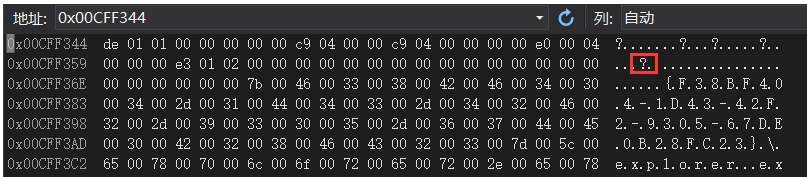
这一句代码的目的是跳过 data 的覆盖范围:
ws_tile = (WCHAR*)buff + i_str_offset + MAX_PATH;
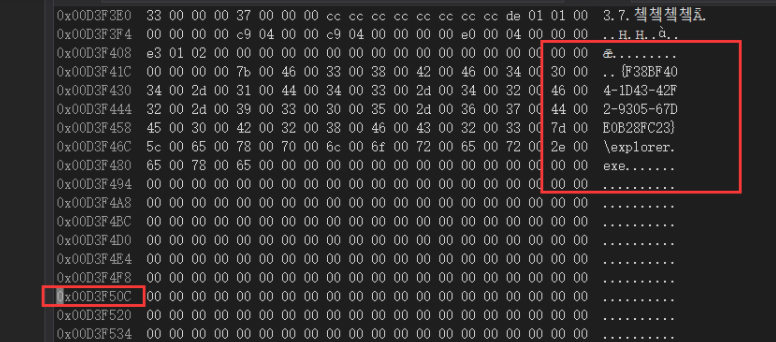
文章出处:https://www.cnblogs.com/LyShark/articles/15019562.html
本博客所有文章除特别声明外,均采用 BY-NC-SA 许可协议。转载请注明出处!
本博客所有文章除特别声明外,均采用 BY-NC-SA 许可协议。转载请注明出处!

