visual studio 推送项目上自己的github账户报错
https://blog.csdn.net/weixin_43129574/article/details/104753639?utm_medium=distribute.pc_aggpage_search_result.none-task-blog-2~all~sobaiduend~default-3-104753639.nonecase&utm_term=vs2019%E6%8E%A8%E9%80%81github&spm=1000.2123.3001.4430
1、报错信息: could not read Username for ‘https://github.com’: terminal prompts disabled
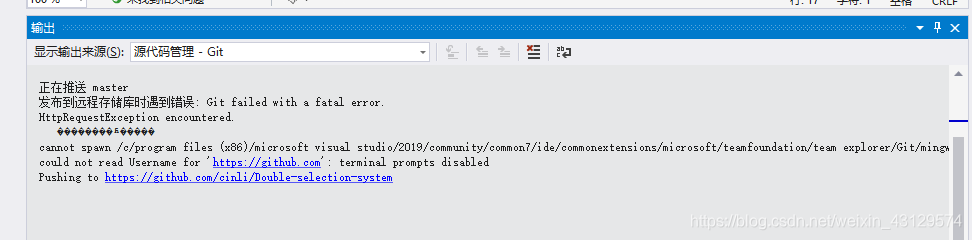 解决方法:
解决方法:
打开项目所在的目录下.git文件夹,打开config文件。(注:git文件夹默认隐藏)
修改[remote “origin”]下的
url = https://github.com/hddevteam/ServerMonitor-for-UWP.git
为
url = https://自己的用户名:自己的密码@github.com/hddevteam/ServerMonitor-for-UWP.git
只需加用户名和密码 不用改其他的
注:此方法只适用于在vs上推送到自己的账户上 如果推送到别人的账户是推不上去的
解决方法引用自:https://blog.csdn.net/dw33xn/article/details/79951714?utm_source=blogxgwz9
最终大boos https://blog.csdn.net/dw33xn/article/details/79951714
vs2017 向github上push提交时 could not read Username for
错误
Git failed with a fatal error.
HttpRequestException encountered.
��������ʱ�����
cannot spawn askpass: No such file or directory
could not read Username for ‘https://github.com‘: terminal prompts disabled
Pushing to https://github.com/hddevteam/ServerMonitor-for-UWP.git
解决
- 打开项目所在的目录下.git文件夹,打开config文件。
- 修改[remote “origin”]下的
url = https://github.com/hddevteam/ServerMonitor-for-UWP.git
为
url = https://自己的用户名:自己的密码@github.com/hddevteam/ServerMonitor-for-UWP.git
这里的“hddevteam”网上可能有不同的说法,这个是我们的团队名,个人开发的话是自己的用户名,一般不需要改。
https://blog.csdn.net/qq_41059339/article/details/104802367?utm_medium=distribute.pc_aggpage_search_result.none-task-blog-2~all~sobaiduend~default-2-104802367.nonecase&utm_term=vs2019%E6%8E%A8%E9%80%81github&spm=1000.2123.3001.4430
通过修改.git/config文件修改[remote origin]下url为https://uesr.name:user.secret@github.com/******
user.name 为用户名
user.secret 为用户密码
You recently used a password to access the repository at hddevteam/ServerMonitor-for-UWP with git using git/2.29.2 (Microsoft Windows NT 10.0.18363.0; Win32NT x64) CLR/4.0.30319 VS16/16.0.0.
Basic authentication using a password to Git is deprecated and will soon no
longer work. Visit
以不支持该操作了,



 浙公网安备 33010602011771号
浙公网安备 33010602011771号