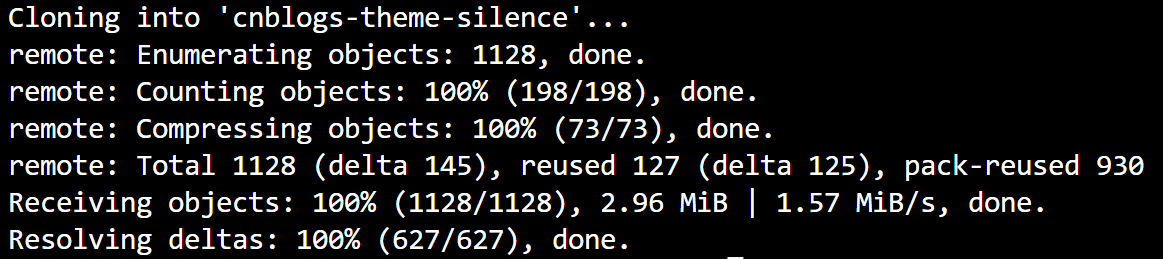git配置代理连接github
目前,不挂梯子git总是连接不到github,因而需要代理。
- 查看当前全局配置:
> git config --global -l
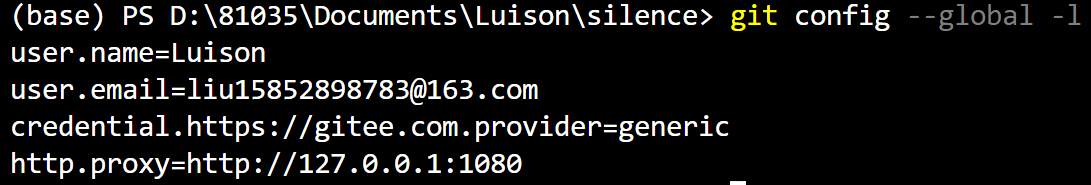
- 取消当前的代理端口:
> git config --global --unset http.proxy
> git config --global --unset https.proxy
- 查看SSR的代理地址和端口,确定本机端口1080转发:

- 配置代理端口:
> git config --global http.proxy http://127.0.0.1:1080
> git config --global https.proxy https://127.0.0.1:1080
- 连接成功: