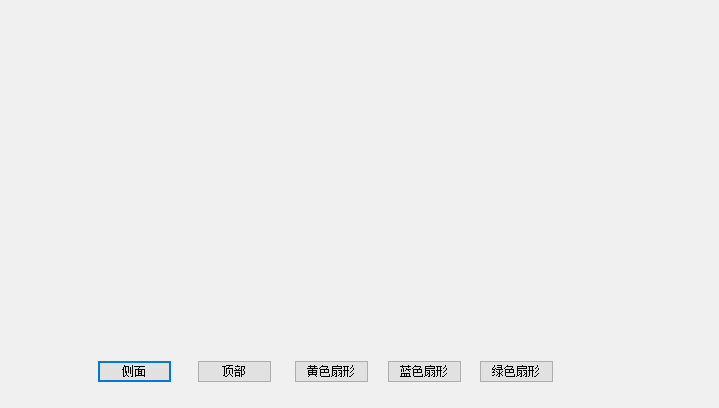

using System; using System.Collections.Generic; using System.ComponentModel; using System.Data; using System.Drawing; using System.Linq; using System.Text; using System.Threading.Tasks; using System.Windows.Forms; using System.IO; using System.Drawing.Drawing2D; namespace App1 { public partial class Form1 : Form { public Form1() { InitializeComponent(); } //定义起始高度和增量 int y = 200; int i; //侧面 private void Button1_Click(object sender, EventArgs e) { Graphics g = this.CreateGraphics(); Pen pen = new Pen(Color.Gray, 3); for (i = 0; i < 40; i++) { g.DrawEllipse(pen, 250, y - i, 150, 80); } } //顶部 private void Button2_Click(object sender, EventArgs e) { Graphics g = this.CreateGraphics(); g.FillEllipse(Brushes.White, 250, y - i, 150, 80); } //黄色 private void Button3_Click(object sender, EventArgs e) { Graphics g = this.CreateGraphics(); g.FillPie(Brushes.Yellow, 250, y - i, 150, 80, 0, 120); } //蓝色 private void Button4_Click(object sender, EventArgs e) { Graphics g = this.CreateGraphics(); g.FillPie(Brushes.Blue, 250, y - i, 150, 80, 120, 60); } //绿色 private void Button5_Click(object sender, EventArgs e) { Graphics g = this.CreateGraphics(); g.FillPie(Brushes.Green, 250, y - i, 150, 80, 180, 180); } } }



 浙公网安备 33010602011771号
浙公网安备 33010602011771号