自定义控件(3) 流动条
自定义控件学习(3) 流动条
案例1 简单流动条(可以向上,下,左,右,但是不能倾斜)
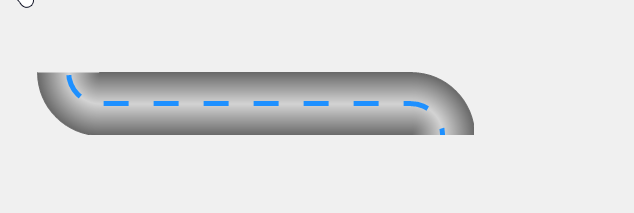
流动条思路:
- 首先这是一个基本的流动条,基本上可以分为三个部分。左侧,中间和右侧。左侧和右侧部分可以横向或者纵向。
- 需要考虑的设计属性
- 流动条宽度
- 流动颜色:可以修改流动液体颜色
- 边缘颜色:管道边缘使用渐变色
- 中间颜色
- 管道左、上边的朝向:
- 管道右、下边的朝向:
- 管道样式:
- 是否激活液体流动:
- 液体流动的速度:
- 边线颜色:流动条外部轮廓线
- 流动长度:流动液体条的长度
- 间隙长度:
先贴上完整代码,后面逐函数进行分析讲解:
using System;
using System.ComponentModel;
using System.Drawing;
using System.Drawing.Drawing2D;
using System.Windows.Forms;
namespace FrmMain
{
/// <summary>
/// 管道左、右的转向类型
/// </summary>
public enum PipeTurnDirection
{
Up = 1,
Down,
Left,
Right,
None
}
/// <summary>
/// 管道的样式,水平还是数值
/// </summary>
public enum DirectionStyle
{
Horizontal = 1,
Vertical
}
public partial class ZFlowCtl : UserControl
{
public ZFlowCtl()
{
InitializeComponent();
this.SetStyle(ControlStyles.AllPaintingInWmPaint, true);
this.SetStyle(ControlStyles.DoubleBuffer, true);
this.SetStyle(ControlStyles.ResizeRedraw, true);
this.SetStyle(ControlStyles.Selectable, true);
this.SetStyle(ControlStyles.SupportsTransparentBackColor, true);
this.SetStyle(ControlStyles.UserPaint, true);
this.mytimer = new Timer();
mytimer.Interval = 50;
this.mytimer.Tick += Mytimer_Tick;
}
private void Mytimer_Tick(object sender, EventArgs e)
{
this.startOffset = this.startOffset - this.moveSpeed;
if (this.startOffset > this.pipeLength + this.gapLength || this.startOffset < (this.pipeLength + this.gapLength) * (-1))
{
this.startOffset = 0.0f;
}
this.Invalidate();
}
private Graphics g;
private Pen p;
private float startOffset = 0.0f;
private Timer mytimer;
#region Fileds
private int pipeWidth = 5;
[Browsable(true), Category("自定义属性"), Description("流动条宽度")]
public int PipeWidth
{
get { return pipeWidth; }
set
{
this.pipeWidth = value;
base.Invalidate();
}
}
private Color colorCenter = Color.DodgerBlue;
[Browsable(true), Category("自定义属性"), Description("获取或设置管道控件的流动颜色")]
public Color ColorCenter
{
get
{
return this.colorCenter;
}
set
{
this.colorCenter = value;
base.Invalidate();
}
}
private Color borderColor = Color.DimGray;
[Browsable(true), Category("自定义属性"), Description("获取或设置管道边线颜色")]
public Color BorderColor
{
get
{
return this.borderColor;
}
set
{
this.borderColor = value;
p = new Pen(value, 1.0f);
base.Invalidate();
}
}
private Color edgeColor = Color.DimGray;
[Browsable(true), Category("自定义属性"), Description("获取或设置管道边缘颜色")]
public Color EdgeColor
{
get
{
return this.edgeColor;
}
set
{
this.edgeColor = value;
base.Invalidate();
}
}
private Color centerColor = Color.LightGray;
[Browsable(true), Category("自定义属性"), Description("获取或设置管道控件的中心颜色")]
public Color LineCenterColor
{
get
{
return this.centerColor;
}
set
{
this.centerColor = value;
base.Invalidate();
}
}
private PipeTurnDirection pipeTurnLeft = PipeTurnDirection.None;
[Browsable(true), Category("自定义属性"), Description("左管道的转向类型")]
public PipeTurnDirection PipeTurnLeft
{
get
{
return this.pipeTurnLeft;
}
set
{
this.pipeTurnLeft = value;
base.Invalidate();
}
}
private PipeTurnDirection pipeTurnRight = PipeTurnDirection.None;
[Browsable(true), Category("自定义属性"), Description("右管道的转向类型")]
public PipeTurnDirection PipeTurnRight
{
get
{
return this.pipeTurnRight;
}
set
{
this.pipeTurnRight = value;
base.Invalidate();
}
}
private DirectionStyle pipeLineStyle = DirectionStyle.Horizontal;
[Browsable(true), Category("自定义属性"), Description("设置管道是横向的还是纵向的")]
public DirectionStyle PipeLineStyle
{
get
{
return this.pipeLineStyle;
}
set
{
this.pipeLineStyle = value;
base.Invalidate();
}
}
private bool isActive = false;
[Browsable(true), Category("自定义属性"), DefaultValue(false), Description("获取或设置管道线是否激活液体显示")]
public bool IsActive
{
get
{
return this.isActive;
}
set
{
this.isActive = value;
this.mytimer.Enabled = value;
base.Invalidate();
}
}
private float moveSpeed = 0.3f;
[Browsable(true), Category("自定义属性"), Description("管道线液体流动的速度,0为静止,正数为正向流动,负数为反向流动")]
public float MoveSpeed
{
get
{
return this.moveSpeed;
}
set
{
this.moveSpeed = value;
base.Invalidate();
}
}
private int pipeLength = 5;
[Browsable(true), Category("自定义属性"), Description("流动条长度")]
public int PipeLength
{
get
{
return this.pipeLength;
}
set
{
this.pipeLength = value;
base.Invalidate();
}
}
private int gapLength = 5;
[Browsable(true), Category("自定义属性"), Description("间隙长度")]
public int GapLength
{
get
{
return this.gapLength;
}
set
{
this.gapLength = value;
base.Invalidate();
}
}
#endregion
#region Override
protected override void OnPaint(PaintEventArgs e)
{
g = e.Graphics;
g.TextRenderingHint = System.Drawing.Text.TextRenderingHint.ClearTypeGridFit;
g.SmoothingMode = System.Drawing.Drawing2D.SmoothingMode.AntiAlias;
g.SmoothingMode = System.Drawing.Drawing2D.SmoothingMode.HighQuality;
p = new Pen(this.borderColor, 1.0f);
ColorBlend colorBlend = new ColorBlend();
//渐变线的比例
colorBlend.Positions = new float[]
{
0.0f,0.5f,1.0f
};
colorBlend.Colors = new Color[]
{
this.edgeColor,this.centerColor,this.edgeColor
};
//水平管道
if (this.pipeLineStyle == DirectionStyle.Horizontal)
{
LinearGradientBrush linearGradientBrush = new LinearGradientBrush(new Point(0, 0), new Point(0, this.Height), edgeColor, edgeColor);
linearGradientBrush.InterpolationColors = colorBlend;
//绘制左部分
switch (this.pipeTurnLeft)
{
case PipeTurnDirection.Up:
this.PaintEllipse(g, colorBlend, p, new Rectangle(0, this.Height * (-1), this.Height * 2, this.Height * 2), 90.0f, 90.0f);
break;
case PipeTurnDirection.Down:
this.PaintEllipse(g, colorBlend, p, new Rectangle(0, 0, this.Height * 2, this.Height * 2), 180.0f, 90.0f);
break;
default:
this.PaintRectangle(g, linearGradientBrush, p, new Rectangle(0, 0, this.Height, this.Height));
break;
}
//绘制右部分
switch (this.pipeTurnRight)
{
case PipeTurnDirection.Up:
this.PaintEllipse(g, colorBlend, p, new Rectangle(this.Width - this.Height * 2, this.Height * (-1), this.Height * 2, this.Height * 2), 0.0f, 90.0f);
break;
case PipeTurnDirection.Down:
this.PaintEllipse(g, colorBlend, p, new Rectangle(this.Width - this.Height * 2, 0, this.Height * 2, this.Height * 2), 270.0f, 90.0f);
break;
default:
this.PaintRectangle(g, linearGradientBrush, p, new Rectangle(this.Width - this.Height, 0, this.Height, this.Height));
break;
}
//绘制中间
if (this.Width > this.Height * 2)
{
this.PaintRectangle(g, linearGradientBrush, p, new Rectangle(this.Height - 1, 0, this.Width - this.Height * 2 + 2, this.Height));
}
if (isActive)
{
GraphicsPath graphicsPath = new GraphicsPath();
switch (this.pipeTurnLeft)
{
case PipeTurnDirection.Up:
graphicsPath.AddArc(new Rectangle(this.Height / 2, this.Height / 2 * (-1) - 1, this.Height, this.Height), 180.0f, -90.0f);
break;
case PipeTurnDirection.Down:
graphicsPath.AddArc(new Rectangle(this.Height / 2, this.Height / 2, this.Height, this.Height), 180.0f, 90.0f);
break;
default:
graphicsPath.AddLine(0, this.Height / 2, this.Height, this.Height / 2);
break;
}
if (this.Width > this.Height * 2)
{
graphicsPath.AddLine(base.Height, base.Height / 2, base.Width - base.Height - 1, base.Height / 2);
}
switch (this.pipeTurnRight)
{
case PipeTurnDirection.Up:
graphicsPath.AddArc(new Rectangle(base.Width - 1 - base.Height * 3 / 2, -base.Height / 2 - 1, base.Height, base.Height), 90f, -90f);
break;
case PipeTurnDirection.Down:
graphicsPath.AddArc(new Rectangle(base.Width - 1 - base.Height * 3 / 2, base.Height / 2, base.Height, base.Height), 270f, 90f);
break;
default:
graphicsPath.AddLine(base.Width - base.Height, base.Height / 2, base.Width - 1, base.Height / 2);
break;
}
//其实就是画虚线,画虚线的关键在于笔和路径
Pen pen = new Pen(this.colorCenter, this.pipeWidth);
pen.DashStyle = DashStyle.Custom;
pen.DashPattern = new float[]
{
pipeLength,gapLength
};
pen.DashOffset = this.startOffset;
g.DrawPath(pen, graphicsPath);
}
}
//竖直管道
else
{
LinearGradientBrush linearGradientBrush2 = new LinearGradientBrush(new Point(0, 0), new Point(this.Width, 0), edgeColor, edgeColor);
linearGradientBrush2.InterpolationColors = colorBlend;
//绘制上部分
switch (this.pipeTurnLeft)
{
case PipeTurnDirection.Left:
this.PaintEllipse(g, colorBlend, p, new Rectangle(this.Width * (-1), 0, this.Width * 2, this.Width * 2), 270.0f, 90.0f);
break;
case PipeTurnDirection.Right:
this.PaintEllipse(g, colorBlend, p, new Rectangle(0, 0, this.Width * 2, this.Width * 2), 180.0f, 90.0f);
break;
default:
this.PaintRectangle(g, linearGradientBrush2, p, new Rectangle(0, 0, this.Width, this.Width));
break;
}
//绘制下部分
switch (this.pipeTurnRight)
{
case PipeTurnDirection.Left:
this.PaintEllipse(g, colorBlend, p, new Rectangle(this.Width * (-1), this.Height - this.Width * 2, this.Width * 2, this.Width * 2), 0.0f, 90.0f);
break;
case PipeTurnDirection.Right:
this.PaintEllipse(g, colorBlend, p, new Rectangle(0, this.Height - this.Width * 2, this.Width * 2, this.Width * 2), 90.0f, 90.0f);
break;
default:
this.PaintRectangle(g, linearGradientBrush2, p, new Rectangle(0, this.Height - this.Width, this.Width, this.Width));
break;
}
//绘制中间
if (this.Height > this.Width * 2)
{
this.PaintRectangle(g, linearGradientBrush2, p, new Rectangle(0, this.Width - 1, this.Width, this.Height - this.Width * 2 + 2));
}
if (isActive)
{
//绘制路径
GraphicsPath graphicsPath = new GraphicsPath();
switch (this.pipeTurnLeft)
{
case PipeTurnDirection.Left:
graphicsPath.AddArc(new Rectangle(this.Width / 2 * (-1), this.Width / 2 - 1, this.Width, this.Width), 270.0f, 90.0f);
break;
case PipeTurnDirection.Right:
graphicsPath.AddArc(new Rectangle(this.Width / 2, this.Width / 2 - 1, this.Width, this.Width), 270.0f, -90.0f);
break;
default:
graphicsPath.AddLine(this.Width / 2, 0, this.Width / 2, this.Width);
break;
}
if (this.Height > this.Width * 2)
{
graphicsPath.AddLine(this.Width / 2 - 1, this.Width, this.Width / 2 - 1, this.Height - this.Width - 1);
}
switch (this.pipeTurnRight)
{
case PipeTurnDirection.Left:
graphicsPath.AddArc(new Rectangle(this.Width / 2 * (-1), this.Height - this.Width / 2 * 3 - 1, this.Width, this.Width), 0f, 90f);
break;
case PipeTurnDirection.Right:
graphicsPath.AddArc(new Rectangle(this.Width / 2, this.Height - this.Width / 2 * 3 - 1, this.Width, this.Width), -180, -90f);
break;
default:
graphicsPath.AddLine(this.Width / 2, this.Height - this.Width, this.Width / 2, this.Height);
break;
}
//其实就是画虚线,画虚线的关键在于笔和路径
Pen pen = new Pen(this.colorCenter, this.pipeWidth);
pen.DashStyle = DashStyle.Custom;
pen.DashPattern = new float[]
{
pipeLength,gapLength
};
pen.DashOffset = this.startOffset;
g.DrawPath(pen, graphicsPath);
}
}
base.OnPaint(e);
}
#endregion
#region Methods 公用的功能函数
/// <summary>
/// 根据外切矩形绘制内部的扇形
/// </summary>
/// <param name="g"></param>
/// <param name="colorBlend"></param>
/// <param name="p"></param>
/// <param name="rect"></param>
/// <param name="startAngle"></param>
/// <param name="sweepAngle"></param>
private void PaintEllipse(Graphics g, ColorBlend colorBlend, Pen p, Rectangle rect, float startAngle, float sweepAngle)
{
//第一步:创建GraphicsPath
GraphicsPath graphicsPath = new GraphicsPath();
graphicsPath.AddEllipse(rect);
//第二步:PathGradientBrush
PathGradientBrush pathGradientBrush = new PathGradientBrush(graphicsPath);
pathGradientBrush.CenterPoint = new Point(rect.X + rect.Width / 2, rect.Y + rect.Height / 2);
pathGradientBrush.InterpolationColors = colorBlend;
//第三步:绘制Pipe
g.FillPie(pathGradientBrush, rect, startAngle, sweepAngle);
//第四步:绘制边线
g.DrawArc(p, rect, startAngle, sweepAngle);
}
/// <summary>
/// 根据外切矩形填充渐变色
/// </summary>
/// <param name="g"></param>
/// <param name="brush"></param>
/// <param name="pen"></param>
/// <param name="rectangle"></param>
private void PaintRectangle(Graphics g, Brush brush, Pen pen, Rectangle rectangle)
{
//填充矩形
g.FillRectangle(brush, rectangle);
switch (this.pipeLineStyle)
{
case DirectionStyle.Horizontal:
g.DrawLine(pen, rectangle.X, rectangle.Y, rectangle.X + rectangle.Width, rectangle.Y);
//g.DrawLine(pen, rectangle.X, rectangle.Y + rectangle.Height - 1, rectangle.X + rectangle.Width, rectangle.Y + rectangle.Height - 1);
break;
case DirectionStyle.Vertical:
g.DrawLine(pen, rectangle.X, rectangle.Y, rectangle.X, rectangle.Y + rectangle.Height);
// g.DrawLine(pen, rectangle.X + rectangle.Width - 1, rectangle.Y, rectangle.X + rectangle.Width - 1, rectangle.Y + rectangle.Height);
break;
default:
break;
}
}
#endregion
}
}
-
第一部分 属性部分。这部分代码,基本就是按照设计要求进行照猫画虎。但是特别注意两点。
-
需要立刻生效进行图像重绘的属性,需要使用Invalidate方法
-
borderColor属性是获取或设置管道边线颜色。在后期可能会使用该颜色作为画笔的颜色。所以需要此时对画笔进行颜色赋值。
-
-
第二部分 图形重绘
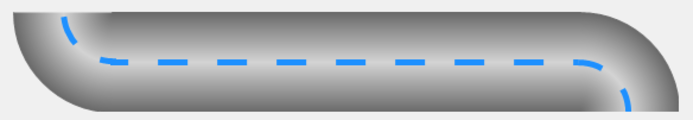
-
第一个部分 图形消除锯齿化,图形高质量.这个基本常用
g = e.Graphics; g.TextRenderingHint = System.Drawing.Text.TextRenderingHint.ClearTypeGridFit; g.SmoothingMode = System.Drawing.Drawing2D.SmoothingMode.AntiAlias; g.SmoothingMode = System.Drawing.Drawing2D.SmoothingMode.HighQuality; -
第二个部分 管道主体部分的绘制。相关函数如下:
- 首先选好渐变色线条
//管道中间到管道边缘使用 渐变色线条 ColorBlend colorBlend = new ColorBlend(); colorBlend.Positions = new float[]{ 0.0f,0.5f,1.0f}; colorBlend.Colors = new Color[]{this.edgeColor,this.centerColor,this.edgeColor };-
先判断管道是否为横向
-
当为横向以后,调用渐变色刷。LinearGradientBrush传入起始点(水平部分的左上角为原点)和结束点(水平部分的右上角为结束点,所以数值为管道的长度),此处只是设定绘制长度参数,但是实际没有进行绘制。
情况说明:如果没有左右拐头那么水平部分会把拐头的控件都变为水平部分。如果有拐头,那么图像是先绘制长的水平部分,然后再重新绘制拐头部分(有拐头和无拐头的水平长度是不相等的)
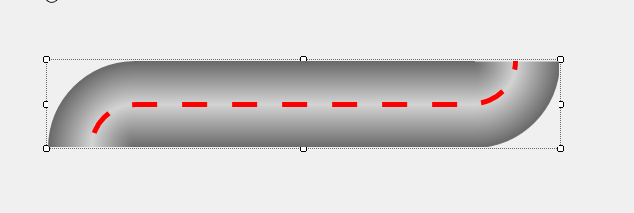
LinearGradientBrush linearGradientBrush = new LinearGradientBrush(new Point(0, 0), new Point(0, this.Height), edgeColor, edgeColor); linearGradientBrush.InterpolationColors = colorBlend;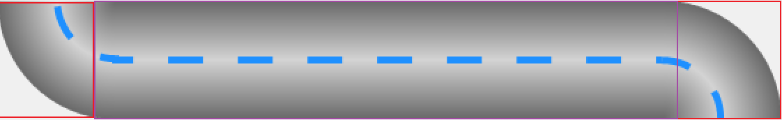
-
绘制左半部分。首先左半部分有三种可能情况。第一种往上拐,第二种往下拐。第三种不拐,直接结束。
//绘制左部分 switch (this.pipeTurnLeft) { case PipeTurnDirection.Up: this.PaintEllipse(g, colorBlend, p, new Rectangle(0, this.Height * (-1), this.Height * 2, this.Height * 2), 90.0f, 90.0f);break; case PipeTurnDirection.Down: this.PaintEllipse(g, colorBlend, p, new Rectangle(0, 0, this.Height * 2, this.Height * 2), 180.0f, 90.0f); break; default: this.PaintRectangle(g, linearGradientBrush, p, new Rectangle(0, 0, this.Height, this.Height)); break; }首先第一种情况向上拐。PaintEllipse方法用来绘制椭圆,需要传入Graphics实例、渐变颜色、画刷(borderColor设置了颜色)与外切矩形参数。扇形的角度是从90°到180°。
外切矩形分析如下:首先这个椭圆扇形的部分的圆心是拐头和水平部分交接的中心。外切矩形的起始点就在拐头最左侧的向上一个半径的地方。
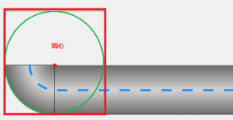
向下拐,分析方法基本相同。
//绘制右部分 switch (this.pipeTurnRight) { case PipeTurnDirection.Up: this.PaintEllipse(g, colorBlend, p, new Rectangle(this.Width - this.Height * 2, this.Height * (-1), this.Height * 2, this.Height * 2), 0.0f, 90.0f); break; case PipeTurnDirection.Down: this.PaintEllipse(g, colorBlend, p, new Rectangle(this.Width - this.Height * 2, 0, this.Height * 2, this.Height * 2), 270.0f, 90.0f); break; default: this.PaintRectangle(g, linearGradientBrush, p, new Rectangle(this.Width - this.Height, 0, this.Height, this.Height)); break; }中间部分的绘制代码如下,稍微会加一个补偿值。基本上设置线条长宽就是从头到尾
this.PaintRectangle(g, linearGradientBrush, p, new Rectangle(this.Height - 1, 0, this.Width - this.Height * 2 + 2, this.Height));-
绘制流动条。首先思考下,流动条的本质就是一条虚线。然后让虚线出现定时的偏移量(使用定时器)
首先确认IsActive为true(获取或设置管道线是否激活液体显示) 1. 绘制虚线 DashStyle (设置虚线长度) DashPattern(设置虚线的样式)DashOffset(偏移量) ```c# Pen pen = new Pen(this.colorCenter, this.pipeWidth); pen.DashStyle = DashStyle.Custom; pen.DashPattern = new float[]{pipeLength,gapLength }; pen.DashOffset = this.startOffset; g.DrawPath(pen, graphicsPath); ``` 2. 设置左半部分和右半部分与中间部分样式。 先讲解左边部分:设计思想。就是在管道中间一半的位置,画弧线。看上个绘制矩形拐头的分析图像。那么必然流动线与管道拐头是公用一个圆心。然后矩形的左上角就是在向上圆心的(1/2)的高度,向左(1/2)高度值的地方。旋转半径也是(1/2)高度值。旋转角度是从180°,逆时针旋转90°的地方。千万记住,**图像的绘制是从矩形的左上角的点开始,所以要按照实际情况绘图**。其他的右半部分与中间部分分析方法略 ```c# graphicsPath.AddArc(new Rectangle(this.Height / 2, this.Height / 2 * (-1) - 1, this.Height, this.Height), 180.0f, -90.0f); ``` 3. 绘制函数 g.DrawPath(pen, graphicsPath);使用画笔参数与绘制路线 4. 使用定时器更改偏移量startOffset,同时需要调用Invalidate方法进行图像的实时更新,所以产生了流动条变动的情况 ```c# private void Mytimer_Tick(object sender, EventArgs e) { this.startOffset = this.startOffset - this.moveSpeed; if (this.startOffset > this.pipeLength + this.gapLength || this.startOffset < (this.pipeLength + this.gapLength) * (-1)) { this.startOffset = 0.0f; } this.Invalidate(); } ```
-
-
-

