PyQt5学习之第一个窗口
PyQt5学习之第一个窗口
用到的方法代码中都有标注,直接上代码
代码:
import sys
from PyQt5.QtWidgets import QMainWindow,QApplication,QDesktopWidget
from PyQt5.QtGui import QIcon #添加图标
class FirstMainWin(QMainWindow):
#初始化
def __init__(self,parent=None):
super(FirstMainWin,self).__init__(parent)
#设置主窗口标题
self.setWindowTitle('我的主窗口')
#设置窗口尺寸
self.resize(800,500)
#状态栏
self.status=self.statusBar()
self.status.showMessage('该消息只会存在4秒',4000)
#窗口居中
def center(self):
#获取屏幕坐标系
screen=QDesktopWidget().screenGeometry()
#获取窗口坐标系
size=self.geometry()
#计算新的窗口坐标(窗口左上角坐标)
newLeft=(screen.width()-size.width())/2
newTop=(screen.top()-size.top())/2
#移动窗口
self.move(newLeft,newTop)
if(__name__=='__main__'):
app=QApplication(sys.argv)
#设置应用图标
app.setWindowIcon(QIcon('./images/wxl.jpg'))
main=FirstMainWin()
main.show()
#运行主循环
sys.exit(app.exec_())
运行结果
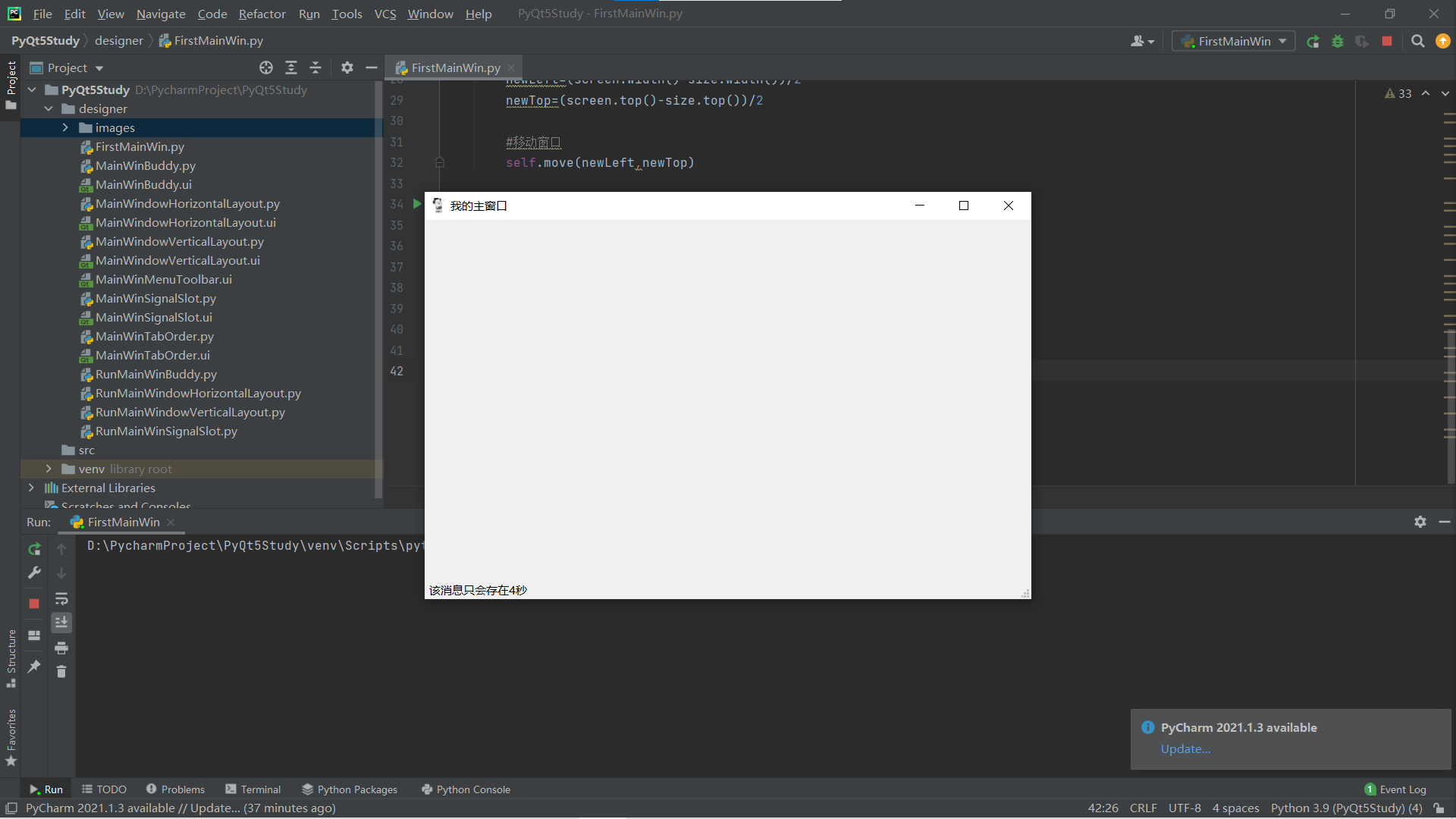


 浙公网安备 33010602011771号
浙公网安备 33010602011771号