在Windows上搭建Redis服务器
redis简介:
redis是一个缓存数据库,里面的数据都是字符串,使用key-value形式存储,使用redis缓存数据库可以提高系统的访问性能,一般开发时使用Windows下的redis服务器,生产时使用linux下的服务器。
一、下载Windows版本的redis
下载地址:https://github.com/MicrosoftArchive/redis/releases
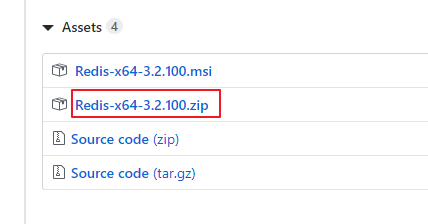
二、安装与配置
1、将下载下来的安装包解压到指定文件夹下
2、进入到文件夹下,使用管理员权限运行cmd
3、将redis服务安装到Windows中
执行命令:redis-server --service-install redis.windows-service.conf --loglevel verbose
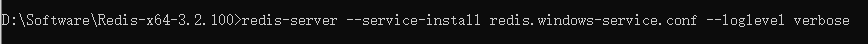
这是我们可以在Windows的服务列表中看到redis服务。如下:
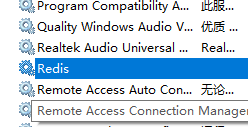
此时redis的状态还是未启用的状态,我们可以执行命令启动它。
4、启动redis
执行命令:redis-server --service-start
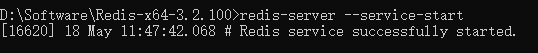
使用F5刷新Windows列表,这时Windows的服务列表中redis变为运行状态,如下:

到这里redis就搭建成功了。
卸载redis的命令:redis-server --service-uninstall
停止redis的命令:redis-server --service-stop
三、测试redis
1、连接redis:redis-cli -h 127.0.0.1 -p 6379
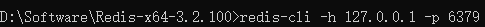
127.0.0.1代表主机,使用localhost也可以,或者直接命令:redis-cli也可以直接连,默认为本地连接,默认端口6379
2、简单测试
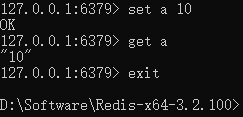
四、添加密码
在Redis中找到redis.windows-service.conf这个文件并以记事本的方式打开,找到修改密码这一段:
################################## SECURITY ################################### # Require clients to issue AUTH <PASSWORD> before processing any other # commands. This might be useful in environments in which you do not trust # others with access to the host running redis-server. # # This should stay commented out for backward compatibility and because most # people do not need auth (e.g. they run their own servers). # # Warning: since Redis is pretty fast an outside user can try up to # 150k passwords per second against a good box. This means that you should # use a very strong password otherwise it will be very easy to break. # # requirepass foobared
在# requirepass foobared后面添加一行:requirepass logan123
logan123就是密码
################################## SECURITY ################################### # Require clients to issue AUTH <PASSWORD> before processing any other # commands. This might be useful in environments in which you do not trust # others with access to the host running redis-server. # # This should stay commented out for backward compatibility and because most # people do not need auth (e.g. they run their own servers). # # Warning: since Redis is pretty fast an outside user can try up to # 150k passwords per second against a good box. This means that you should # use a very strong password otherwise it will be very easy to break. # # requirepass foobared requirepass logan123
重新启动redis,密码生效
连接redis:redis-cli -h 127.0.0.1 -p 6379 -a logan123

info命令用来查询redis的信息
expire用来设置超期时间


