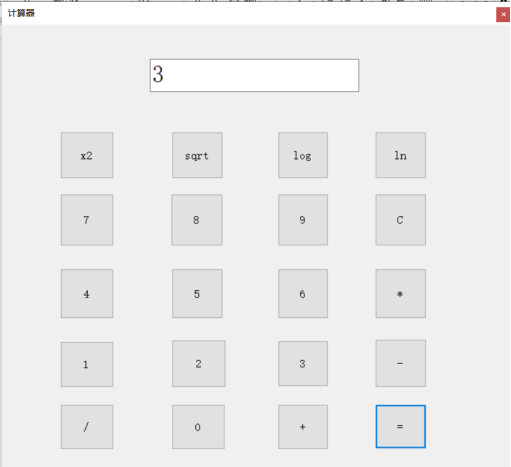.NET程序设计——Windows 应用程序开发01
一、任务
1.编写一个计算器,练习在窗体上添加控件、调整控件的布局,设置或修改控件属性,
编写事件处理程序的方法。
二、代码
(1)新建 windows 应用程序。在窗体 Form 上拖放一个 TextBox 控件、十六个 Button 控
件,整个窗体布局如下图所示。

(2)打开代码窗口,添加如下全局变量:
double a = 0;
double b = 0;
bool c = false;
string d;
(3)双击”1”按钮,添加如下事件处理程序:
private void button1_Click(object sender, EventArgs e)
{
if (c == true)
{
textBox1.Text = "";
c = false;
}
textBox1.Text += "1";
}
(4)双击”2”按钮,添加如下事件处理程序:
private void button2_Click(object sender, EventArgs e)
{
if (c == true)
{
textBox2.Text = "";
c = false;
}
textBox1.Text += "2";
}
(5)双击”3”按钮,添加如下事件处理程序:
private void button3_Click(object sender, EventArgs e)
{
if (c == true)
{
textBox3.Text = "";
c = false;
}
textBox1.Text += "3";
}
(6)双击”4”按钮,添加如下事件处理程序:
private void button4_Click(object sender, EventArgs e)
{
if (c == true)
{
textBox1.Text = "";
c = false;
}
textBox1.Text += "4";
}
(7)双击”5”按钮,添加如下事件处理程序:
private void button5_Click(object sender, EventArgs e)
{
if (c == true)
{
textBox1.Text = "";
c = false;
}
textBox1.Text += "5";
}
(8)双击”6”按钮,添加如下事件处理程序:
private void button6_Click(object sender, EventArgs e)
{
if (c == true)
{
textBox1.Text = "";
c = false;
}
textBox1.Text += "6";
}
(8)双击”7”按钮,添加如下事件处理程序:
private void button7_Click(object sender, EventArgs e)
{
if (c == true)
{
textBox1.Text = "";
c = false;
}
textBox1.Text += "7";
}
(10)双击”8”按钮,添加如下事件处理程序:
private void button8_Click(object sender, EventArgs e)
{
if (c == true)
{
textBox1.Text = "";
c = false;
}
textBox1.Text += "8";
}
(11)双击”9”按钮,添加如下事件处理程序:
private void button9_Click(object sender, EventArgs e)
{
if (c == true)
{
textBox1.Text = "";
c = false;
}
textBox1.Text += "9";
}
(12)双击”0”按钮,添加如下事件处理程序:
private void button12_Click(object sender, EventArgs e)
{
if (c == true)
{
textBox1.Text = "";
c = false;
}
textBox1.Text += "0";
if (d == "/")
{
textBox1.Clear();
MessageBox.Show("除数不能为零", "错误提示", MessageBoxButtons.OK,
MessageBoxIcon.Warning);
}
}
(13)双击”+”按钮,添加如下事件处理程序:
private void button13_Click(object sender, EventArgs e)
{
c = true;
b = double.Parse(textBox1.Text);
d = "+";
}
(14)双击”-”按钮,添加如下事件处理程序:
private void button16_Click(object sender, EventArgs e)
{
c = true;
b = double.Parse(textBox1.Text);
d = "-";
}
(15)双击”*”按钮,添加如下事件处理程序:
private void button15_Click(object sender, EventArgs e)
{
c = true;
b = double.Parse(textBox1.Text);
d = "*";
}
(16)双击”/”按钮,添加如下事件处理程序:
private void button14_Click(object sender, EventArgs e)
{
c = true;
b = double.Parse(textBox1.Text);
d = "/";
}
(17)双击”=”按钮,添加如下事件处理程序:
private void button17_Click(object sender, EventArgs e)
{
switch (d)
{
case "+": a = b + double.Parse(textBox1.Text); break;
case "-": a = b - double.Parse(textBox1.Text); break;
case "*": a = b * double.Parse(textBox1.Text); break;
case "/": a = b / double.Parse(textBox1.Text); break;
}
textBox1.Text = a + "";
c = true;
}
(18)双击”c”按钮,添加如下事件处理程序:
private void button18_Click(object sender, EventArgs e)
{
textBox1.Text = "";
}
(19)单击启动调试工具,运行计算器。
(20)在计算器中,增加四个功能键:x2,sqrt,log, ln 四个键,分别计算求平方,开方,
log,ln 值,将增加的代码写入实验报告。
双击”=”按钮,添加如下事件处理程序:
private void button16_Click(object sender, EventArgs e)
{
switch (d)
{
case "+": a = b + double.Parse(textBox1.Text); break;
case "-": a = b - double.Parse(textBox1.Text); break;
case "*": a = b * double.Parse(textBox1.Text); break;
case "/": a = b / double.Parse(textBox1.Text); break;
case "sqrt": a = Math.Sqrt(b); break;
case "x2": a = b*b; break;
case "log": a = Math.Log(double.Parse(textBox1.Text),b); break;
case "ln": a = Math.Log(Math.E,b); break;
}
textBox1.Text = a + "";
c = true;
}
(21)双击”ln”按钮,添加如下事件处理程序:
//求ln值
private void button20_Click(object sender, EventArgs e)
{
c = true;
b = double.Parse(textBox1.Text);
d = "ln";
}
例:求8的ln值
点击“8”,再点击“ln”,最后点击“=”
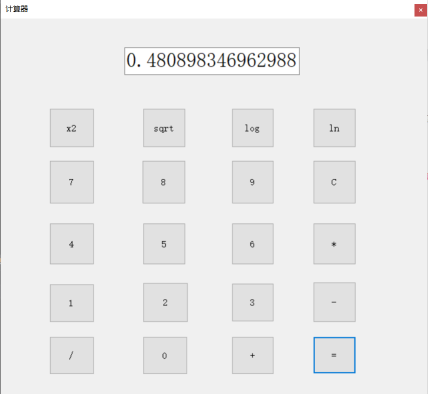
(22) 双击”log”按钮,添加如下事件处理程序:
//log
private void button19_Click(object sender, EventArgs e)
{
c = true;
b = double.Parse(textBox1.Text);
d = "log";
}
例:log67的值
点击“7”,点击“log”,再点击“6”,最后点击“=”
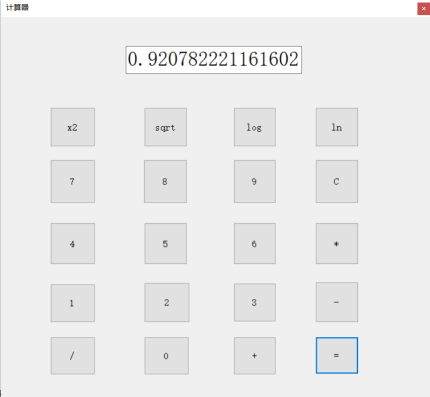
(23)双击“x2”按钮,添加如下事件处理程序:
//平方
private void button17_Click_1(object sender, EventArgs e)
{
c = true;
b = double.Parse(textBox1.Text);
d = "x2";
}
例:5的平方值
点击“5”,再点击“x2”,最后点击“=”
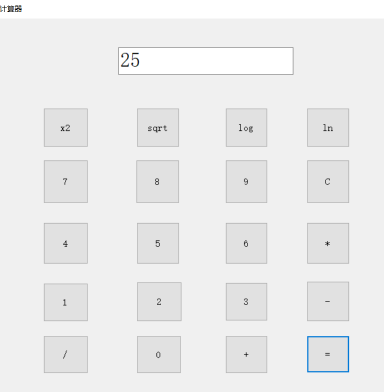
(24)双击“sqrt”按钮,添加如下事件处理程序:
//sqrt
private void button18_Click(object sender, EventArgs e)
{
c = true;
b = double.Parse(textBox1.Text);
d = "sqrt";
}
例:9的开方值
点击“9”,再点击“sqrt”,最后点击“=”