一、shutil -- 是一种高层次的文件操作工具类似于高级API,而且主要强大之处在于其对文件的复制与删除操作更是比较支持好。
1、shutil.copy(src,dst)复制一个文件到另一个目录下,返回dst路径。dst可以是一个文件,或者是一个目录。但src必须是一个文件,否则会报错。
>>> shutil.copy("e:\\test\\pp.txt","f:\\yy.txt") 'f:\\yy.txt' >>> shutil.copy("e:\\test","f:\\") Traceback (most recent call last): File "<pyshell#15>", line 1, in <module> shutil.copy("e:\\test","f:\\") File "D:\Program Files\python3.6\lib\shutil.py", line 235, in copy copyfile(src, dst, follow_symlinks=follow_symlinks) File "D:\Program Files\python3.6\lib\shutil.py", line 114, in copyfile with open(src, 'rb') as fsrc: PermissionError: [Errno 13] Permission denied: 'e:\\test'
2、shutil.copy2(src,dst)在copy上的基础上再复制文件最后访问时间与修改时间也复制过来了
3、shutil.copyfile(src,dst)从源src复制到dst中去,src和dst必须是文件,不能是文件夹
>>> shutil.copyfile("e:\\test\\pp.txt","f:\\oo.txt") 'f:\\oo.txt' >>> shutil.copyfile("e:\\test\\pp.txt","f:\\") Traceback (most recent call last): File "<pyshell#19>", line 1, in <module> shutil.copyfile("e:\\test\\pp.txt","f:\\") File "D:\Program Files\python3.6\lib\shutil.py", line 115, in copyfile with open(dst, 'wb') as fdst: FileNotFoundError: [Errno 2] No such file or directory: 'f:\\'
4、shutil.copystat( src, dst)只复制权限、最后访问时间、最后修改时间,不会复制文件内容
5、shutil.copytree(olddir,newdir,True/Flase)把olddir拷贝一份newdir,如果第3个参数是True,则复制目录时将保持文件夹下的符号连接,如果第3个参数是False,则将在复制的目录下生成物理副本来替代符号连接。
>>> shutil.copytree("e:\\test\\","f:\\yy") 'f:\\yy'
6、shutil.copymode(src,dst)只复制权限
7、shutil.move(src,dst)将路径src处的文件夹移动到路径dst,并返回新位置的绝对路径字符串。src可以是一个文件夹,也可以是一个文件。
如果dst目录下已经存在了src中的文件名,则会报错。
>>> shutil.move("e:\\test\\pp.txt","f:\\yy\\uu") 'f:\\yy\\uu' >>> shutil.move("e:\\test","f:\\") 'f:\\test' >>> shutil.move("e:\\answer1.txt","f:\\yy") Traceback (most recent call last): File "<pyshell#27>", line 1, in <module> shutil.move("e:\\answer1.txt","f:\\yy") File "D:\Program Files\python3.6\lib\shutil.py", line 536, in move raise Error("Destination path '%s' already exists" % real_dst) shutil.Error: Destination path 'f:\yy\answer1.txt' already exists
这里注意一点:如果src中的文件只有只读权限,则会报错,但src文件仍然正常的copy到了dst下。但src不会被删除
>>> shutil.move("e:\\answer1.txt","f:\\yy") Traceback (most recent call last): File "D:\Program Files\python3.6\lib\shutil.py", line 538, in move os.rename(src, real_dst) OSError: [WinError 17] 系统无法将文件移到不同的磁盘驱动器。: 'e:\\answer1.txt' -> 'f:\\yy\\answer1.txt' During handling of the above exception, another exception occurred: Traceback (most recent call last): File "<pyshell#28>", line 1, in <module> shutil.move("e:\\answer1.txt","f:\\yy") File "D:\Program Files\python3.6\lib\shutil.py", line 553, in move os.unlink(src) PermissionError: [WinError 5] 拒绝访问。: 'e:\\answer1.txt'
如果dst所指的目录不存在,而src是一个文件,所以程序默认会认为dst是指的一个没有扩展名的文件,而不是一个文件夹。
>>> shutil.move("e:\\answer2.txt","f:\\qq") 'f:\\qq'
这样就在f盘下生成了一个名为qq的文件,,如图所示:
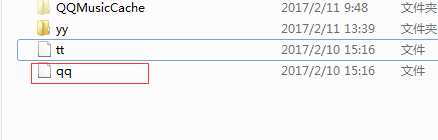
二、os和shutil模块删除文件和文件夹
1、os.unlink(path)将删除path处的文件,成功删除后没有任何返回。path是一个文件的完整路径
os.unlink("f:\\yy\\answer1.txt")
2、os.rmdir(path)将删除path处的文件夹,该文件夹必须为空。其中没有任何文件和文件夹
>>> os.rmdir("f:\\yy\\") Traceback (most recent call last): File "<pyshell#39>", line 1, in <module> os.rmdir("f:\\yy\\") OSError: [WinError 145] 目录不是空的。: 'f:\\yy\\' >>> os.rmdir("f:\\yy\\test")
3、shutil.rmtree(path)将删除path处的文件夹,它包含的所有文件和文件夹都将被删除



 浙公网安备 33010602011771号
浙公网安备 33010602011771号