Linux aureport命令
摘自:https://deepinout.com/linux-cmd/linux-audit-system-related-cmd/linux-cmd-aureport.html
Linux aureport命令:生成审计信息报表。
Linux aureport命令 功能描述
使用aureport命令可以生成审计信息的报表,必须以root用户执行aureport命令。如果执行aureport命令时没有使用任何选项,那么会显示汇总报表。
Linux aureport命令 语法
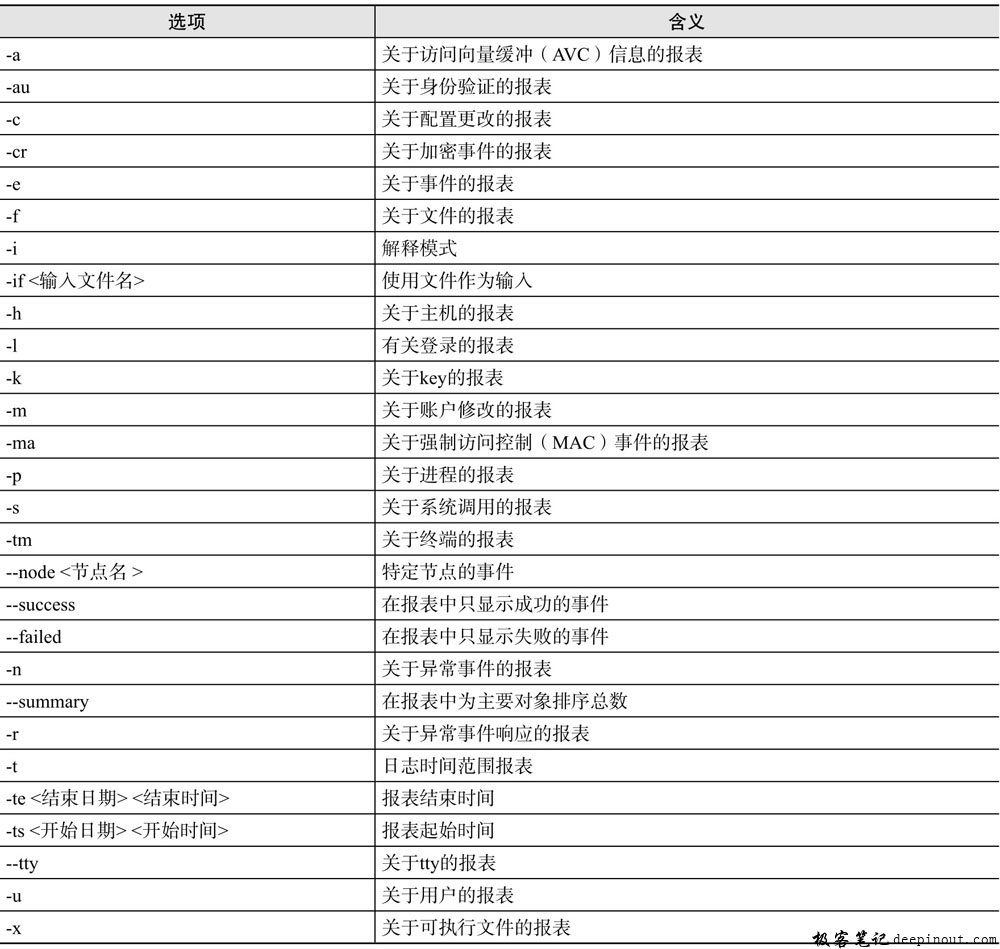
Linux aureport命令 示例
显示日志时间范围报表





【推荐】国内首个AI IDE,深度理解中文开发场景,立即下载体验Trae
【推荐】编程新体验,更懂你的AI,立即体验豆包MarsCode编程助手
【推荐】抖音旗下AI助手豆包,你的智能百科全书,全免费不限次数
【推荐】轻量又高性能的 SSH 工具 IShell:AI 加持,快人一步
· winform 绘制太阳,地球,月球 运作规律
· AI与.NET技术实操系列(五):向量存储与相似性搜索在 .NET 中的实现
· 超详细:普通电脑也行Windows部署deepseek R1训练数据并当服务器共享给他人
· 【硬核科普】Trae如何「偷看」你的代码?零基础破解AI编程运行原理
· 上周热点回顾(3.3-3.9)
2019-11-29 source insight 使用配置(私人)
2019-11-29 source insight 4.0常见问题及相关配置
2019-11-29 Source Insight解决回车缩进过多问题
2016-11-29 java提高篇(九)-----详解匿名内部类
2016-11-29 ObjectOutputStream 追加写入读取错误 - 自己的实现方案
2016-11-29 ObjectOutputStream 追加写入读取错误
2016-11-29 JAVA JNI