Google Protocol Buffer 的使用和原理
摘自:https://blog.csdn.net/kinzxv/article/details/82699090
简介
Google Protocol Buffer( 简称 Protobuf) 是 Google 公司内部的混合语言数据标准。Protobuf是一种轻便高效的结构化数据存储格式,可以用于结构化数据串行化,或者说序列化。它很适合做数据存储或 RPC 数据交换格式。可用于通讯协议、数据存储等领域的语言无关、平台无关、可扩展的序列化结构数据格式。目前提供了 C++、Java、Python、JS、Ruby等多种语言的 API。
安装
安装步骤如下所示:
-
tar -xzf protobuf-2.1.0.tar.gz
-
cd protobuf-2.1.0
-
-
make
-
make check
-
make install
清单1.Proto文件
-
package lm;
-
message helloworld
-
{
-
required int32 id = 1; // ID
-
required string str = 2; // str
-
optional int32 opt = 3; //optional field
-
}
编译proto文件
-
protoc -I=./ --cpp_out=$./ lm.hello.proto
-
-
(用法:protoc -I=$SRC_DIR --cpp_out=$DST_DIR $SRC_DIR/*.proto)
命令将生成两个文件:
lm.helloworld.pb.h , 定义了 C++ 类的头文件
lm.helloworld.pb.cc , C++ 类的实现文件
在生成的头文件中,定义了一个 C++ 类 helloworld,后面的 Writer 和 Reader 将使用这个类来对消息进行操作。诸如对消息的成员进行赋值,将消息序列化等等都有相应的方法。
清单 2. Writer 的主要代码
-
-
-
int main(void)
-
{
-
lm::helloworld msg1;
-
msg1.set_id(10080);
-
msg1.set_str(“hellow”);
-
-
// Write the new address book back to disk.
-
fstream output("./log", ios::out | ios::trunc | ios::binary);
-
//附加写二进制文件,存在先删除
-
-
if (!msg1.SerializeToOstream(&output)) {
-
cerr << "Failed to write msg." << endl;
-
return -1;
-
}
-
return 0;
-
}
清单 3. Reader
-
-
-
void ListMsg(const lm::helloworld & msg) {
-
cout << msg.id() << endl;
-
cout << msg.str() << endl;
-
}
-
-
int main(int argc, char* argv[]) {
-
lm::helloworld msg1;
-
-
fstream input("./log", ios::in | ios::binary);
-
if (!msg1.ParseFromIstream(&input)) {
-
cerr << "Failed to parse address book." << endl;
-
return -1;
-
}
-
ListMsg(msg1);
-
return 0;
-
}
编译:
g++ test.cc lm.helloworld.pb.cc -I./ -L/usr/local/lib -o test.out –lprotobuf
运行:
0000000: e008 124e 6806 6c65 6f6c 0077 / /hexdump 注意大小端
0000000: 08e0 4e12 0668 656c 6c6f 77 ..N..hellow //Vim打开已经自动调整大小端了
我们生成如下的一个消息 Test1:
Test1.id = 10086;
Test1.str = “hellow”;
Key 的定义如下:
field_number << 3 | wire_type
|
08 |
(1 << 3) | 0 (id字段,字段号为1,类型varint) |
|
e0 4e |
(原始数据:11100000 01001110 去掉标志位并按照小端序交换: 1001110 1100000(二进制) = 10080(十进制) ) |
|
12 |
(2 << 3) | 2 (str字段,字段号为2,类型str) |
|
06 |
字符串长度为6个字节 |
|
68 65 6c 6c 6f 77 |
(“hellow”字符串ASCII编码) |
FAQ:
protobuf与json,xml比优点在哪里?
- 二进制消息,性能好/效率高(空间和时间效率都很不错,占用空间json 1/10,xml 1/20)
- proto文件生成目标代码,简单易用
- 序列化反序列化直接对应程序中的数据类,不需要解析后在进行映射(XML,JSON都是这种方式)
- 支持向前兼容(新加字段采用默认值)和向后兼容(忽略新加字段),简化升级
使用protobuf出错:protoc: error while loading shared libraries: libprotoc.so.9: cannot open shared object file:No such...
解决方法:linux 敲击命令:export LD_LIBRARY_PATH=/usr/local/lib
附录:
Wire Type 可能的类型如下表所示:
|
Type |
Meaning |
Used For |
|
0 |
Varint |
int32, int64, uint32, uint64, sint32, sint64, bool, enum |
|
1 |
64-bit |
fixed64, sfixed64, double |
|
2 |
Length-delimi |
string, bytes, embedded messages, packed repeated fields |
|
3 |
Start group |
Groups (deprecated) |
|
4 |
End group |
Groups (deprecated) |
|
5 |
32-bit |
fixed32, sfixed32, float |
Varint编码
Varint 是一种紧凑的表示数字的方法。它用一个或多个字节来表示一个数字,值越小的数字使用越少的字节数。这能减少用来表示数字的字节数。
比如对于 int32 类型的数字,一般需要 4 个 byte 来表示。但是采用 Varint,对于很小的 int32 类型的数字,则可以用 1 个 byte 来表示。当然凡事都有好的也有不好的一面,采用 Varint 表示法,大的数字则需要 5 个 byte 来表示。从统计的角度来说,一般不会所有的消息中的数字都是大数,因此大多数情况下,采用 Varint 后,可以用更少的字节数来表示数字信息。下面就详细介绍一下 Varint。
Varint 中的每个 byte 的最高位 bit 有特殊的含义,如果该位为 1,表示后续的 byte 也是该数字的一部分,如果该位为 0,则结束。其他的 7 个 bit 都用来表示数字。因此小于 128 的数字都可以用一个 byte 表示。大于 128 的数字,比如 300,会用两个字节来表示:1010 1100 0000 0010
下图演示了 Google Protocol Buffer 如何解析两个 bytes。注意到最终计算前将两个 byte 的位置相互交换过一次,这是因为 Google Protocol Buffer 字节序采用 little-endian 的方式。
图 6. Varint 编码



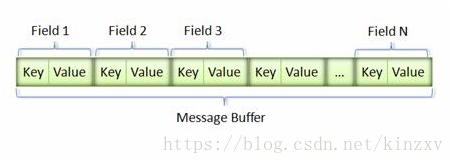
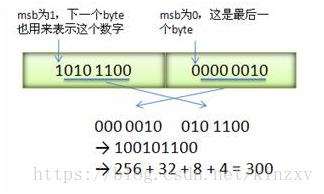


【推荐】国内首个AI IDE,深度理解中文开发场景,立即下载体验Trae
【推荐】编程新体验,更懂你的AI,立即体验豆包MarsCode编程助手
【推荐】抖音旗下AI助手豆包,你的智能百科全书,全免费不限次数
【推荐】轻量又高性能的 SSH 工具 IShell:AI 加持,快人一步
· 从 HTTP 原因短语缺失研究 HTTP/2 和 HTTP/3 的设计差异
· AI与.NET技术实操系列:向量存储与相似性搜索在 .NET 中的实现
· 基于Microsoft.Extensions.AI核心库实现RAG应用
· Linux系列:如何用heaptrack跟踪.NET程序的非托管内存泄露
· 开发者必知的日志记录最佳实践
· winform 绘制太阳,地球,月球 运作规律
· AI与.NET技术实操系列(五):向量存储与相似性搜索在 .NET 中的实现
· 超详细:普通电脑也行Windows部署deepseek R1训练数据并当服务器共享给他人
· 【硬核科普】Trae如何「偷看」你的代码?零基础破解AI编程运行原理
· 上周热点回顾(3.3-3.9)
2020-01-21 TFTP协议详解及TFTP穿越NAT
2020-01-21 【Python干货】socket中的listen()参数(数字)到底代表什么?
2020-01-21 【Python干货】PyCharm如何在新建的Python文件中显示置默认信息?
2019-01-21 sscanf高级用法级正则表达式
2019-01-21 c语言的函数可以这样写,你见过吗?