Unity读取Excel表格
一、将读取Excel文件放到Plugins文件下,并添加组件
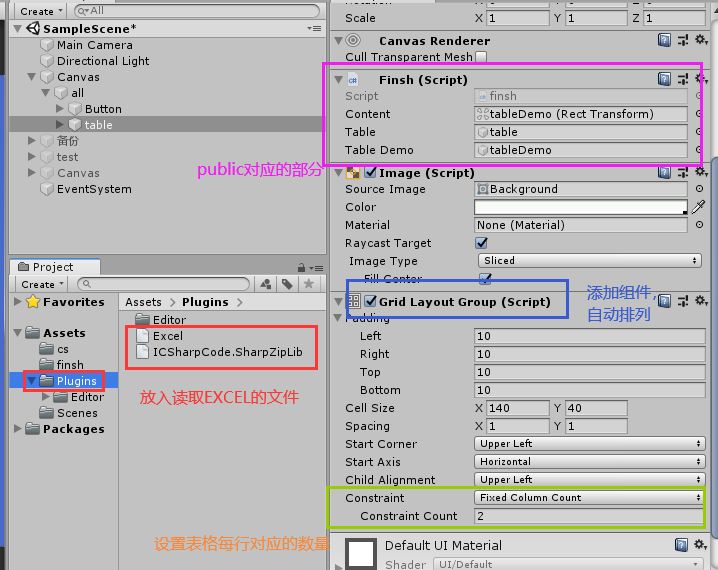
二、相关代码
using System; using System.Collections; using System.Collections.Generic; using UnityEngine; using System.Data; using System.IO; using Excel; using UnityEngine.UI; using Object = UnityEngine.Object; public class finsh : MonoBehaviour { //public设置为unity界面配置 public RectTransform content; public GameObject table; public GameObject tableDemo; private string file1 = "Assets/finsh/cc.xlsx";//读取的文件的路径 //根据读取Excel表格的数量通过克隆创建对应的表格 public void CloneForm() { Dictionary<string, string> dictionary = LoadInfo(file1); foreach (var i in dictionary) { content = table.GetComponent<RectTransform>(); var task = Instantiate(tableDemo, content); task.gameObject.SetActive(true); task.GetComponent<InputField>().text = i.Value; } } //读取加载 public void read() { GameObject.Find("table").AddComponent<finsh>().LoadInfo(file1); print(file1); CloneForm(); } //找到并读取Excel,转换成DataSet型变量 DataSet ReadExcel(string path) { Debug.Log(path + "read"); FileStream fs = File.Open(path, FileMode.Open, FileAccess.Read, FileShare.Read); IExcelDataReader iExcelDR = ExcelReaderFactory.CreateOpenXmlReader(fs); DataSet ds = iExcelDR.AsDataSet(); fs.Close(); return ds; } //加载记录表中信息 public Dictionary<string, string> LoadInfo(string path) { Debug.Log(path+"load"); Dictionary<string, string> table_list=new Dictionary<string, string>(); DataSet ds = ReadExcel(path); int num= ds.Tables.Count; //查询文件有几个表 print("表"+num); int columns = ds.Tables[1].Columns.Count; //总列数,Tables[0]为待查询的表1 int rows = ds.Tables[1].Rows.Count; //总行数 GetComponent<GridLayoutGroup>().constraintCount = columns; print(rows + "---" + columns); for (int j = 0; j < rows; j++) { for (int i = 0; i < columns; i++) { //读取表1的第i行第j列 string value = ds.Tables[1].Rows[j][i].ToString(); //ds.Tables[0].Rows[i][0]是Object,需强行转换为string string key = (j + 1) + "行" + (i + 1) + "列"; table_list.Add(key,value); // Debug.Log(key + "===" + value); } } return table_list; } } /*创建对象 private Object CreateSprite(int r, int c) { GameObject go=new GameObject(r.ToString()+c.ToString()); go.AddComponent<InputField>(); go.transform.SetParent(this.transform,false); return go; print(this.transform.name); }*/
万丈高楼平地起,勿在浮沙筑高台!

