C#端加载数据库,Combobox与Node控件绑定数据源demo示例
最近一直在做网页。用的js比较多,最近需要做一个C#相关的demo,一开始还有点不适应,写了几句有点感觉了
本篇博客的主要内容是C#怎么读取数据库文件里的数据以及相关控件如何绑定数据源,所做的Demo如图所示:
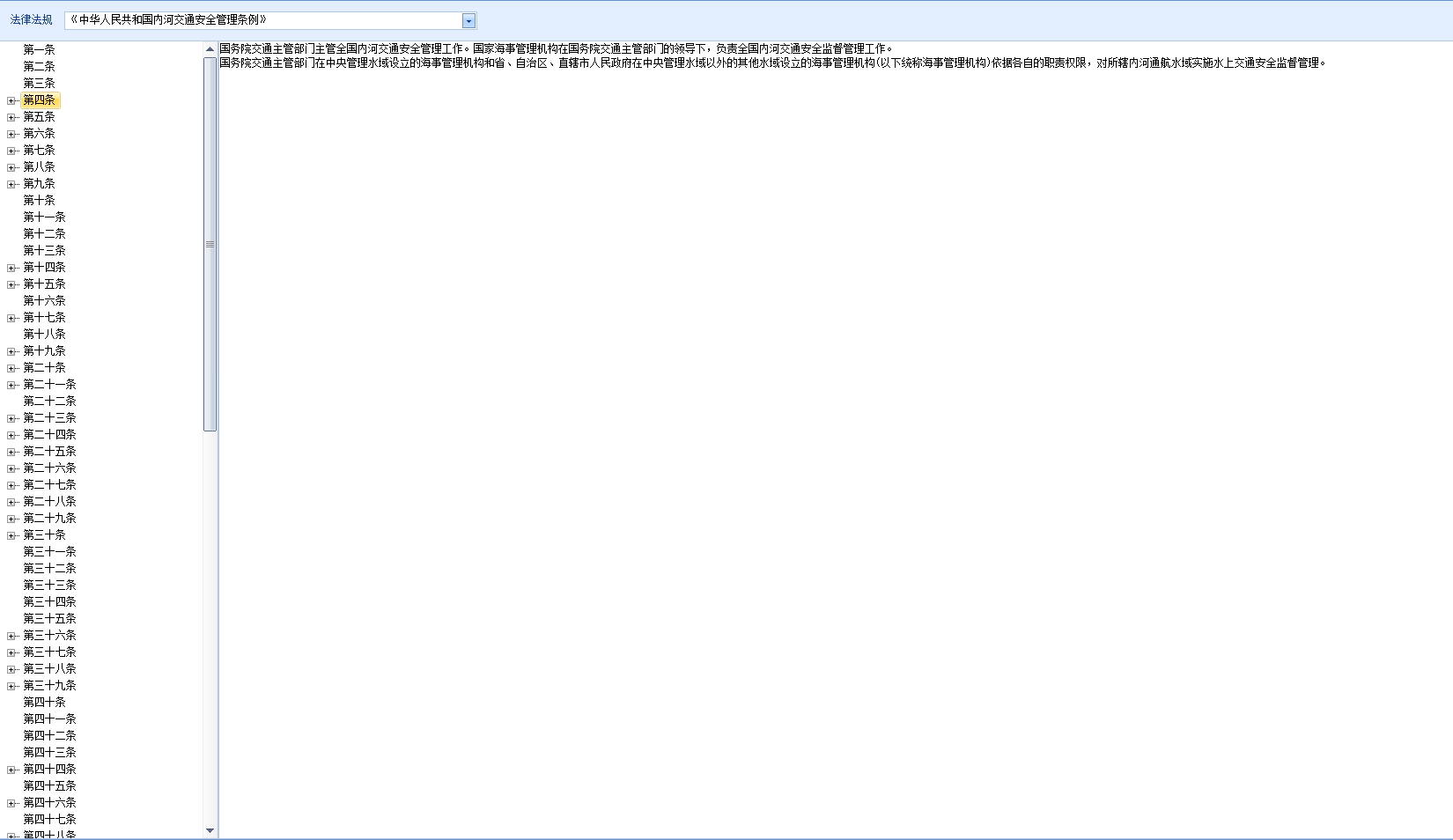
首先在from上将需要控件拖放好,设置属性,连接数据库:
工具--连接到数据库--选择数据源,填写相关数据:
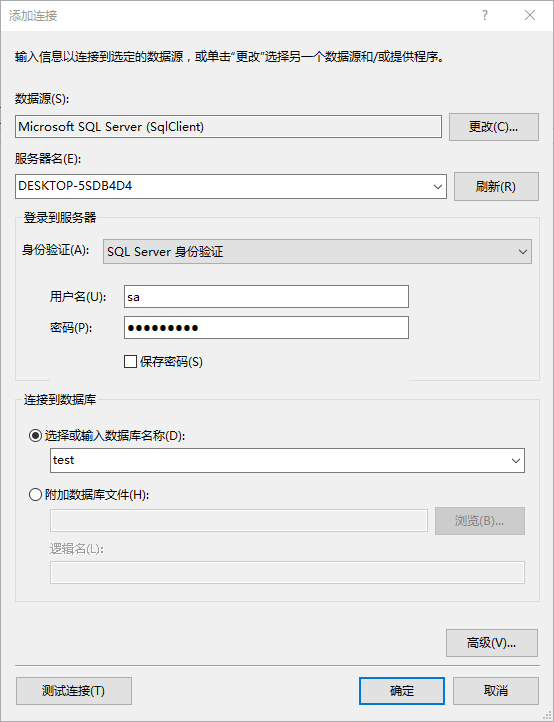
连接数据库之后,在开头引用using System.Data.SqlClient;
编写一个函数,命名为SetCombobox,从数据库内位Combobox绑定数据源,具体的函数如下
1 //Combobox绑定数据源 2 private void SetCombobox() 3 { 4 //输入想关联的数据库的基本信息 5 SqlConnection conn = new SqlConnection(@" server = DESKTOP-5SDB4D4;Initial Catalog= test;User ID=sa;Password=lmz123LMZ"); 6 //打开数据库连接 7 conn.Open(); 8 //sql语句 9 string str = " select * from [test].[dbo].[TRaw] where c1 = 0"; 10 //创建命令对象 11 SqlCommand lo_cmd = conn.CreateCommand(); 12 lo_cmd.CommandText = str; 13 SqlDataReader dtr = lo_cmd.ExecuteReader(); 14 while (dtr.Read()) 15 { 16 //邦定数据 17 comboBox1.Items.AddRange(new object[] { dtr["c3"] });//邦定数据 18 } 19 dtr.Close(); 20 comboBox1.SelectedIndex = 0; 21 conn.Close(); 22 }
数据库内不同的法律法规有不同的指代编号,这里写一个dictionary函数,当选中法律条款时返回对应的数据编号
//法律法规与编号相对应 Dictionary<string, int> laws = new Dictionary<string, int>();
当读取数据库时编写dictionary函数:
//法律名称 string Lawsname = (string)dtr["c3"]; //法律代码 int number = (int)dtr["c0"]; //向dictionary函数赋值 if (!laws.ContainsKey(Lawsname)) laws.Add(Lawsname, number) else Console.WriteLine(Lawsname);
点击启动,完成,法律法规已经在列表中显示,且不同的法律法规对应着不同的数列:
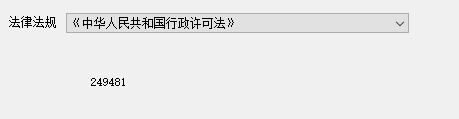
在控件右边添加treeview控件,具体绑定数据库代码如下:
//对应法律名称的法律编号 int rawid = laws[name]; int id = 1; treeView1.Nodes.Clear(); //输入想关联的数据库的基本信息 SqlConnection conn = new SqlConnection(@"server = DESKTOP-5SDB4D4;Initial Catalog= test;User ID=sa;Password=lmz123LMZ"); conn.Open(); //sql语句 string str = "select * from [test].[dbo].[TRaw] where c4 = 1 and c0 = " + rawid; //创建命令对象 SqlCommand lo_cmd = conn.CreateCommand(); lo_cmd.CommandText = str; SqlDataReader dtr = lo_cmd.ExecuteReader(); while (dtr.Read()) { //父节点的内容 TreeNode node = new TreeNode("第" + NumberToChinese(id) + "条"); treeView1.Nodes.Add(node); //自动展开 treeView1.ExpandAll(); string Laws1; //法律名称 if ( !dtr.IsDBNull(6) ) { Laws1 = (string)dtr["c3"]; } else Laws1 = "子条款"; node.Tag = Laws1; id++; } dtr.Close(); conn.Close();
编辑nodeMouseClick事件:
private void treeView1_NodeMouseClick(object sender, TreeNodeMouseClickEventArgs e) { label1.Text = e.Node.Tag.ToString(); }
效果如图所示,不同法律名称对应不同的数据量,单机node显示不同的法律条文:
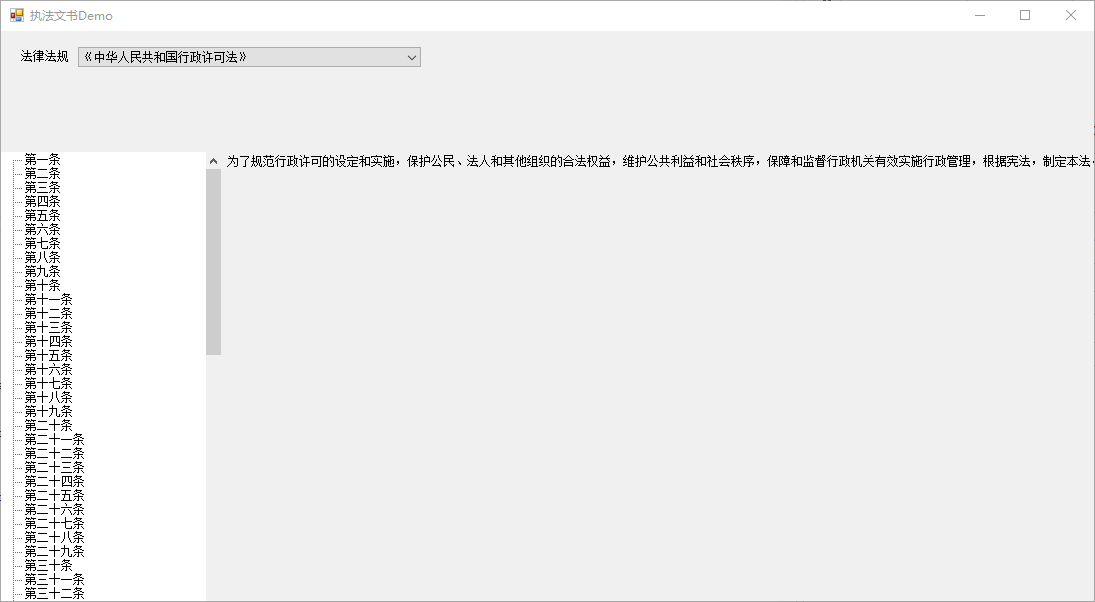
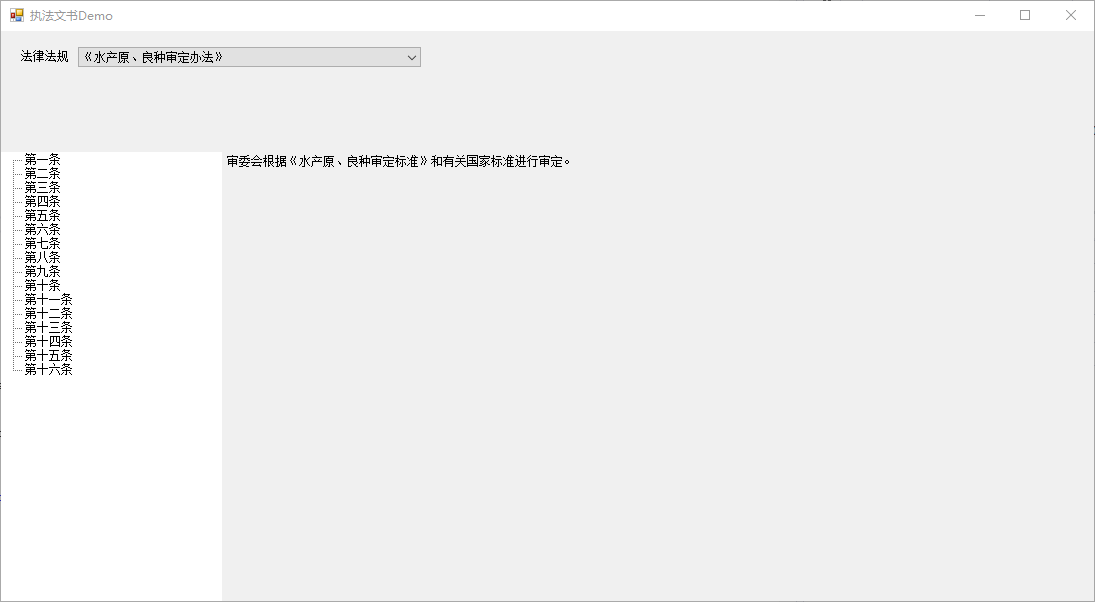
Demo完整代码如下:

using System; using System.Collections.Generic; using System.ComponentModel; using System.Data; using System.Drawing; using System.Linq; using System.Text; using System.Threading.Tasks; using System.Windows.Forms; using DevComponents.DotNetBar; using System.Data.SqlClient; namespace WindowsFormsApp1 { public partial class Form1 :Form { //法律法规与编号相对应 Dictionary<string, int> laws = new Dictionary<string, int>(); public Form1() { InitializeComponent(); SetInfo(); SetCombobox(); } //设置属性信息 private void SetInfo() { //获取窗体长度 int width = this.Width; //获取窗体高度 int height = this.Height; //设置panel1的属性 panel1.Height = height / 5; panel1.Top = 0; panel1.Left = 0; panel1.Width = width; //设置panel2的属性 panel2.Height = height - height / 5; panel2.Top = panel1.Height; panel2.Left = 0; panel2.Width = width / 5; //设置panel3的属性 panel3.Height = height - height / 5; panel3.Top = panel1.Height; panel3.Left = width / 5; panel3.Width = width - width / 5; //设置treeView1属性 treeView1.Top = 0; treeView1.Left = 0; treeView1.Width = panel2.Width; treeView1.Height = panel2.Height; } //Combobox绑定数据源 private void SetCombobox() { //输入想关联的数据库的基本信息 SqlConnection conn = new SqlConnection(@"server = DESKTOP-5SDB4D4;Initial Catalog= test;User ID=sa;Password=lmz123LMZ"); //打开数据库连接 conn.Open(); //sql语句 string str = " select * from [test].[dbo].[TRaw] where c1 = 0"; //创建命令对象 SqlCommand lo_cmd = conn.CreateCommand(); lo_cmd.CommandText = str; SqlDataReader dtr = lo_cmd.ExecuteReader(); while (dtr.Read()) { //邦定数据 comboBox1.Items.AddRange(new object[] { dtr["c3"] });//邦定数据 //法律名称 string Lawsname = (string)dtr["c3"]; //法律代码 int number = (int)dtr["c0"]; //向dictionary函数赋值 if (!laws.ContainsKey(Lawsname)) laws.Add(Lawsname, number); else Console.WriteLine(Lawsname); } dtr.Close(); comboBox1.SelectedIndex = 0; conn.Close(); } //显示具体的法律条款 private void ShowLaw(string name) { //对应法律名称的法律编号 int rawid = laws[name]; int id = 1; treeView1.Nodes.Clear(); //输入想关联的数据库的基本信息 SqlConnection conn = new SqlConnection(@"server = DESKTOP-5SDB4D4;Initial Catalog= test;User ID=sa;Password=lmz123LMZ"); conn.Open(); //sql语句 string str = "select * from [test].[dbo].[TRaw] where c4 = 1 and c0 = " + rawid; //创建命令对象 SqlCommand lo_cmd = conn.CreateCommand(); lo_cmd.CommandText = str; SqlDataReader dtr = lo_cmd.ExecuteReader(); while (dtr.Read()) { //父节点的内容 TreeNode node = new TreeNode("第" + NumberToChinese(id) + "条"); treeView1.Nodes.Add(node); //自动展开 treeView1.ExpandAll(); string Laws1; //法律名称 if ( !dtr.IsDBNull(6) ) { Laws1 = (string)dtr["c3"]; } else Laws1 = "子条款"; node.Tag = Laws1; id++; } dtr.Close(); conn.Close(); } //当选择框发生变化时 private void comboBox1_SelectedIndexChanged(object sender, EventArgs e) { string name = (string)comboBox1.SelectedItem; ShowLaw(name); } //数字转中文 public string NumberToChinese(int number) { string res; string str = number.ToString(); string schar = str.Substring(0, 1); switch (schar) { case "1": res = "一"; break; case "2": res = "二"; break; case "3": res = "三"; break; case "4": res = "四"; break; case "5": res = "五"; break; case "6": res = "六"; break; case "7": res = "七"; break; case "8": res = "八"; break; case "9": res = "九"; break; default: res = "零"; break; } if (str.Length > 1) { switch (str.Length) { case 2: case 6: res += "十"; break; case 3: case 7: res += "百"; break; case 4: res += "千"; break; case 5: res += "万"; break; default: res += ""; break; } res += NumberToChinese(int.Parse(str.Substring(1, str.Length - 1))); } res = res.Replace("十零", "十").Replace("一十", "十"); return res; } private void treeView1_NodeMouseClick(object sender, TreeNodeMouseClickEventArgs e) { label1.Text = e.Node.Tag.ToString(); } } }






