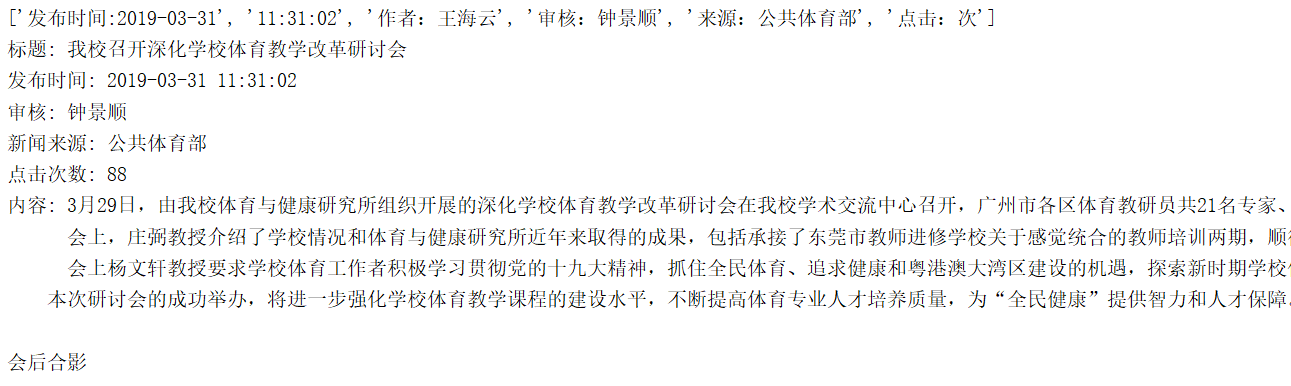理解爬虫原理
本次作业要求来自于:https://edu.cnblogs.com/campus/gzcc/GZCC-16SE1/homework/2881
1. 简单说明爬虫原理
程序通过模拟浏览器请求站点,把站点返回的HTML代码、JSON数据、图片视频数据爬到本地,进而提取需要的数据。
2. 理解爬虫开发过程
1)浏览器工作原理
用户输入URL->解析URL->网络连接->服务器相应请求,返回数据->浏览器加载、渲染界面
2)使用requests库抓取网站数据
import requests url = 'https://v4.bootcss.com/docs/4.0/getting-started/introduction/' res = requests.get(url).content.decode('utf-8') print(res)
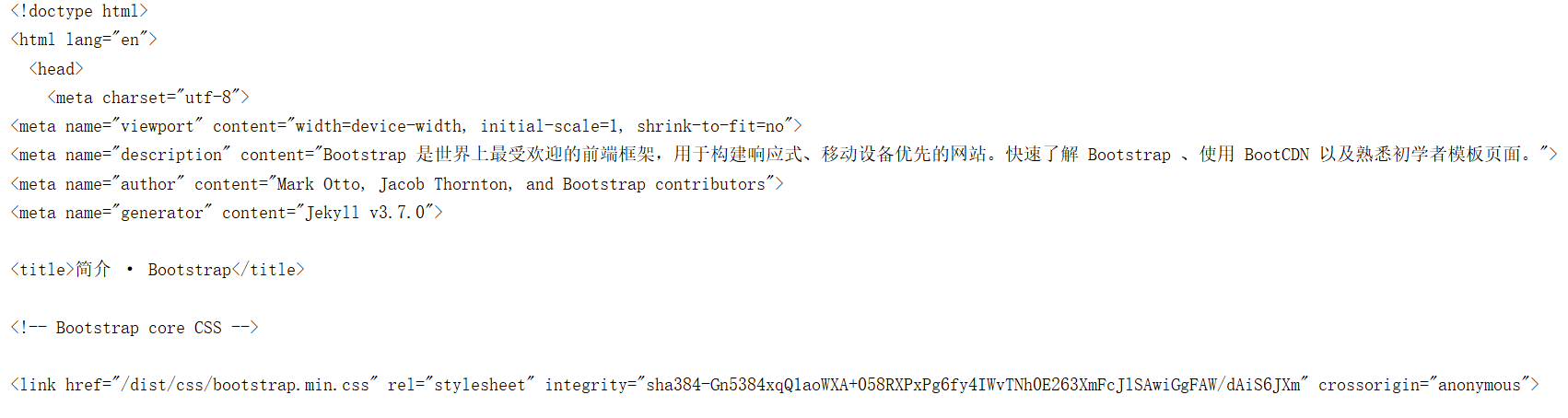
3)了解网页
html_sample = ''' <html> <body> <h1 id = 'title'>崩坏3</h1> <div id = 'div1'>原罪深渊</div> <div id = 'div2'>苦痛深渊</div> <div id = 'div3'>红莲深渊</div> <a href="https://www.bh3.com/index.html" class="link"> 官网</a> </body> </html> '''
4)使用Beautiful Soup解析网页
from bs4 import BeautifulSoup soups = BeautifulSoup(html_sample,'html.parser') print(soups.h1.text) print(soups.select('div')) print(soups.select('div')[0].text) print(soups.select('#div2')[0].text) print(soups.select(".link")[0].text)
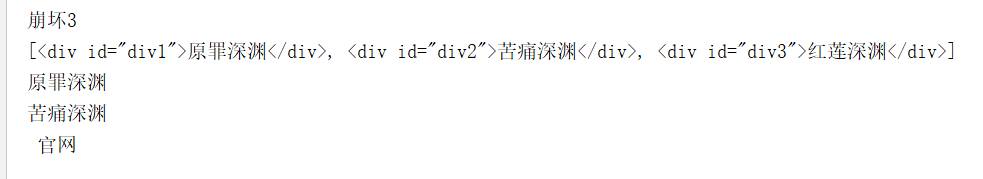
3.提取一篇校园新闻的标题、发布时间、发布单位、作者、点击次数、内容等信息
import requests from bs4 import BeautifulSoup from datetime import datetime url = 'http://news.gzcc.cn/html/2019/xiaoyuanxinwen_0331/11110.html' res = requests.get(url) res.encoding = 'utf-8' #解析html内容 soups = BeautifulSoup(res.text,'html.parser') #获取新闻标题 title = str(soups.select('title')[0].text).rstrip('- 校园新闻 - 广州商学院新闻网') info = soups.select('.show-info')[0].text.split() print(info) retime = info[0] + ' ' +info[1] #获取发布时间 retime = retime.lstrip('发布时间:') #发布时间转换成datetime类型 retime = datetime.strptime(retime,'%Y-%m-%d %H:%M:%S') #获取新闻作者 author = info[2].split(':')[1] #获取审核 examine = info[3].split(':')[1] #获取新闻来源 source = info[4].split(':')[1] #获取点击次数,转换点击次数为int类型 clickUrl = 'http://oa.gzcc.cn/api.php?op=count&id=11110&modelid=80' clickStruct = requests.get(clickUrl).text.split('html')[1][2:4] clickCount = int(clickStruct) #获取新闻内容 newsContent = soups.select('.show-content')[0].text.strip() print('标题:',title,'\n发布时间:',retime,'\n审核:',examine,'\n新闻来源:',source,'\n点击次数:',clickCount,'\n内容:',newsContent,)