部署IIS后访问共享文件失败
在本地调试时没有问题,但是部署到IIS后操作共享文件的时候失败,压根找不到目录。
在和共享文件服务器已经建立连接的情况下,本地调试通过的情况,猜测应该是部署后权限出现了问题,IIS 的权限不够导致的。
尝试了以下几种方法,我用第三种方法可行,可能因为我这边是内网环境,环境不同处理的方式也不太一样,简单的记录一下,仅供参考。
1、修改“应用程序池”下的标识为自定义账户。
这里的账户填写这台服务器的登录账户和密码,这里我配置完后重新启动应用池,报错503。 然后又网上查到需要将此账户添加到用户组下的IIS_USER组下。
添加到几个相关的用户组下后,重启服务器还是不行,仍然报错503,应用池会自动停止。
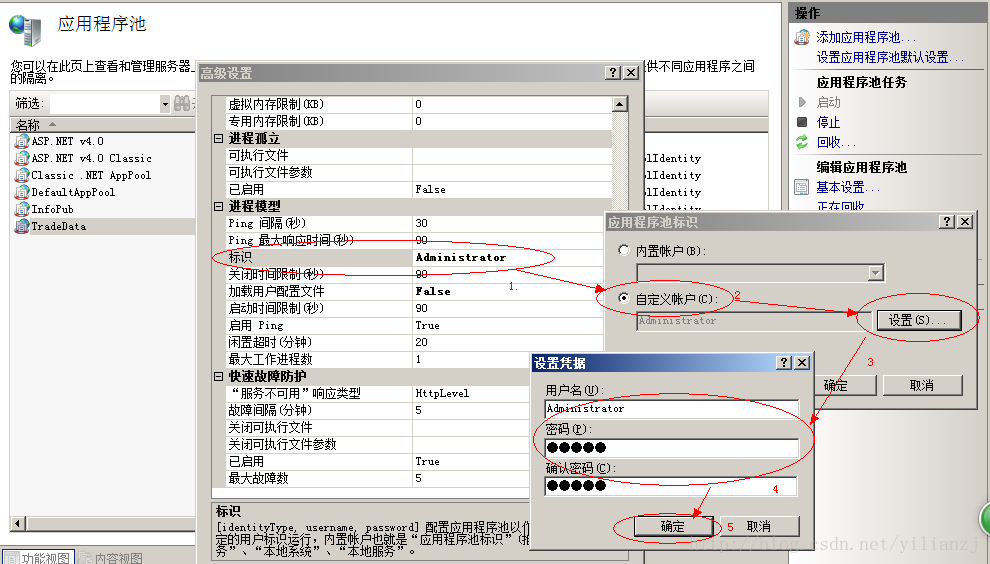
参考:https://blog.csdn.net/yilianzj/article/details/10606801
2、将共享目录添加到本地(网络位置),然后使用IIS 创建虚拟目录
注意设置的特定用户需要在共享目录文件那边要有权限。
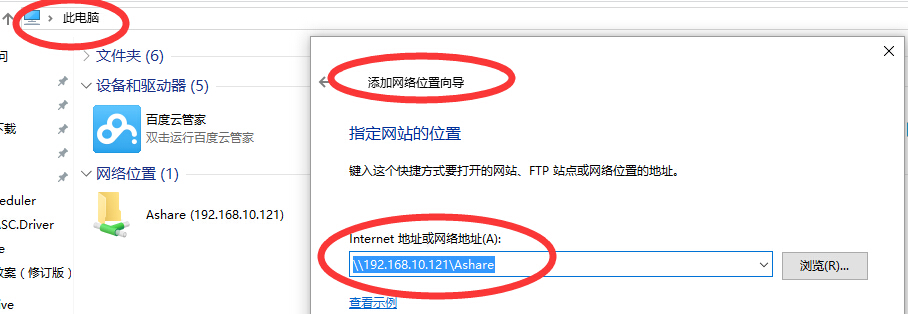
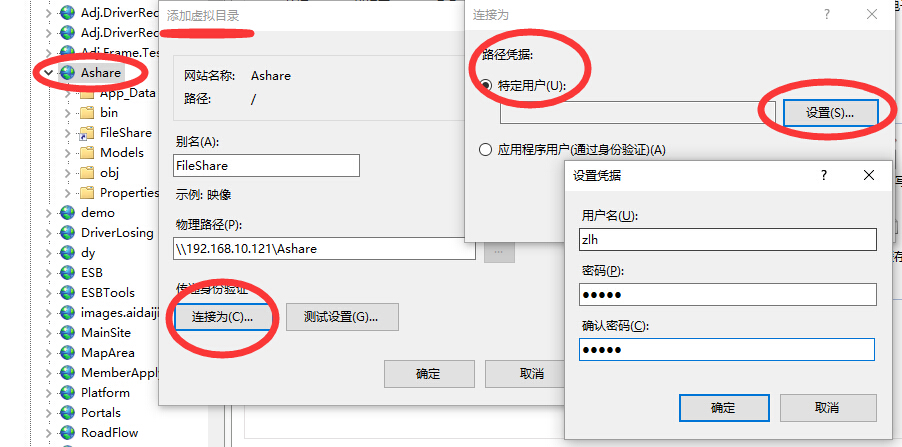
参考:https://www.shuzhiduo.com/A/WpdKKwAdVQ/
3、将此IIS应用池或者IIS服务器添加到共享文件权限下。
选择共享目录设置权限,把IIS服务器添加进去,我之前把服务器登录账号添加进去没起作用。在高级里面调整一下对象类型可以查找到服务器(我是在内网环境)

参考:https://www.likecs.com/show-204583740.html
测试的时候把共享文件的权限设置了everyone,能是能访问的到了,但是写入内容后保存失败,文件竟然还直接被删除了.离谱...
连接共享文件夹方法:
/// <summary> /// 连接远程共享文件夹 /// </summary> /// <param name="remoteHost">主机号(ip或主机名)</param> /// <returns></returns> public bool Connect(string remoteHost) { this.ShareDto = new ShareConfig() { RemoteHost = Config.GetSection("ShareParameter")?.GetSection("RemoteHost")?.Value, UserName = Config.GetSection("ShareParameter")?.GetSection("UserName")?.Value, Password = Config.GetSection("ShareParameter")?.GetSection("Password")?.Value, }; if (string.IsNullOrWhiteSpace(remoteHost)) { remoteHost = this.ShareDto.RemoteHost; } var flag = false; var proc = new Process(); try { if (remoteHost.IsNullOrWhiteSpace()) throw new UserFriendlyException("主机号不能为空"); proc.StartInfo.FileName = "cmd.exe"; proc.StartInfo.UseShellExecute = false; proc.StartInfo.RedirectStandardInput = true; proc.StartInfo.RedirectStandardOutput = true; proc.StartInfo.RedirectStandardError = true; proc.StartInfo.CreateNoWindow = true; proc.Start(); var host = @"\\" + remoteHost; var dosLine = "net use " + host + " " + this.ShareDto.Password + " /user:" + this.ShareDto.UserName; proc.StandardInput.WriteLine(dosLine); proc.StandardInput.WriteLine("exit"); while (!proc.HasExited) proc.WaitForExit(1000); var errormsg = proc.StandardError.ReadToEnd(); proc.StandardError.Close(); if (!errormsg.IsNullOrWhiteSpace()) throw new Exception(errormsg); flag = true; } catch (Exception ex) { throw ex; } finally { proc.Close(); proc.Dispose(); } return flag; }



 浙公网安备 33010602011771号
浙公网安备 33010602011771号