centos7 nginx搭建及其反向代理
摘要:nginx反向代理的原理:外部通过ip加端口访问nginx,nginx接收到外部请求,通过ip解析访问内部服务器,内部服务器再将数据传回Nginx服务器,而Nginx再把数据传回给外部客户机。
准备三台虚拟机:两台apache服务器192.168.161.25:2020 192.168.161.5:3080,一台Nginx服务器192.168.161.15:8888
首先,centos7搭建Nginx服务器
192.168.161.15配置Nginx服务器
安装gcc-c++(编译nginx源码),pcre,pcre-devel(正则表达式),zlib,zlib-devel(解压方式),openssl,openssl-devel(密码库)
yum -y install gcc-c++ pcre pcre-devel zlib zlib-devel openssl openssl-devel
然后去官网下载nginx包 https://nginx.org/en/download.html
选择版本 我选择最新版
wget https://nginx.org/download/nginx-1.13.8.tar.gz #我下载到/tmp目录下临时文件里面
接着解压
tar -zxvf nginx-1.13.8.tar.gz
进入解压文件
cd nginx-1.13.8
然后编译且安装
./configure && make &&make install
安装完成后启动nginx
nginx默认目录为/usr/local/nginx/sbin/
cd /usr/local/nginx/sbin/
./nginx 表示开启nginx
./nginx -s stop 表示强制kill掉nginx
./nginx -s quit 停止了nginx进行中服务再关掉进程 推荐这样关闭
./nginx -s reload 杀死进程再重启
netstat -nltp|grep nginx #查看nginx端口进程
如图
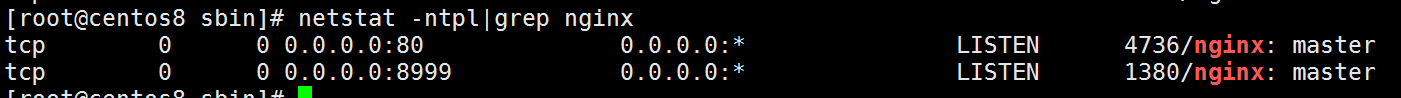
接着网页打开
http://192.168.161.15 出现如图
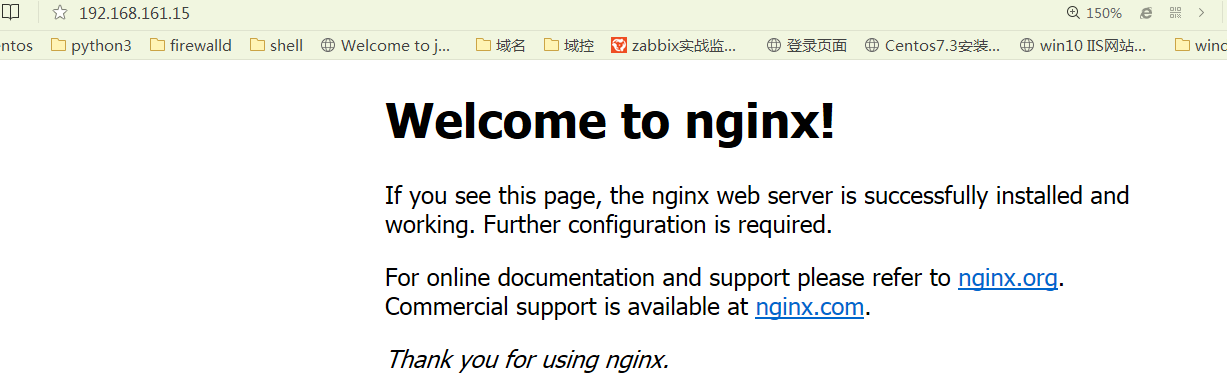
搭建nginx服务器完成
nginx配置信息在 /usr/local/nginx/conf/nginx.conf 或者在该目录自己添加一个 xxx.conf也能实现nginx代理功能
直接使用nginx配置文件
vim /usr/local/nginx/conf/nginx.conf
然后在http{}里面添加
6 http { 17 include mime.types; 18 default_type application/octet-stream; 19 20 #log_format main '$remote_addr - $remote_user [$time_local] "$request" ' 21 # '$status $body_bytes_sent "$http_referer" ' 22 # '"$http_user_agent" "$http_x_forwarded_for"'; 23 24 #access_log logs/access.log main; 25 26 sendfile on; 27 #tcp_nopush on; 28 upstream web{ ##################### 29 server 192.168.161.25:2020 weight=1; #################### 30 server 192.168.161.5:3080 weight=1; ####################
31 }
38 server { 39 listen 8888; 40 server_name localhost; 41 42 #charset koi8-r; 43 44 #access_log logs/host.access.log main; 45 46 location / { 47 proxy_pass http://web; ###################### 48 root html; 49 index index.html index.htm; 50 }
#代表修改的内容地方~ 如图 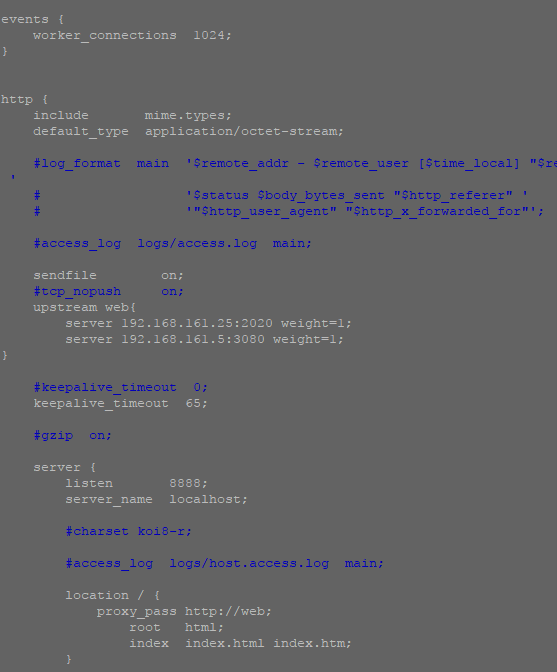
接着重启nginx
/usr/local/nginx/sbin/./nginx -s reload
网页输入 http://192.168.161.15:8888 就能完成访问161.5和161.25的web服务器



