爬虫(二)爬取今日头条图片
爬取今日头条图片
声明:此篇文章主要是观看静觅教学视频后做的笔记,原教程地址https://cuiqingcai.com/
自己很菜慢慢学习,刚学2天有啥问题请多指教
一、实现流程介绍
1.分析今日头条网站
2.抓取索引页内容
3.抓取详细页内容
4.下载图片并且保存入数据库
二、具体实现
2.1 分析今日头条网站
1. 首先访问今日头条网站输入关键字来到索引页,我们需要通过分析网站来拿到进入详细页的url
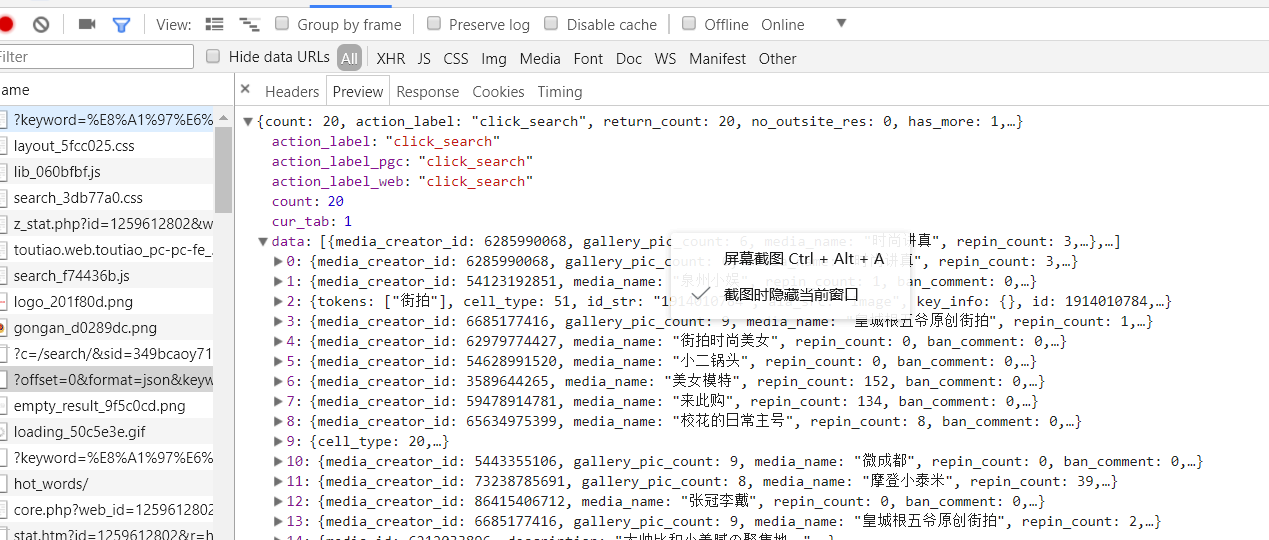
2.通过点击查看data中的内容,我们可以看到访问详细页的url,所以这是一会我们需要获取的信息.

3.随着向下滑动滚动条显示更多的图片索引,我们会发现刷出了很多新的ajax请求如下图所示,通过这个我们可以知道我们之后可以通过改变offset中的参数来获取不同的拿到不同的索引界面,从而获得不同的图集详细页url
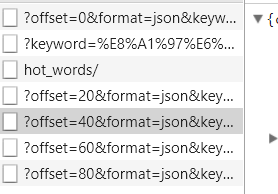
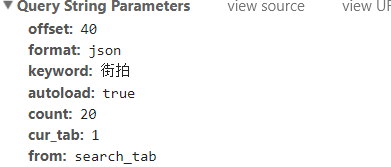
4.接下来就是分析查找图集详细页的代码,来找到图片的url,这里自己在学习的时候遇到了些坑,利用Google浏览器当利用利用“检查”来分析页面时候,原网站由
https://m.toutiao.com/a6511830952644182542/
转化为
https://m.toutiao.com/a6511830952644182542/
这样子在DOC中就看不到图片的信息,自己比较菜找了好久也没找到,然后就换了个浏览器试试发现,火狐浏览器不会发生如此情况,所以后面访问分析的时候利用的火狐浏览器
后面分析代码可以看出找到了url的位置,在gallery那里,这样子分析页面的工作就基本完成了剩下的就是利用代码实现了
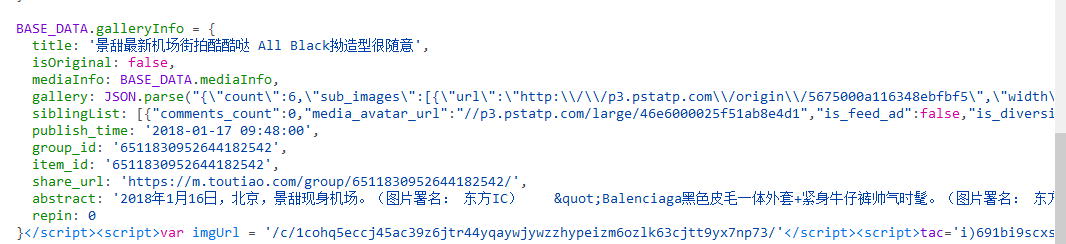
2.2代码实现
代码这里就简要的说说,学了2天发现难处还是在分析网站方面,剩下的就是利用工具进行抓取
import json import re from _md5 import md5 from json import JSONDecodeError import os from bs4 import BeautifulSoup import requests import pymongo from requests import RequestException from config import * from multiprocessing import Pool client = pymongo.MongoClient(MONGO_URL, connect=False) db = client[MONGO_DB] def get_page_index(offset, keyword): data = { 'offset': offset, 'format': 'json', 'keyword': keyword, 'autoload': 'true', 'count': '20', 'cur_tab': 1 } headers = {'User-Agent': 'MOzilla/5.0'} url = 'https://www.toutiao.com/search_content/?' try: response = requests.get(url, params=data, headers=headers) if response.status_code == 200: return response.text return None except RequestException: print('请求页面错误') return None def get_page_detail(url): try: response = requests.get(url) if response.status_code == 200: return response.text return None except RequestException: print('request the web error', url) return None def parse_page_detail(html, url): soup = BeautifulSoup(html, 'lxml') title = soup.select('title')[0].get_text() pattern = re.compile('gallery: JSON\.parse\("(.*?)"\),', re.S) gallery = re.search(pattern, html) if gallery: gallery = gallery.group(1) gallery = re.sub(r'\\', '', gallery) data = json.loads(gallery) if data and 'sub_images' in data: sub_images = data.get('sub_images') images = [item.get('url') for item in sub_images] for image in images: download_image(image) return { 'title': title, 'url': url, 'images': images } def parse_page_index(html): try: data = json.loads(html) if data and 'data' in data.keys(): for item in data.get('data'): yield item.get('article_url') except JSONDecodeError: pass def save_to_mongo(result): if db[MONGO_TABLE].insert(result): print('save to mongoDB sucessfully',result) return True return False def download_image(url): print('downloading ',url) try: response = requests.get(url) if response.status_code == 200: save_image(response.content) return None except RequestException: print('save photo error',url) return None def save_image(content): file_path = '{0}/{1}.{2}'.format(os.getcwd(),md5(content).hexdigest(),'jpg') if not os.path.exists(file_path): with open(file_path,'wb') as f: f.write(content) f.close() def main(offest): index_html = get_page_index(offest, KEYWORD) for url in parse_page_index(index_html): if url: detail_html = get_page_detail(url) if detail_html: result = parse_page_detail(detail_html, url) if result: save_to_mongo(result) if __name__ == '__main__': groups = [x*20 for x in range(GROUP_START, GROUP_END +1)] pool=Pool() pool.map(main,groups)
config.py
MONGO_URL = 'localhost' MONGO_DB = 'toutiao' MONGO_TABLE = 'toutiao' GROUP_START =1 GROUP_END =20 KEYWORD = '街拍'
遇到问题:
1.在利用正则表达式进行匹配的时候如果原文有‘(’,')','.'‘这类符号时那么你在进行正则表达式书写的时候应该在前面加'\'
pattern = re.compile('gallery: JSON\.parse\("(.*?)"\),', re.S)
2. db = client[MONGO_DB]这里应该是方括号而不是(),否则无法正常访问数据库
3. 在Google浏览器中找不到图片url,然后使用的是火狐浏览器然后就找到了2333333
运行之后就可以把图片爬取下来了,然后就可以看.................................................................. emmmm,我是学技术不是看图的



