配置Kestrel 网址Urls
ASP.NET Core中如何配置Kestrel Urls呢,大家可能都知道使用UseUrls() 方法来配置。
今天给介绍全面的ASP.NET Core 配置 Urls,使用多种方式配置Urls。
让你了解ASP.NET Core Kestrel 的地址设置。
下面我们就来了解如何配置。我将介绍4种方式来配置Urls。
首先我们新建一个ASP.NET Core 空应用程序。
UseUrls
大家最熟悉的一种也就是使用UseUrls 。下面我们就来实际使用。
UseUrls 方法可以使用多个地址,也可以使用一个地址。
单个网址
UseUrls("http://localhost:5001")
多个网址
UseUrls("http://localhost:5001", "http://localhost:5002", "http://*:5003")//多个地址 *代表绑定所有本机地址 可以局域网访问,拥有外网ip 就可以外网访问
所有的代码都在 Program.cs Main 方法里
public static void Main(string[] args)
{
var host = new WebHostBuilder()
.UseKestrel()
.UseContentRoot(Directory.GetCurrentDirectory())
.UseIISIntegration()
.UseUrls("http://localhost:5001", "http://localhost:5002", "http://*:5003")
.UseStartup<Startup>()
.Build();
host.Run();
}
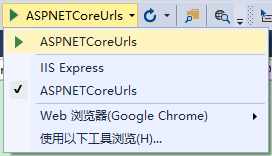
使用Kestrel运行程序,http://localhost:5001 http://localhost:5002 http://localhost:5003 均可访问。
配置文件
下面使用配置文件来设置网址。
首先在项目中添加一个ASP.NET 配置文件hosting.json,在配置文件中加入server.urls 节点。
{
"server.urls": "http://localhost:5001;http://localhost:5002;http://*:5003"
}
这里首先需要添加两个引用
"Microsoft.Extensions.Configuration.FileExtensions": "1.0.0",
"Microsoft.Extensions.Configuration.Json": "1.0.0"
然后Program.cs
public static void Main(string[] args)
{
var config = new ConfigurationBuilder()
.SetBasePath(Directory.GetCurrentDirectory())
.AddJsonFile("hosting.json", optional: true)
.Build();
var host = new WebHostBuilder()
.UseConfiguration(config)
.UseKestrel()
.UseContentRoot(Directory.GetCurrentDirectory())
.UseIISIntegration()
.UseStartup<Startup>()
.Build();
host.Run();
}
使用Kestrel运行程序,http://localhost:5001 http://localhost:5002 http://localhost:5003 均可访问。
命令行参数
下面使用命令行参数来设置网址。
首先我们需要添加
"Microsoft.Extensions.Configuration.CommandLine": "1.0.0"
然后Program.cs
public static void Main(string[] args)
{
var config = new ConfigurationBuilder()
.AddCommandLine(args)
.Build();
var host = new WebHostBuilder()
.UseConfiguration(config)
.UseKestrel()
.UseContentRoot(Directory.GetCurrentDirectory())
.UseIISIntegration()
.UseStartup<Startup>()
.Build();
host.Run();
}
我们到项目目录使用命令
dotnet run --server.urls "http://localhost:5001;http://localhost:5002;http://*:5003"
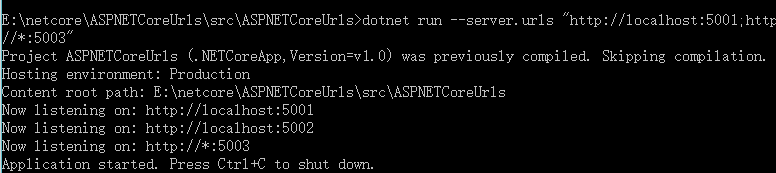
然后访问 http://localhost:5001 http://localhost:5002 http://localhost:5003 均可访问。
环境变量
这里我们可以通过环境变量来设置网址。
我们可以设置系统的环境变量,也可以在VS里设置只用于调试。
首先更改Program.cs
public static void Main(string[] args)
{
//环境变量
var config = new ConfigurationBuilder()
.AddEnvironmentVariables("LineZero_")
.Build();
var host = new WebHostBuilder()
.UseConfiguration(config)
.UseKestrel()
.UseContentRoot(Directory.GetCurrentDirectory())
.UseIISIntegration()
.UseStartup<Startup>()
.Build();
host.Run();
}
在项目右键属性-》调试 ,这里我们添加变量。
添加一个名称为: LineZero_SERVER.URLS 值为:http://localhost:5001;http://localhost:5002;http://*:5003

然后启动程序,http://localhost:5001 http://localhost:5002 http://localhost:5003 均可访问。
这里我是直接在VS 里添加环境变量,只作用调试环境,如果大家希望系统级别可以使用,就在系统下设置环境变量。



