盒子模型
1. 什么是盒子模型
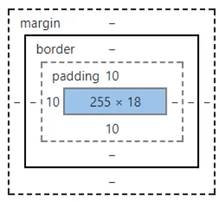
margin:外边距、padding:内边距、border:边框
2. 边框
边框的粗细、样式、颜色
border:粗细、样式、颜色
border: 1px solid red;
外边距
外边距的妙用:可以使元素居中
顺序:上右下左(4个)、上下,左右(2个)
margin: 0 auto;
内边距
外边距的妙用:可以使元素居中
顺序:上右下左(4个)、上下,左右(2个)
padding: 10px 20px;
圆角边框
border-radius 顺序如下。也可以是一个、两个参数。
img标签使用时,可用作圆形头像的制作
<!-- 左上、右上、右下、左下 顺时针方向-->
<!-- 圆圈: 圆角等于宽度-->
<style>
div{
width: 100px;
height: 100px;
border: 10px solid red;
border-radius: 50px;
}
</style>
<div></div>
阴影
box-shadow:
<!-- 左上、右上、右下、左下 顺时针方向-->
<!-- 圆圈: 圆角等于宽度-->
<style>
div{
width: 100px;
height: 100px;
border: 10px solid red;
box-shadow:10px 10px 100px yellow
}
</style>
<div></div>



