# 导入相关包
import cv2
import numpy
import matplotlib.pyplot as plt
%matplotlib inline
plt.rcParams['figure.dpi'] = 200
思路:
1、读取图片
2、将图片转换为 RGB格式
3、构造Haar检测器
4、检测人脸,并调整参数(需要传入灰度图)
5、绘制人脸
# 公共对象
# 颜色
color = (0,255,0)
# 线宽
thinkness = 5
# 读取图片
img = cv2.imread('./images/faces1.jpg')
# 将 BGR 转为 RGB
img_fixed = cv2.cvtColor(img,cv2.COLOR_BGR2RGB)
# 将img转为灰度图
img_gray = cv2.cvtColor(img_fixed,cv2.COLOR_BGR2GRAY)
一、人脸检测器之 Haar
依赖包:opencv(cv2)
conda install -c conda-forge opencv-python
pip install opencv-python
优点:速度快,效率高,部署简单。
缺点:只能识别正脸,准确率低
# 复制一份图片,不污染原图
img_fixed_copy = img_fixed.copy()
# 构造Haar检测器
face_detector = cv2.CascadeClassifier('./cascades/haarcascade_frontalface_default.xml')
# 检测结果
'''
scaleFactor : 调整人脸尺寸,默认指1.1 scaleFactor = 1.2
minSize 最小尺寸 minSize = (45,45)
maxSize 最大尺寸 maxSize = (80,80)
'''
detections = face_detector.detectMultiScale(img_gray,scaleFactor=1.3)
# 绘制检测结果
for (x,y,w,h) in detections:
cv2.rectangle(img_fixed_copy,(x,y),(x+w,y+h),color,thinkness)
plt.imshow(img_fixed_copy)
<matplotlib.image.AxesImage at 0x1edb98d8af0>

二、人脸识别之 Hog
依赖包:dlib
conda install -c conda-forge dlib
pip install dlib
优点:速度快,效率高,部署简单。
缺点:只能识别正脸,准确率略高于 Haar,速度低于 Haar
import dlib
# 复制一份图片,不污染原图
img_fixed_copy = img_fixed.copy()
# 构造HOG人脸检测器
hog_face_detetor = dlib.get_frontal_face_detector()
# 人脸检测,此处不需要传递灰度图
detections = hog_face_detetor(img_fixed_copy,1)
# 绘制检测结果
for face in detections:
x = face.left()
y = face.top()
r = face.right()
b = face.bottom()
cv2.rectangle(img_fixed_copy,(x,y),(r,b),color,thinkness)
plt.imshow(img_fixed_copy)
<matplotlib.image.AxesImage at 0x1edba788dc0>
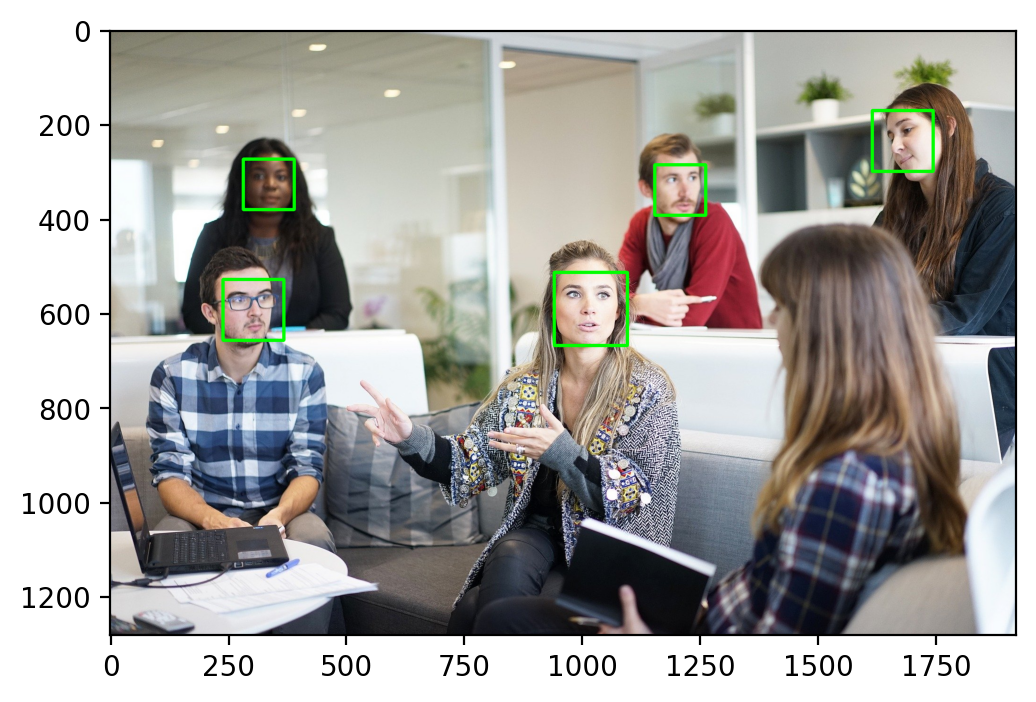
三、人脸识别之 CNN
依赖包:dlib
conda install -c conda-forge dlib
pip install dlib
优点:准确率高
缺点:速度慢,计算量大
# 复制一份图片,不污染原图
img_fixed_copy = img_fixed.copy()
# 构造CNN人脸检测器
cnn_face_detector = dlib.cnn_face_detection_model_v1('./weights/mmod_human_face_detector.dat')
# 检测人脸
detections = cnn_face_detector(img_fixed_copy,1)
# 解析矩形结果
for face in detections:
x = face.rect.left()
y = face.rect.top()
r = face.rect.right()
b = face.rect.bottom()
#置信度
c = face.confidence
print(c)
cv2.rectangle(img_fixed_copy,(x,y),(r,b),color,thinkness)
plt.imshow(img_fixed_copy)
四、人脸识别之 MTCNN
依赖包:dlib
conda install -c conda-forge mtcnn
pip install mtcnn
优点:准确率高
缺点:速度慢,计算量大,依赖 tensorflow
# 导入MTCNN
from mtcnn.mtcnn import MTCNN
# 复制一份图片,不污染原图
img_fixed_copy = img_fixed.copy()
# 加载模型
face_detetor = MTCNN()
# 检测人脸
detections = face_detetor.detect_faces(img_fixed_copy)
for face in detections:
(x, y, w, h) = face['box']
cv2.rectangle(img_fixed_copy, (x, y), (x + w, y + h), (0,255,0), 5)
plt.imshow(img_fixed_copy)
1/1 [==============================] - 0s 114ms/step
1/1 [==============================] - 0s 132ms/step
1/1 [==============================] - 0s 35ms/step
1/1 [==============================] - 0s 30ms/step
1/1 [==============================] - 0s 31ms/step
1/1 [==============================] - 0s 27ms/step
1/1 [==============================] - 0s 26ms/step
1/1 [==============================] - 0s 26ms/step
1/1 [==============================] - 0s 27ms/step
1/1 [==============================] - 0s 26ms/step
1/1 [==============================] - 0s 26ms/step
1/1 [==============================] - 0s 29ms/step
1/1 [==============================] - 0s 27ms/step
18/18 [==============================] - 0s 5ms/step
2/2 [==============================] - 0s 12ms/step
<matplotlib.image.AxesImage at 0x1edc8068700>


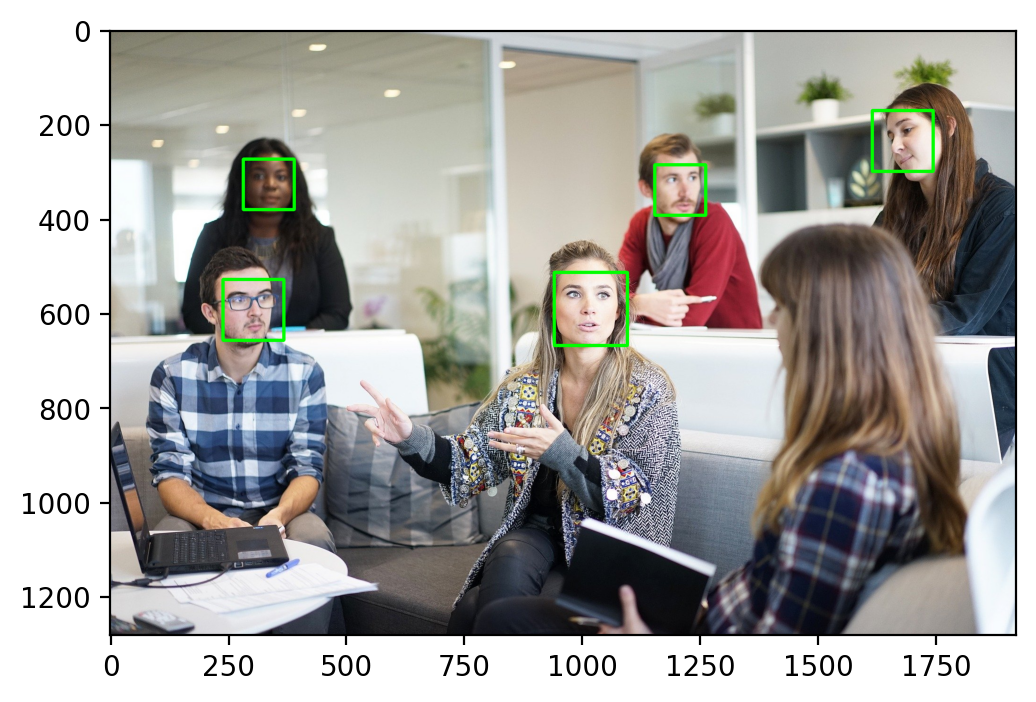



 浙公网安备 33010602011771号
浙公网安备 33010602011771号