Vue2工程化介绍
Vue2项目[基于vue-cli]工程化
【一】环境搭建
安装node
使用npm/cnpm
npm换源:npm config set registry https://registry.npmmirror.com
安装vue-cli
cnpm install -g @vue/cli
# 安装脚手架 cnpm install -g @vue/cli # 切换目录,创建项目 cd '指定目录下' vue create 项目名 # 选择配置 # 使用 【方向键】选择 回车键进入下一步 # 选择插件时,使用【空格键选中/取消】
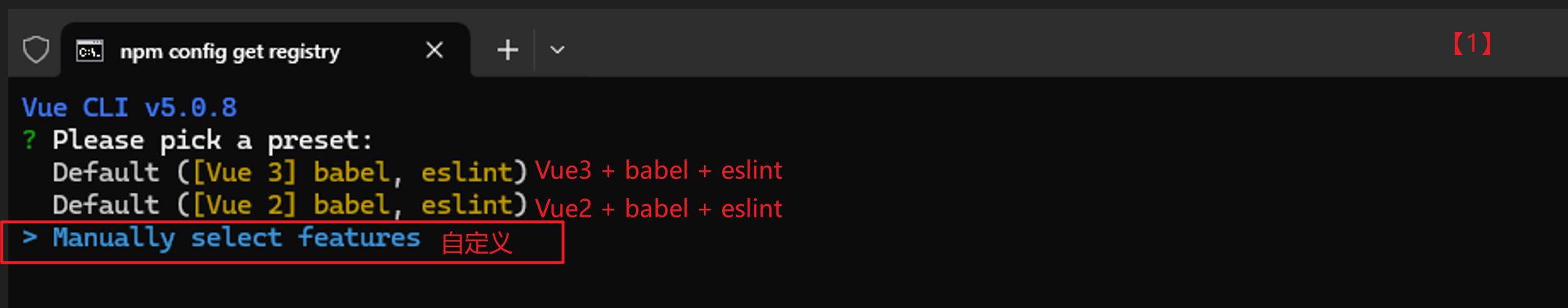
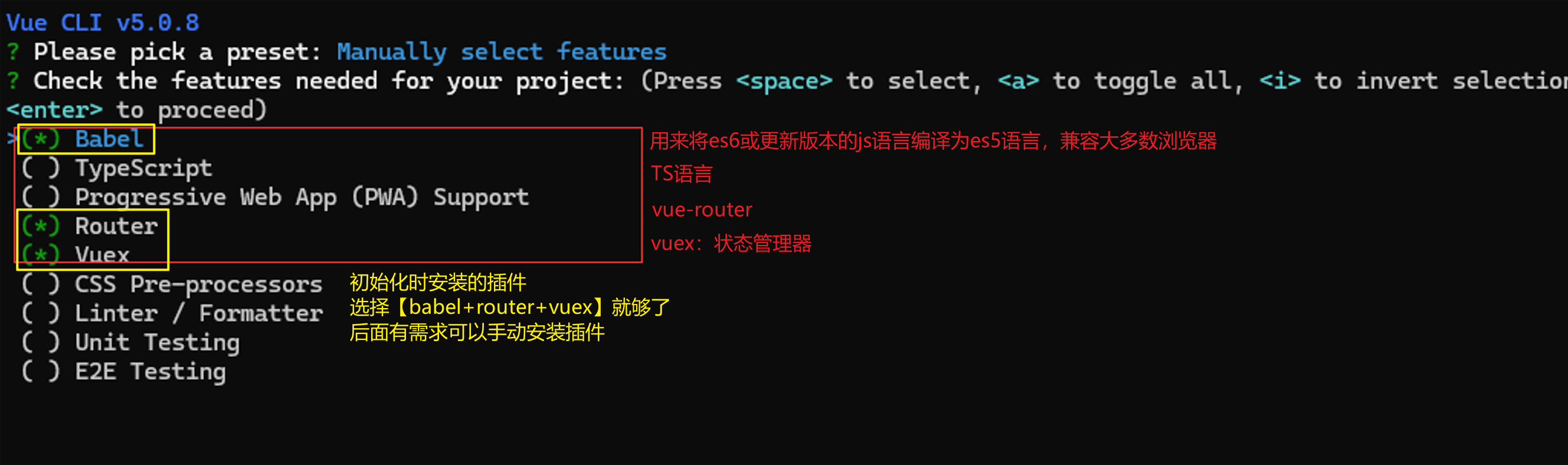
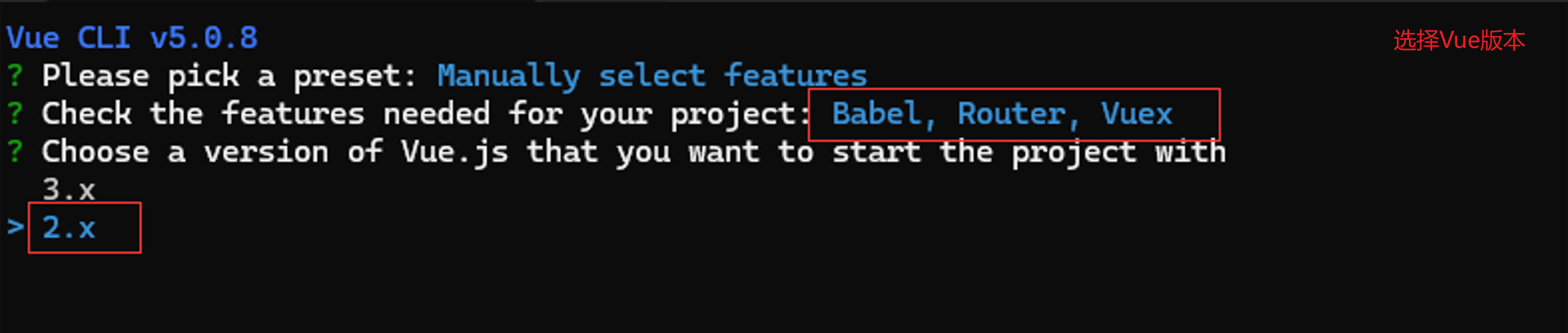
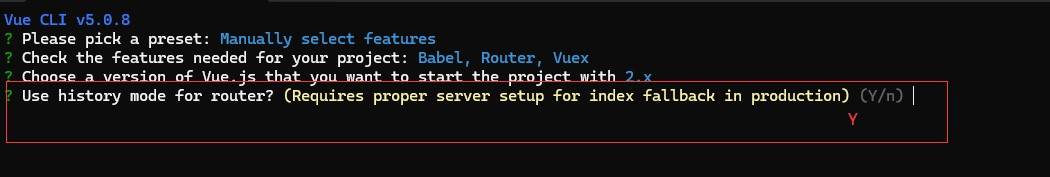
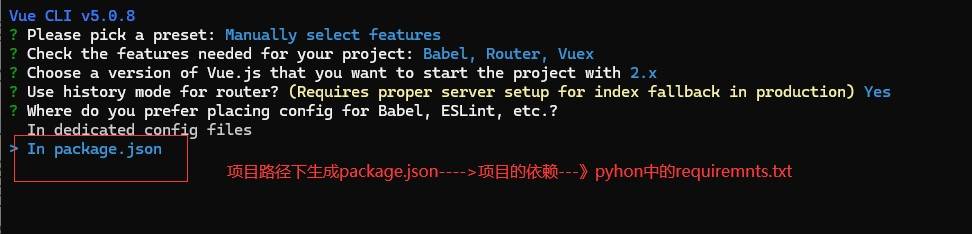
【二】文件夹目录
|- vue-project # 项目文件名 |- node_modules # 项目环境 |- public # 存放公共资源 |- favicon.ico # 网站的图标文件 |- index.html # 项目的入口 HTML 文件 |- src # 项目的源代码文件夹 |- assets # 存放静态资源文件 |- components # 存放vue组件文件 |- HelloWorld.vue |- router # 存放 Vue Router相关的配置文件 |- index.js # 定义路由映射关系 |- views # 存放视图组件文件 |- HomeView.vue # 默认首页内容 |- AboutView.vue # 默认关于页面内容 |- App.vue # 项目的根组件 |- main.js # 项目的入口 |- package.json # 项目配置文件 # npm install 时会根据这个 |- package-lock.json # 用来确保安装的依赖包与开发版本一致 |- vue.config.js # vue cli 项目的配置文件
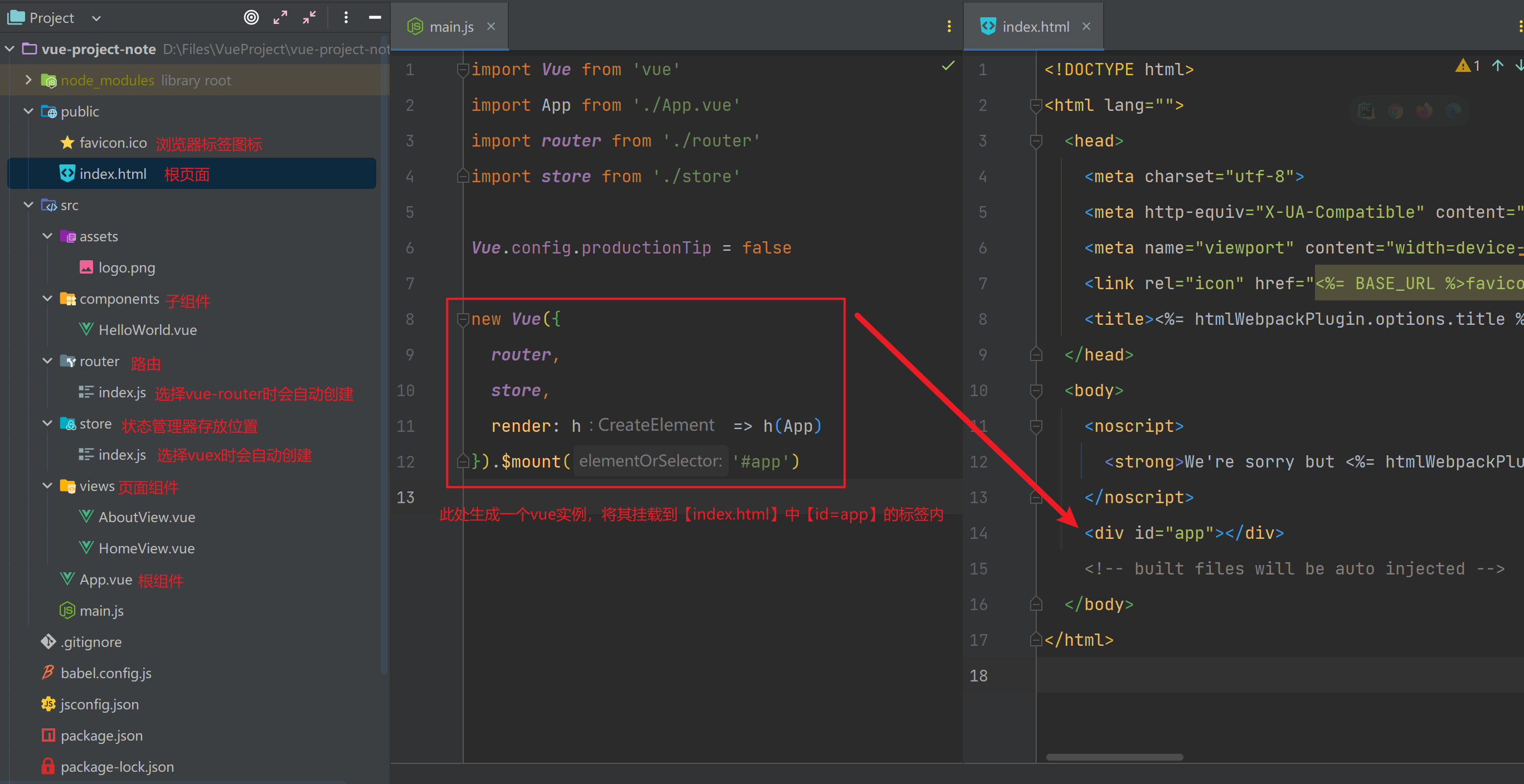
【三】项目运行机制
【1】main.js
// 导入 与 from xxx import xxx 一样 import Vue from 'vue' import App from './App.vue' import router from './router' Vue.config.productionTip = false // new 一个Vue实例 new Vue({ router, // router对象 // 相当于router:router对象 render: h => h(App) // 以App作为根组件创建虚拟dom `render: h => h(App) 定义根组件的渲染方法 # 接收createElement函数作为参数 创建虚拟dom 等价于: render: function (createElement) { return createElement(App);} ` }).$mount('#app') // 将该实例挂载到【index.html】中【id=app】的标签上
【2】App.vue
- 【注意】在vue2中,template标签中的内容,只能有单个标签,也就是template下只能有一个子标签
<template> <!-- vue2,在template标签下,只能有一个标签 --> <div> <p>其他代码</p> </div> <!-- 如果有其他标签,将会抛出异常 --> <div></div> </template>
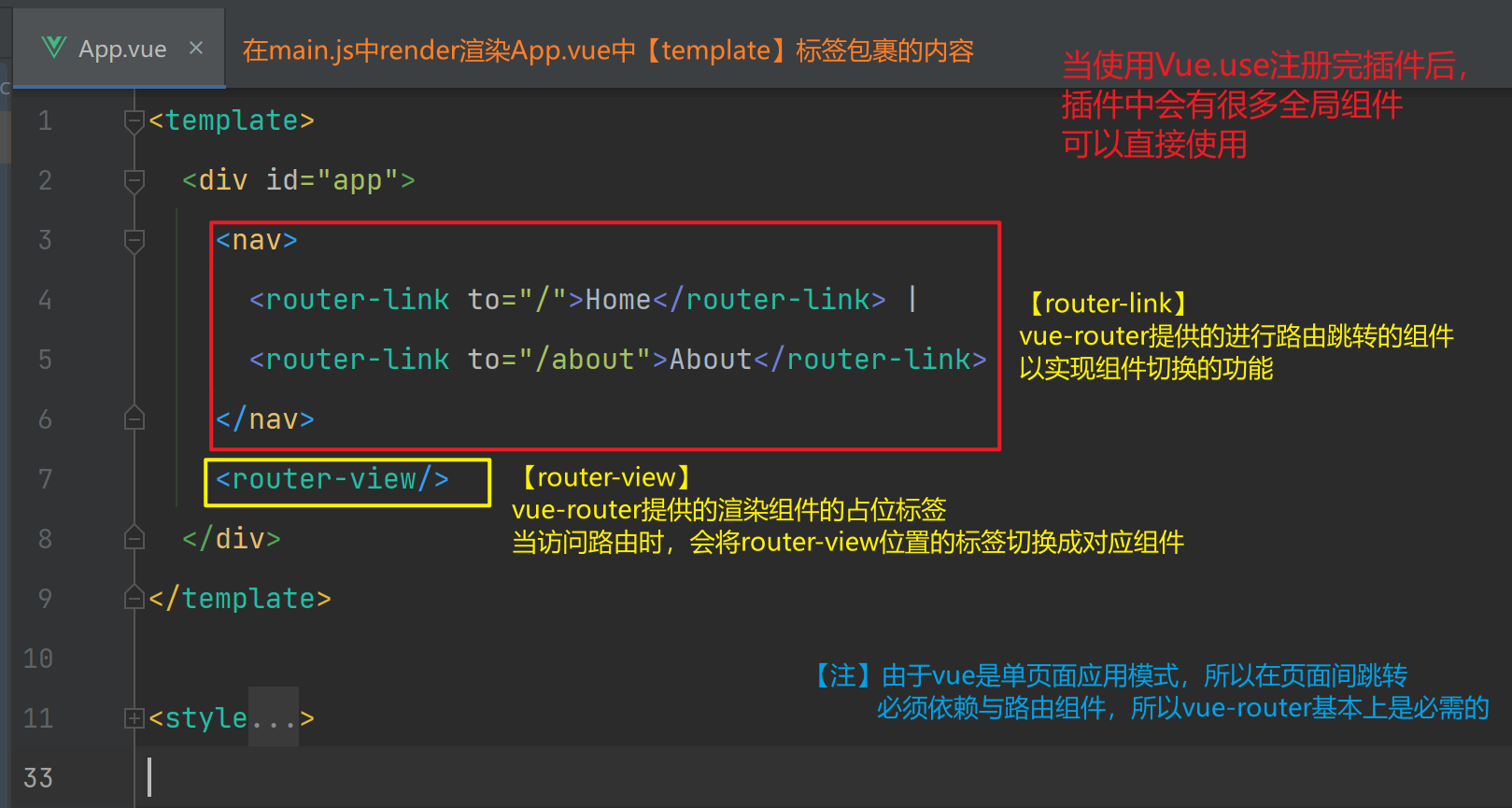
【3】router/index.js
- 在文件夹下的index.js,与python包的
__init__类似,当导入时,会先执行index.js,如果写在index.js中的代码,可以导入到文件夹那层即可
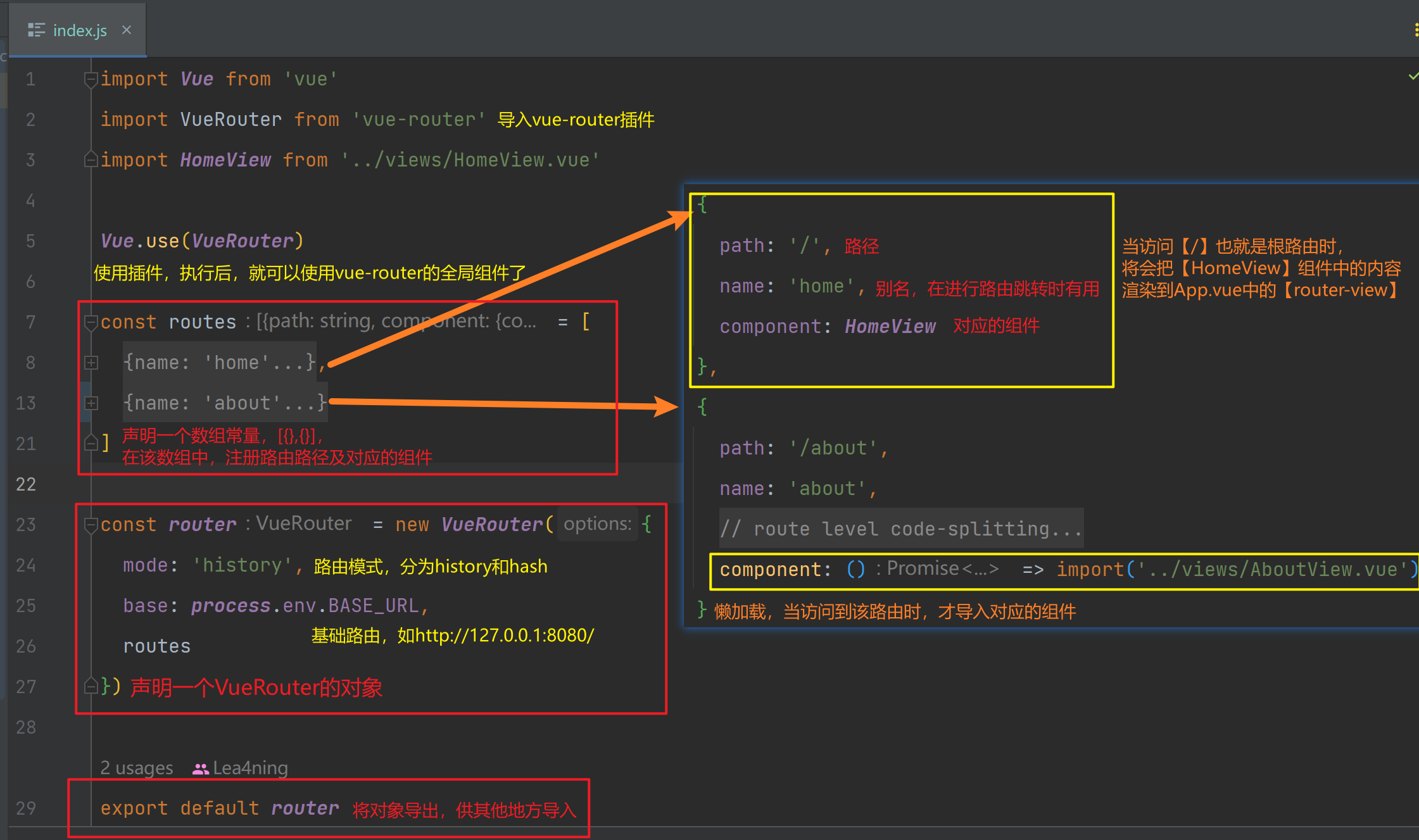
【4】HomeView.vue(组件基本结构)
- 在vue2中,基本结构为
<template> <div> </div> </template> <script> </script> <style> </style>
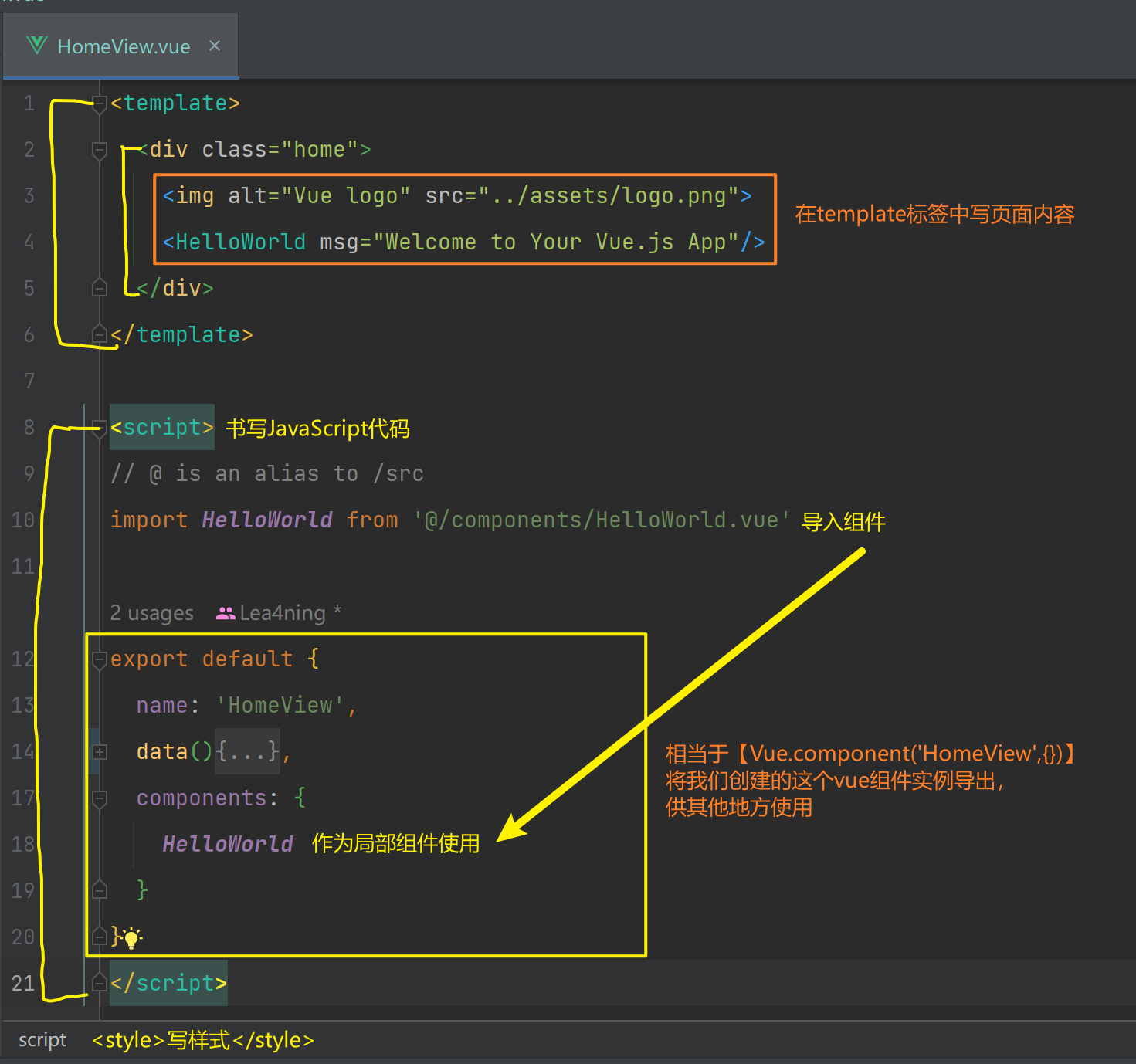





【推荐】国内首个AI IDE,深度理解中文开发场景,立即下载体验Trae
【推荐】编程新体验,更懂你的AI,立即体验豆包MarsCode编程助手
【推荐】抖音旗下AI助手豆包,你的智能百科全书,全免费不限次数
【推荐】轻量又高性能的 SSH 工具 IShell:AI 加持,快人一步
· 全程不用写代码,我用AI程序员写了一个飞机大战
· MongoDB 8.0这个新功能碉堡了,比商业数据库还牛
· 记一次.NET内存居高不下排查解决与启示
· DeepSeek 开源周回顾「GitHub 热点速览」
· 白话解读 Dapr 1.15:你的「微服务管家」又秀新绝活了