首先pom文件要指定远程仓库地址
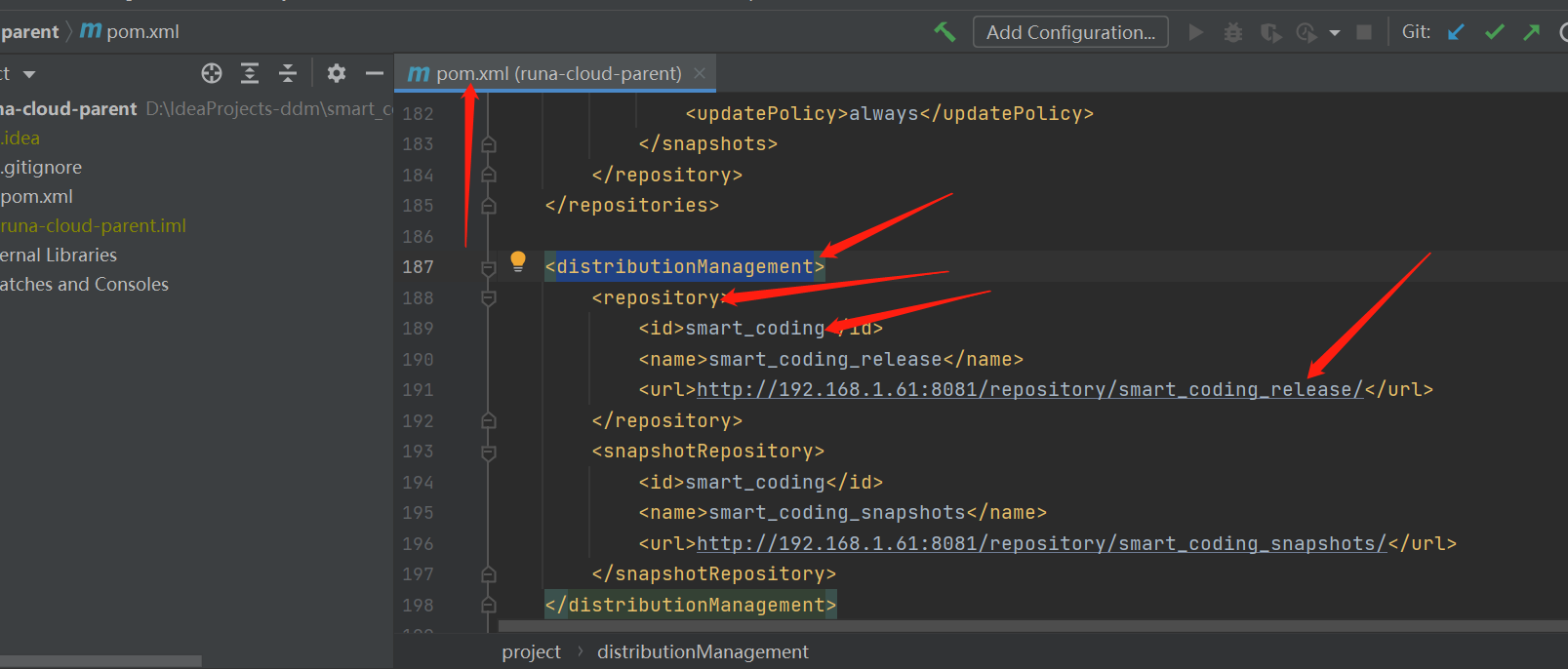
确认maven安装目录下的settings.xml文件中配置的server的id与pom文件中的repository的id一致
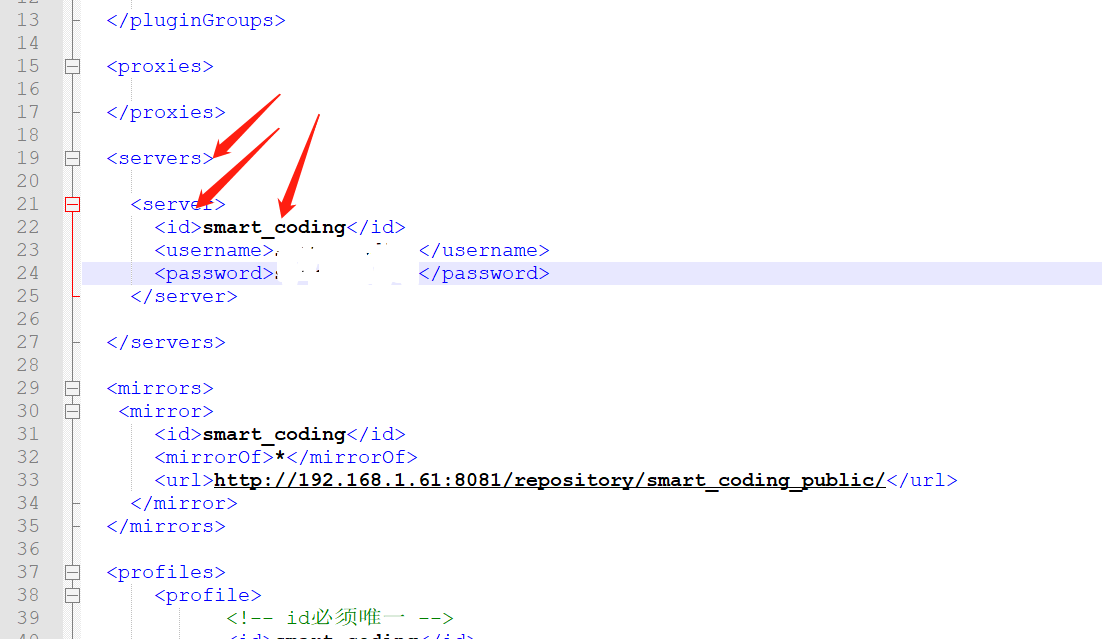
win + r 打开 cmd
路径切换到pom文件所在路径,执行命令
mvn deploy:deploy-file -DgroupId=com.google.typography -DartifactId=sfntly -Dversion=r147 -Dpackaging=jar -Dfile=D:\Users\Dell\Downloads\sfntly-r147.jar -Durl=http://192.168.1.61:8081/repository/smart_coding_release/ -DrepositoryId=smart_coding
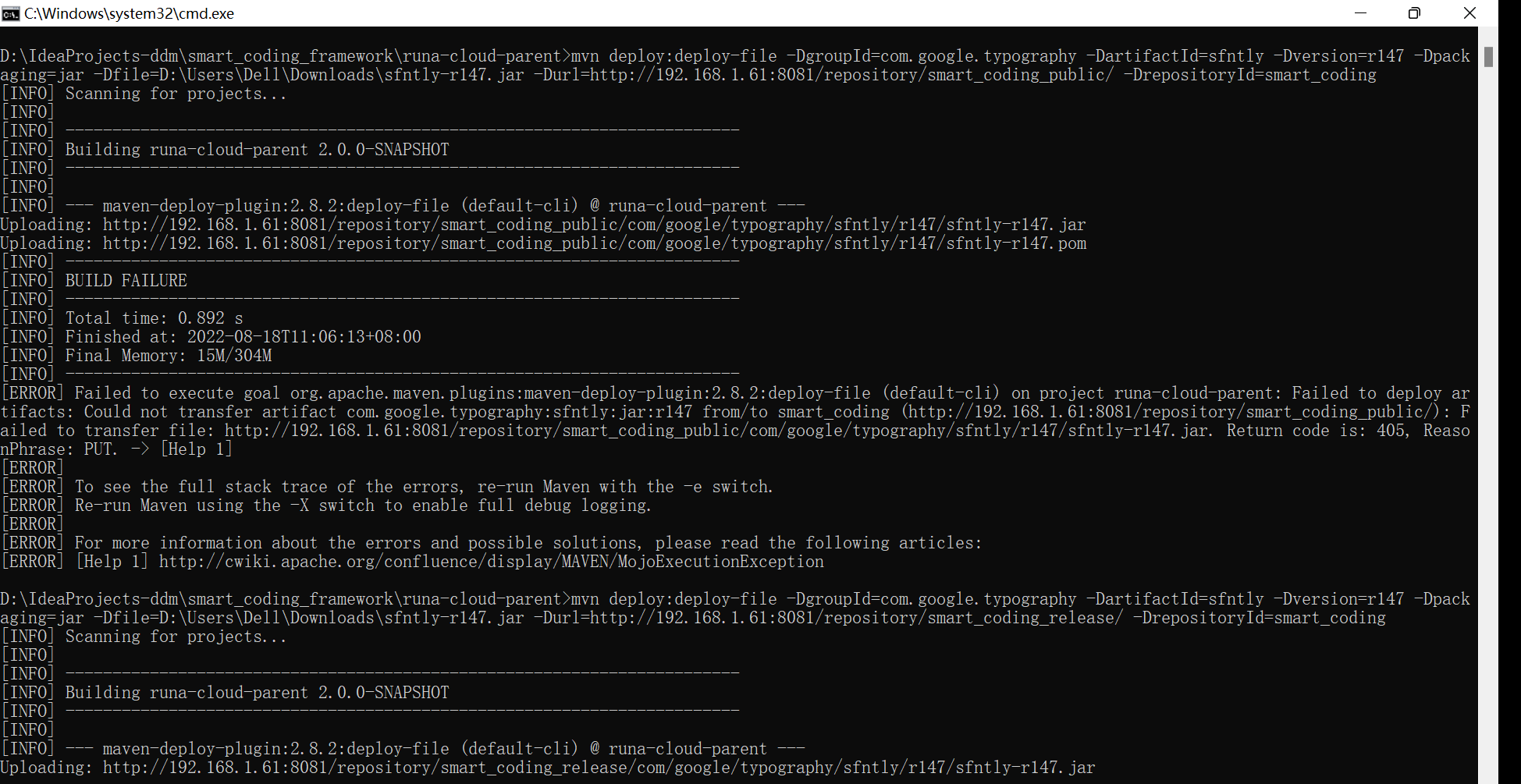
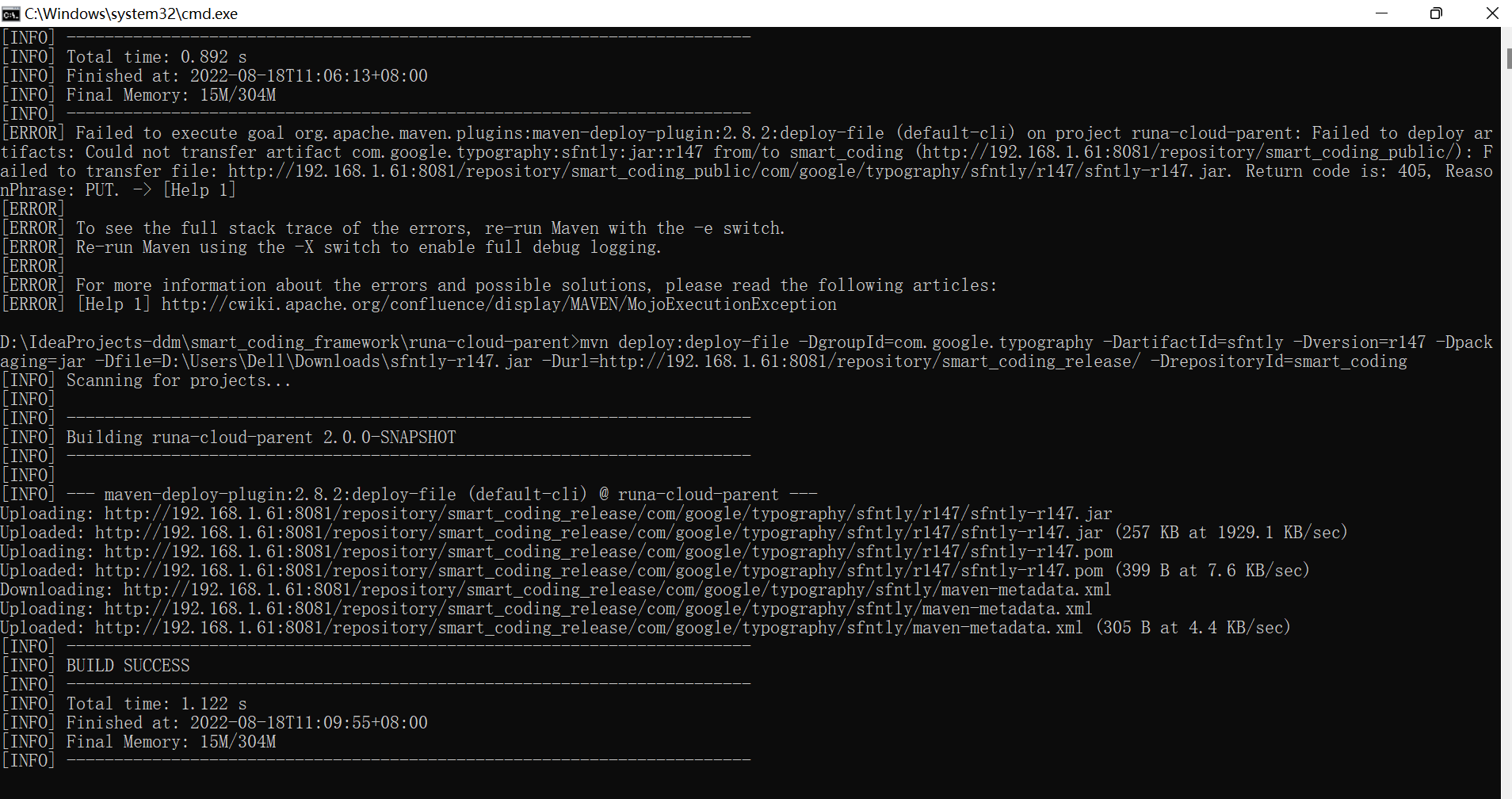
本地安装命令
mvn install:install-file -DgroupId=com.google.typography -DartifactId=sfntly -Dversion=r147 -Dpackaging=jar -Dfile=D:\Users\Dell\Downloads\sfntly-r147.jar
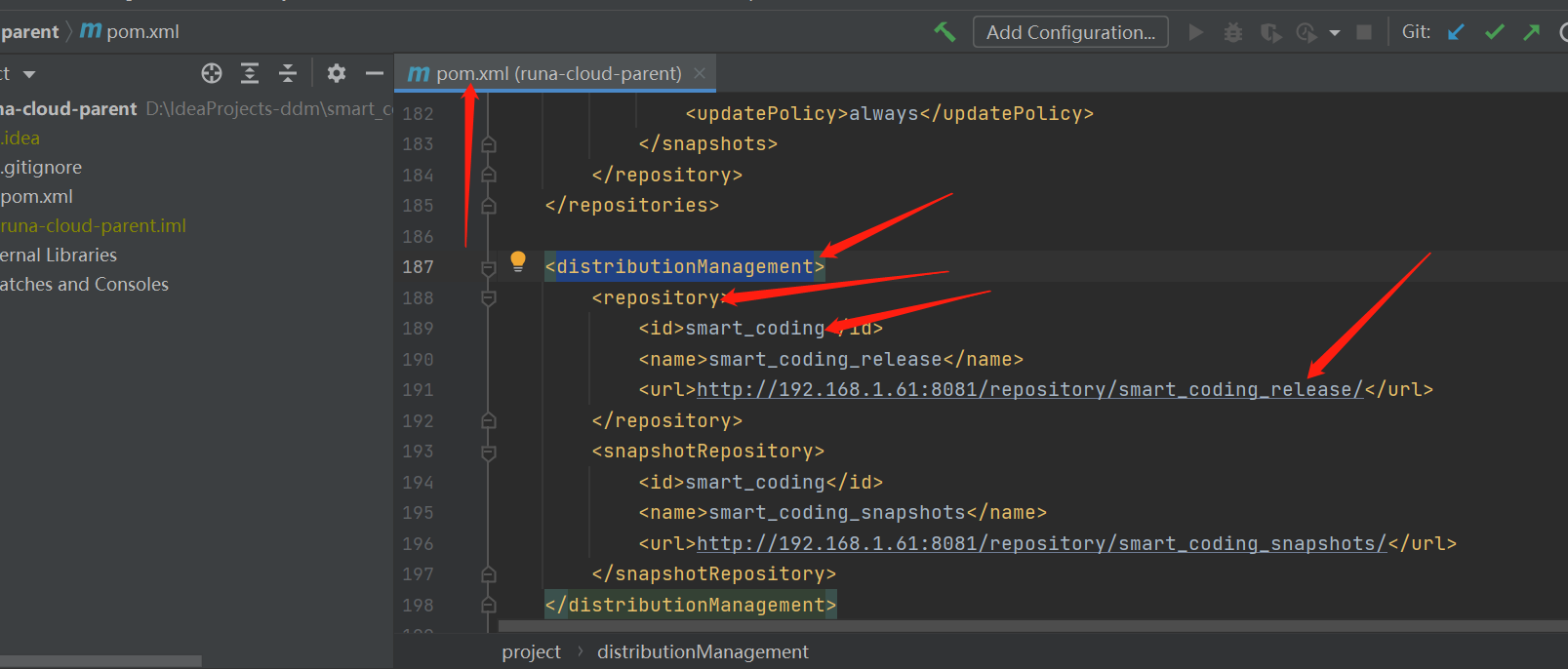
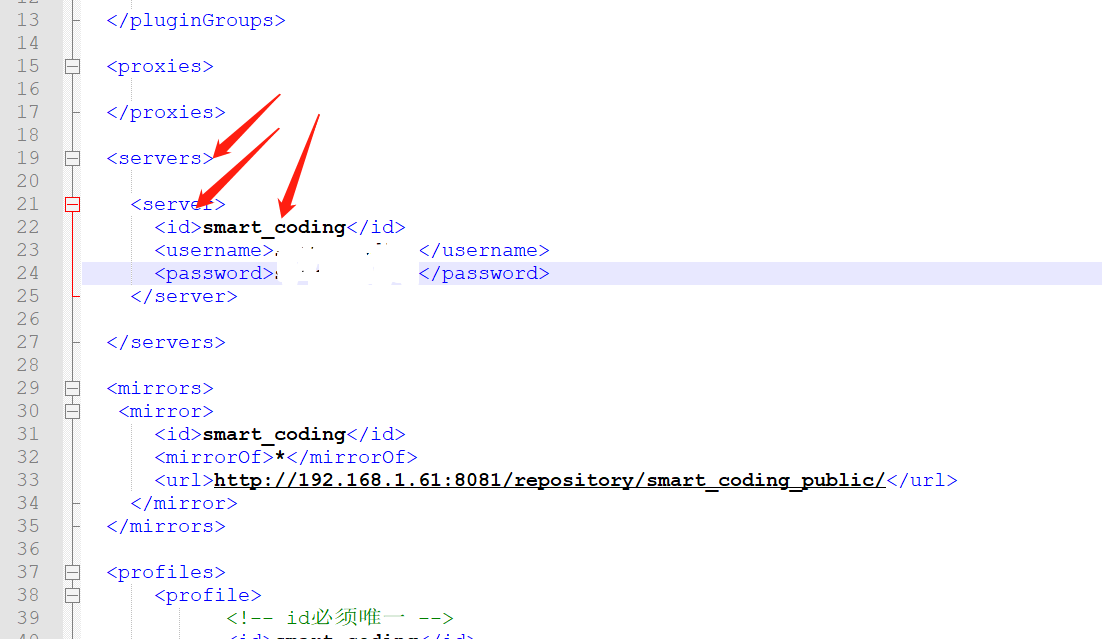
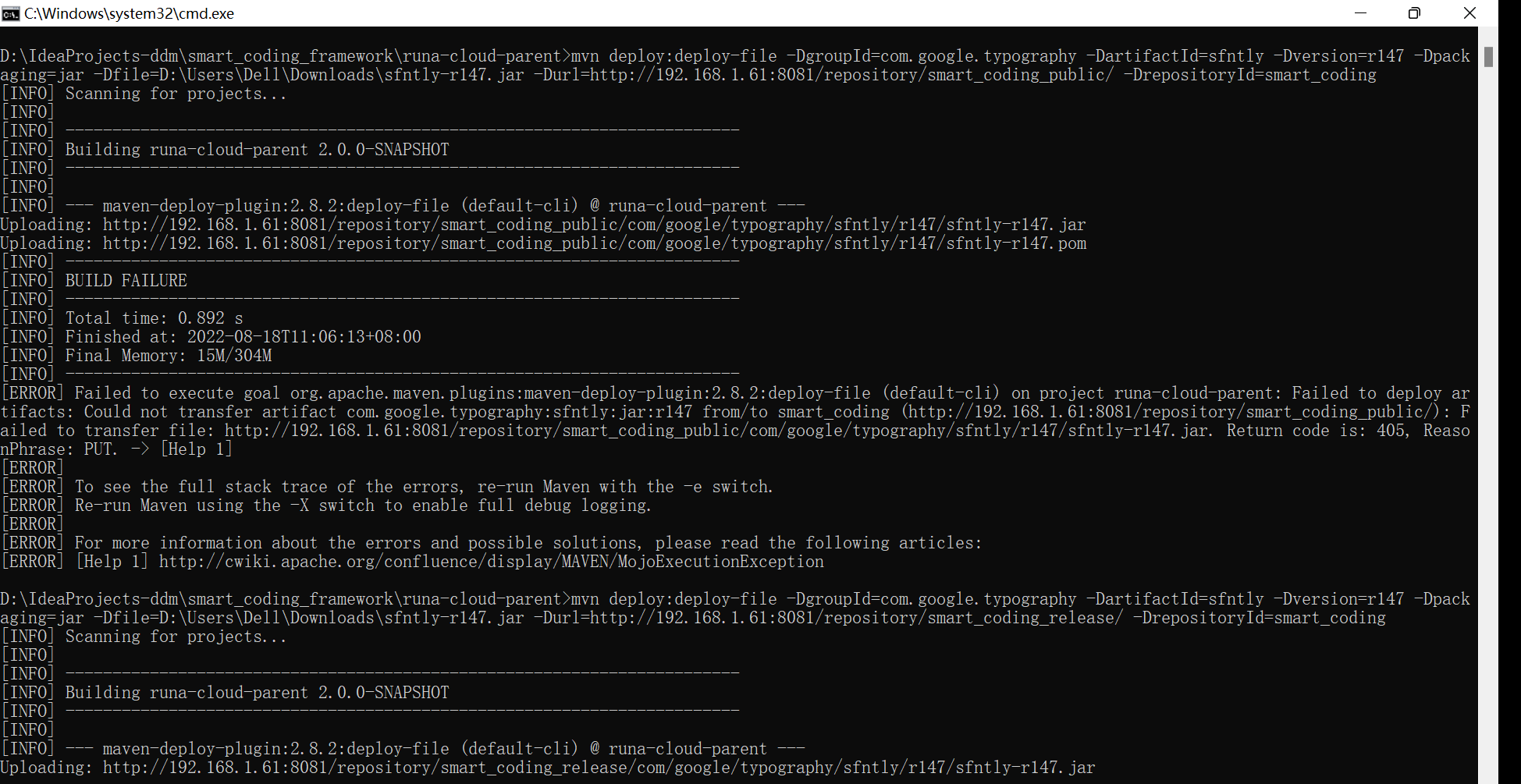
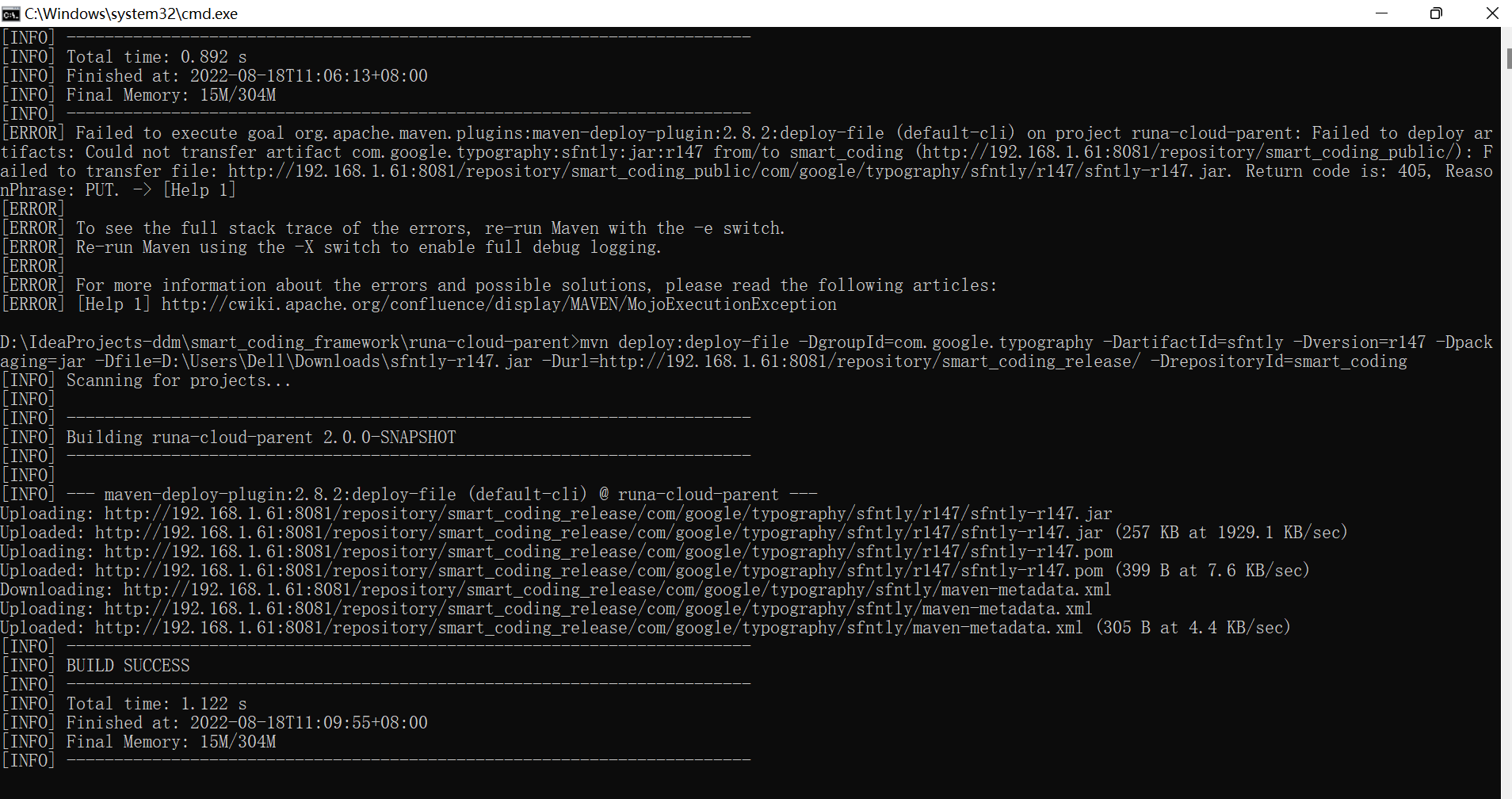




【推荐】国内首个AI IDE,深度理解中文开发场景,立即下载体验Trae
【推荐】编程新体验,更懂你的AI,立即体验豆包MarsCode编程助手
【推荐】抖音旗下AI助手豆包,你的智能百科全书,全免费不限次数
【推荐】轻量又高性能的 SSH 工具 IShell:AI 加持,快人一步
· 震惊!C++程序真的从main开始吗?99%的程序员都答错了
· 别再用vector<bool>了!Google高级工程师:这可能是STL最大的设计失误
· 【硬核科普】Trae如何「偷看」你的代码?零基础破解AI编程运行原理
· 单元测试从入门到精通
· 上周热点回顾(3.3-3.9)