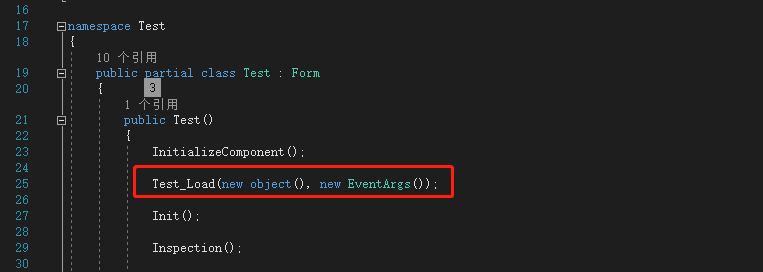C#窗体程序随电脑分辨率自动调整大小
添加类方法,代码如下:
public static void setTag(Control cons) { foreach (Control con in cons.Controls) { con.Tag = con.Width + ":" + con.Height + ":" + con.Left + ":" + con.Top + ":" + con.Font.Size; if (con.Controls.Count > 0) setTag(con); } } public static void setControls(float newx, float newy, Control cons) { foreach (Control con in cons.Controls) { try { string[] mytag = con.Tag.ToString().Split(new char[] { ':' }); float a = Convert.ToSingle(mytag[0]) * newx; con.Width = (int)a; a = Convert.ToSingle(mytag[1]) * newy; con.Height = (int)(a); a = Convert.ToSingle(mytag[2]) * newx; con.Left = (int)(a); a = Convert.ToSingle(mytag[3]) * newy; con.Top = (int)(a); Single currentSize = Convert.ToSingle(mytag[4]) * Math.Min(newx, newy); con.Font = new Font(con.Font.Name, currentSize, con.Font.Style, con.Font.Unit); if (con.Controls.Count > 0) { setControls(newx, newy, con); } } catch { } }
窗体程序调用方法,代码如下:
#region 自动调整界面大小 private float X; private float Y; private void Test_Load(object sender, EventArgs e) { this.Resize += new EventHandler(Test_Resize); X = this.Width; Y = this.Height; Autosize.setTag(this); Test_Resize(new object(), new EventArgs()); } private void Test_Resize(object sender, EventArgs e) { if (X==0) { Test_Load(new object(), new EventArgs()); } else { float newx = (this.Width) / X; float newy = this.Height / Y; Autosize.setControls(newx, newy, this); } } #endregion
在窗体程序初始化后面增加一次load的方法调用,如下图: