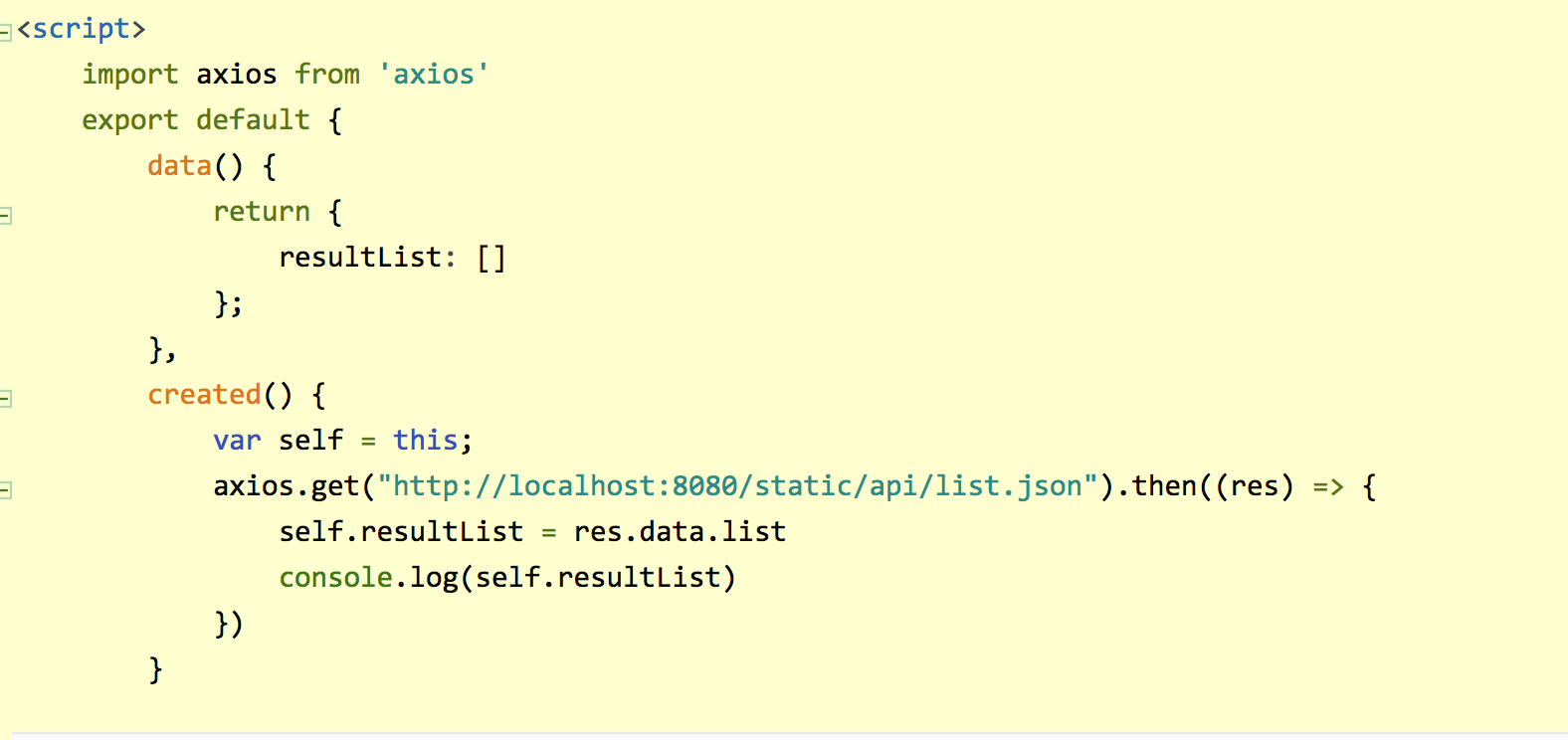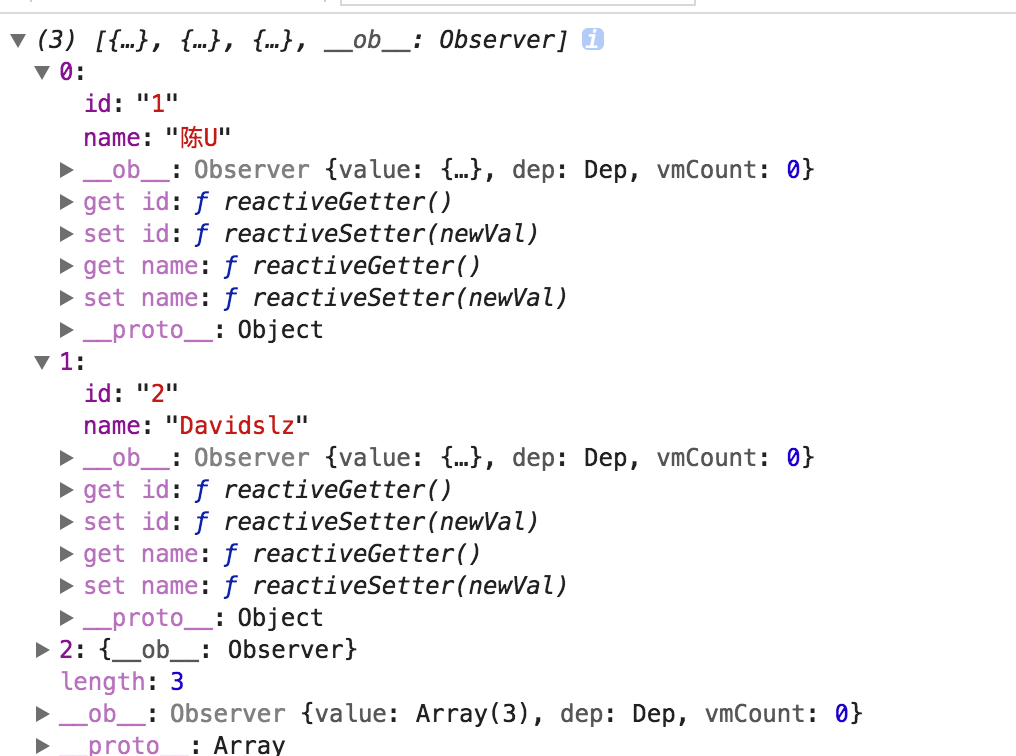Vue2.0使用axios(四)
重大福利
阿里云服务器优惠 https://www.aliyun.com/1111/home?userCode=n9v6urcn
一、安装
1、 利用npm安装npm install axios --save
2、 利用bower安装bower install axios --save
3、 直接利用cdn引入<script src="https://unpkg.com/axios/dist/axios.min.js"></script>
二、例子
1、 发送一个GET请求
//通过给定的ID来发送请求
axios.get('/user?ID=12345')
.then(function(response){
console.log(response);
})
.catch(function(err){
console.log(err);
});
//以上请求也可以通过这种方式来发送
axios.get('/user',{
params:{
ID:12345
}
})
.then(function(response){
console.log(response);
})
.catch(function(err){
console.log(err);
});
2、 发送一个POST请求
axios.post('/user',{
firstName:'Fred',
lastName:'Flintstone'
})
.then(function(res){
console.log(res);
})
.catch(function(err){
console.log(err);
});
3、 一次性并发多个请求
function getUserAccount(){ return axios.get('/user/12345'); } function getUserPermissions(){ return axios.get('/user/12345/permissions'); } axios.all([getUserAccount(),getUserPermissions()]) .then(axios.spread(function(acct,perms){ //当这两个请求都完成的时候会触发这个函数,两个参数分别代表返回的结果 }))
三、部分代码