mybatis-plus-extension 百万数据多行插入,几秒入库
百万数据多行插入,几秒入库
最近遇到过一个导入大批量数据耗时过长的问题,查了一下资料,找到一个mybatis-puls的一个插入,大大提高了入库效率,这里给大家分析分析。
先介绍一下,本次测试用例是MVC三层结构的例子,大概结构如下:
pom.xml com.tring.ysyn.entity.Pull.java //数据库实体类 com.tring.ysyn.service.IPullService.java //接口 com.tring.ysyn.service.impl.PullServiceImpl.java //实现类 com.tring.ysyn.mapper.PullMapper.java //实体对应的mapper com.tring.ysyn.mapper.EasyBaseMapper.java //自定义mapper com.tring.ysyn.controller.TestController.java //测试类
1、pom导入 mybatis-plus-extension (关键点)
<!-- Mybatis-Plus 多行插入 -->
<dependency>
<groupId>com.baomidou</groupId>
<artifactId>mybatis-plus-extension</artifactId>
<version>3.5.2</version>
</dependency>
2、编写一个EasyBaseMapper.java,继承 BaseMapper (关键点)
package com.tring.ysyn.mapper; import com.baomidou.mybatisplus.core.mapper.BaseMapper; import java.util.Collection; /** * @author Tring * date 2023-03-26 */ public interface EasyBaseMapper<T> extends BaseMapper<T> { /** * 多行插入(方法名字不能改) * @param entityList * @return */ Integer insertBatchSomeColumn(Collection<T> entityList); }
3、将PullMapper.java 由原来的继承BaseMapper,改为继承 自定义mapper,EasyBaseMapper.java (关键点)
package com.tring.ysyn.mapper; import com.tring.ysyn.entity.Pull; /** * <p> * Mapper 接口 * </p> * * @author zirong.kuang * @since 2024-03-15 */ public interface PullMapper extends EasyBaseMapper<Pull> { }
4、接口IPullService.java 定义一个批量插入的方法 batchInsertPull
package com.tring.ysyn.service; import com.baomidou.mybatisplus.extension.service.IService; import com.tring.ysyn.entity.Pull; import java.util.List; /** * <p> * 服务类 * </p> * * @author zirong.kuang * @since 2024-03-15 */ public interface IPullService extends IService<Pull> { void batchInsertPull(List<Pull> dto); }
5、接口实现类 PullServiceImpl.java ,直接调用自定义mapper的 insertBatchSomeColumn 方法
package com.tring.ysyn.service.impl; import com.baomidou.mybatisplus.extension.service.impl.ServiceImpl; import com.tring.ysyn.entity.Pull; import com.tring.ysyn.mapper.PullMapper; import com.tring.ysyn.service.IPullService; import lombok.extern.slf4j.Slf4j; import org.springframework.stereotype.Service; import org.springframework.util.StopWatch; import java.util.List; /** * <p> * 服务实现类 * </p> * * @author zirong.kuang * @since 2024-03-15 */ @Service @Slf4j public class PullServiceImpl extends ServiceImpl<PullMapper, Pull> implements IPullService { @Override public void batchInsertPull(List<Pull> dto) { StopWatch sw = new StopWatch(); sw.start("sapOtherList"); this.baseMapper.insertBatchSomeColumn(dto); sw.stop(); log.info(sw.prettyPrint()); } }
6、最后写一个测试类 TestController.java
package com.tring.ysyn.controller; import com.tring.ysyn.entity.Pull; import com.tring.ysyn.service.IPullService; import com.tring.ysyn.util.Result; import org.springframework.beans.factory.annotation.Autowired; import org.springframework.web.bind.annotation.PostMapping; import org.springframework.web.bind.annotation.RequestBody; import org.springframework.web.bind.annotation.RequestMapping; import org.springframework.web.bind.annotation.RestController; import javax.validation.Valid; import java.util.List; /** * @author Tring * date 2022-10-22 */ @RestController @RequestMapping("/test") public class TestController { @Autowired private IPullService pullService; private AutoCloseable AutoCloseable; @PostMapping ("/test") public Result test(@Valid @RequestBody List<Pull> dto){ Result result = new Result(); pullService.batchInsertPull(dto); result.setCode(200); System.out.println(dto.size()); result.setMsg("调用成功"); return result; } }
最后我用11万数据测试了一下,正常导入要几分钟的数据,这里只用了短短9秒入库。
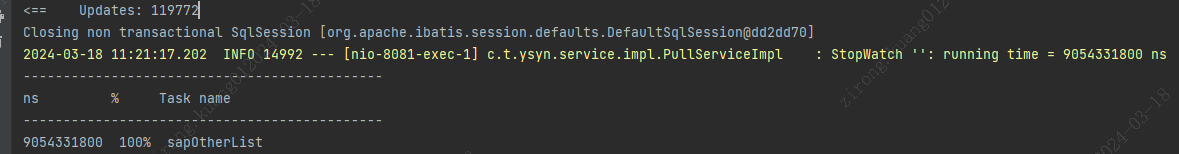
觉得对你有帮助的,点个支持吧!


 浙公网安备 33010602011771号
浙公网安备 33010602011771号