步骤1:先运行,看到效果,再学习
步骤2:模仿和排错
步骤3:基于上一个知识点进行
步骤4:多条件的矛盾
步骤5:where标签
步骤6:set标签
步骤7:trim标签
步骤8:可运行项目下载
步骤 1 : 先运行,看到效果,再学习
老规矩,先下载下载区(点击进入)的可运行项目,配置运行起来,确认可用之后,再学习做了哪些步骤以达到这样的效果。
步骤 2 : 模仿和排错
在确保可运行项目能够正确无误地运行之后,再严格照着教程的步骤,对代码模仿一遍。
模仿过程难免代码有出入,导致无法得到期望的运行结果,此时此刻通过比较正确答案 ( 可运行项目 ) 和自己的代码,来定位问题所在。
采用这种方式,学习有效果,排错有效率,可以较为明显地提升学习速度,跨过学习路上的各个槛。
推荐使用diffmerge软件,进行文件夹比较。把你自己做的项目文件夹,和我的可运行项目文件夹进行比较。
这个软件很牛逼的,可以知道文件夹里哪两个文件不对,并且很明显地标记出来
这里提供了绿色安装和使用教程:diffmerge 下载和使用教程
步骤 3 : 基于上一个知识点进行
基于上一个知识点if 标签进行
步骤 4 : 多条件的矛盾
如果要进行多条件判断,就会写成这样:
|
<select id="listProduct" resultType="Product">
select * from product_
<if test="name!=null">
where name like concat('%',#{name},'%')
</if>
<if test="price!=0">
and price > #{price}
</if>
</select>
|
这么写的问题是:当没有name参数,却有price参数的时候,执行的sql语句就会是:
|
select * from product_ and price > 10.
|
这样执行就会报错
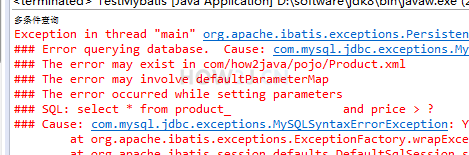
|
<?xml version="1.0" encoding="UTF-8"?>
<!DOCTYPE mapper
PUBLIC "-//mybatis.org//DTD Mapper 3.0//EN"
"http://mybatis.org/dtd/mybatis-3-mapper.dtd">
<mapper namespace="com.how2java.pojo">
<select id="listProduct" resultType="Product">
select * from product_
<if test="name!=null">
where name like concat('%',#{name},'%')
</if>
<if test="price!=0">
and price > #{price}
</if>
</select>
</mapper>
|
|
package com.how2java;
import java.io.IOException;
import java.io.InputStream;
import java.util.HashMap;
import java.util.List;
import java.util.Map;
import org.apache.ibatis.io.Resources;
import org.apache.ibatis.session.SqlSession;
import org.apache.ibatis.session.SqlSessionFactory;
import org.apache.ibatis.session.SqlSessionFactoryBuilder;
import com.how2java.pojo.Product;
public class TestMybatis {
public static void main(String[] args) throws IOException {
String resource = "mybatis-config.xml";
InputStream inputStream = Resources.getResourceAsStream(resource);
SqlSessionFactory sqlSessionFactory = new SqlSessionFactoryBuilder().build(inputStream);
SqlSession session = sqlSessionFactory.openSession();
System.out.println("多条件查询");
Map<String,Object> params = new HashMap<>();
params.put("name","a");
params.put("price","10");
List<Product> ps2 = session.selectList("listProduct",params);
for (Product p : ps2) {
System.out.println(p);
}
session.commit();
session.close();
}
}
|
步骤 5 : where标签
这个问题可以通过<where>标签来解决,如代码所示
|
<select id="listProduct" resultType="Product">
select * from product_
<where>
<if test="name!=null">
and name like concat('%',#{name},'%')
</if>
<if test="price!=null and price!=0">
and price > #{price}
</if>
</where>
</select>
|
<where>标签会进行自动判断
如果任何条件都不成立,那么就在sql语句里就不会出现where关键字
如果有任何条件成立,会自动去掉多出来的 and 或者 or。
所以在测试代码里
|
Map<String,Object> params = new HashMap<>();
//params.put("name","a");
params.put("price","10");
|
这个参数map,无论是否提供值否都可以正常执行
|
<?xml version="1.0" encoding="UTF-8"?>
<!DOCTYPE mapper
PUBLIC "-//mybatis.org//DTD Mapper 3.0//EN"
"http://mybatis.org/dtd/mybatis-3-mapper.dtd">
<mapper namespace="com.how2java.pojo">
<select id="listProduct" resultType="Product">
select * from product_
<where>
<if test="name!=null">
and name like concat('%',#{name},'%')
</if>
<if test="price!=null and price!=0">
and price > #{price}
</if>
</where>
</select>
</mapper>
|
|
package com.how2java;
import java.io.IOException;
import java.io.InputStream;
import java.util.HashMap;
import java.util.List;
import java.util.Map;
import org.apache.ibatis.io.Resources;
import org.apache.ibatis.session.SqlSession;
import org.apache.ibatis.session.SqlSessionFactory;
import org.apache.ibatis.session.SqlSessionFactoryBuilder;
import com.how2java.pojo.Product;
public class TestMybatis {
public static void main(String[] args) throws IOException {
String resource = "mybatis-config.xml";
InputStream inputStream = Resources.getResourceAsStream(resource);
SqlSessionFactory sqlSessionFactory = new SqlSessionFactoryBuilder().build(inputStream);
SqlSession session = sqlSessionFactory.openSession();
System.out.println("多条件查询");
Map<String,Object> params = new HashMap<>();
// params.put("name","a");
params.put("price","10");
List<Product> ps2 = session.selectList("listProduct",params);
for (Product p : ps2) {
System.out.println(p);
}
session.commit();
session.close();
}
}
|
步骤 6 : set标签
与where标签类似的,在update语句里也会碰到多个字段相关的问题。 在这种情况下,就可以使用set标签:
|
<set>
<if test="name != null">name=#{name},</if>
<if test="price != null">price=#{price}</if>
</set>
|
其效果与where标签类似,有数据的时候才进行设置。
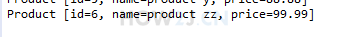
|
<?xml version="1.0" encoding="UTF-8"?>
<!DOCTYPE mapper
PUBLIC "-//mybatis.org//DTD Mapper 3.0//EN"
"http://mybatis.org/dtd/mybatis-3-mapper.dtd">
<mapper namespace="com.how2java.pojo">
<select id="listProduct" resultType="Product">
select * from product_
<where>
<if test="name!=null">
and name like concat('%',#{name},'%')
</if>
<if test="price!=null and price!=0">
and price > #{price}
</if>
</where>
</select>
<update id="updateProduct" parameterType="Product" >
update product_
<set>
<if test="name != null">name=#{name},</if>
<if test="price != null">price=#{price}</if>
</set>
where id=#{id}
</update>
</mapper>
|
|
package com.how2java;
import java.io.IOException;
import java.io.InputStream;
import java.util.HashMap;
import java.util.List;
import java.util.Map;
import org.apache.ibatis.io.Resources;
import org.apache.ibatis.session.SqlSession;
import org.apache.ibatis.session.SqlSessionFactory;
import org.apache.ibatis.session.SqlSessionFactoryBuilder;
import com.how2java.pojo.Product;
public class TestMybatis {
public static void main(String[] args) throws IOException {
String resource = "mybatis-config.xml";
InputStream inputStream = Resources.getResourceAsStream(resource);
SqlSessionFactory sqlSessionFactory = new SqlSessionFactoryBuilder().build(inputStream);
SqlSession session = sqlSessionFactory.openSession();
Product p = new Product();
p.setId(6);
p.setName("product zz");
p.setPrice(99.99f);
session.update("updateProduct",p);
listAll(session);
session.commit();
session.close();
}
private static void listAll(SqlSession session) {
Map<String,Object> params = new HashMap<>();
// params.put("name","a");
// params.put("price","10");
List<Product> ps2 = session.selectList("listProduct",params);
for (Product p : ps2) {
System.out.println(p);
}
}
}
|
步骤 7 : trim标签
trim 用来定制想要的功能,比如where标签就可以用
|
<trim prefix="WHERE" prefixOverrides="AND |OR ">
...
</trim>
|
来替换
set标签就可以用
|
<trim prefix="SET" suffixOverrides=",">
...
</trim>
|
来替换
运行set标签中的代码,其效果是一样的。
|
<?xml version="1.0" encoding="UTF-8"?>
<!DOCTYPE mapper
PUBLIC "-//mybatis.org//DTD Mapper 3.0//EN"
"http://mybatis.org/dtd/mybatis-3-mapper.dtd">
<mapper namespace="com.how2java.pojo">
<select id="listProduct" resultType="Product">
select * from product_
<trim prefix="WHERE" prefixOverrides="AND |OR ">
<if test="name!=null">
and name like concat('%',#{name},'%')
</if>
<if test="price!=null and price!=0">
and price > #{price}
</if>
</trim>
</select>
<update id="updateProduct" parameterType="Product" >
update product_
<trim prefix="SET" suffixOverrides=",">
<if test="name != null">name=#{name},</if>
<if test="price != null">price=#{price}</if>
</trim>
where id=#{id}
</update>
</mapper>
|
步骤 8 : 可运行项目下载
在下载区(点击进入)有本知识点对应的可运行项目下载
更多内容,点击了解: https://how2j.cn/k/mybatis/mybatis-where/1114.html


 浙公网安备 33010602011771号
浙公网安备 33010602011771号