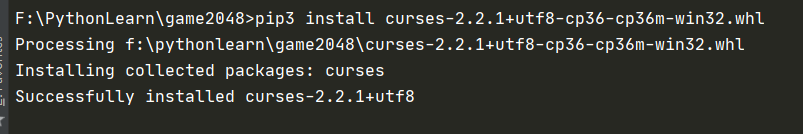在windows下如何正确安装curses模块
在windows下如何正确安装curses模块
首先接触到这个坑是做一个小游戏,需要将小游戏显示在终端屏幕上面,因为我是windows系统,所以在安装Curses库的时候,用pip安装,总是失败,接下来我就给大家带来我的解决方案和在解决这个问题当中所踩的坑。
首先,我们百度之后了解到了curses对windows不太友好,python安装不了,linux的同学们应该可以正确安装,然后我们的话就需要去如下网址直接下载相对应的.whl文件。点击进入
接下来我们就需要找适合我们当前所安装解释器的软件啦,然后CP代表的是python解释器的版本号,例如cp36就相当于python3.6的解释器啦,如果不知道当前解释器版本的话,可以通过以下代码进行查询。
import pip._internal
print(pip._internal.pep425tags.get_supported())
作为踩坑小能手,我这里并没有读出适合的版本,经过一系列研究,发现我的pep425tags文件根本就不在pip._internal里,然后慢慢找吧,最后找到了在wheel里面,然后这里需要注意的是,如果你用python加载.whl文件的话,事先需要下载whell哦,不然会报错:
>pip install whell
然后重新导入pep425tags模块,然后又踩坑了……
import wheel.pep425tags as e
print( print( e.get_supported(1) ) )
我的和百度不太一样,我看了看我的get_supported()它里面居然要传一个参数,然后我瞎猫碰到死耗子瞎输入了一个1,然后成功得到了适合的版本号。
[('cp36', 'cp36m', 'win32'), ('cp36', 'none', 'win32'), ('cp36', 'none', 'any'), ('cp3', 'none', 'any'), ('cp35', 'none', 'any'), ('cp34', 'none', 'any'), ('cp33', 'none', 'any'), ('cp32', 'none', 'any'), ('cp31', 'none', 'any'), ('cp30', 'none', 'any'), ('py3', 'none', 'win32'), ('py36', 'none', 'any'), ('py3', 'none', 'any'), ('py35', 'none', 'any'), ('py34', 'none', 'any'), ('py33', 'none', 'any'), ('py32', 'none', 'any'), ('py31', 'none', 'any'), ('py30', 'none', 'any')]
None
通过列表的第一个数据,看到了我需要下载的是python3.6解释器,win32的软件,通过上面的网址,成功下载,然后最后就到了最后一个坑,作为一个菜鸡,下载完之后直接操作:
pip3 install curses-2.2.1+utf8-cp36-cp36m-win32.whl
# ERROR: Could not install packages due to an EnvironmentError: [Errno 2] No such file or directory: 'F:\\PythonLearn\\game2048\\curses-2.2.1+utf8-cp36-cp36m-win32.whl'
然后光荣报错,查询了一下发现是没有把这个文件移动到正确位置,最后很显然成功了,QAQ,也给自己长了个记性,慢慢来。