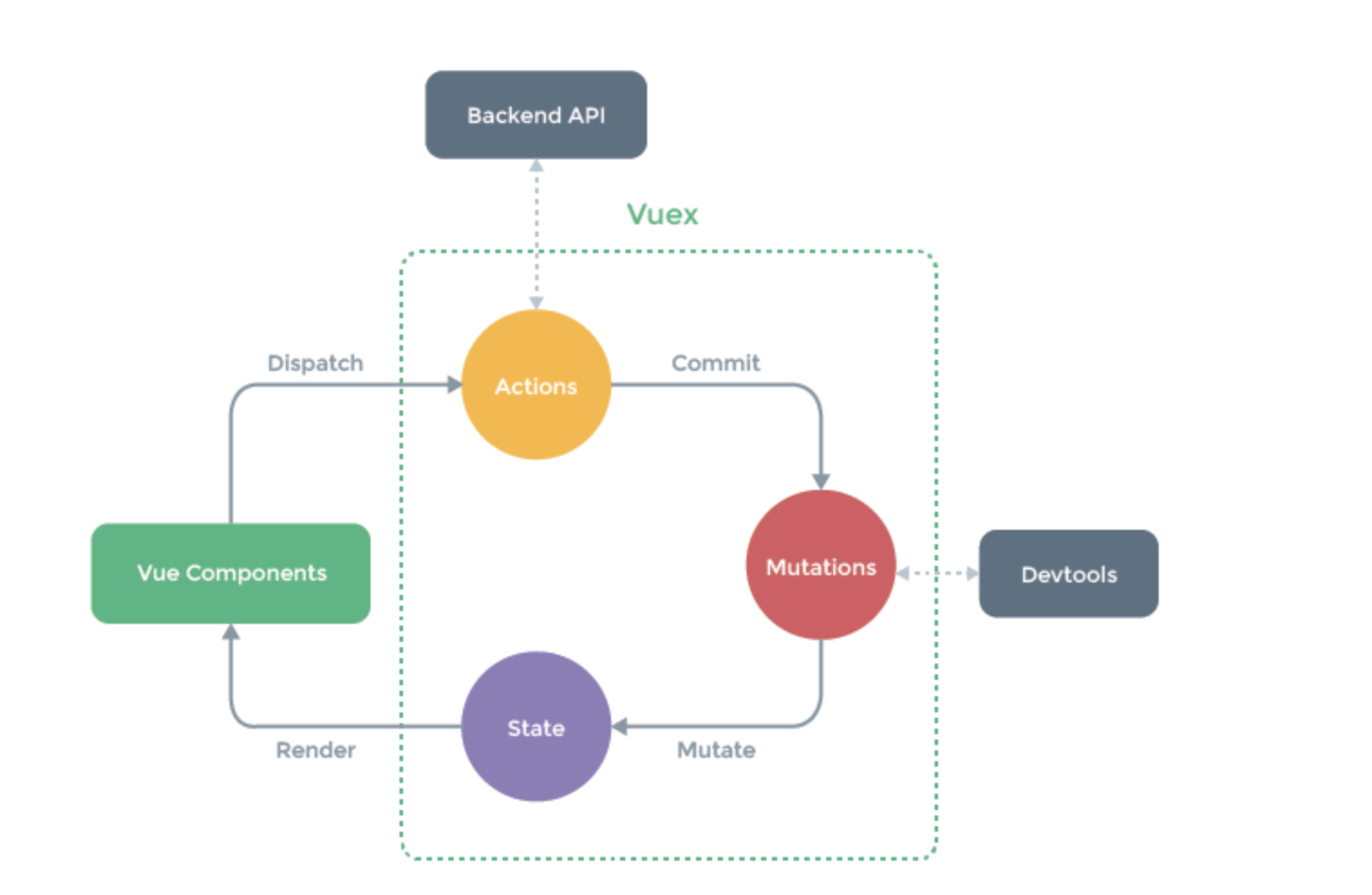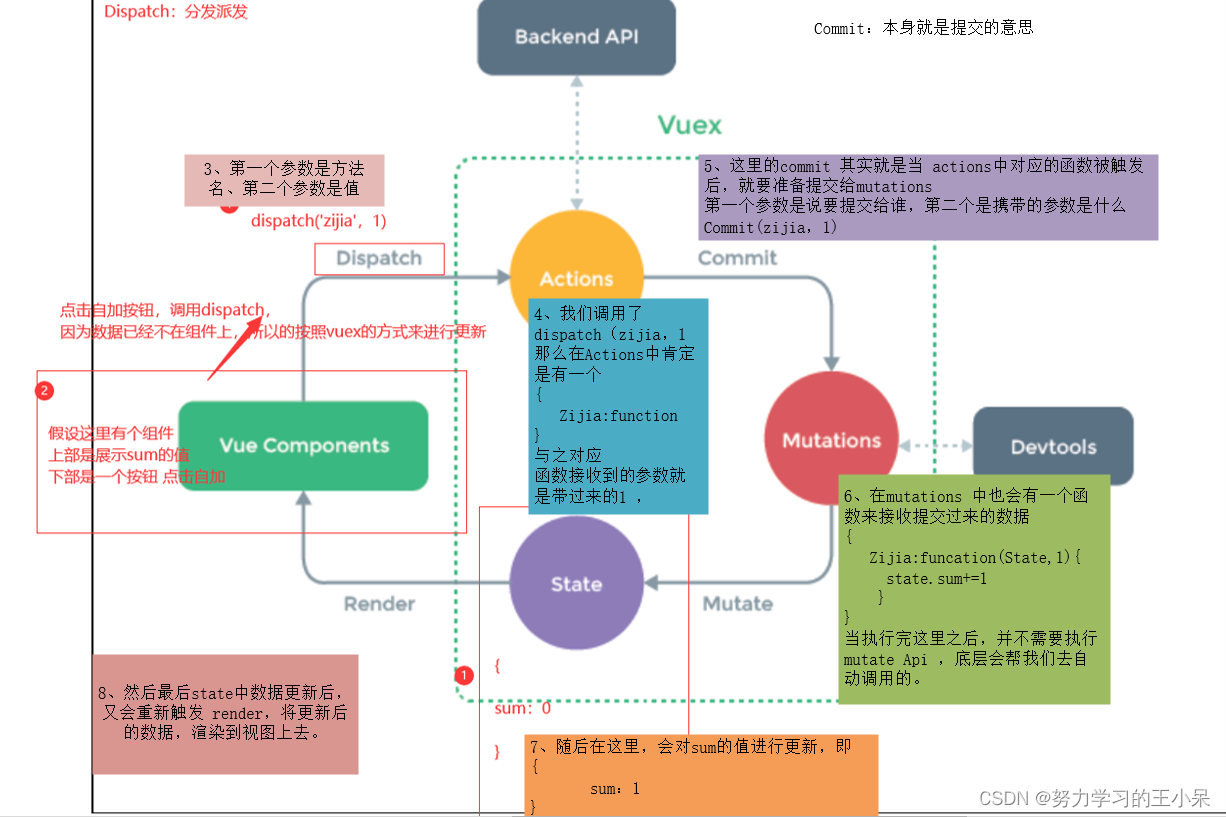props配置项、mixin(混入)、插件、elementui使用、localStorage和sessionStorage、vue Router、vuex
一、props其他
安装依赖
cnpm install
做成纯净的vue项目
-
在router的index.js中删除about的路由
-
删除所有小组件和about页面组件
-
App.vue只留
<template> <div id="app"> <router-view/> </div> </template>
自定义属性,在子组件中接收传入的数据
//方式一:使用数组
props:['name']
//方式二:使用对象
props: {name: Number}
//方式三:使用对象,默认值和必填
props: {
name: {
type: String, //类型
required: true, //必要性
default: '王老五' //默认值
}
}
二、混入mixin
可以把多个组件共用的配置提取成一个混入对象
使用步骤:
-
1、定义混入对象,在src目录下新建mixin包,下新建index.js
-
2、在index.js中写代码(组件中会用到的,data、methods。。。配置项)
export const jason = { methods: { showName() { alert(this.name); // 没有this.name }, }, mounted() { console.log("你好啊!,页面挂载执行") }, } -
3、局部使用(只在当前组件中使用)
import {jason} from '@/mixin' // 配置项 mixins: [jason] -
4、全局使用(所有组件都可以用)main.js中
import {jason} from '@/mixin' Vue.mixin(jason) //Vue.mixin(jason2) //Vue.mixin(jason3) -
5、在组件中,直接使用即可
三、插件
功能:用于增强Vue
本质:包含install方法的一个对象,install的第一个参数是Vue,第二个以后的参数是插件使用者传递的数据
使用步骤:
-
1、新建包plugins,新建index.js
import Vue from "vue"; import axios from "axios"; export default { install(vue) { console.log('执行了插件', vue) // 可以做的事 // 1.了解,自定义指令 // 2.定义全局变量,以后在任何组件中都可以使用到,借助于Vue.prototype往里放,以后所有组件只要this.$ajax 就是axios对象 // 3.使用全局混入 // 4.自定义全局组件 } } -
2、在main.js 中配置
使用自定义插件
import plugin from "@/plugins" Vue.use(plugin)
四、elementui使用
在vue上,css样式,用的最多的是elementui,但是还有其他
-elementui 做网页端 样式用的多 vue2的 饿了么团队开发的
-elementui-plus 第三方团队继续基于vue3写的
-vant 做app的样式
-iview pc端用www.iviewui.com
使用:
-
安装
# 命令行下载 cnpm i element-ui -s -
配置完整引入 ,在main.js中写入以下内容
import ElementUI from 'element-ui'; import 'element-ui/lib/theme-chalk/index.css'; Vue.use(ElementUI) // 以后在咱们组件中直接使用elementui提供的全局组件即可 -
在组件中使用
去官网看到好看的,复制贴到你的项目中
五、localStorage和sessionStorage和cookies
都是在浏览器存储数据的---》存数据有什么用?
- 登录成功token存在本地
- 不登录加入购物车功能,迪卡侬这个 网站就是存在了localStorage中
- 组件间通信---》跨组件
如果想在浏览器中存储数据
永久存储:localStorage 不登录加购物车,没登录搜索过的商品
关闭页面数据就没了(临时存储):sessionStorage
设定一个时间,到时候就过期:cookie
localStorage
永久存储,除非清空缓存,手动删除,代码删除
<template>
<div>
<h1>localStorage操作</h1>
<button @click="insertStorage">写入localStorage数据</button>
<button @click="getStorage">获取localStorage数据</button>
<button @click="removeStorage">删除localStorage数据</button>
</div>
</template>
<script>
import cookies from 'vue-cookies'
export default {
name: 'homeView',
data () {
return {
userInfo: {name: 'jason', age:18}
}
},
methods: {
insertLocalStorage() {
// value 必须是字符串,如果是对象或数组 ,转成json格式字符串
localStorage.setItem('userinfo', JSON.stringify(this.userInfo))
},
getLocalStorage() {
// 取出json格式字符串,再转成对象
var res = localStorage.getItem('userinfo')
console.log(typeof res)
var res1 = JSON.parse(res)
console.log(typeof res1)
},
deleteLocalStorage() {
// localStorage.clear() // 清空全部
localStorage.removeItem('userinfo') // 只删除某个
},
}
}
</script>
sessionStorage
关闭浏览器,自动清理
<template>
<div>
<h1>sessionStorage使用</h1>
<button @click="insertSessionStorage">写入sessionStorage使用</button>
<button @click="getSessionStorage">获取sessionStorage使用</button>
<button @click="deleteSessionStorage">删除sessionStorage使用</button>
</div>
</template>
<script>
export default {
name: 'homeView',
data () {
return {
userInfo: {name: 'jason', age:18}
}
},
methods: {
insertSessionStorage() {
// value 必须是字符串,如果是对象或数组 ,转成json格式字符串
sessionStorage.setItem('userinfo', JSON.stringify(this.userInfo))
},
getSessionStorage() {
// 取出json格式字符串,再转成对象
var res = sessionStorage.getItem('userinfo')
console.log(typeof res)
var res1 = JSON.parse(res)
console.log(typeof res1)
},
deleteSessionStorage() {
// sessionStorage.clear()
sessionStorage.removeItem('userinfo') // 只删除某个
}
}
}
</script>
Cookie
有过期时间,到过期时间自动清理,借助于第三方 vue-cookies
<template>
<div>
<h1>Cookie使用</h1>
<button @click="insertCookie">写入Cookie使用</button>
<button @click="getCookie">获取Cookie使用</button>
<button @click="deleteCookie">删除Cookie使用</button>
</div>
</template>
<script>
export default {
name: 'homeView',
data () {
return {
userInfo: {name: 'jason', age:18}
}
},
methods: {
insertCookie() {
// vue 中操作cookie,需要借助于第三方,vue-cookie
// value 必须是字符串,如果是对象或数组 ,转成json格式字符串
cookies.set('userinfo', JSON.stringify(this.userInfo), 1)
},
getCookie() {
// 取出json格式字符串,再转成对象
console.log(cookies.get('userinfo'))
},
deleteCookie() {
cookies.delete('userinfo')
},
}
}
</script>
六、vue Router
第三方插件,用来实现SPA的vue插件
-单页面应用---》实现在一个index.html中有页面跳转效果的,插件
-路由控制
-<router-link> 跳转用
-<router-view> 替换页面组件用
1、基本使用
-
创建vue项目时加入了,直接用即可
如果之前没装:先下载,在项目中创建router包,写个index.js代码copy过来,main.js写一下
-
配置路由的跳转(跳转页面组件),只需要在routes数组中写对象即可
import Vue from 'vue' import VueRouter from 'vue-router' import HomeView from '../views/HomeView.vue' Vue.use(VueRouter) const routes = [ { path: '/', name: 'home', component: HomeView }, // 以后添加路由,就是模仿上面的home写对象,导入vue文件,更改路由路径,然后写上对应的vue文件名称 ] const router = new VueRouter({ mode: 'history', base: process.env.BASE_URL, // 这里跟我们创建时候的配置选项有关,有一个地方询问我们是否开始这个历史模式,还有一个配置是询问我们项目依赖在哪个位置 routes // 这就是我们上面定义的存储路由信息的数组 }) export default router // 这里我们把VueRouter产生的对象导出 -
main.js 也要导入注册
import Vue from 'vue' import App from './App.vue' import router from './router' import store from './store' Vue.config.productionTip = false new Vue({ router, store, render: h => h(App) }).$mount('#app') -
一定要写个视图组件
2、点击跳转的两种方式
-
js控制
this.$router.push('路径') -
标签控制
<router-link to="/home"> <button>点我跳转到home页面</button> </router-link><template> <div> <button @click="goLogin">点我跳转到登录</button> </div> </template> <script> export default { name: 'HomeView', data() { return { obj: {name: 'login', query: {name: 'lqz'}, params: {id: 999}} } }, methods: { goLogin() { // js 控制的跳转 ,跳转到login页面 this.$router.push('/login/') } }, } </script> -
相关API
代码 作用 this.$router.push(path): 相当于点击路由链接(可以返回到当前路由界面) this.$router.replace(path): 用新路由替换当前路由(不可以返回到当前路由界面) this.$router.back(): 请求(返回)上一个记录路由 this.$router.go(-1): 请求(返回)上一个记录路由 this.$router.go(1): 请求下一个记录路由
3、路由跳转,携带数据的两种方式
-
第一种方式
/course/?pk=1 带在路径中使用 ? 携带 this.$route.query.pk -
第二种方式
/course/1/ router/index中路径得改 { path: '/login/:id', name: 'login', component: Login }, this.$route.params.id
4、区分this.$route 与 this.$router
this.$router # new VueRouter对象,实例,可以实现路由的跳转
this.$route # 是当前路由对象,内部有传入的参数
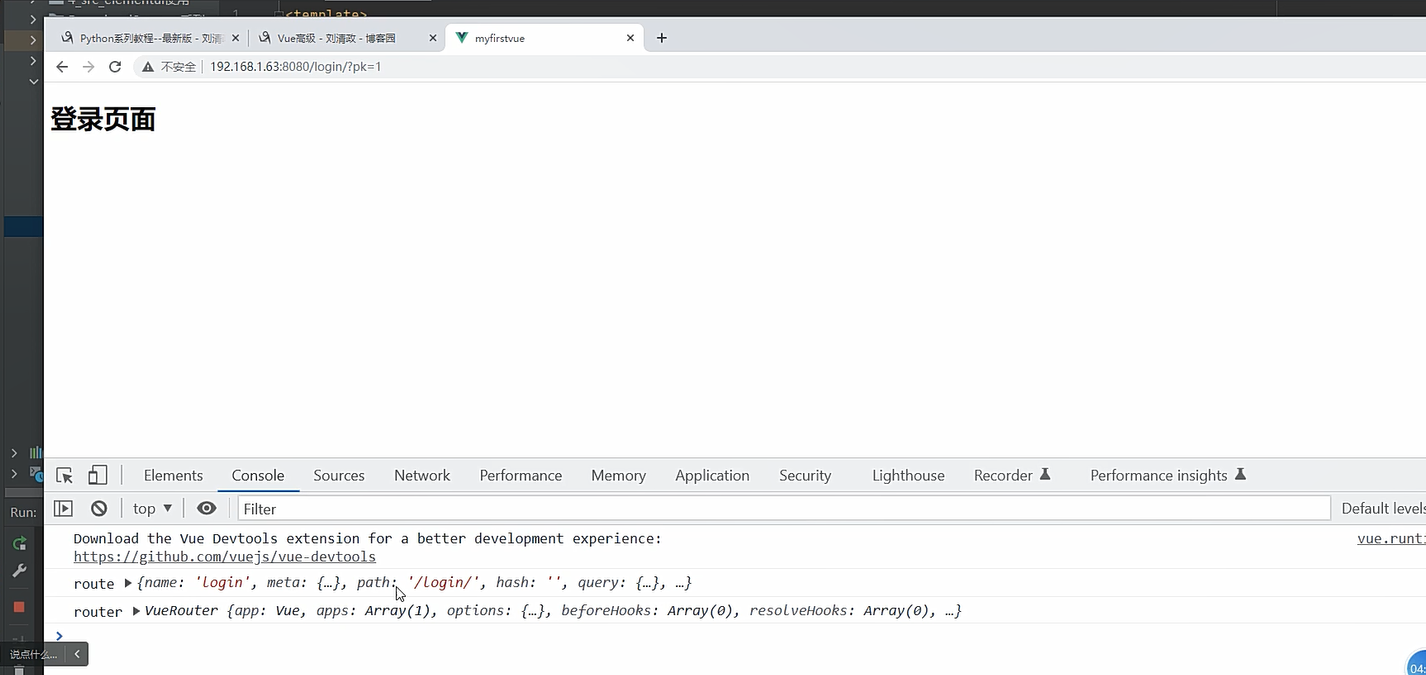
5、两种跳转方式,使用对象进行跳转方式
我们也可以使用对象来携带参数
js控制实现路由跳转
- 第一种方式:/course/?pk=1(这样进行路由跳转,路由会变成这样)
this.$router.push({
name: 'login',
query: {
name: 'lqz',
age: 19
},
})
- 第二种方式:/course/1/ (这样进行路由跳转,路由会变成这样)
我们可以使用params来接收数据
this.$router.push({
name: 'login',
params: {
id: 88
}
})
标签控制实现路由跳转
我们可以在标签上把to这里设置成属性指令,让他传入一个对象,在对象中携带数据
规律也是跟上面js跳转一样的,携带了params的跳转需要在路由层更改路由,没有携带params的跳转会用?号在路由后面携带数据
<template>
<div>
<!-- <router-link to="/home">-->
<!-- <router-link :to="obj">-->
<router-link :to="{name: 'login', query: {name: 'lqz'}, params: {id: 999}}">
<button>点我跳转到home页面</button>
</router-link>
</div>
</template>
<script>
export default {
name: 'HomeView',
data() {
return {
obj: {name: 'login', query: {name: 'lqz'}, params: {id: 999}}
}
},
}
</script>
6、路由守卫
1、作用:对路由进行权限控制
2、分类:全局守卫、独享守卫、组件内守卫
全局守卫
全局守卫有两种
-前置路由守卫
在进路由前,执行代码(任意路由跳转都会触发它的执行)
-后置路由守卫
路由跳转走,执行代码
-
全局前置路由守卫
//全局前置路由守卫————初始化的时候被调用、每次路由切换之前被调用 router.beforeEach((to, from, next) => { // to 是去哪,哪个路由对象 // from 是来自哪,是哪个路由对象 比如从 /--->/login // next 是函数,如果加括号执行,就会真正的过去 console.log('前置路由守卫', to, from, next) // next() // 真正跳转到 要去的路径 if (to.name == 'login') { console.log('走了') next() } else if (res) { next() } else { alert('您没有登录') // 跳转到login--->没有解决---》你们搜一下如何解决 // console.log(this) router.push({name: 'login', params: {id: 99}}) } } )
七、vuex
1.概念
在Vue中实现集中式状态(数据)管理的一个Vue插件,对vue应用中多个组件的共享状态进行集中式的管理(读/写),也是一种组件间通信的方式,且适用于任意组件间通信。
2.何时使用?
多个组件需要共享数据时
基本情况可以参考第二张图的流程讲解,中间的步骤是为了实现给后端发送请求等操作,所以才这样设计的。
三个状态介绍
state:真正存数据的
mutations:修改state的地址 state.变量名,修改即可
actions:判断,跟后端交互,调用mutations的地方 context.commit
如何查看组件中显示state的变量
-我们可以在组件中显示state的变量
html中:
{{$store.state.变量名}}
js中:
this.$store.state.变量面
如何更改state中的值
-推荐按正常步骤---》this.$store.dispatch('actions中的方法',参数)---》actions中的方法调用 context.commit('mutations',参数)---》在mutations中直接修改state的值
可以跨过任何一步(但最好按照流程编写)
this.$store.commit()
this.$store.state.变量名
3.搭建vuex环境
1、创建文件:src/store/index.js
//引入Vue核心库
import Vue from 'vue'
//引入Vuex
import Vuex from 'vuex'
//应用Vuex插件
Vue.use(Vuex)
//准备actions对象——响应组件中用户的动作
const actions = {}
//准备mutations对象——修改state中的数据
const mutations = {}
//准备state对象——保存具体的数据
const state = {}
//创建并暴露store
export default new Vuex.Store({
actions,
mutations,
state
})
store内部有一个方法,但是另外两个用的不多,不用管(也没讲解)
import Vue from 'vue'
import Vuex from 'vuex'
Vue.use(Vuex)
export default new Vuex.Store({
state: {
},
getters: {
},
mutations: {
},
actions: {
},
modules: {
}
})
2、在main.js中创建store配置项
......
//引入store
import store from './store'
......
//创建vm
new Vue({
el:'#app',
render: h => h(App),
store
...
})
3、举例
这里我们编写了一个购物车来举例
src/store/index.js
import Vue from 'vue'
import Vuex from 'vuex'
import axios from "axios";
Vue.use(Vuex)
export default new Vuex.Store({
state: {
num: 10,
good_num: 0
},
mutations: {
add(state, value) {
// state就是上面的的state
// value是传入的值
state.num = state.num + value
},
addShopping(state) {
state.good_num += 1
}
},
actions: {
add(context, value) {
console.log(context)
console.log(value)
context.commit('add', value) // 它会触发mutations里面add的执行
},
addShopping(context, id) {
// 发送ajax请求,把id携带后后端,把这个商品加入到购物车数据库
context.commit('addShopping')
}
}
})
这里记得去main.js中添加配置
Index.vue
<template>
<div>
<h1>vuex的使用</h1>
<!-- <button @click="add">点我自增1</button>-->
<!-- {{ $store.state.num }}-->
<ul>
<li v-for="item in goodList">
商品id:{{ item.id }}--->商品名:{{ item.name }}--->商品价格:{{ item.price }}--->
<button @click="addShopppingCart(item.id)">加入购物车</button>
</li>
</ul>
<hr>
<ShoppingCart></ShoppingCart>
</div>
</template>
<script>
import ShoppingCart from "@/little/ShoppingCart";
export default {
name: 'HomeView',
data() {
return {
goodList: [
{id: 1, name: '钢笔', price: 2},
{id: 2, name: '内衣', price: 244},
{id: 3, name: '秋衣', price: 222},
{id: 4, name: '秋裤', price: 23},
],
}
},
methods: {
add() {
// 直接改,没问题,但是不建议
// this.$store.state.num++
// 1 先触发actions的执行--->触发store中的actions中定义的add,并且把1传给value
this.$store.dispatch('add', 1)
},
addShopppingCart(id) {
// this.$store.dispatch('addShopping',id)
// this.$store.state.good_num+=1
this.$store.commit('addShopping')
}
},
components: {
ShoppingCart
}
}
</script>