购物车案例、可变与不可变类型、v-model进阶、Vue与后端交互、Vue生命周期
目录
一、购物车案例
1、基本购物车
js的变量只要发生变化,html页面中使用该变量的地方就会重新渲染
点击查看代码
<!DOCTYPE html>
<html lang="en">
<head>
<meta charset="UTF-8">
<title>Title</title>
<script src="./js/vue.js"></script>
<link rel="stylesheet" href="https://stackpath.bootstrapcdn.com/bootstrap/3.4.1/css/bootstrap.min.css"
integrity="sha384-HSMxcRTRxnN+Bdg0JdbxYKrThecOKuH5zCYotlSAcp1+c8xmyTe9GYg1l9a69psu" crossorigin="anonymous">
</head>
<body>
<div class="app">
<div class="container-fluid">
<div class="row">
<div class="col-md-6 col-md-offset-3">
<h1>购物车案例</h1>
<table class="table table-bordered">
<thead>
<tr>
<th>商品编号</th>
<th>商品名字</th>
<th>商品价格</th>
<th>商品数量</th>
<th>选择</th>
</tr>
</thead>
<tbody>
<tr v-for="item in goodList">
<th scope="row">{{item.id}}</th>
<td>{{item.name}}</td>
<td>{{item.price}}</td>
<td>{{item.number}}</td>
<td><input type="checkbox" v-model="checkGroup" :value="item"></td>
</tr>
</tbody>
</table>
<hr>
<p>选中商品:{{checkGroup}}</p>
<p>总价格:{{getPrice()}}</p>
</div>
</div>
</div>
</div>
</body>
<script>
var vm = new Vue({
el: '.app',
data: {
goodList: [
{id: '1', name: '钢笔', price: 20.1, number: 2},
{id: '2', name: '饼干', price: 4, number: 1},
{id: '3', name: '辣条', price: 5, number: 5},
],
checkGroup: []
},
methods: {
getPrice() {
// 通过checkGroup里面的对象,计算出总价格
var total = 0
for (item of this.checkGroup) {
total += item.price * item.number
}
return total
}
}
})
</script>
</html>
2、带全选全不选
点击查看代码
<!DOCTYPE html>
<html lang="en">
<head>
<meta charset="UTF-8">
<title>Title</title>
<script src="./js/vue.js"></script>
<link rel="stylesheet" href="https://stackpath.bootstrapcdn.com/bootstrap/3.4.1/css/bootstrap.min.css"
integrity="sha384-HSMxcRTRxnN+Bdg0JdbxYKrThecOKuH5zCYotlSAcp1+c8xmyTe9GYg1l9a69psu" crossorigin="anonymous">
</head>
<body>
<div class="app">
<div class="container-fluid">
<div class="row">
<div class="col-md-6 col-md-offset-3">
<h1>购物车案例</h1>
<table class="table table-bordered">
<thead>
<tr>
<th>商品编号</th>
<th>商品名字</th>
<th>商品价格</th>
<th>商品数量</th>
<th>全选/全不选 <input type="checkbox" v-model="checkAll" @change="handleCheckAll"></th>
</tr>
</thead>
<tbody>
<tr v-for="item in goodList">
<th scope="row">{{item.id}}</th>
<td>{{item.name}}</td>
<td>{{item.price}}</td>
<td>{{item.number}}</td>
<td><input type="checkbox" v-model="checkGroup" :value="item" @change="handelCheckOne"></td>
</tr>
</tbody>
</table>
<hr>
<p>选中商品:{{checkGroup}}---{{checkAll}}</p>
<p>总价格:{{getPrice()}}</p>
</div>
</div>
</div>
</div>
</body>
<script>
var vm = new Vue({
el: '.app',
data: {
goodList: [
{id: '1', name: '钢笔', price: 20.1, number: 2},
{id: '2', name: '饼干', price: 4, number: 1},
{id: '3', name: '辣条', price: 5, number: 5},
],
checkGroup: [],
checkAll: false,
},
methods: {
getPrice() {
// 通过checkGroup里面的对象,计算出总价格
var total = 0
for (item of this.checkGroup) {
total += item.price * item.number
}
return total
},
handleCheckAll() {
if (this.checkAll) {
this.checkGroup = this.goodList
} else {
this.checkGroup = []
}
},
handelCheckOne() {
// console.log('一个被点了')
if (this.checkGroup.length==this.goodList.length){
this.checkAll=true
}else {
this.checkAll=false
}
}
}
})
</script>
</html>
3、商品数量带加减
点击查看代码
<!DOCTYPE html>
<html lang="en">
<head>
<meta charset="UTF-8">
<title>Title</title>
<script src="./js/vue.js"></script>
<link rel="stylesheet" href="https://stackpath.bootstrapcdn.com/bootstrap/3.4.1/css/bootstrap.min.css"
integrity="sha384-HSMxcRTRxnN+Bdg0JdbxYKrThecOKuH5zCYotlSAcp1+c8xmyTe9GYg1l9a69psu" crossorigin="anonymous">
</head>
<body>
<div class="app">
<div class="container-fluid">
<div class="row">
<div class="col-md-6 col-md-offset-3">
<h1>购物车案例</h1>
<table class="table table-bordered">
<thead>
<tr>
<th>商品编号</th>
<th>商品名字</th>
<th>商品价格</th>
<th>商品数量</th>
<th>全选/全不选 <input type="checkbox" v-model="checkAll" @change="handleCheckAll"></th>
</tr>
</thead>
<tbody>
<tr v-for="item in goodList">
<th scope="row">{{item.id}}</th>
<td>{{item.name}}</td>
<td>{{item.price}}</td>
<td>
<button @click="handleDown(item)">-</button>
{{item.number}}
<button @click="item.number++">+</button>
</td>
<td><input type="checkbox" v-model="checkGroup" :value="item" @change="handelCheckOne"></td>
</tr>
</tbody>
</table>
<hr>
<p>选中商品:{{checkGroup}}---{{checkAll}}</p>
<p>总价格:{{getPrice()}}</p>
</div>
</div>
</div>
</div>
</body>
<script>
var vm = new Vue({
el: '.app',
data: {
goodList: [
{id: '1', name: '钢笔', price: 20.1, number: 2},
{id: '2', name: '饼干', price: 4, number: 1},
{id: '3', name: '辣条', price: 5, number: 5},
],
checkGroup: [],
checkAll: false,
},
methods: {
getPrice() {
// 通过checkGroup里面的对象,计算出总价格
var total = 0
for (item of this.checkGroup) {
total += item.price * item.number
}
return total
},
handleCheckAll() {
if (this.checkAll) {
this.checkGroup = this.goodList
} else {
this.checkGroup = []
}
},
handelCheckOne() {
// console.log('一个被点了')
if (this.checkGroup.length == this.goodList.length) {
this.checkAll = true
} else {
this.checkAll = false
}
},
handleDown(item) {
if (item.number > 1) {
item.number--
} else {
alert('太少了,受不了了')
}
}
}
})
</script>
</html>
二、可变与不可变类型(值与引用)
# python
-不可变类型:数字,字符串,元组
-可变类型:列表,字典,集合
-python中没有值类型和引用类型的叫法---【因为python一切皆对象,对象都是地址都是引用】
-可变类型当参数传到函数中,在函数中修改会影响原来的
-不可变类型当参数传到函数中,在函数中修改不会影响原来的
# python 函数参数传递是值传递还是引用传递?
-这个问题不应该有【python中没有值类型和引用类型的叫法】
#js传入了item对象,在函数中修改,影响了原来的
-js的对象是引用类型
-平时我们用的数组等数据类型,如果值会因为方法中的运行改变的就是值类型
三、v-model进阶
v-model之lazy、number、trim
- lazy:等待input框的数据绑定失去焦点之后再变化
- number:数字开头,只保留数字,后面的字母不保留;字母开头都保留
- trim:去除首位的空格
点击查看代码
<!DOCTYPE html>
<html lang="en">
<head>
<meta charset="UTF-8">
<title>Title</title>
<script src="./js/vue.js"></script>
</head>
<body>
<div class="app">
<h1>lazy</h1>
<input type="text" v-model.lazy="myText">---->{{myText}}
<h1>number</h1>
<input type="text" v-model.number="myNumber">---->{{myNumber}}
<h1>trim</h1>
<input type="text" v-model.trim="myTrim">---->{{myTrim}}
</div>
</body>
<script>
var vm = new Vue({
el: '.app',
data: {
myText: '',
myNumber: '',
myTrim: ''
},
})
</script>
</html>
四、vue与后端交互
1、跨域问题
当我们使用vue编写的前端给后端的drf项目发送请求,会出现报错,导致的结果就是请求的结果就是请求被浏览器给拦截了
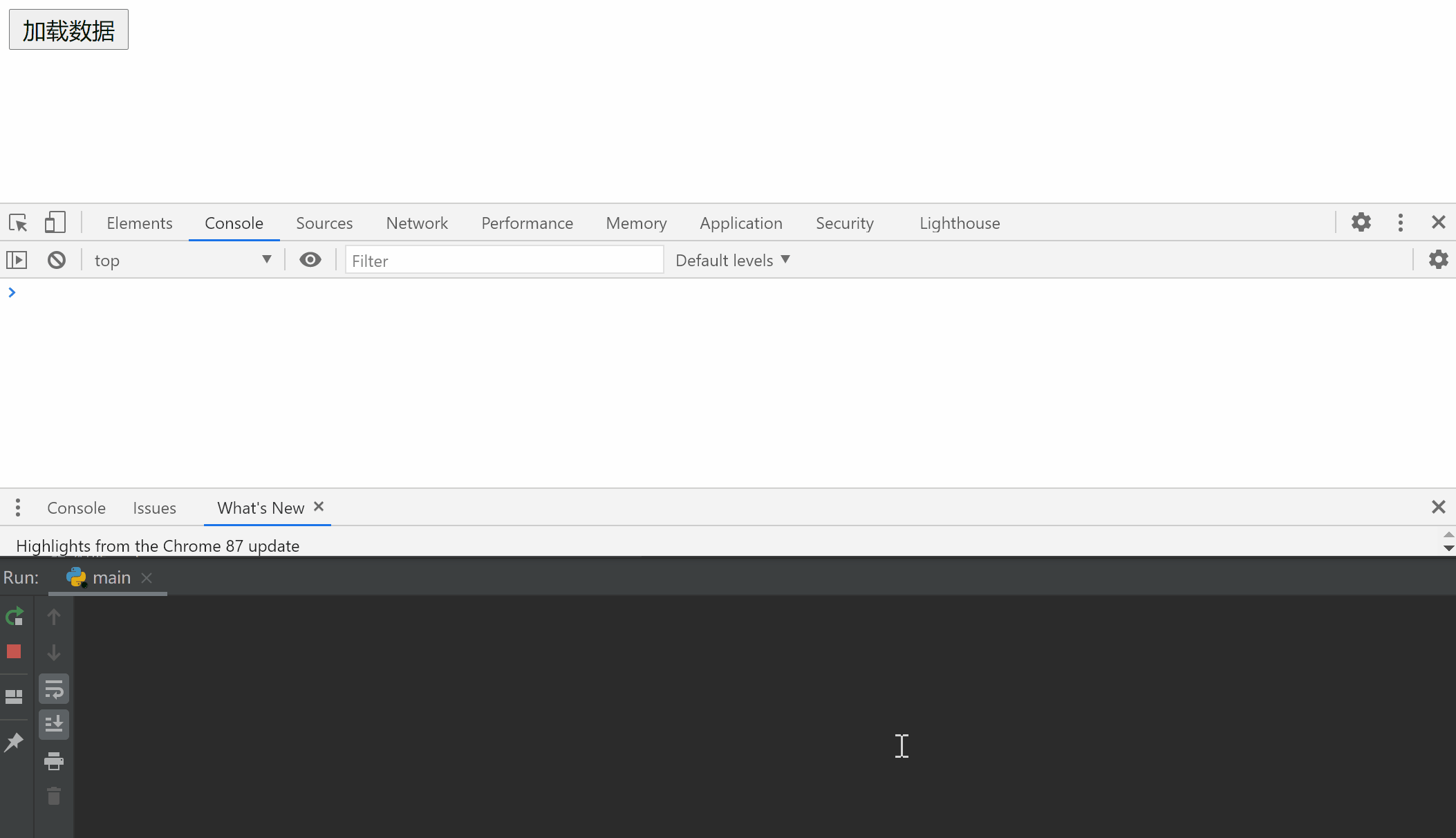
拦截的原因:
从报错上看我们可以得知它是背一个叫CORS(跨域资源共享)的东西拦截了,因为没有'Access-Control-Allow-Origin'这个东西
这里我们不深入了解,我们只要知道在前后端分离的项目中,只要向不是地址栏中的[域:地址和端口]发送请求,拿的数据,浏览器就会拦截,需要加上'Access-Control-Allow-Origin'信息才能发送请求
处理跨域问题
后端代码中处理---》只需要在响应头中加入字段允许即可
2、jq的ajax
这里的后端使用flask写的
点击查看代码
from flask import Flask, jsonify, make_response
app = Flask(__name__)
@app.route('/')
def index():
print('执行了')
res = make_response(jsonify({'name': '彭于晏', 'age': 19, 'gender': 'male'}))
res.headers['Access-Control-Allow-Origin'] = '*' # 把这个key和value加入到响应头,就没有跨域问题了
return res
if __name__ == '__main__':
app.run()
ps:这里我们同时使用了vue和jquery两个前端js框架,以后并不建议这么用
点击查看代码
<!DOCTYPE html>
<html lang="en">
<head>
<meta charset="UTF-8">
<title>Title</title>
<script src="./js/vue.js"></script>
<script src="http://libs.baidu.com/jquery/2.0.0/jquery.min.js"></script>
</head>
<body>
<div class="app">
<h1>点击加载用户信息</h1>
<button @click="handleClick">点我</button>
<div v-if="age!=0">
<p>用户名:{{name}}</p>
<p>年龄:{{age}}</p>
<p>性别:{{gender}}</p>
</div>
<div v-else>
无用户信息
</div>
</div>
</body>
<script>
var vm = new Vue({
el: '.app',
data: {
name:'',
age:0,
gender:'未知'
},
methods: {
handleClick() {
//1 学过的,jq的ajax
$.ajax({
url: 'http://127.0.0.1:5000/',
type: 'get',
success: data => {
// console.log(data)
this.name=data.name
this.age=data.age
this.gender=data.gender
}
})
}
}
})
</script>
</html>
3、fetch发送ajax请求(用的不多)
3.1、fetch简介
# 提供了一个JavaScript接口,用于访问和操控HTTP管道的一些具体部分,例如请求和响应
# 它还提供了一个全局fetch()方法,该方法提供了一种简单,合理的方式来跨网络异步获取资源
-新的发送ajax接口
-用起来比较方便
-支持promise写法[最新的异步写法]
-解决了原生的XMLHttpRequest兼容性的问题
-不是所有浏览器都支持
-主流现在使用axios[第三方]发送请求
# XMLHttpRequest:原生js提供的
-比较老,不同浏览器需要做一些兼容性的处理,写起来比较麻烦
-jq基于它做了封装
# 发送ajax请求
3.2、fetch基本格式
fetch('http://examp;e.com/moves.json').then(function(response) {
return response.json();
}).then(function(myJson) {
console.log(myJson)
})
<!DOCTYPE html>
<html lang="en">
<head>
<meta charset="UTF-8">
<title>Title</title>
<script src="./js/vue.js"></script>
</head>
<body>
<div class="app">
<h1>点击加载用户信息</h1>
<button @click="handleClick">点我</button>
<div v-if="age!=0">
<p>用户名:{{name}}</p>
<p>年龄:{{age}}</p>
<p>性别:{{gender}}</p>
</div>
<div v-else>
无用户信息
</div>
</div>
</body>
<script>
var vm = new Vue({
el: '.app',
data: {
name: '',
age: 0,
gender: '未知'
},
methods: {
handleClick() {
//1 fetch
fetch('http://127.0.0.1:5000/').then(response => response.json()).then(res => {
// 对象
console.log(res)
this.name = res.name
this.age = res.age
this.gender = res.gender
})
}
}
})
</script>
</html>
4、axios发送ajax请求(以后主要用这个)
4.1、Axios简介
Axios是一个基于promise的HTTP库,可以用在浏览器和node.js中
axios官网:http://www.axios-js.com/
4.2、实例
json文件:film.json(这里只是一部分,原代码太多)
https://m.maizuo.com/v5/?co=mzmovie#/films/nowPlaying
ps:
- 以后都用axios,作用在vue上,第三方的模块
- Axios 是一个基于 promise 的 HTTP 库,还是基于XMLHttpRequest封装的vue
<!DOCTYPE html>
<html lang="en">
<head>
<meta charset="UTF-8">
<title>Title</title>
<script src="./js/vue.js"></script>
<script src="./js/axios.js"></script>
</head>
<body>
<div class="app">
<h1>点击加载用户信息</h1>
<button @click="handleClick">点我</button>
<div v-if="age!=0">
<p>用户名:{{name}}</p>
<p>年龄:{{age}}</p>
<p>性别:{{gender}}</p>
</div>
<div v-else>
无用户信息
</div>
</div>
</body>
<script>
var vm = new Vue({
el: '.app',
data: {
name: '',
age: 0,
gender: '未知'
},
methods: {
handleClick() {
//1 axios
axios.get('http://127.0.0.1:5000/').then(res => {
// res是对象,有点特殊,真正的数据(想要body体内容),在res.data中
console.log(res)
this.name = res.data.data.name
this.age = res.data.data.age
this.gender = res.data.data.gender
})
}
}
})
</script>
</html>
5、小电影
html
<!DOCTYPE html>
<html lang="en">
<head>
<meta charset="UTF-8">
<title>Title</title>
<script src="./js/vue.js"></script>
<script src="./js/axios.js"></script>
</head>
<body>
<div class="app">
<h1>热映电影</h1>
<button @click="handleClick">点我</button>
<ul>
<li v-for="item in dataList">
<h2>名字:{{item.name}}</h2>
<h3>导演:{{item.director}}</h3>
<h3>类型:{{item.category}}</h3>
<p>简介:{{item.synopsis}}</p>
<img :src="item.poster" alt="" height="300px" width="200px">
</li>
</ul>
</div>
</body>
<script>
var vm = new Vue({
el: '.app',
data: {
dataList: []
},
methods: {
handleClick() {
//1 axios
axios.get('http://127.0.0.1:8000/movies/').then(res => {
this.dataList = res.data.data.films
})
}
}
})
</script>
</html>
url.py
from django.contrib import admin
from django.urls import path
from app01 import views
urlpatterns = [
path('admin/', admin.site.urls),
path('movies/', views.MovieView.as_view()),
]
view.py
from django.shortcuts import render
from django import views
from django.http import JsonResponse
import json
# Create your views here.
class MovieView(views.View):
def get(self, request):
with open(r'D:\pythonproject\vue\day4\app01\film.json', 'r', encoding='utf-8') as f:
res_dict = json.load(f)
obj = JsonResponse(res_dict)
print(obj)
obj.headers['Access-Control-Allow-Origin'] = '*' # 把这个key和value加入到响应头,就没有跨域问题了
print(obj.headers)
return obj
五、vue生命周期
1、生命周期图
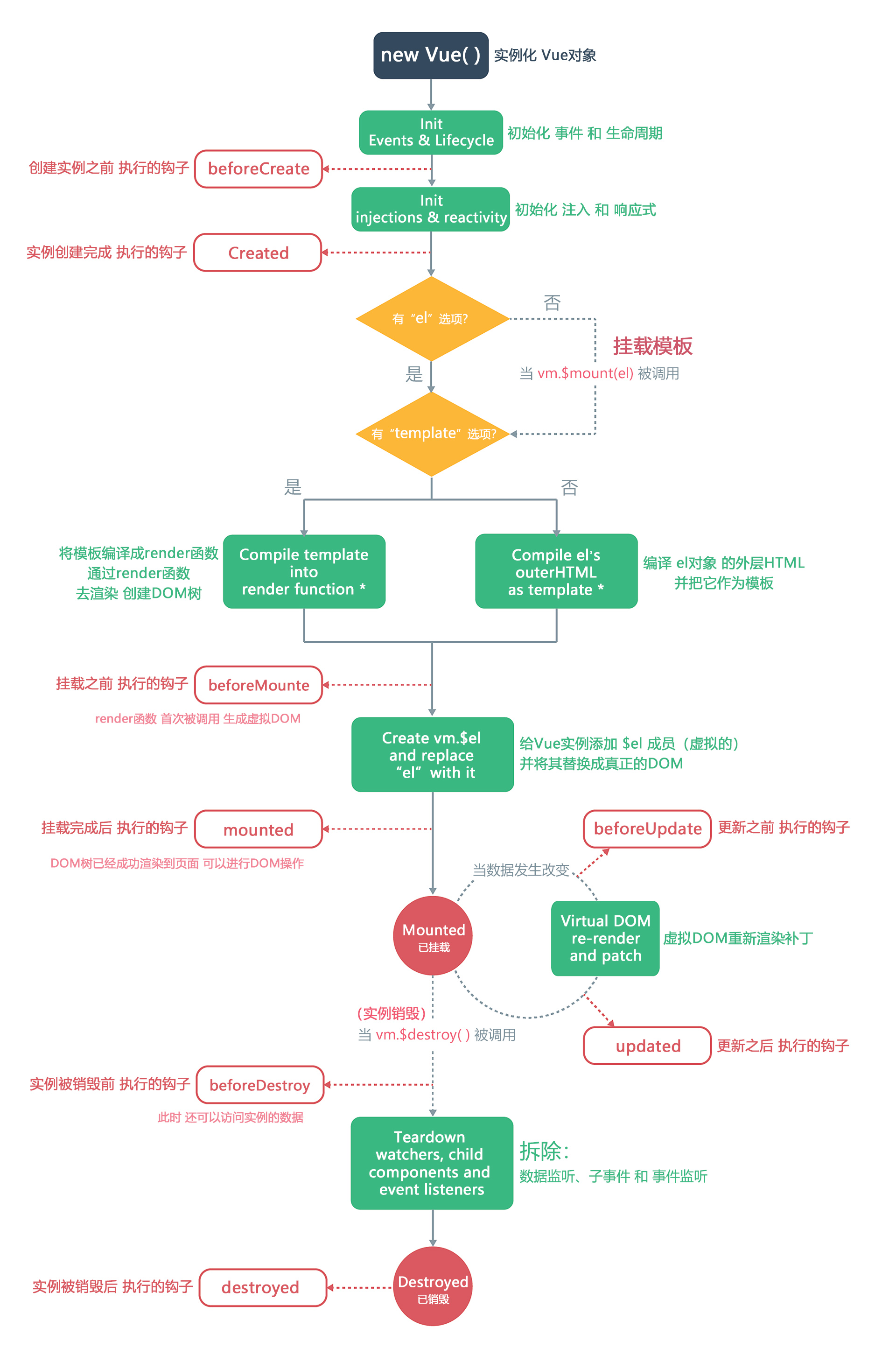
2、生命周期八大钩子
| 钩子函数名称 | 描述 |
|---|---|
| beforeCreate | 创建Vue实例之前调用 |
| created | 创建Vue实例成功后调用(可以在此处发送异步请求后端数据) |
| beforeMount | 渲染DOM之前调用 |
| mounted | 渲染DOM之后调用 |
| beforeUpdate | 重新渲染之前调用(数据更新等操作是,控制DOM重新渲染) |
| updated | 重新渲染完成之后调用 |
| beforeDestroy | 销毁之前调用 |
| destroyed | 销毁之后调用 |
# 从vue实例创建开始,到实例被销毁,总共经历了8个生命周期钩子[只要写了就会执行]函数
-钩子:反序列化验证---》钩子函数
-学名[专门名字]---》面向切面编程(AOP)
-OOP:面向对象编程
# 重点:
-1 用的最多得到,create 发送ajax请求---》有的人放在mounted中加载
-2 beforeDestroy
-组件一创建,created中启动一个定时器
-组件被销毁,beforeDestroy销毁定时器
# 实现实时聊天效果(在线聊天室)
-轮询:定时器+ajax http:http版本区别
-长轮询:定时器+ajax http
-websocket协议:服务端主动推送消息
https://zhuanlan.zhihu.com/p/371500343

