npm安装html2pdf后出现缺少文件的情况
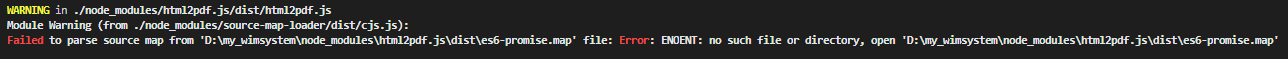
当时发现这个问题的时候,我就去node_modules里面找,确实没有这个文件,故判定是没有完全安装导致的错误信息
最终解决方案:
在终端中进入项目文件夹,执行以下命令:
npm uninstall html2pdf
npm install html2pdf
这将卸载旧的 html2pdf 模块并重新安装它。
如果你仍然遇到问题,请尝试删除 node_modules 文件夹并重新安装所有依赖项:
bash
rm -rf node_modules
npm install
这将删除旧的 node_modules 文件夹并重新安装所有依赖项,包括 html2pdf 模块。




